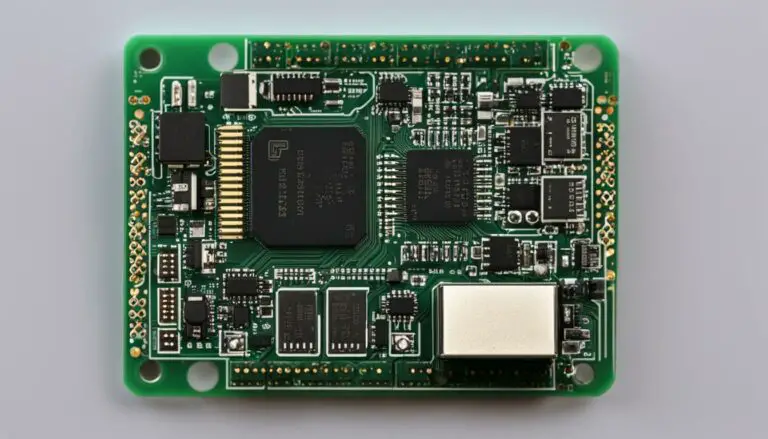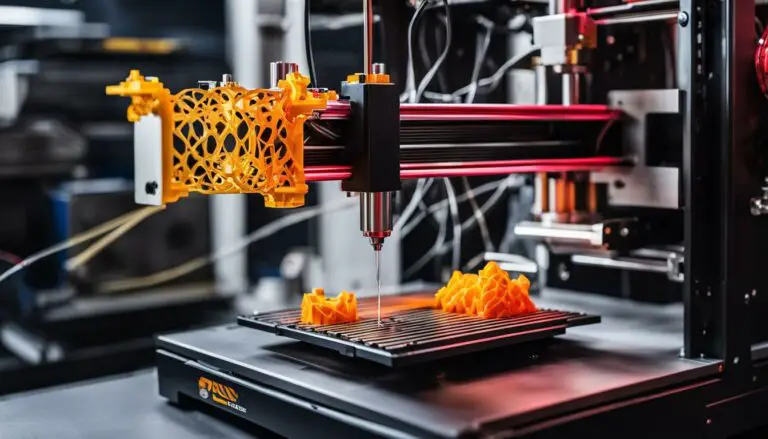What Printers Can be Used for Sublimation: The Beginner’s Guide
Originally posted on September 8, 2023 @ 11:28 am
Are you interested in sublimation printing but unsure of which printer to use? Don’t worry! This guide is tailored for beginners like yourself and will provide all the necessary information.
So, which printers can be used for sublimation? In short, sublimation printers should be used for sublimation. However, you can convert certain printers into sublimation ones.
Below, we’ll explain the types of printers you can use for sublimation, share our top picks, teach you how to convert regular printers into sublimation printers, and much more, so let’s jump right in.
Which Printer Can be Used for Sublimation?
A printer used for sublimation is called a “sublimation printer.” It’s specially made for sublimation printing, a unique way of putting colorful designs onto certain things like T-shirts, mugs, or phone cases.
Sublimation printers use a particular kind of ink called “sublimation ink.” This ink can change from a solid to a gas when heated. Regular printers don’t use this type of ink.
Sublimation printers have special parts that can handle this ink and turn it into a gas. Then, when this gas gets near special materials like polyester fabric, ceramics, metals, or some plastics, it turns back into a solid and sticks to them. This makes the colors vibrant and long-lasting.
So, you need a sublimation printer to do dye sublimation printing. It won’t work with a regular printer because regular printers use different ink and don’t have the right parts to make the ink turn into a gas and stick to those materials.
What is the Difference Between a Regular Printer and a Sublimation Printer?
Here’s a breakdown of the main differences between regular and dye sublimation printers:
Ink Type
Regular printers use liquid ink or toner that isn’t designed for sublimation. On the other hand, sublimation printers use dye sublimation inks, which can transform from a solid to a gas without passing through a liquid state.
Transfer Method
Regular printers apply ink directly onto sublimation transfer paper or other surfaces. Sublimation printers, however, use heat to turn the sublimation ink into a gas. This gas is then absorbed into the material, creating a permanent and vibrant image.
Materials
Regular printers are versatile and can print on various materials, including paper, cardstock, labels, and transparencies. Sublimation printers specialize in polyester fabric, ceramic, metal, and certain types of plastic with a polyester coating.
Colors and Longevity
Sublimation printing often produces more vivid and long-lasting colors on compatible materials than regular inkjet or laser printers. The sublimation ink becomes a part of the material, making it resistant to fading and washing.
Cost
Sublimation printers and ink can be more expensive than regular printers and their standard ink or toner cartridges. The initial investment includes the printer and a heat press machine for activating the sublimation process.
Purpose
Regular printers are suitable for everyday printing tasks, such as documents, photos, and graphics on paper. Sublimation printers are specifically intended for creating customized designs on items like apparel (e.g., T-shirts, jerseys), promotional products (e.g., mugs, mousepads), and personalized gifts.
Heat Requirement
Sublimation printers require an additional heat press machine to apply heat and pressure to the printed design, enabling the sublimation ink to bond with the material. Regular printers do not require this extra step, as they rely solely on the ink or toner’s adhesion properties.
In summary, the key differences between regular and sublimation printers lie in the ink type, transfer method, compatible materials, color vibrancy and longevity, cost, intended use, and the need for heat transfer during the printing process.
Here’s a List of the Best Sublimation Printers:
In this section, we’ll discuss different printers for sublimation printing, each with special features to help you pick the right one for your projects.
- Sawgrass SG500: The Sawgrass SG500 is a trusted printer known for being reliable and efficient. Professionals like it. It’s small and easy to use, so it’s a good choice even if you’re starting.
- Epson SureColor F170: Epson is famous for making great printers, and the SureColor F170 is no different. It can make really good prints and is perfect for small projects where you transfer colors onto things.
- HP Stitch S500: HP’s Stitch S500 is built to handle big printing jobs. It’s strong and has fancy features, so businesses greatly like it.
- Epson SureColor F570 Pro: People like the Epson SureColor F570 Pro because it’s good at getting the colors just right. If you want to print detailed designs, it’s a great choice.
- Mimaki TS100: The Mimaki TS100 has cool features and costs less. That’s why it’s a strong candidate for the best printer for beginners who want to do sublimation printing.
- Epson SureColor P800: Professionals love the precision and color accuracy of the Epson SureColor P800. It’s equipped with high-capacity ink cartridges and advanced media handling, making it a top pick for those who demand excellence.
- Canon PIXMA Pro-100: The Canon PIXMA Pro-100 shines with 8-color dye ink and versatile paper handling, delivering vibrant prints. It’s beginner-friendly, boasting an easy-to-use interface, making it perfect for newcomers to printing.
- Sawgrass Virtuoso SG400: If you’re into t-shirt printing, the Sawgrass Virtuoso SG400 is your go-to choice. It ensures speedy printing and excellent print quality, making it a reliable option for textile sublimation printing.
- Mimaki TS30-1300: The Mimaki TS30-1300 offers a wide range of colors and durability for professional-grade printing tasks. It’s ideal for large-scale projects, ensuring consistent performance and long-lasting use.
- Brother MFC-J995DW: If you’re on a budget, the Brother MFC-J995DW is a wallet-friendly option. It provides decent printing quality and efficiency, making it a smart choice for hobbyists and small businesses eager to explore dye sub-printing without breaking the bank. Overall, it’s the best cheap sublimation printer.
Printers You Can Convert for Sublimation
Let’s explore the top three printers you can convert for sublimation printing.
Note: Choose printers with piezo print heads, not thermal ones, for a smooth sublimation conversion.
Epson Ecotank ET-2800
The Epson Ecotank ET-2800 has a refillable ink tank and eco-friendly Ecofit ink bottles.
This reduces the cost of replacing disposable cartridges and benefits the environment. It uses Piezo technology for precise sublimation printing.
Features:
- Large ink tank with a cost-effective sublimation printing process
- Compatible with sublimation ink
- High-quality printing with a resolution of 5760 x 1440 dpi
- Easy-to-use ink tanks for convenient refilling
- Wireless connectivity options
- Automatic duplex printing for two-sided prints
- ENERGY STAR certified for energy efficiency
- Supports paper sizes up to 8.5” x 11”
It’s a compact Epson printer, measuring 14.8 x 22.8 x 10 inches, suitable for moderate-sized prints. While it offers USB connectivity, it may be a bit slow and lacks a paper tray.
Epson Ecotank ET-2803
The Epson Ecotank ET-2803 delivers high-quality prints with eco-consciousness in mind. Using Piezo technology, it features a large ink tank, a scanner, and a photocopier.
Features:
- Supports paper sizes up to 8.5” x 11”
- Dimensions: 19.6 x 15.9 x 9.2 inches
- USB ports for connectivity
- Inkjet printing technology
- Flatbed scanner
While it produces attractive prints for sublimation projects, this Epson printer has limited connectivity options and a dust-prone paper tray.
Epson ET-15000
If you need to print larger sizes (13” x 19”), the Epson Ecotank ET-15000 is your best choice. This Epson printer offers wireless and USB connectivity for versatile device connections.
Features:
- Supports paper sizes up to 13” x 19”
- Impressive wireless and USB connectivity
How to Choose the Best Sublimation Printer?
Choosing the best sublimation printer can be crucial, especially if you’re into printing images or designs on various materials like garments, mugs, or phone cases.
Here’s a comprehensive buying guide to help you pick the best sublimation printer for your needs.
1. Printer Type
- Desktop Printers: Suitable for small-scale printing, like home or small businesses.
- Large Format Printers: Better for larger-scale production, like industrial or commercial settings.
2. Budget
Determine how much you’re willing to spend. Sublimation printers can range from affordable to expensive. If you’re just starting, choose a cheap sublimation printer and upgrade to a more advanced and expensive dye sublimation printer.
Also, don’t forget about additional costs, such as ink costs, special transfer paper costs, paper trays costs, etc.
3. Print Size
Consider the largest size you plan to print. Ensure your printer can handle it.
4. Resolution
Look for a high DPI (dots per inch) for detailed and sharp prints. 300 DPI or higher is preferable.
5. Color Output
Choose a printer with multiple color cartridges (CMYK) for accurate color reproduction.
6. Ink System
Sublimation printers use special sublimation ink. Ensure the printer you choose is compatible with this ink type.
7. Printing Speed
Faster printers suit high-volume production, but print speed might sacrifice print quality.
8. Connectivity
Ensure the printer has compatible interfaces like USB, Wi-Fi, or Ethernet, depending on your needs.
9. Compatibility
Check if the printer works with your computer’s operating system.
10. Brand and Model
Research reputable brands and models well-known for sublimation printing.
11. Reviews and Recommendations
Read online reviews and seek recommendations from experienced users or forums.
12. Consumables Cost
Consider the cost of sublimation ink and sublimation paper as ongoing expenses.
13. Warranty and Support
Look for printers with good warranty coverage and accessible customer support.
14. Space
Ensure you have enough space for the printer, as some large format printers can be bulky.
Maintenance
Check the maintenance requirements, such as printhead cleaning and ink replacement.
15. Sample Prints
If possible, ask for sample prints from the printer you want to assess print quality.
16. Software Compatibility
Confirm that your design software is compatible with the printer’s drivers.
17. Environmental Considerations
Some printers may be more energy-efficient or eco-friendly than others. Consider your environmental impact.
18. Future Expansion
Think about your future needs. Will you need to upgrade or expand your printing capabilities?
19. User-Friendliness
Choose a printer with a user-friendly interface, especially if you’re new to sublimation printing.
20. Availability of Replacement Parts
Ensure replacement parts are readily available in case of breakdowns.
21. Heat Press Compatibility
If you plan to use a heat press, ensure it’s compatible with the printer’s print size.
22. Trial and Error
Be prepared for a learning curve. Practice with the printer to get the best results.
21. Return Policy
Check the seller’s return policy if you encounter printer issues.
In summary, selecting the right sublimation printer involves assessing your needs, budget, and long-term goals.
Research and compare different models read reviews, and consider factors like print size, resolution, ink system, and ongoing costs.
With careful consideration, you can find the perfect sublimation printer for your needs.
How to Maintain and Care for a Sublimation Printer?
Maintaining and caring for a sublimation printer is essential to ensure it continues producing high-quality prints for a long time. Here’s a list of simple steps to help you maintain your sublimation printer:
Regular Cleaning
Dust and debris can accumulate inside your printer and affect print quality. Use a soft, lint-free cloth or a can of compressed air to clean the exterior and interior of the printer.
Gently clean the printhead and any accessible parts, following the manufacturer’s instructions.
Use Genuine Consumables
Always use genuine sublimation inks and sublimation paper recommended by the printer manufacturer. Subpar materials can clog the printhead and lead to poor print quality.
Proper Storage of Consumables
Store your sublimation ink and paper in a cool, dry place away from direct sunlight. Make sure they’re sealed tightly to prevent moisture or dust contamination.
Regular Maintenance
Follow the manufacturer’s recommended maintenance schedule, which may include tasks like printhead cleaning and calibration. This helps keep the printer in optimal condition.
Firmware and Software Updates
Keep your printer’s firmware and driver software up to date. Manufacturers often release updates that can improve performance and address issues.
Print Regularly
Use your sublimation printer regularly to prevent the ink from drying and clogging the printhead. If you don’t use it for an extended period, consider running a cleaning cycle or periodically printing a test page.
Proper Shutdown
When you’re finished using the printer, shut it down using the procedure outlined in the user manual. This ensures that the printhead is capped and protected.
Environment
Maintain a stable and suitable environment for your sublimation printer. Avoid extreme temperatures, humidity, and dusty surroundings, affecting printer performance.
Handle with Care
Be gentle when handling your printer. Avoid slamming doors or trays; never force paper or other materials into the printer. Follow the user manual’s guidelines for proper handling.
Regular Checkups
Periodically check for loose or damaged parts and tighten or replace them.
Professional Service
If you encounter persistent issues or notice a decline in print quality, consider having your printer serviced by a professional technician.
Record Keeping
Record your printer’s maintenance history and any issues you’ve encountered. This can be helpful when troubleshooting problems.
By following these maintenance tips and the manufacturer’s guidelines, you can keep your sublimation printer in excellent working condition and ensure it continues to produce high-quality prints for your projects.
How to Convert the Epson EcoTank Printers for Sublimation?
Let’s learn how to turn your Epson EcoTank printer into a sublimation machine. But first, let’s make sure you have everything you need for this transformation.
What You Need:
- Sublimation Inks: Stick to one brand for consistent results. Hiipoo EcoFill Sublimation Ink with EcoFill bottles is a popular choice. It saves you from the hassle of syringe and bottle refilling.
- Sublimation Paper: You’ll need a special sublimation paper for sublimation inks to ensure smooth design transfers.
- Sublimation Blanks: These are substrates with a polyester layer for the ink to adhere to and produce the desired result.
- Heat Press: Choose a heat press reaching at least 400 degrees Fahrenheit.
- Sublimation Mat, Protective Paper, and Heat-Resistant Tape: These items come in handy to prevent any mishaps during the transfer process.
3 Steps to Convert Your Ink Tank Printer into a Sublimation Printer:
Here’s how to convert Epson printers or other printers for sublimation:
Step 1: Filling the Ink Tank
- Take your ink tank printer out of the box, remove the ink with it, and get your sublimation ink ready.
- Find the ink tanks on the side of the printer, open the lids, and see the colors labeled.
- To refill the ink tanks with the new sublimation ink, open the lid of each tank. You can use a syringe or delicately pour the ink from the bottle directly into the tank.
- Check if the tank is full by giving the printer a gentle bump to settle the ink. If needed, top it up, but don’t go beyond the top line.
Step 2: Setting Up the Printer
- Before setting up the printer, ensure each ink tank is full.
- Plug in the printer and follow the on-screen instructions. You don’t need to repeat the entire setup process for printing.
- Use the provided sheet to determine which buttons to press to initiate the ink priming. You might need to add a bit more ink after priming.
- The printer will start the alignment process. Follow the on-screen instructions.
Step 3: Connecting to the Computer
- Now, connect your new Epson sublimation printer to your computer.
- Use the installation disc that came with the printer or visit the printer’s website to download the necessary software.
- Configure the paper settings by selecting “Premium Presentation Matte” as the default paper type and enable the “Mirrored Printing” option to achieve optimal print quality.
Why Are Epson EcoTank Printers Great for Sublimation?
Sublimation becomes a breeze when you have the right inks and settings. Epson inkjet printers cost less than dedicated sublimation printers and can be smoothly converted.
Some budget-friendly Epson sublimation printers from the EcoTank line include ET-2800, ET-2803, and ET-2760, priced under $200. Stick with EcoTank printers as other models, like Epson Workforce ones, may also not work.
Now that you’ve got the sublimation process down, armed with the right tools, you can print fantastic designs on your blanks and achieve excellent results.
How Can I Improve My Sublimation Print Quality?
To enhance the quality of your sublimation prints, consider the following tips:
- Use High-Quality Images: Start with high-resolution images for better results.
- Choose the Right Settings: Adjust your printer settings to match the type of paper and ink you’re using. Follow the manufacturer’s recommendations.
- Calibrate Your Monitor: Make sure your computer monitor is calibrated for accurate color representation.
- Maintain Your Printer: Regularly clean the printer, including the printhead, to prevent clogs. Follow the manufacturer’s maintenance schedule.
- Use Genuine Inks and Paper: Stick to genuine sublimation inks and papers recommended by the printer manufacturer for consistent quality.
- Optimize Design Software: Use design software compatible with sublimation printing and allows for color management.
- Test and Adjust: Print and adjust test pages to achieve the desired colors and sharpness.
- Check Heat Press Settings: Ensure your heat press is set to the correct temperature, pressure, and time for the best results.
By following these steps and practicing, you can improve the quality of your sublimation prints and achieve vibrant and sharp results.
Related Questions
Can You Use Any Printer for Sublimation?
No, you can’t use any printer for sublimation printing. Sublimation printing requires a sublimation printer designed to work with sublimation ink and have the necessary components to transfer ink onto materials like fabric, ceramics, and metals using heat.
Regular inkjet or laser printers won’t work for sublimation because they use different types of inkjet ink and lack the essential features required for sublimation printing.
What Printers Can be Converted to Sublimation?
Some regular printers can be converted to sublimation printers, but it’s not always straightforward. Converting a printer to sublimation typically involves changing the ink system and sometimes modifying the printer’s components.
Popular choices for conversion include printers from Epson’s EcoTank and WorkForce series. However, the conversion process of Epson printers can be complex and may void the printer’s warranty.
Following specific instructions and using compatible sublimation ink and cartridges is essential. Always check if your printer model is suitable for conversion before attempting it.
What is the Easiest Printer to Convert to Sublimation?
Epson EcoTank printers are often among the easiest to convert to sublimation. Epson printers come with refillable ink tanks, making replacing regular ink with sublimation ink simpler. Popular models for conversion include the Epson EcoTank ET-2720 and ET-2750.
Remember that even though they’re easier to convert, the process still requires careful attention to ensure a successful conversion.
Is Cricut a Sublimation Printer?
No, Cricut isn’t a sublimation printer. The Cricut brand produces cutting machines and design software, primarily used to create intricate cuts and designs on materials like paper, vinyl, and fabric. While Cricut machines can be used with sublimation to cut out designs or shapes, they’re not designed to perform sublimation printing.
You would still need a sublimation printer to apply sublimation ink to materials.
Can a Canon Printer be Used for Sublimation?
Canon printers aren’t typically used for sublimation printing. While some users have attempted to convert certain Canon models for sublimation, it’s not a common practice, and results can be unpredictable. If you’re interested in sublimation printing, using a printer from brands like Epson that have better support and compatibility for sublimation is recommended.
What Printers Can I Use for Sublimation?
You can use sublimation printers from brands like Epson and Sawgrass. These printers are specifically designed to work with sublimation ink and have the necessary features to produce high-quality sublimation prints. Popular models include the Epson EcoTank series and the Sawgrass Virtuoso series.
When starting with sublimation, choosing a printer model that works well with sublimation inks and has good community support is essential.
Can You Make Any Printer a Sublimation Printer?
You can’t make any printer a sublimation printer. Converting a printer to work with sublimation ink typically involves specific models and often requires modifications to the ink system and components. It’s not a straightforward process, and not all printers are suitable for conversion.
It’s essential to use a printer model compatible with sublimation and follow precise conversion instructions.
What Type of Printer Do I Need for Sublimation?
You need a sublimation printer for sublimation printing. Sublimation printers are specially designed for this purpose. They’re equipped to handle sublimation ink, which transforms into a gas when heated and bonds with materials like fabric, ceramics, and metals.
Regular inkjet or laser printers aren’t suitable for sublimation because they use different types of ink and lack the necessary features for sublimation printing.
Can HP Printers be Used for Sublimation?
HP printers aren’t commonly used for sublimation printing. While attempting to convert some HP printer models is possible, it’s not a recommended or widespread practice. HP printers aren’t specifically designed for sublimation, and compatibility issues may arise.
If you’re interested in sublimation printing, opt for printers from brands like Epson or Sawgrass, which have better support for sublimation applications.
Can You Make an Inkjet Printer a Sublimation Printer?
Converting a regular inkjet printer into a sublimation printer is possible but can be complex and delicate. The conversion of a standard inkjet printer into a sublimation one often involves changing the ink system, modifying the printer’s components, and using compatible sublimation ink and cartridges.
Epson inkjet printers are often chosen for conversion because of their compatibility with sublimation ink. However, it’s essential to follow precise instructions and know that converting inkjet printers may void their warranty.
What Printers Can Be Used for Sublimation T-Shirts?
For sublimation on T-shirts, you’ll want a sublimation printer specifically designed for this purpose. Popular brand choices for sublimation printers include Epson and Sawgrass printers. Additionally, you’ll need a heat press machine to transfer the sublimation ink onto the T-shirt.
Sublimation is ideal for creating vibrant, long-lasting designs on polyester or polyester-coated fabric, making it suitable for custom T-shirt printing.
What Printers Can Be Used for Sublimation Ink?
Printers designed for dye sublimation ink include models from brands like Epson and Sawgrass. These printers are engineered to work with this type of ink and have features allowing accurate and vibrant sublimation printing on materials like fabric, ceramics, and metals.
A dedicated sublimation printer ensures the best results and compatibility with sublimation inks.
What Printers Can Be Used for Sublimation for Beginners?
For beginners interested in sublimation printing, it’s advisable to start with an entry-level sublimation printer that is easy to use and has good community support. Some popular options include the Epson EcoTank ET-2720 and the Sawgrass SG400.
These printers are known for their user-friendliness and suit those new to sublimation printing.
What Printers Can Be Used for Sublimation at Home?
You can use sublimation printers at home for various creative projects. Models like the Epson EcoTank ET-2720 and the Sawgrass SG400 aren’t big. On the contrary, they’re compact and suitable for home use.
However, it’s essential to have a dedicated space for sublimation, as it involves a heat press machine and other equipment.
Always follow safety guidelines when using sublimation equipment at home.
Should I Leave My Sublimation Printer on All the Time?
Leaving your sublimation printer on all the time isn’t necessary. It’s okay to turn it off when you’re not using it. In fact, turning it off when it’s not in use can save electricity and help the printer last longer.
However, if you use your printer frequently, leaving it on for short periods can be convenient because it won’t need to warm up whenever you want to print.
How Do I Keep My Sublimation Printer From Drying Out?
You can prevent your sublimation printer from drying out by using it regularly. If you don’t plan to use it for a while, printing a test page or running a cleaning cycle periodically is a good idea to keep the ink flowing. Also, store your ink and paper in a cool, dry place, away from direct sunlight, as heat and humidity can cause the ink to dry out.
Using genuine sublimation inks and papers recommended by the printer manufacturer can also help prevent clogs and drying issues.
How Long Do Sublimation Printers Last?
The lifespan of a sublimation printer can vary depending on factors like usage, maintenance, and the quality of the printer. On average, a well-maintained sublimation printer can last several years, with some professional-grade models lasting even longer.
Follow the manufacturer’s maintenance recommendations and carefully handle your printer for a maximum lifespan. If you encounter any issues, consider servicing it by a professional technician.
Happy Printing!
Now that you know which printer to pick for sublimation printing, you can begin your creative journey. The right sublimation printer makes creating colorful and long-lasting prints on different things easier.
So, get started and let your imagination shine with the perfect sublimation printer!