Essential Cheap 3D Printer Checklist For Enthusiasts
Originally posted on November 27, 2023 @ 3:05 am
Whether you have experience or are new to the world of 3D printing, our goal is to offer you useful advice, instructional guides, and impartial opinions to assist you in maximizing the potential of your affordable 3D printer. In this piece, we will discuss the necessary upkeep duties that all enthusiasts should focus on to guarantee seamless prints and durability for their inexpensive device.
Key Takeaways:
- Regular maintenance is crucial for optimal performance and preventing major repair issues.
- Tasks like checking V-slot wheels, PTFE tube, Z leadscrews, and updating firmware are important for smooth printing.
- Tightening loose V-slot wheels and cleaning the extruder gears can improve print quality.
- Proper maintenance of the nozzle, print surface, and printer screws is essential for successful prints.
- Consider additional items like vibration dampeners and spare M3 bolts for optimal performance.
Checklist for Preparing Your Cheap 3D Printer
Before your cheap 3D printer arrives, it’s important to be prepared with a checklist of additional items that can enhance its performance and ensure a smooth printing experience. Here are some key items to consider:
1. Vibration Dampeners:
Investing in vibration dampeners can help reduce the noise produced by your cheap 3D printer, creating a more pleasant working environment.
2. PEI Sheet:
A PEI (Polyetherimide) sheet is a popular printing surface that provides excellent adhesion for a wide range of filaments. Consider adding a PEI sheet to your cheap 3D printer for improved print quality.
3. New Fans:
Upgrading the fans on your cheap 3D printer can help reduce noise levels while maintaining proper cooling. Look for fans specifically designed for 3D printers for optimal performance.
4. Spare M3 Bolts and Nuts:
Having a supply of spare M3 bolts and nuts can be handy for any unforeseen repairs or modifications you may need to make to your printer.
5. Mirror Tile:
Consider getting a mirror tile as a backup for a warped glass bed. This can provide a more reliable and flat surface for printing, ensuring better adhesion and print quality.
6. Clips for Print Surface:
Investing in clips to hold down your print surface can help secure it in place, preventing any slipping or shifting during the printing process.
7. Ball Bearings for Filament Dispensing:
Using ball bearings for filament dispensing can help reduce friction and ensure a smooth and consistent filament feed, resulting in better print quality.

By having these additional items readily available, you can be better prepared to optimize the performance of your cheap 3D printer and ensure a successful 3D printing experience.
The Importance of Regular Cheap 3D Printer Maintenance
Regular maintenance is essential for keeping your cheap 3D printer in good working condition and avoiding major repair issues. Proper maintenance helps to ensure reliable printing outcomes and a longer lifespan for your 3D printer.
Low-quality materials used in cheap 3D printers can lead to more frequent maintenance and repair needs. That’s why it’s crucial to stay on top of regular maintenance tasks to prevent unexpected downtime and poor-quality prints.
“Proper maintenance can save you time and money in the long run. By regularly checking and maintaining your cheap 3D printer, you can avoid costly repairs and ensure consistent printing performance.”
While it may seem tedious, taking the time to inspect and clean critical components like the nozzle, bearings, and V-slot wheels can make a significant difference in print quality and overall printer performance. Additionally, regular cleaning of the print surface and updating firmware can help address common issues and improve printing accuracy.
| Maintenance Tasks | Frequency |
|---|---|
| Cleaning the nozzle | Weekly |
| Inspecting and lubricating bearings and linear rails | Monthly |
| Checking and tightening V-slot wheels | Bi-monthly |
| Cleaning the print surface | After each print or as needed |
| Updating firmware | As updates become available |
By following a maintenance schedule and addressing any issues promptly, you can ensure your cheap 3D printer continues to deliver high-quality prints and operates smoothly for years to come.
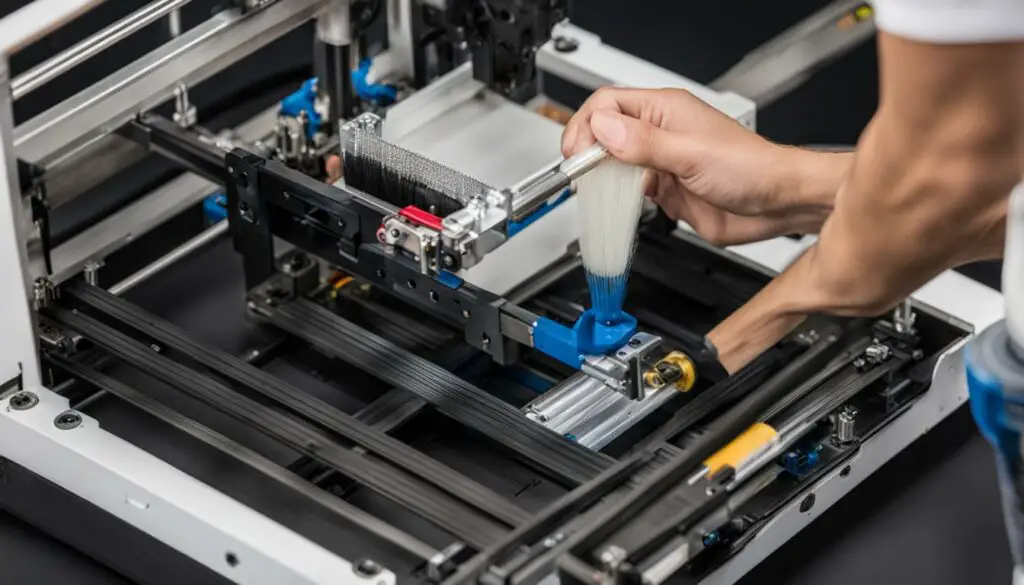
Cheap 3D Printer Maintenance Tips: Keep Your Printer Running Smoothly
Regular maintenance is essential for ensuring optimal performance and a longer lifespan for your cheap 3D printer. By following these maintenance tips, you can prevent common issues and enjoy high-quality prints with minimal downtime. Here are our top 8 maintenance tips:
- Filament nozzle cleaning: Regularly clean the filament nozzle to prevent clogs and ensure smooth extrusion. A clean nozzle will result in better print quality. Use a nozzle cleaning tool or a thin needle to remove any filament residues.
- Lubricating bearings and linear rails: Apply a small amount of lubricant, such as machine oil or lithium grease, to the bearings and linear rails. This helps to reduce friction, improve movement, and prevent wear and tear.
- Checking and tightening V-slot wheels: Inspect the V-slot wheels and make sure they are properly aligned and tightened. Loose wheels can affect print quality and cause wobbling. Tighten any loose wheels to improve stability.
- Cleaning fans: Clean the cooling fans regularly to remove dust and debris. This improves cooling performance and extends the lifespan of the fans. Use compressed air or a small brush to clean the fans gently.
- Maintaining the right belt tension: Check the tension of the belts and adjust them if necessary. Proper belt tension ensures accurate movement and prevents artifacts on printed models. Refer to your printer’s manual for specific instructions on belt tension adjustment.
- Regularly inspecting cables: Inspect the cables and connections for any signs of wear or damage. Use strain relief devices to prevent cables from bending or pulling. Damaged cables can lead to printing failures and even pose a fire hazard.
- Updating the firmware: Keep your 3D printer’s firmware up to date. Firmware updates often include bug fixes and new features that can improve print quality and overall performance. Check the manufacturer’s website for firmware updates and follow the instructions for installation.
- Using Kapton tape: Apply Kapton tape to the build surface area for added protection. Kapton tape helps prevent scratches and improves adhesion, ensuring better print bed adhesion and reducing the risk of print failures.
By following these maintenance tips, you can keep your cheap 3D printer in good working condition and avoid common issues. Remember to consult your printer’s manual for specific maintenance instructions and reach out to professionals for any advanced repairs or maintenance services. With proper care and maintenance, your cheap 3D printer can continue to produce high-quality prints for a long time.
Table: Common Maintenance Tasks for Cheap 3D Printers
| Maintenance Task | How Often | Description |
|---|---|---|
| Filament Nozzle Cleaning | Regularly | Remove any filament residues or clogs from the nozzle to ensure smooth extrusion. |
| Lubricating Bearings and Linear Rails | Every few months | Apply lubricant to reduce friction and improve movement of bearings and linear rails. |
| Checking and Tightening V-slot Wheels | Every few months | Inspect and tighten V-slot wheels to improve stability and print quality. |
| Cleaning Fans | Every few months | Remove dust and debris from cooling fans to improve cooling performance. |
| Maintaining the Right Belt Tension | Every few months | Check and adjust belt tension for accurate movement and artifact-free prints. |
| Regularly Inspecting Cables | Every few months | Inspect cables for wear or damage, and use strain relief devices to prevent bending or pulling. |
| Updating the Firmware | As recommended by the manufacturer | Keep the firmware up to date for bug fixes and new features. |
| Using Kapton Tape | As needed | Apply Kapton tape for added protection and improved print bed adhesion. |
Regular maintenance is key to keeping your cheap 3D printer in optimal condition. By following these maintenance tips and performing the necessary tasks, you can ensure smooth printing and extend the lifespan of your printer. Remember to always consult your printer’s manual for specific instructions and reach out to professionals for any complex repairs or maintenance needs.
Conclusion
Regular maintenance is crucial for keeping your cheap 3D printer in good working condition and avoiding major repair issues. By following the maintenance checklist and tips provided in this article, you can ensure optimal performance and a longer lifespan for your 3D printer.
Investing in a high-quality 3D printer may initially cost more, but it can save you money on repairs and maintenance in the long run. However, if you have a cheap 3D printer, proper maintenance is even more important to ensure reliable printing outcomes and avoid unexpected downtime and poor-quality prints.
Remember that Print Chomp is here to help you with practical tips, how-to guides, and in-depth, unbiased reviews. If you ever need professional assistance or 3D printer maintenance services, don’t hesitate to consult our team of experts. We’re committed to helping you achieve consistent printing results and maximize the lifespan of your 3D printer.
FAQ
Why is regular maintenance important for my 3D printer?
Regular maintenance is crucial for keeping your 3D printer running smoothly and preventing failed prints.
What are the important maintenance tasks for my 3D printer?
Checking the V-slot wheels, PTFE tube, Z leadscrews, bearings, and linear rails, fans, extruder gears, nozzle, print surface, printer screws, belt tension, cables, and updating firmware are important maintenance tasks.
How can tightening loose V-slot wheels improve print quality?
Tightening loose V-slot wheels can improve print quality, and upgrading to PC V-slot wheels can extend their lifetime.
Why is checking and replacing the PTFE tube important?
Checking and replacing the PTFE tube can prevent printing issues like stringing and clogs.
Why is greasing the Z leadscrews and bearings important?
Greasing the Z leadscrews and bearings ensures smooth movement and reduces backlash.
How does cleaning the fans improve their performance?
Cleaning the fans improves cooling performance and prolongs their lifespan.
Why is regularly cleaning the extruder gears important?
Regularly cleaning the extruder gears prevents inconsistent extrusion and filament slippage.
Why is keeping the nozzle clean important?
Keeping the nozzle clean avoids oozing and failed prints, and replacing the nozzle when needed can restore print quality.
Why is cleaning the print surface essential?
Cleaning the print surface is essential for proper adhesion and avoiding print defects.
How do regularly checking and tightening printer screws help?
Regularly checking and tightening printer screws and ensuring the right belt tension prevents movement issues and artifacts on printed models.
Why is updating the firmware important?
Updating the firmware can fix issues and add new features to your 3D printer.
What additional items should I consider for optimal performance?
Before your cheap 3D printer arrives, it’s recommended to create a checklist of additional items you may need for optimal performance. Consider buying vibration dampeners, a PEI sheet, new fans for noise reduction, spare M3 bolts and nuts, a mirror tile as a backup for a warped glass bed, clips for holding the print surface, and ball bearings for filament dispensing.
Can I print bed leveling knob attachments using my existing 3D printer?
Yes, printing bed leveling knob attachments can make bed leveling easier, and they can be printed using your existing 3D printer, such as the Monoprice Select Mini v1.
Why is regular maintenance necessary for my 3D printer?
Regular maintenance is necessary for optimal performance and avoiding major 3D printer repair issues.
How does proper maintenance benefit my 3D printer?
Proper maintenance helps to ensure reliable printing outcomes and a longer lifespan for your 3D printer.
Will a cheap 3D printer require more maintenance?
Low-quality materials used in cheap 3D printers can lead to more frequent maintenance and repair needs.
How can timely 3D printer maintenance services help?
Timely 3D printer maintenance services can help you avoid printing failures and the need for immediate repairs.
Is regular maintenance important even for beginners?
Even if you are new to 3D printing, it’s important to understand the importance of regular maintenance to prevent unexpected downtime and poor-quality prints.
Why is filament nozzle cleaning essential?
Filament nozzle cleaning is essential to prevent clogs and ensure smooth extrusion.
How does lubricating bearings and linear rails improve my 3D printer’s performance?
Lubricating bearings and linear rails improves movement and reduces wear and tear.
Why should I check and tighten V-slot wheels?
Checking and tightening V-slot wheels ensures proper alignment and print quality.
How does cleaning fans impact my 3D printer?
Cleaning fans improves cooling performance and prolongs their lifespan.
Why is maintaining the right belt tension important?
Maintaining the right belt tension prevents movement issues and artifacts on printed models.
Why should I regularly inspect cables and use strain relief?
Regularly inspecting cables and using strain relief prevents damage and reduces the risk of fire.
Why should I update the firmware?
Updating the firmware keeps your 3D printer up to date with bug fixes and new features.
How does using Kapton tape protect the build surface area?
Using Kapton tape to protect the build surface area prevents scratches and improves adhesion.
Why is regular maintenance essential for my cheap 3D printer?
Regular maintenance is essential for keeping your cheap 3D printer in good working condition and avoiding major repair issues.
How can I ensure optimal performance for my cheap 3D printer?
By following the maintenance checklist and tips provided, you can ensure optimal performance and a longer lifespan for your 3D printer.
Is it worth investing in a high-quality 3D printer?
Investing in a high-quality 3D printer may initially cost more but can save you money on repairs and maintenance in the long run.
When should I consult professionals for 3D printer maintenance services?
Remember to consult professionals for 3D printer maintenance services when needed to address any issues and ensure consistent printing outcomes.








