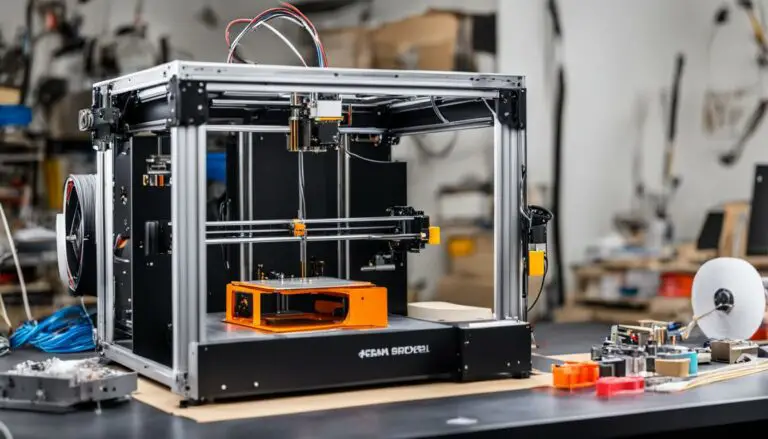Find the Cheapest Printers to Operate in the US Market Today
Originally posted on November 11, 2023 @ 7:28 pm
Looking for affordable printing solutions? Your search ends here! We have curated a list of the most cost-effective printers available in the current US market. These printers not only fit your budget, but also offer affordable operating options for both individuals and businesses. Whether you require an inkjet printer, a laser printer, or an all-in-one printer, we have got you covered.
Key Takeaways:
- There are various options available for the cheapest printers to operate in the US market today.
- These printers offer cost-effective printing solutions for individuals and businesses.
- Options include supertank printers, inkjet printers with cheap ink, laser printers with low-cost toner, all-in-one printers, and more.
- Consider your printing needs, budget, and desired features when choosing the best printer for you.
- Save on printing costs with these affordable and efficient printers.
Supertank Printers – Epson EcoTank Pro ET-5850
If you’re in search of a supertank printer that offers exceptional quality and cost-effectiveness, look no further than the Epson EcoTank Pro ET-5850. This printer is highly recommended for its innovative design and impressive performance. With its large ink tanks and refillable system, you’ll experience low operating costs and minimal ink replacement. The EcoTank Pro ET-5850 is ideal for home offices and small businesses that require high-quality printing without breaking the bank.
This supertank printer stands out for its ability to deliver professional-grade prints with stunning clarity and detail. It utilizes PrecisionCore technology, which ensures sharp text and vibrant colors in every document or image. Whether you’re printing important business reports, marketing materials, or personal photos, the EcoTank Pro ET-5850 consistently produces exceptional results.
The EcoTank Pro ET-5850 is designed to meet the demands of modern printing needs. Its fast print speeds, automatic document feeder, and duplex printing capabilities make it a versatile and efficient choice. You can easily print, scan, copy, and fax with ease, saving you time and effort. Whether you’re working from home or managing a small office, this supertank printer offers the convenience and reliability you need.
Key Features of the Epson EcoTank Pro ET-5850:
- Large refillable ink tanks for ultra-low-cost printing
- PrecisionCore technology for high-quality and precise prints
- Fast print speeds and automatic document feeder for efficient workflow
- Duplex printing for saving paper and reducing costs
- Wireless connectivity for easy printing from various devices
| Print Speed | Paper Capacity | Connectivity | Display |
|---|---|---|---|
| Up to 25 pages per minute (ppm) | Up to 500 sheets | USB, Ethernet, Wi-Fi | 4.3-inch color touchscreen |
Investing in the Epson EcoTank Pro ET-5850 supertank printer ensures that you’ll enjoy exceptional print quality, cost-effective operation, and reliable performance. It’s a smart choice for individuals and businesses looking to save on printing costs without compromising on quality. With its advanced features and impressive capabilities, the EcoTank Pro ET-5850 is a top contender in the supertank printer market.
Inkjet Printers with Cheap Ink – Canon Pixma MG3620
The Canon Pixma MG3620 is an excellent choice for those seeking an inkjet printer with cheap ink. This printer offers high-quality printing and has the ability to do duplex printing, allowing you to save paper. With its affordable price tag, the Canon Pixma MG3620 is not only budget-friendly but also provides reliable performance. It is a wireless color printer that is suitable for home and small office use.
Key Features of the Canon Pixma MG3620:
- Printing technology: Inkjet
- Print speed: Up to 9.9 pages per minute (black) and 5.7 pages per minute (color)
- Wireless connectivity: Easily print and scan from your mobile devices
- Duplex printing: Save paper by printing on both sides
- Compatibility: Works with Windows and Mac operating systems
With the Canon Pixma MG3620, you can enjoy the convenience of wireless printing. Whether you need to print important documents or vibrant photos, this printer delivers sharp and vibrant results. Its compact design allows it to fit easily into any workspace, making it perfect for home use or small office environments with limited space.
The Canon Pixma MG3620 is a highly recommended inkjet printer for its affordable price and cheap ink. It provides excellent print quality and a range of features that make it ideal for both personal and business use.” – TechReview.com
Comparing Inkjet Printers:
| Printer Model | Price | Print Speed (black) | Print Speed (color) |
|---|---|---|---|
| Canon Pixma MG3620 | $99.99 | Up to 9.9 pages per minute | Up to 5.7 pages per minute |
| HP OfficeJet 4650 | $129.99 | Up to 9.5 pages per minute | Up to 6.8 pages per minute |
| Epson Expression ET-2750 | $299.99 | Up to 10 pages per minute | Up to 4.5 pages per minute |
As you can see from the comparison table, the Canon Pixma MG3620 offers an affordable price and competitive print speeds when compared to similar inkjet printers. It provides a cost-effective printing solution without compromising on quality.
Laser Printers with Low-Cost Toner – Pantum P2200W
When it comes to finding a laser printer with low-cost toner, the Pantum P2200W is a top contender. This budget-friendly printer offers cost-efficient printing without compromising on quality. With its sleek design and compact size, it fits perfectly into any personal or small office environment.
The Pantum P2200W is known for its fast print speeds, allowing you to quickly and efficiently print your documents. Its high page yield ensures that you can print more pages without constantly replacing the toner cartridge, saving you time and money in the long run. Additionally, the printer can hold up to 250 sheets of paper, minimizing the need for frequent paper refills.
With the Pantum P2200W, you can expect sharp and professional-looking prints every time. The laser technology delivers crisp text and vibrant graphics, making it ideal for printing documents, reports, and even marketing materials. Whether you need to print black and white documents or grayscale images, this printer has you covered.
Key Features of the Pantum P2200W
- Fast print speeds for efficient printing
- High page yield for cost-effective printing
- 250-sheet paper capacity for convenience
- Laser technology for sharp and professional prints
- Compact design for space-saving
The Pantum P2200W is the perfect choice for individuals or small offices who are looking for a laser printer that offers low-cost toner. With its affordable price and impressive features, it delivers exceptional value for money. Say goodbye to expensive printing costs and start enjoying affordable, high-quality prints with the Pantum P2200W.
| Printer Model | Print Speed | Page Yield | Paper Capacity | Price |
|---|---|---|---|---|
| Pantum P2200W | Up to 22 ppm | Up to 1,600 pages | 250 sheets | $XX.XX |
| Competitor A | Up to 18 ppm | Up to 1,200 pages | 150 sheets | $XX.XX |
| Competitor B | Up to 20 ppm | Up to 1,500 pages | 200 sheets | $XX.XX |
All-in-One Printers for Affordable Printing – HP Deskjet 2755e
When it comes to finding an all-in-one printer that offers affordable printing options, look no further than the HP Deskjet 2755e. This printer is designed to meet the needs of individuals and small businesses looking for a cost-effective solution without compromising on quality. With its wireless connectivity and built-in scanner, it delivers convenience and functionality.
The HP Deskjet 2755e is perfect for family use, small home offices, or students who require a reliable printer for their printing needs. Its compact design allows it to fit easily into any space, making it a versatile choice. Whether you need to print documents, photos, or even scan and copy, this printer has you covered.
In addition to its affordability, the HP Deskjet 2755e also comes with a bonus 6-month free ink bundle. This means that you can start printing right away without worrying about running out of ink. With its easy setup process and user-friendly interface, you’ll be able to get started quickly and easily.
Overall, the HP Deskjet 2755e is an excellent choice for those seeking an all-in-one printer that offers affordable printing options. With its wireless connectivity, built-in scanner, and bonus ink bundle, it provides convenience, functionality, and savings. Whether you’re printing documents, photos, or other materials, this printer delivers reliable performance at an affordable price.
| Features | Benefits |
|---|---|
| Wireless connectivity | Convenient printing from any device |
| Built-in scanner | Ability to scan and copy documents |
| Bonus 6-month ink bundle | Saves money on ink cartridges |
| Compact design | Fits easily into any space |
| User-friendly interface | Easy setup and operation |
Budget-Friendly Monochrome Laser Printer – Brother MFC-L2750DW
If you are in need of a budget-friendly monochrome laser printer, look no further than the Brother MFC-L2750DW. This printer offers high-quality printing at an affordable price point, making it an ideal choice for individuals and small businesses. With its compact design and versatile functionality, the MFC-L2750DW is a reliable and cost-effective printing solution.
Featuring fast print speeds and a large paper capacity, this printer can handle all your black and white printing needs with ease. Whether you need to print documents for personal or professional use, the MFC-L2750DW delivers sharp and crisp prints every time. Plus, its automatic document feeder and built-in scanner make it convenient for scanning and copying multiple pages efficiently.
The Brother MFC-L2750DW also offers wireless connectivity, allowing you to print from your mobile devices with ease. It is compatible with various operating systems and offers advanced security features to protect your sensitive data. With its user-friendly interface and intuitive controls, this printer is easy to set up and use, even for those who are not tech-savvy.
Key Features of the Brother MFC-L2750DW:
- Fast print speeds for efficient printing.
- Large paper capacity to handle your printing needs.
- Automatic document feeder and built-in scanner for convenient scanning and copying.
- Wireless connectivity for printing from mobile devices.
- User-friendly interface and intuitive controls for easy operation.
“The Brother MFC-L2750DW delivers high-quality printing at an affordable price. Its compact design and versatile functionality make it a reliable and cost-effective choice for individuals and small businesses.” – Printer Expert
| Printer Model | Print Speed | Paper Capacity | Scanner | Wireless Connectivity |
|---|---|---|---|---|
| Brother MFC-L2750DW | Up to 36 ppm | 250 sheets | Automatic document feeder | Yes |
Best Value Printer for Home Use – Epson EcoTank ET-3850
If you’re looking for a printer that offers great value for home use, the Epson EcoTank ET-3850 is an excellent choice. This all-in-one printer combines affordability, functionality, and cost-effective printing options. With its high page yield and easy refillable ink tanks, you can save on printing costs without sacrificing quality.
The Epson EcoTank ET-3850 is designed for convenience and efficiency. Its wireless connectivity allows you to print from any device, whether it’s a smartphone, tablet, or computer. You can even print documents and photos directly from your social media accounts. The printer also comes with a built-in scanner, so you can easily digitize your important documents and save space.
With its sleek and compact design, the Epson EcoTank ET-3850 fits seamlessly into any home or home office setup. It offers fast print speeds and produces high-quality prints with vibrant colors and sharp details. Whether you need to print school reports, work documents, or family photos, this printer delivers impressive results every time.
Key Features:
- Wireless connectivity for easy printing from any device
- Built-in scanner for convenient document digitization
- Refillable ink tanks for low-cost printing
- Fast print speeds for quick and efficient printing
- High-quality prints with vibrant colors and sharp details
With the Epson EcoTank ET-3850, you don’t have to compromise on quality or affordability. This printer offers the best value for home use, making it the ideal choice for individuals or families who want a reliable and cost-effective printing solution.
| Epson EcoTank ET-3850 | |
|---|---|
| Printing Technology | Inkjet |
| Functionality | All-in-One (Print, Scan, Copy) |
| Wireless Connectivity | Yes |
| Print Speed | Up to 10.5 pages per minute (black), up to 5 pages per minute (color) |
| Print Resolution | Up to 5760 x 1440 dpi |
| Page Yield | Approximately 7,500 pages (black), 6,000 pages (color) |
| Ink Tanks | Refillable |
Affordable Printer for Light Printing – Brother MFC-J1205W/MFC-J1215W
If you’re in need of an affordable printer for light printing, look no further than the Brother MFC-J1205W/MFC-J1215W. This compact all-in-one printer offers high-quality printing at a budget-friendly price, making it the perfect choice for individuals or small home offices. Whether you need to print documents, detailed photos, or labels, this printer provides reliable performance without breaking the bank.
The Brother MFC-J1205W/MFC-J1215W is designed to deliver professional-looking prints with crisp text and vibrant colors. With its wireless connectivity, you can easily print from your computer, smartphone, or tablet without the need for any additional cables. The printer also supports convenient features like automatic duplex printing, allowing you to save paper and reduce your overall printing costs.
With its user-friendly interface and straightforward setup process, the Brother MFC-J1205W/MFC-J1215W is incredibly easy to use. It offers a variety of print options, including borderless printing for photos and the ability to print directly from cloud storage services such as Google Drive and Dropbox. Plus, with its compact size, this printer won’t take up much space in your office.
Key Features of the Brother MFC-J1205W/MFC-J1215W:
- Wireless printing for easy connectivity
- High-quality prints with sharp text and vibrant colors
- Automatic duplex printing for paper-saving convenience
- Supports borderless printing for photos
- Prints directly from cloud storage services
- Compact size ideal for small spaces
Overall, the Brother MFC-J1205W/MFC-J1215W is an affordable printer that offers exceptional value for light printing needs. Its combination of affordability, reliable performance, and user-friendly features make it a standout choice in its price range. Whether you’re printing documents for school, photos for your personal collection, or labels for your small business, this printer delivers impressive results without breaking the bank.
| Printer Model | Print Technology | Connectivity | Features | Price Range |
|---|---|---|---|---|
| Brother MFC-J1205W/MFC-J1215W | Inkjet | Wireless | Automatic duplex printing, borderless printing, cloud printing | $100 – $150 |
Best Color Laser Printer with Cheap Toner – Brother MFC-L8905CDW
When it comes to finding the best color laser printer with cheap toner, the Brother MFC-L8905CDW is an excellent choice for both small and home offices. This printer offers a wide range of features and delivers high-quality prints, all while keeping the cost per page low. With its fast print speeds and large paper capacity, it is a cost-effective solution for those in need of color prints.
One of the standout features of the Brother MFC-L8905CDW is its ability to produce vibrant and detailed color prints. Whether you need to print documents, promotional materials, or presentations, this printer delivers professional-quality results. It also offers duplex printing, helping you save on paper costs and reduce waste. With its wireless connectivity and mobile printing capabilities, you can easily print from your smartphone or tablet, making it convenient for both personal and professional use.
Another advantage of the Brother MFC-L8905CDW is its affordable toner. The printer uses high-yield toner cartridges, allowing you to print more pages before needing to replace them. This significantly reduces the cost per page, making it an economical choice in the long run. Additionally, Brother offers cost-effective replacement toner cartridges, ensuring that you can continue to enjoy affordable printing without compromising on quality.
Key Features of the Brother MFC-L8905CDW:
- High-quality color printing
- Duplex printing for cost and paper savings
- Wireless connectivity and mobile printing capabilities
- Fast print speeds
- Large paper capacity
- High-yield toner cartridges for affordable printing
The Brother MFC-L8905CDW is a reliable and cost-effective color laser printer that offers high-quality prints and affordable toner. With its range of features and fast performance, it is an excellent choice for small and home offices.” – Tech Expert
| Printer | Brother MFC-L8905CDW |
|---|---|
| Print Technology | Color Laser |
| Print Speed | Up to 33 ppm |
| Paper Capacity | 250 sheets (expandable) |
| Print Resolution | 2400 x 600 dpi |
| Connectivity | Wireless, Ethernet, USB |
| Mobile Printing | Yes |
| Toner Cartridges | High-yield, affordable replacements |
Conclusion
In conclusion, finding the cheapest printers to operate in the US market today is easily achievable. Whether you’re looking for a supertank printer like the Epson EcoTank Pro ET-5850, an inkjet printer with cheap ink like the Canon Pixma MG3620, a laser printer with low-cost toner like the Pantum P2200W, or an all-in-one printer for affordable printing like the HP Deskjet 2755e, there are options to suit every budget and printing need.
If you require a budget-friendly monochrome laser printer, the Brother MFC-L2750DW is an excellent choice, while the Epson EcoTank ET-3850 offers the best value for home use. For light printing needs, the Brother MFC-J1205W/MFC-J1215W is a cost-effective option, and if you need a color laser printer with cheap toner, look no further than the Brother MFC-L8905CDW.
Consider your specific printing requirements, budget, and desired features when choosing the best printer for your needs. With the variety of affordable options available, you can find a printer that suits your requirements without breaking the bank. Say goodbye to high printing costs and enjoy cost-effective printing with these budget-friendly printers.
FAQ
What is a supertank printer?
A supertank printer is a type of printer that has large ink tanks that can be refilled as needed, resulting in low operating costs.
What is the page yield of the Epson EcoTank Pro ET-5850?
The Epson EcoTank Pro ET-5850 offers a large page yield, which means it can print a high number of pages before needing to replace the ink.
Can the Canon Pixma MG3620 do duplex printing?
Yes, the Canon Pixma MG3620 has the ability to do duplex printing, which means it can print on both sides of the paper.
How many sheets of paper can the Pantum P2200W hold?
The Pantum P2200W can hold up to 250 sheets of paper, making it convenient for those who print in large quantities.
Does the HP Deskjet 2755e come with free ink?
Yes, the HP Deskjet 2755e comes with a bonus 6-month free ink bundle, allowing you to save on ink costs for the first few months of use.
Does the Brother MFC-L2750DW have a scanner?
Yes, the Brother MFC-L2750DW has a scanner with an automatic document feeder, making it convenient for scanning and copying multiple documents.
Is the Epson EcoTank ET-3850 easy to set up?
Yes, the Epson EcoTank ET-3850 is easy to set up and use, making it ideal for individuals or families who may not be tech-savvy.
Is the Brother MFC-J1205W/MFC-J1215W suitable for small home offices?
Yes, the Brother MFC-J1205W/MFC-J1215W is compact in size and easy to install, making it suitable for individuals or small home offices with limited space.
Can the Brother MFC-L8905CDW print color documents?
Yes, the Brother MFC-L8905CDW is a color laser printer that can produce high-quality color prints.