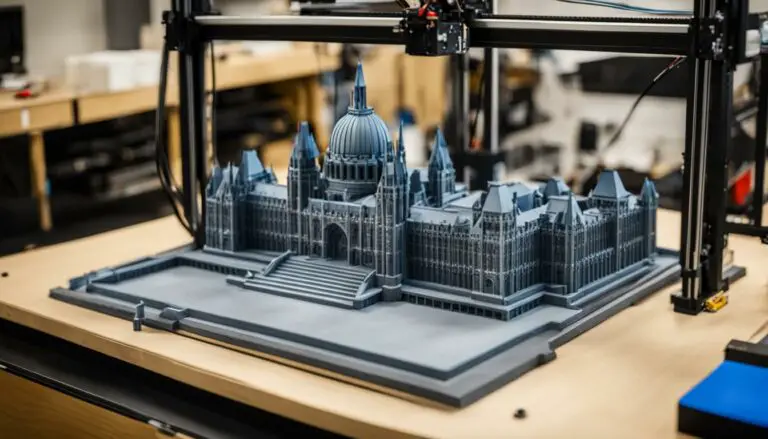Straight Through Paper Path Laser Printers: A Guide for You
Originally posted on November 17, 2023 @ 1:32 pm
We are delighted to present our all-encompassing manual on straight throughpaper path laser printers. If you are searching for a laser printer that has a straight through paper path, you have landed on the correct page. In this piece, we will delve into the characteristics, advantages, and well-known models of these efficient and dependable printers.
Straight through paper path laser printers are designed with a unique paper feeding system that offers a seamless printing experience. Unlike traditional printers with U-shaped or L-shaped paper paths, these printers have a straight path that allows for efficient printing on various media types.
Whether you need to print on thick cardstock, labels, envelopes, or other specialty media, a straight through paper path laser printer can handle it with ease. Say goodbye to paper jams and creases, and enjoy a smooth printing process.
In the following sections, we’ll dive deeper into the different types of paper paths in printers, the benefits of straight through paper path laser printers, popular models in the market, tips for choosing the right paper tray, and conclude with key takeaways to enhance your printing experience.
Key Takeaways:
- Straight through paper path laser printers offer a seamless printing experience on various media types.
- They reduce the risk of paper jams and creases, ensuring a smooth printing process.
- These printers provide high-quality prints with excellent color consistency and sharp text.
- They are efficient and offer fast printing speeds and automatic double-sided printing.
- Straight through paper path laser printers are reliable and suitable for professional use.
Understanding the Types of Paper Paths in Printers
Printers can have different types of paper paths, including U-shaped, L-shaped, and straight-through paths. Each type has its own advantages and considerations when it comes to printing efficiency and compatibility with different media types.
U-shaped Paper Path
The U-shaped paper path is commonly found in home printers and some laser printers. In this design, the input and output trays are located in the front of the device, resulting in a compact and space-saving design. However, U-shaped paths can sometimes lead to more paper jams, especially when printing on heavier stock or specialty media.
L-shaped Paper Path
L-shaped paper paths have the input tray located on top of the printer and the output tray in the front. This design helps reduce the risk of paper jams and allows for better compatibility with specialty media. L-shaped paths are often found in printers that need to handle thicker paper stocks or specific media types.
Straight-through Paper Path
Straight-through paper paths have a loading tray in the rear and an output tray in the front. This design allows for smooth printing on thick or specialty media, as there are no sharp turns or bends that could cause creases or damage. Straight-through paths are commonly found in high-quality laser printers that prioritize media handling and professional printing needs.
| Paper Path Type | Advantages | Considerations |
|---|---|---|
| U-shaped | Compact design, suitable for home use | Potential for more paper jams, limited compatibility with specialty media |
| L-shaped | Reduced risk of paper jams, compatibility with thicker stock and specialty media | May require more space due to top-loading input tray |
| Straight-through | Smooth printing on thick or specialty media, ideal for professional use | May be larger in size, depending on the printer |
When choosing a printer, it’s important to consider the type of paper path that best suits your printing needs. Think about the types of media you frequently use, the volume of printing you do, and the level of print quality required. By understanding the different types of paper paths and their advantages and considerations, you can make an informed decision and find the right printer for your needs.
Benefits of Straight Through Paper Path Laser Printers
Straight through paper path laser printers offer several benefits for users. Firstly, they provide high-quality prints with excellent color consistency and sharp text. These printers are also known for their efficiency, allowing for fast printing speeds and automatic double-sided printing. In addition, straight through paper path laser printers are reliable and can handle various media types and weights, making them suitable for professional use. Their straight paper path reduces the risk of paper jams and creases, ensuring a smooth printing process with minimal interruptions.
One of the key advantages of straight through paper path laser printers is their ability to produce high-quality prints. The straight paper path allows for precise paper alignment and consistent toner application, resulting in vibrant colors and sharp text. Whether you are printing important documents, marketing materials, or creative designs, these printers deliver impressive results that meet professional standards.
In addition to their superior print quality, straight through paper path laser printers are known for their efficiency. With fast printing speeds, you can quickly produce multiple copies or large print jobs without wasting time. The automatic double-sided printing feature further enhances productivity by saving paper and reducing printing costs. Whether you are working in a small office or a busy professional environment, these printers can help streamline your workflow.
When it comes to reliability, straight through paper path laser printers are a top choice. The straight paper path minimizes the risk of paper jams and creases, ensuring a smooth and uninterrupted printing process. You can confidently print on a wide range of media types and weights, including envelopes, cardstock, and labels, without worrying about paper feed issues. This makes straight through paper path laser printers ideal for businesses that require consistent and reliable performance.

Table: Comparison of Straight Through Paper Path Laser Printers
| Model | Print Speed | Print Quality | Media Handling | Additional Features |
|---|---|---|---|---|
| Xerox WorkCentre 3345DNi | Up to 42 ppm | 1200 x 1200 dpi | A4, A5, B5, envelopes, labels | Automatic duplex printing |
| Xerox Versalink C7020DN | Up to 20 ppm | 1200 x 2400 dpi | A3, A4, envelopes, labels, cardstock | Mobile printing, cloud connectivity |
| HP LaserJet Pro M404dn | Up to 40 ppm | 1200 x 1200 dpi | A4, A5, B5, envelopes, cardstock | Secure printing, energy-saving features |
| Xerox VersaLink C405DN | Up to 36 ppm | 1200 x 2400 dpi | A4, A5, envelopes, labels, cardstock | Automatic duplex printing, scanning, copying, and faxing |
Table: Comparison of straight through paper path laser printers
When choosing a straight through paper path laser printer, consider factors such as print speed, print quality, media handling, and additional features. The comparison table above provides a brief overview of popular models in the market. Evaluate your specific printing needs and select a printer that best suits your requirements. With the right straight through paper path laser printer, you can enjoy high-quality prints, efficient printing speeds, and reliable performance for your professional needs.
Popular Straight Through Paper Path Laser Printers
Straight through paper path laser printers have gained popularity among users seeking efficient and reliable printing solutions. These printers offer seamless printing on various media types and weights, making them ideal for professional use. Here are some popular straight through paper path laser printers:
Xerox WorkCentre 3345DNi
The Xerox WorkCentre 3345DNi is an A4 mono multifunction laser printer that combines high-speed printing with versatility. It offers a maximum paper weight of 220gsm, making it suitable for a wide range of media types. With its straight through paper path, this printer ensures smooth printing without the risk of paper jams or creases.
Xerox Versalink C7020DN
If you’re looking for a color laser printer with excellent color consistency, the Xerox Versalink C7020DN is a great choice. This A3 printer offers versatile media support and delivers vibrant, professional-quality prints. Its straight-through paper path allows for efficient printing on various media, including specialty paper.
HP LaserJet Pro M404dn
The HP LaserJet Pro M404dn is an A4 mono laser printer known for its fast printing speeds and reliability. With its straight-through paper path, this printer ensures efficient printing without compromising on print quality. It also features multiple paper trays, allowing for convenient printing with different media types.
Xerox VersaLink C405DN
The Xerox VersaLink C405DN is an impressive A4 color multifunction laser printer that offers advanced features and exceptional performance. It provides a wide range of media support, automatic double-sided printing, and high-quality prints. The straight through paper path of this printer ensures smooth printing on various media types with minimal interruptions.
| Printer Model | Features |
|---|---|
| Xerox WorkCentre 3345DNi | A4 mono multifunction laser printer |
| Xerox Versalink C7020DN | A3 color laser printer |
| HP LaserJet Pro M404dn | A4 mono laser printer with multiple paper trays |
| Xerox VersaLink C405DN | A4 color multifunction laser printer with automatic double-sided printing |
These popular straight through paper path laser printers offer reliable performance and meet the printing needs of various users. Whether you require fast printing speeds, high-quality prints, or versatile media support, there is a model available to suit your requirements.
Choosing the Right Paper Tray for Printing
When it comes to printing, selecting the correct paper tray is essential for achieving optimal results. By choosing the right tray, you can ensure that your prints are of the highest quality and that your printer operates smoothly. To help you navigate through the process, here is a helpful paper tray selection guide:
Different Types of Paper Trays
Printers often come with multiple paper trays, each designed for specific media types. Understanding the different types of paper trays available will help you make the right selection:
- Multipurpose Tray: This tray is suitable for plain paper, envelopes, labels, and other general printing needs. It offers versatility and convenience for everyday use.
- Specialty Tray: Some printers have trays dedicated to handling thicker or specialty media, such as cardstock or photo paper. These trays ensure that your prints on specialty media are flawless and of the highest quality.
- Optional Trays: Depending on your printer model, you may have the option to add additional trays for increased paper capacity. This is particularly useful for high volume printing or if you frequently switch between different media types.
To determine which paper tray to use, consider the media type, thickness, and desired print quality. The printer’s driver settings will allow you to specify which tray the printer should use for each print job. Refer to the manufacturer’s instructions or user manual for more specific guidance on selecting the correct tray for your printer model.
Benefits of Choosing the Right Paper Tray
Selecting the correct paper tray ensures that your prints are of the highest quality and that your printer operates smoothly.
Choosing the right paper tray offers several benefits for your printing experience:
- Improved Print Quality: Using the correct tray helps optimize print quality, ensuring that your prints are sharp, clear, and free from any issues like smudging or ink bleeding.
- Reduced Paper Jams: Each paper tray is designed to accommodate specific media sizes and types. By using the appropriate tray, you minimize the risk of paper jams and other printing errors.
- Enhanced Efficiency: With the right paper tray selected, your printer can consistently handle the required media, making the printing process more efficient. This is particularly important for high-volume printing or printing on specialty media.
By following the paper tray selection guide and understanding the benefits of choosing the right tray, you can optimize your printing experience and ensure that your prints meet your expectations.
| Paper Tray | Media Types | Recommended Use |
|---|---|---|
| Multipurpose Tray | Plain paper, envelopes, labels | General printing needs |
| Specialty Tray | Thicker or specialty media (cardstock, photo paper) | Flawless prints on specialty media |
| Optional Trays | Depends on printer model | Increased paper capacity or switching between media types |
Conclusion
Straight through paper path laser printers are the ideal choice for you if you’re looking for efficient printing and reliable performance. With their unique paper feeding system, these printers ensure seamless printing on various media types and weights, giving you high-quality results every time.
Not only do straight through paper path laser printers offer fast printing speeds, but they also come with automatic double-sided printing capabilities, making them perfect for professionals who require quick and efficient printing. You can trust these printers to deliver consistent and sharp prints, enhancing your productivity and workflow.
By selecting the correct paper tray and understanding the different types of paper paths, you can further optimize your printing experience. Whether you’re using plain paper, envelopes, labels, or specialty media, these printers can handle it all, providing you with the best possible results.
If you’re looking to enhance your printing experience with efficient and reliable performance, straight through paper path laser printers are the way to go. Invest in one of these printers and enjoy the benefits of professional-quality prints and smooth printing operations for all your printing needs.
FAQ
What are the benefits of using straight through paper path laser printers?
Straight through paper path laser printers offer high-quality prints, fast printing speeds, and automatic double-sided printing. They are also reliable and can handle various media types and weights.
What types of paper paths do printers have?
Printers can have U-shaped, L-shaped, or straight-through paper paths. U-shaped paper paths are common in home printers, while L-shaped paths have the input tray on top and the output tray in the front. Straight-through paths have the loading tray in the rear and the output tray in the front.
Which are some popular straight through paper path laser printers?
Some popular straight through paper path laser printers include the Xerox WorkCentre 3345DNi, Xerox Versalink C7020DN, HP LaserJet Pro M404dn, and Xerox VersaLink C405DN.
How do I choose the right paper tray for printing?
To choose the right paper tray, access the printer’s driver settings and select the desired tray based on the type of media and desired print quality. Refer to the paper tray selection guide provided by the manufacturer for optimal results.