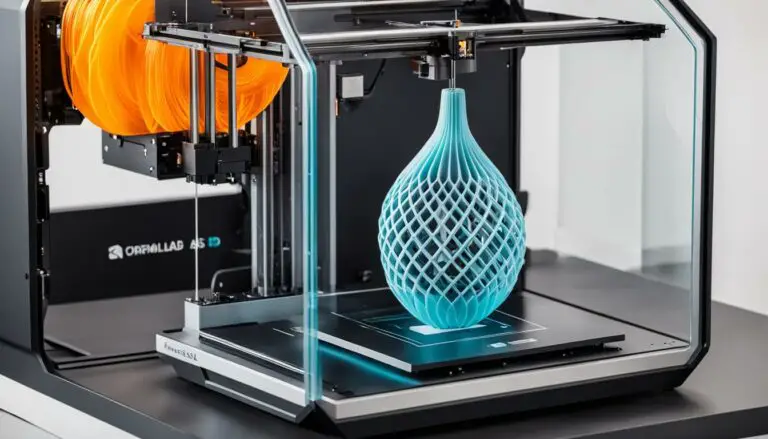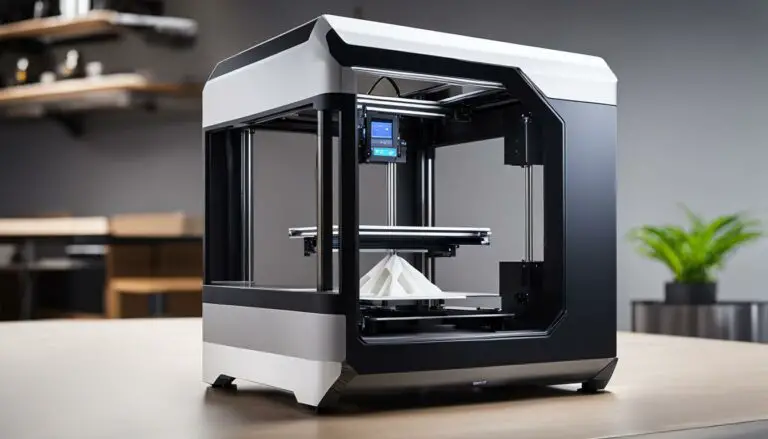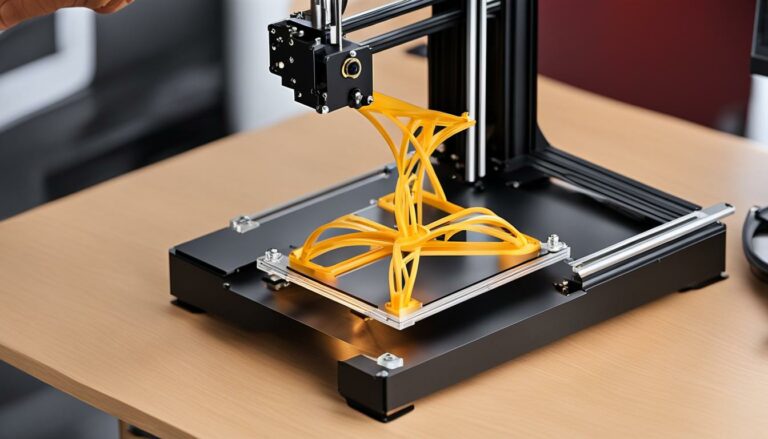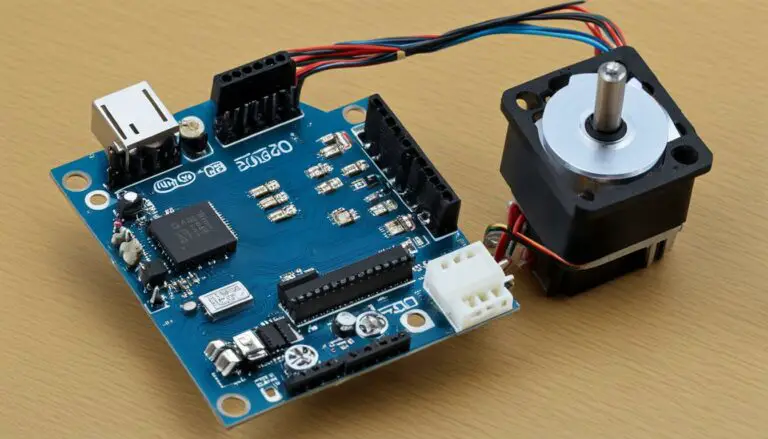Get the Best 3D Printers for Under $1000 – Top Choices 2021
Originally posted on November 17, 2023 @ 1:34 pm
If you’re searching for top-quality 3D printers that are budget-friendly and cost less than $1000, there are various crucial aspects you should take into account. These include the quality of hardware and its compatibility with software, both of which can significantly affect your printing experience. In this article, we will examine some of the best options for affordable 3D printers and equip you with the necessary knowledge to make a well-informed choice.
Key Takeaways:
- Choose a 3D printer that offers a good balance between hardware quality and price.
- Consider the compatibility of the printer with different materials and the size of the build volume.
- Look for user-friendly features such as automatic bed leveling and touchscreen interfaces.
- Research the reputation of the company and the availability of replacement parts.
- Take into account factors such as print speed, accuracy, and community support.
Top Budget-Friendly 3D Printers for Under $1000
If you’re on a budget but still want a high-quality 3D printer, there are several options available that offer excellent performance without breaking the bank. These budget-friendly printers combine affordability with advanced features, making them great choices for beginners and experienced users alike.
1. Qidi Tech X-Max
The Qidi Tech X-Max is a reliable and versatile 3D printer that offers stability and precision. With its dual Z-axis rails, it ensures accurate prints every time. It also comes with interchangeable extruders, allowing you to switch between different filament types easily. Whether you’re printing small models or large prototypes, the Qidi Tech X-Max can handle it all.
2. Original Prusa i3 MK3S
The Original Prusa i3 MK3S is renowned for its exceptional print quality. It incorporates a range of sensors that optimize its performance, ensuring consistent and precise prints. The printer’s open-source nature also means it has a strong community support system, providing access to a wealth of knowledge and resources.
3. UP mini 2 ES
The UP mini 2 ES offers a hassle-free 3D printing experience with its automatic leveling and material detection capabilities. This printer also features a flexible and removable build plate, making it easy to remove completed prints. Its compact size and user-friendly interface make it a popular choice for home and educational use.
4. Dremel DigiLab 3D20
The Dremel DigiLab 3D20 is a reliable option for those seeking a safe and easy-to-use 3D printer. With its closed frame design and non-heated print bed, it is ideal for educational environments. The printer’s simplicity and reliability make it a great choice for beginners and students.
5. Creality CR-10 V2
The Creality CR-10 V2 offers a large build volume, allowing you to print bigger objects with ease. It also comes with user-friendly features like filament detection and auto-resume after power failure, ensuring a smooth printing experience. With its affordable price and robust performance, the CR-10 V2 is a popular choice among 3D printing enthusiasts.

| Factors to Consider | Key Considerations |
|---|---|
| Build Volume | Size of prints you can create |
| Material Compatibility | Types of filaments you can use |
| Layer Thickness | Quality and speed of prints |
| Print Speed | Time taken to complete prints |
| User-Friendly Features | Enhanced 3D printing experience |
The Advancements in Affordable 3D Printers
The past few years have witnessed remarkable advancements in the world of affordable 3D printers. The rise of low-cost manufacturers, particularly from China, has paved the way for significant improvements in printer quality while simultaneously driving down prices. Budget-friendly 3D printers now offer features that were once considered rare, such as filament detection, heated beds, touchscreens, and closed frames. These technological improvements have made it easier than ever for DIY enthusiasts and hobbyists to explore the world of 3D printing. Despite their low cost, these printers deliver reliable performance and enhanced user-friendliness.
One of the key advancements in affordable 3D printers is the inclusion of filament detection systems. These systems alert users when the filament is running low, preventing failed prints and minimizing material wastage. Heated beds have also become increasingly common in budget-friendly printers, ensuring improved adhesion and reducing the chances of print failures. The addition of touchscreens has simplified printer controls and made it more convenient for users to navigate settings and monitor print progress. Moreover, closed frames have gained popularity as they provide a controlled environment for printing, enhancing print quality and stability.
The continuous advancement of budget-friendly 3D printers has democratized the world of 3D printing, making it accessible to a wider audience. The availability of affordable printers with improved features has opened up new possibilities for makers, hobbyists, and educators. With low-cost options now offering reliable performance and enhanced user-friendliness, individuals can bring their creative ideas to life without breaking the bank. As the quality of these printers continues to improve, we can expect even greater innovation and creativity in the 3D printing community.
The Rise of Quality in Inexpensive 3D Printers
One of the most remarkable outcomes of the advancements in affordable 3D printers is the significant rise in print quality. In the past, low-cost printers were often associated with poor print accuracy, layer adhesion issues, and limited resolution. However, the technological improvements in budget-friendly printers have largely addressed these concerns. Manufacturers have focused on improving the hardware, fine-tuning software, and incorporating features that enhance print quality.
With the rise of quality in inexpensive 3D printers, users can now achieve highly detailed and accurate prints, rivaling the output of much more expensive machines. Whether it’s intricate designs, intricate mechanical parts, or artistic sculptures, the print quality achievable with affordable printers is truly impressive.
The advancements in print quality have been driven by improvements in key areas such as precision mechanics, optimized firmware, and refined extrusion systems. These developments have resulted in smoother prints, improved layer adhesion, and reduced warping. Additionally, the availability of high-quality filaments at affordable prices has contributed to the overall improvement in print quality. With the rise of quality in inexpensive 3D printers, users can now achieve highly detailed and accurate prints, rivaling the output of much more expensive machines. Whether it’s intricate designs, intricate mechanical parts, or artistic sculptures, the print quality achievable with affordable printers is truly impressive.
As technology continues to advance, we can expect the quality of budget-friendly 3D printers to further improve. With ongoing research and development, manufacturers are continuously pushing the boundaries of what is possible at lower price points. This bodes well for the future of 3D printing, as it becomes increasingly accessible and offers limitless creative opportunities.
The Importance of Build Volume and Material Compatibility
When it comes to choosing a budget-friendly 3D printer, two key factors to consider are build volume and material compatibility. These aspects play a crucial role in determining the printer’s versatility and the types of objects you can create.
Build volume refers to the maximum size of prints that a 3D printer can produce. It is measured in terms of length, width, and height. A larger build volume allows you to create bigger objects or print multiple smaller models at once. For example, if you’re interested in printing large architectural models or prototypes, a printer with a generous build volume is essential.
Material compatibility refers to the types of filaments that a 3D printer can use. The most common filament is PLA, which is affordable and easy to work with. However, if you want to explore more advanced materials like ABS or flexible TPU, it’s important to choose a printer that has a heated print bed. This feature ensures proper adhesion and prevents warping or detachment during the printing process.
When selecting a 3D printer, it’s crucial to strike a balance between build volume and material compatibility. Consider your specific needs and the types of projects you plan to undertake. If you require a larger build volume for more ambitious creations, make sure the printer also offers compatibility with a wide range of filaments to accommodate your material preferences.
By carefully considering the importance of build volume and material compatibility, you can make an informed decision when choosing a budget-friendly 3D printer that best suits your needs and allows you to unleash your creativity.
User-Friendly Features to Enhance the 3D Printing Experience
When it comes to budget-friendly 3D printers, user-friendly features can greatly enhance your 3D printing experience. These convenient options make the printing process more efficient and convenient, ensuring that you get the most out of your affordable printer.
One key feature to look for is automatic bed leveling. This eliminates the need for manual adjustment, allowing you to achieve optimal print quality without the hassle. With automatic bed leveling, you can focus on your designs and let the printer take care of the rest.
Another useful feature is filament sensors or run-out detection systems. These features alert you when your filament is running low, preventing failed prints and saving you time and material. With these sensors in place, you can rest assured that your printer will notify you when it’s time to replace the filament.
Additionally, touchscreen interfaces provide intuitive controls and easy access to printer settings. This user-friendly feature allows you to navigate through options and adjust settings with ease. No more complicated menus or confusing buttons – just a simple, streamlined interface to enhance your overall printing experience.
FAQ
What factors should I consider when buying a 3D printer under $1000?
Some important factors to consider are hardware quality, ease of setup, bundled software, appearance and accuracy of prints, repairability, company and community support, speed, material usage, and heating capabilities and temperature accuracy for resin printers.
Can you recommend any top choices for 3D printers under $1000?
Yes, here are some top choices: Qidi Tech X-Max, Original Prusa i3 MK3S, UP mini 2 ES, Dremel DigiLab 3D20, Creality CR-10 V2, FlashForge Creator Pro, Creality Ender 5 Plus, FlashForge Dreamer, and Creality CR-10 S5.
What should I consider when evaluating the build volume and material compatibility of a 3D printer?
The build volume determines the size of prints you can create, while material compatibility dictates the types of filaments you can use. Both factors are important to consider based on your specific printing needs.
What are some user-friendly features that can enhance the 3D printing experience?
Some user-friendly features include automatic bed leveling, filament sensors, touchscreen interfaces, Wi-Fi connectivity, heated print beds, and options for dual extrusion.
Have there been any advancements in affordable 3D printers in recent years?
Yes, there have been significant advancements in low-cost 3D printers, with features like filament detection, heated beds, touchscreens, and closed frames becoming more common on budget-friendly options. These advancements have improved the reliability and user-friendliness of affordable printers.