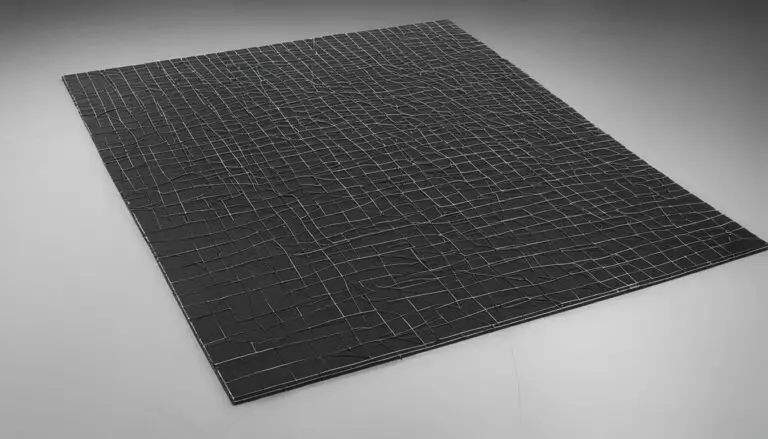Find the Best Paper for Laser Printers
Originally posted on November 17, 2023 @ 1:34 pm
Is dealing with subpar print quality and printer difficulties getting old? It’s time to take your printing to the next level by selecting the perfect paper for your laser printer. The type of paper you use can greatly impact the final results of your prints, from vivid colors to crisp text. However, with an abundance of choices out there, how do you determine the ideal paper for your laser printer? No need to worry, we’ve got you covered!
Key Takeaways:
- Choosing the right paper for laser printers can significantly enhance print quality and reduce printer wear and tear.
- Paper type, weight, brightness, and size are all important factors to consider when selecting paper for your laser printer.
- Coated papers, like glossy photo paper, can improve print quality, while heavier weights, such as 32lb, are recommended for optimal results.
- Premium color paper is an excellent choice for vibrant color prints, while economy paper offers a budget-friendly option.
- Make sure to choose paper that is compatible with your specific laser printer model for optimal performance.
How to Recognize Good Paper
When it comes to choosing the right paper for your laser printer, it’s important to be able to recognize good quality paper. By understanding the signs of good paper, you can make an informed decision and ensure that your printed documents look professional and impressive.
One of the key indicators of good paper is its surface smoothness and uniformity. Take a close look at the paper and hold it up to the light. If you notice any unevenness or blotchy areas, it may be a sign of lower quality. Good paper should have a smooth and consistent surface, which will help to produce sharp and clear prints.
Another way to assess the quality of paper is to tear it. Good paper will tear straight and even, without any excessive tearing or fraying. This indicates that the paper is strong and well-made. Additionally, good paper will have a heavier weight and feel smoother to the touch.
The ability to recognize good paper is essential for achieving the best print results. By assessing its surface smoothness, tearing it, and considering its weight, you can choose a high-quality paper that will enhance your printed materials.”
It is also advisable to test a smaller ream of paper before making a larger purchase. This way, you can see how the paper performs with your specific printer and ensure that you are satisfied with the results before committing to a larger quantity.
When it comes to choosing a brand, it is generally recommended to opt for reputable brands like Hammermill, HP, and Epson. These brands are known for their commitment to quality and reliability, and their papers are widely used and trusted by professionals.
| Signs of Good Paper |
|---|
| Surface smoothness and uniformity |
| Straight and even tearing |
| Heavier weight and smoother texture |
By recognizing the signs of good paper and choosing a reputable brand, you can ensure that your laser printer produces high-quality prints that meet your professional standards.

Laser printer paper is a versatile and commonly used option. It is specifically designed to work well with laser printers, offering crisp and clear prints. This type of paper is typically lightweight with a smooth surface, making it perfect for everyday documents such as letters, reports, and spreadsheets. Laser printer paper is available in various sizes, including the standard Letter (8.5″ x 11″) and Legal (8.5″ x 14″) sizes.
Inkjet Paper
Inkjet paper is specially formulated for inkjet printers, not laser printers. This type of paper has a coating that allows it to absorb ink more effectively, resulting in vibrant and high-quality prints. Inkjet paper is commonly used for printing photos, as well as documents with color graphics or illustrations. When using a laser printer, it’s important to avoid using inkjet paper, as it may not produce the desired results and can potentially cause issues with your printer.
Copy Paper
Copy paper, also known as bond paper, is a basic and cost-effective option for laser printing. It is widely used for routine printing tasks, such as drafts, internal documents, and general correspondence. Copy paper is available in different weights, with 20lb being the most common. While copy paper may not offer the same level of quality as specialty papers, it is a practical choice for everyday printing needs.
Photo Paper
Photo paper is specifically designed for printing high-quality photos and images. It comes in various finishes, including glossy, matte, and satin, allowing you to achieve the desired look for your prints. Photo paper is typically thicker and heavier than standard printer paper, providing a more durable and professional result. However, it is important to note that photo paper is designed for inkjet printers and should not be used with laser printers.
Cardstock
Cardstock is a thicker and sturdier type of paper that is often used for projects that require more durability, such as business cards, invitations, and brochures. It is available in different weights, with heavier options providing greater strength and stiffness. Cardstock is compatible with laser printers and allows for high-quality printing on a more substantial material.
By considering the different types of paper available for laser printers, you can make an informed decision and choose the best option for your specific printing needs. Whether you need lightweight and versatile laser printer paper, high-quality photo paper, or sturdy cardstock, selecting the right paper will ensure optimal print results.
Paper Sizes, Brightness, and Weight
When it comes to choosing the right paper for your laser printer, there are a few important factors to consider. In this section, we’ll delve into the significance of paper sizes, brightness, and weight, and how they can impact your printing experience.
Standard Paper Sizes
Paper sizes can vary depending on your location, but in the United States, the most common sizes for laser printers are Letter (8.5″ x 11″), Legal (8.5″ x 14″), Ledger (11″ x 17″), and Statement (5.5″ x 8.5″). These sizes correspond to A4 and B4 in other parts of the world. It’s important to choose a paper size that is compatible with your printer to ensure smooth printing without any paper jams or misalignments.
Brightness and Print Quality
The brightness of the paper plays a crucial role in the clarity and vibrancy of your printed documents. Brightness is measured on a scale of 1 to 100, with higher numbers indicating brighter paper. For color prints, it’s recommended to choose paper with a higher brightness rating, as it enhances color contrast and produces more vivid images. On the other hand, a lower brightness is suitable for black and white prints or documents with a lot of text.
Paper Weight for Durability
Paper weight is measured in pounds (lb) and refers to the thickness and sturdiness of the paper. The weight of the paper affects its durability and can impact how well it performs in your printer. Heavier weight papers, such as 32lb, are generally recommended for laser printers, as they are less prone to curling or wrinkling during the printing process. If you frequently print double-sided documents or need more durable prints, opting for a heavier weight paper is a wise choice.
Table: Paper Sizes and Corresponding Dimensions
| Paper Size | Dimensions |
|---|---|
| Letter | 8.5″ x 11″ |
| Legal | 8.5″ x 14″ |
| Ledger | 11″ x 17″ |
| Statement | 5.5″ x 8.5″ |
By considering the appropriate paper size, brightness, and weight for your laser printer, you can ensure optimal print quality and longevity. Remember to check your printer’s specifications and recommendations to choose the right paper for your specific model. Now that you have a better understanding of these key factors, you can make an informed decision when selecting paper for your laser printer.
Conclusion
Choosing the right paper for your laser printer is crucial in achieving the best print results. By considering factors such as paper type, weight, brightness, and size, you can ensure professional-quality prints every time.
When it comes to paper types, coated papers, like glossy photo paper, can enhance the overall print quality and provide a more visually appealing result. For optimal durability, consider using heavier weight papers, such as 32lb, which can also help reduce wear and tear on your printer.
If vibrant color prints are your priority, premium color paper is an excellent choice. Its ultra-smooth surface and light coating ensure exceptional results with both text and images. However, if you’re looking for a more budget-friendly option, economy paper can still deliver satisfactory results without breaking the bank.
Remember to always choose paper that is compatible with your specific printer model. This ensures proper functioning and prevents any potential issues during the printing process. By taking these factors into account, you can find the high-quality, professional paper that suits your laser printer and helps you create impressive prints time and time again.
FAQ
What factors should I consider when selecting paper for laser printers?
Factors to consider include paper type, weight, brightness, and size.
How does good quality paper differ from lower quality paper?
Good quality paper is smoother, more uniform, tears straight and even, and feels heavier.
What are the different types of paper available for laser printers?
Types of paper include copy paper, multipurpose paper, premium color paper, photo paper, and cardstock.
What are common paper sizes for laser printers?
Common paper sizes include Letter, Legal, Ledger, and Statement.
What should I consider when it comes to paper brightness and weight?
Higher brightness is recommended for color prints, and a weight of 32lb is ideal for optimal results.
How can I find the best paper that is compatible with my laser printer model?
It is important to choose paper that is compatible with your specific printer model to ensure optimal performance.
Can you recommend any reliable paper brands for laser printers?
Some reliable paper brands include Hammermill, HP, and Epson.