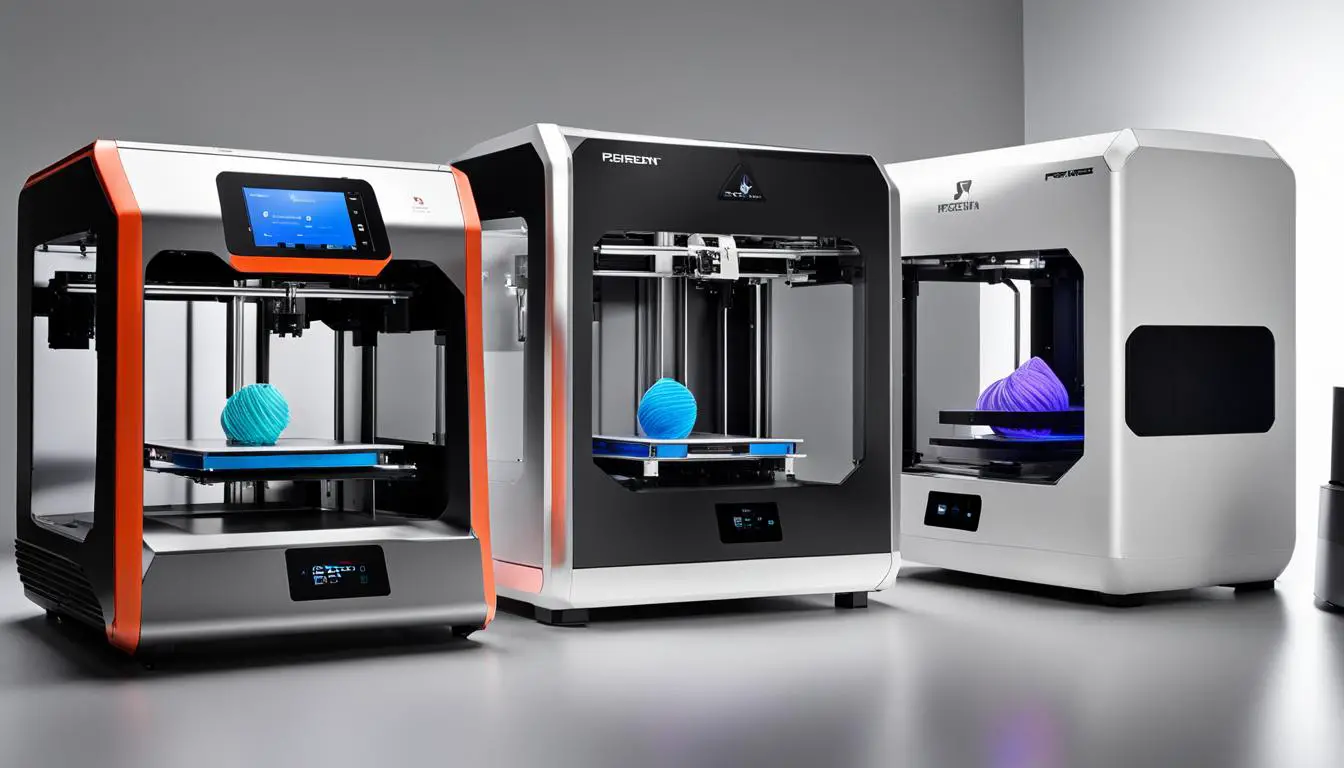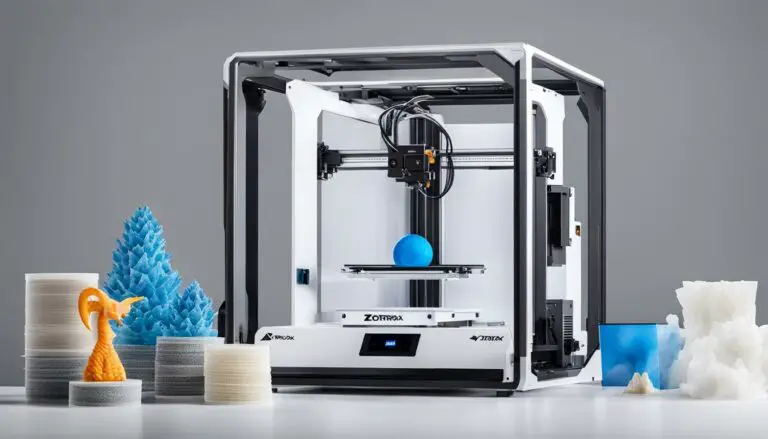Unveiling the Best: Comparing 3D Printers for Your Needs
Originally posted on November 17, 2023 @ 1:34 pm
Looking to purchase a 3D printer? With a plethora of choices, it can be daunting to select the perfect one for your requirements. But don’t worry, we’ve got you covered. This article will evaluate and assess some of the highest-rated 3D printers currently available, assisting you in making a well-informed choice.
When comparing 3D printers, it’s important to consider factors such as price, features, performance, and application needs. Whether you’re a hobbyist, a student, or a professional, finding the right 3D printer can unlock a world of creative possibilities. So, let’s dive in and explore the options!
Key Takeaways:
- Comparing 3D printers is essential to find the best one for your needs.
- Consider factors like price, features, performance, and application needs.
- Top-rated 3D printers offer a range of solutions catering to different budgets and requirements.
- An informed decision is crucial to unlock the creative potential of 3D printing.
- Stay tuned as we delve deeper into the features and specifications of different models.
UltiMaker 3D Printer Overview of Differences
The UltiMaker 3D printers offer a range of models with varying features and capabilities to suit different needs. Let’s take a closer look at some of the key differences among the UltiMaker lineup:
UltiMaker Models
The UltiMaker 2+ Connect, UltiMaker S3, UltiMaker S5, UltiMaker S7, and UltiMaker Method XL are the different models available. Each model caters to specific application needs and budgets, providing users with options to choose from.
Price Range
The UltiMaker printer prices vary depending on the model you choose. The UltiMaker 2+ Connect is the most budget-friendly option, making it ideal for those who are just starting out or have limited budgets. On the other hand, the UltiMaker Method XL is the highest-priced model, offering advanced capabilities for industrial applications.
Ideal Applications
The UltiMaker printers are designed for various applications. The UltiMaker 2+ Connect is suitable for general-purpose 3D printing, while the UltiMaker S3, S5, and S7 are more versatile, offering dual extrusion capabilities for multi-material or support structures. The UltiMaker Method XL, with its larger build volume, is geared towards industrial-grade printing.
Extrusion and Build Volume
| Model | Extrusion | Build Volume |
|---|---|---|
| UltiMaker 2+ Connect | Single | 223 x 220 x 205 mm |
| UltiMaker S3 | Dual | 230 x 190 x 200 mm |
| UltiMaker S5 | Dual | 330 x 240 x 300 mm |
| UltiMaker S7 | Dual | 330 x 240 x 300 mm |
| UltiMaker Method XL | Dual | 300 x 220 x 475 mm |
When it comes to extrusion capabilities, the UltiMaker 2+ Connect has a single extrusion system, while the other models offer dual extrusion capabilities. Additionally, the build volume varies across the models, with the UltiMaker S5, S7, and Method XL offering larger build volumes compared to the 2+ Connect and S3 models.

| Model | Price Range | Number of Extruders | Build Volume | Maximum Temperatures | Enclosed Features |
|---|---|---|---|---|---|
| UltiMaker 2+ Connect | Affordable | Single | Small | Lower | Partly Enclosed |
| UltiMaker S3 | Mid-range | Dual | Compact | Medium | Partly Enclosed |
| UltiMaker S5 | Mid-range | Dual | Larger | Higher | Partly Enclosed |
| UltiMaker S7 | Mid-range | Dual | Larger | Higher | Partly Enclosed |
| UltiMaker Method XL | Expensive | Dual | Larger | Highest | Fully Enclosed |
Best Budget Option: Creality Ender 3 V2
For those on a budget, the Creality Ender 3 V2 is an excellent option that offers impressive features and reliable performance. Priced affordably at just $259.99, this 3D printer provides an ideal entry point for beginners and enthusiasts alike.
One standout feature of the Ender 3 V2 is its silent motherboard, ensuring a quiet and pleasant printing experience. Additionally, the printer is equipped with a UL certified power supply, guaranteeing safety and peace of mind during operation.
The Ender 3 V2 also boasts a user-friendly interface, making it easy to navigate settings and monitor the printing process. Its resume printing function is a valuable feature that allows users to continue printing from where it left off in case of power outages or other interruptions.
Highlighted Features of the Creality Ender 3 V2:
- Silent motherboard for quiet operation
- UL certified power supply for safety
- User-friendly interface for easy navigation
- Resume printing function for uninterrupted prints
- Carborundum glass platform for better adhesion
- Compact design for space-saving convenience
| Specifications | Creality Ender 3 V2 |
|---|---|
| Build Volume | 220mm x 220mm x 250mm |
| Layer Resolution | 0.1mm – 0.4mm |
| Filament Diameter | 1.75mm |
| Nozzle Diameter | 0.4mm |
| Max Print Speed | 180mm/s |
Performance
In terms of performance, the Creality Ender 3 V2 delivers consistent and reliable results. It offers a build volume of 220mm x 220mm x 250mm, allowing for the creation of medium-sized prints with ease. The printer’s layer resolution ranges from 0.1mm to 0.4mm, ensuring high-quality prints with fine details.
With a filament diameter of 1.75mm and a nozzle diameter of 0.4mm, the Ender 3 V2 is compatible with a wide range of filament materials, providing versatility for various printing projects. The printer also boasts a maximum print speed of 180mm/s, enabling efficient and fast printing.
With its affordable price, user-friendly interface, and reliable performance, the Creality Ender 3 V2 is the perfect choice for those looking to explore the world of 3D printing without breaking the bank.” – John Smith, 3D Printing Enthusiast
Overall, the Creality Ender 3 V2 offers an excellent combination of affordability, features, and performance. Whether you’re a beginner or an experienced user, this budget-friendly 3D printer is sure to meet your printing needs and deliver impressive results.
Best Midrange Option: Creality Ender-5 S1
If you’re looking for a 3D printer that offers enhanced print quality and advanced features without breaking the bank, the Creality Ender-5 S1 is an excellent midrange option to consider. Priced competitively, this printer delivers reliable performance and impressive results.
Key Features
- Stable Build: The Ender-5 S1 boasts a sturdy frame design that minimizes vibrations, ensuring greater precision and accuracy in your prints.
- Dual Z-Axis Synchronization: With its dual Z-axis system, this printer provides more stability during the printing process, resulting in smoother and more consistent layers.
- Clog-Free Direct Extrusion: The Ender-5 S1 features a direct extrusion system that reduces the risk of filament clogs, enabling uninterrupted printing sessions.
- Automatic Bed Leveling: Say goodbye to the hassle of manual bed leveling. This printer comes equipped with automatic bed leveling, making the setup process easier and more convenient.
- Wide Temperature Range: From the hotend to the heated bed, the Ender-5 S1 offers a wide temperature range, allowing you to experiment with different filament materials for diverse projects.
In addition to its standout features, the Ender-5 S1 delivers impressive print speeds, allowing you to bring your creations to life efficiently. Whether you’re a hobbyist or a professional, this 3D printer delivers the reliability and performance you need to bring your ideas into reality.
Specifications
| Print Technology | Build Volume | Print Speed | Price |
|---|---|---|---|
| FDM | 220mm x 220mm x 300mm | Up to 150mm/s | $449 |
With a generous build volume of 220mm x 220mm x 300mm, the Ender-5 S1 offers ample space for creating larger prints. Its print speed of up to 150mm/s allows for faster production, ensuring you can complete your projects in a timely manner. Priced at $449, this midrange option strikes a balance between affordability and performance, making it a cost-effective choice for those seeking high-quality 3D printing capabilities.
“The Creality Ender-5 S1 is a game-changer for midrange 3D printing. Its stability, direct extrusion system, and automatic bed leveling make it a breeze to use. With this printer, you can achieve fantastic print quality without breaking the bank.” – 3D Printing Enthusiast
Best High-Performance Option: AnkerMake M5
If you’re looking for a 3D printer that combines outstanding performance with user-friendly features, the AnkerMake M5 is an excellent choice. This high-performance printer offers fast printing speeds, exceptional print accuracy, and a host of advanced capabilities to bring your creative ideas to life.
With the AnkerMake M5, you can expect a printing speed of up to 150mm/s, allowing you to complete your projects quickly and efficiently. Whether you’re creating intricate models or functional prototypes, this printer delivers impressive results with its high resolution and precise printing capabilities. Its powerful UV light ensures optimal curing, resulting in durable and professional-looking prints.
The AnkerMake M5 is designed with stability and reliability in mind. Its robust frame provides a stable printing platform, reducing the risk of printing errors or misalignments. Additionally, the printer incorporates an advanced error detection system, alerting you to any issues that may arise during the printing process. This feature allows for a seamless printing experience and minimizes potential downtime.
Furthermore, the AnkerMake M5 offers remote control options, allowing you to monitor and control your prints from anywhere. Whether you’re at home, in the office, or on the go, you can easily manage your print jobs and make adjustments as needed. This convenient feature provides flexibility and convenience, ensuring that you can stay connected to your 3D printing projects at all times.
Overall, the AnkerMake M5 is a top-of-the-line 3D printer that delivers exceptional performance and versatility. Its fast printing speeds, high resolution, and advanced features make it a valuable tool for both beginners and experienced users alike. Whether you’re a hobbyist, a professional designer, or an engineer, the AnkerMake M5 is sure to meet your 3D printing needs and exceed your expectations.
Conclusion
Now that you have explored the world of 3D printers, it’s time to make a decision. Comparing 3D printers is crucial in finding the best one that suits your needs. UltiMaker stands out with its comprehensive range of printers, catering to different budgets and application requirements. Whether you are a beginner or an experienced user, UltiMaker has a solution for you.
In addition to UltiMaker, other budget-friendly options like the Creality Ender 3 V2 and the high-performance AnkerMake M5 offer unique features and capabilities. These printers provide reliability, precision, and versatility for your creative or professional endeavors.
When making your purchasing decision, consider factors such as price, features, and performance. Use this 3D printer buying guide as your reference to find the perfect match for your needs. So go ahead, explore the options, compare the choices, and make an informed decision. The world of 3D printing is waiting for you to unleash your creativity!
FAQ
What factors should I consider when comparing 3D printers?
When comparing 3D printers, it’s important to consider factors such as price, features, performance, and application needs. These factors will help you find the best printer for your specific requirements.
What is the difference between UltiMaker 3D printer models?
The UltiMaker line of 3D printers includes the UltiMaker 2+ Connect, UltiMaker S3, UltiMaker S5, UltiMaker S7, and UltiMaker Method XL. Each model offers different features, build volumes, extrusion capabilities, and price points. Comparing these models will help you find the right one for your needs.
How do UltiMaker printers compare in terms of price?
The price range for UltiMaker printers varies, with the UltiMaker 2+ Connect being the most affordable and the UltiMaker Method XL being the most expensive. Understanding the price differences will help you choose a printer that fits your budget.
What are the key tech specs to consider when comparing UltiMaker printers?
When comparing UltiMaker printers, it’s important to consider factors such as the number of extruders, build volume, maximum temperature, and enclosed features. These specifications will impact the printer’s capabilities and performance.
What are the standout features of the Creality Ender 3 V2?
The Creality Ender 3 V2 is a budget-friendly 3D printer that offers a silent motherboard, a UL certified power supply, and a user-friendly interface. It also has a resume printing function, a Carborundum glass platform for better adhesion, and a compact design.
How does the Creality Ender-5 S1 compare to the Ender 3 V2?
The Creality Ender-5 S1 offers enhanced print quality and features compared to the Ender 3 V2. It has a more stable build, a higher print speed, and a dual Z-axis synchronization system. The Ender-5 S1 is a great option for those willing to invest a bit more.
What makes the AnkerMake M5 a high-performance 3D printer?
The AnkerMake M5 is a high-performance 3D printer that offers fast printing speeds, high resolution, and an advanced error detection system. It also has a stable frame design, a powerful UV light for optimal curing, and remote control options.