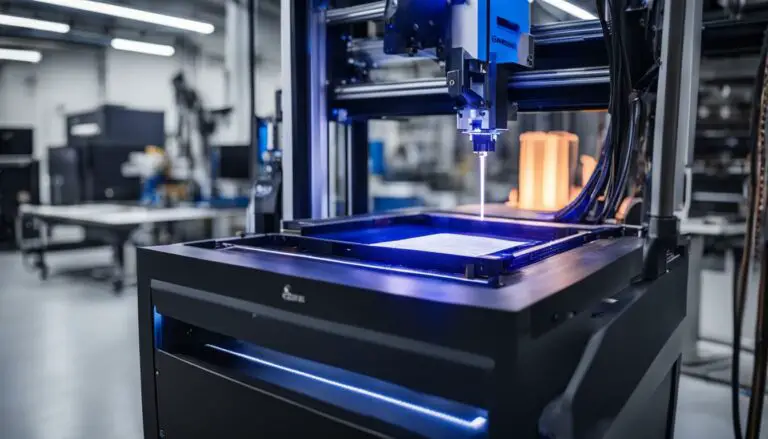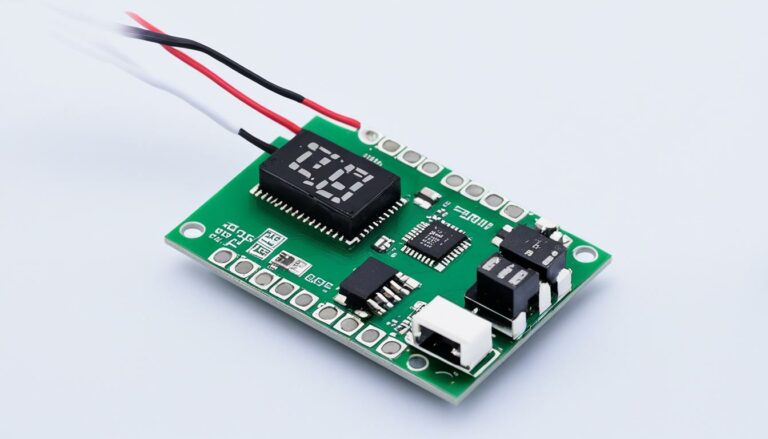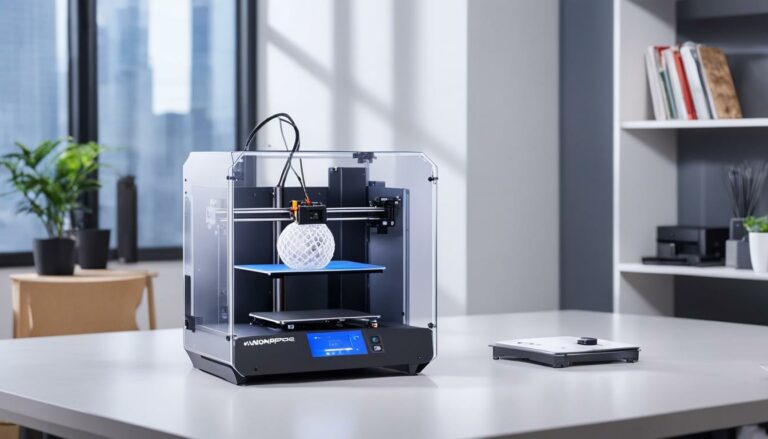Optimize Your Memories with a Picture Printer for Your Phone
Originally posted on November 5, 2023 @ 4:07 pm
The rise of mobile photography has simplified the process of capturing and saving numerous photos on mobile devices. However, the essence of pixels on a screen differs from the effect of ink on paper. By using a picture printer designed for your phone, you can quickly convert your digital pictures into tangible, top-notch prints. In this article, we will examine the top picks for picture printers that are suitable for mobile phones, enabling you to enhance your memories and enjoy the pleasure of printing.
Key Takeaways:
- A picture printer for your phone allows you to transform digital snapshots into high-quality prints.
- Choose a picture printer that is compatible with your mobile phone to optimize your printing experience.
- Consider factors such as print quality, connectivity options, portability, and design when selecting a picture printer for your phone.
- Enhance your printing experience with additional accessories and apps for customization and protection.
- Start experiencing the joy of printing today with a picture printer for your phone.
The Best 8 iPhone Photo Printers in 2023
Technology has advanced to provide a range of options for iPhone photo printers, catering to various needs and budgets. We have curated a list of the best 8 iPhone photo printers available in 2023. These printers range from professional-grade options to fun and creative choices for personal use. Whether you need a compact and portable printer or a printer with advanced editing options, this list will help you find the perfect iPhone photo printer for your needs.
The Best 8 iPhone Photo Printers in 2023
| Printer | Features | Price |
|---|---|---|
| Canon SELPHY CP1300 | Wi-Fi connectivity, user-friendly interface, compact design | $129.99 |
| HP Sprocket Studio | Bluetooth connectivity, compatibility with social media platforms | $149.99 |
| Fujifilm Instax Mini Link | Bluetooth connectivity, 15-second printing, creative editing options | $99.99 |
| Polaroid Mint Pocket Printer | Bluetooth connectivity, Zink technology, compact design | $99.99 |
| Epson Expression Photo XP-8700 | Wireless connectivity, six-ink system, automatic two-sided printing | $299.99 |
| Kodak Dock Plus | Dye sublimation technology, user-friendly app, sleek design | $129.99 |
| Lifeprint Ultra Slim Printer | Bluetooth connectivity, augmented reality animations, lightweight design | $149.99 |
These iPhone photo printers offer a wide range of features and functionalities to suit different preferences. The Canon SELPHY CP1300 is perfect for those seeking a versatile and portable printer, while the HP Sprocket Studio is an ideal choice for social media enthusiasts. The Fujifilm Instax Mini Link appeals to users looking for instant printing with creative editing options, and the Polaroid Mint Pocket Printer is a convenient option for on-the-go printing.
If you prioritize wireless connectivity and high-quality prints, the Epson Expression Photo XP-8700 is worth considering. For a user-friendly experience and the ability to edit photos before printing, the Kodak Dock Plus is a fantastic option. Finally, the Lifeprint Ultra Slim Printer offers unique augmented reality features that add a creative touch to your prints.
Whether you’re a professional photographer or a casual iPhone user, these top 8 iPhone photo printers will enhance your printing experience and allow you to preserve and share your memories in high-quality prints.
Canon SELPHY CP1300
The Canon SELPHY CP1300 is an impressive iPhone photo printer that combines portability with outstanding print quality. Its compact design makes it an ideal companion for on-the-go printing, allowing you to bring your memories to life wherever you are. With its user-friendly interface and wireless connectivity, you can easily print photos directly from your iPhone, ensuring a seamless printing experience.
Equipped with dye-sublimation printing technology, the Canon SELPHY CP1300 delivers stunning prints with vibrant colors and sharp details. Whether you want to print your cherished family photos or showcase your artistic creations, this printer guarantees exceptional results. The printer supports various print sizes, including postcard-sized prints, square stickers, and even passport-sized photos, providing you with versatile printing options.
The Canon SELPHY CP1300 offers more than just high-quality prints. It also comes with a range of creative features, such as photo collages and filters, allowing you to customize your prints and unleash your creativity. Additionally, the printer supports direct printing from USB flash drives and SD cards, giving you the flexibility to print from various sources.
Key Features of the Canon SELPHY CP1300:
- Compact and portable design
- Dye-sublimation printing technology for vibrant colors and sharp details
- Wireless connectivity for easy printing from your iPhone
- Support for various print sizes, including postcards and stickers
- Creative features like photo collages and filters
- Support for direct printing from USB flash drives and SD cards
Printer Specifications:
| Print Technology | Dye-sublimation |
|---|---|
| Print Resolution | 300 x 300 dpi |
| Print Sizes | Postcard, L-size, square stickers, and more |
| Wireless Connectivity | Wi-Fi |
| Compatibility | iOS, Android |
| Dimensions | 7.1 x 5.4 x 2.5 inches |
| Weight | 1.9 lbs |
HP Sprocket Studio: Your Portable iPhone Photo Printer
If you’re looking for a portable photo printer that delivers exceptional prints from your iPhone, look no further than the HP Sprocket Studio. This sleek and stylish printer is designed to be compact and convenient, allowing you to print your favorite memories wherever you go.
With the HP Sprocket Studio, you can easily print vibrant 4×6 inch photos directly from your iPhone via Bluetooth. The printer’s compatibility with various social media platforms also enables you to print images from your favorite apps and share them with friends and family.
One of the standout features of the HP Sprocket Studio is its use of Zink technology, which eliminates the need for ink cartridges. This means you can enjoy smudge-proof prints without the hassle of constantly replacing ink. The printer also offers a range of editing options, allowing you to enhance your photos before printing them.
Key Features of the HP Sprocket Studio:
- Compact and portable design for on-the-go printing.
- Bluetooth connectivity for easy printing from your iPhone.
- Zink technology for ink-free, smudge-proof prints.
- Compatibility with various social media platforms.
“The HP Sprocket Studio is a convenient, portable photo printer that delivers high-quality prints from your iPhone. Its sleek design and wireless capabilities make it a perfect companion for capturing and sharing your best moments.”
With the HP Sprocket Studio, you can bring your iPhone photos to life and create beautiful prints that you can cherish for years to come. Its portability, ease of use, and exceptional print quality make it a top choice for iPhone photographers who want to take their memories from the digital realm to the physical world.
| Feature | Description |
|---|---|
| Print Size | 4×6 inch |
| Connectivity | Bluetooth |
| Printing Technology | Zink (ink-free) |
| Editing Options | Available |
Fujifilm Instax Mini Link: The Perfect Instant Photo Printer for iPhone
When it comes to capturing and sharing memories, having an instant photo printer for your iPhone can take your photography experience to the next level. One standout option is the Fujifilm Instax Mini Link, a user-friendly and stylish printer that allows you to print your favorite photos directly from your iPhone in an instant.
The Fujifilm Instax Mini Link connects seamlessly to your iPhone via Bluetooth, enabling you to print multiple images from your smartphone in just 15 seconds. With its free Instax Mini Link App, you can easily edit and customize your photos with various creative features, such as filters, frames, and collages. The printer also utilizes “hyperphoto” technology, which allows you to create stills from videos and embed them into your prints, adding a unique touch to your memories.
One of the standout features of the Fujifilm Instax Mini Link is its compact and portable design. It’s slim and lightweight, making it easy to carry with you wherever you go. The printer’s sleek appearance and range of vibrant color options add a stylish element to your iPhone photography setup.
Key Features of the Fujifilm Instax Mini Link:
- Instantly prints photos from your iPhone in 15 seconds
- Free Instax Mini Link App for easy editing and customization
- “Hyperphoto” technology allows stills from videos to be embedded into prints
- Compact and portable design for on-the-go printing
- Stylish appearance with vibrant color options
With the Fujifilm Instax Mini Link, you can bring your iPhone photos to life and instantly print and share your memories with friends and family. Its easy-to-use features and compact design make it a must-have accessory for any iPhone photographer looking to experience the joy of instant printing.
| Printer | Connectivity | Printing Time | Editing Features | Portability |
|---|---|---|---|---|
| Fujifilm Instax Mini Link | Bluetooth | 15 seconds | Instax Mini Link App with creative filters and collages | Compact and portable |
Polaroid Mint Pocket Printer
The Polaroid Mint Pocket Printer is a must-have accessory for iPhone photographers who are always on the go. With its slim and portable design, this printer allows you to instantly print your favorite photos directly from your iPhone, no matter where you are. Whether you’re traveling, attending a special event, or simply capturing everyday moments, the Polaroid Mint Pocket Printer ensures that you can quickly and conveniently bring your memories to life.
One of the standout features of the Polaroid Mint Pocket Printer is its use of Zink technology. This ink-free printing method eliminates the need for messy ink cartridges, ensuring that your prints are smudge-proof and of the highest quality. With vibrant colors and sharp details, your photos will truly come to life on the special ink-free photo paper used by the printer. Plus, the compact size of the printer makes it easy to slip into your bag or pocket, so you can print and share memories wherever you go.
In addition to its portable design and exceptional print quality, the Polaroid Mint Pocket Printer offers seamless connectivity to your iPhone via Bluetooth. This means that you can effortlessly transfer your photos to the printer and start printing with just a few taps on your phone. The printer also comes with a dedicated mobile app that allows you to edit your photos before printing, giving you full control over the final result. From adjusting brightness and contrast to adding filters and frames, you can unleash your creativity and personalize your prints to your liking.
| Key Features | Specifications |
|---|---|
| Slim and portable design | Print resolution: 313 x 400 dpi |
| Zink ink-free printing technology | Print size: 2×3 inches |
| Bluetooth connectivity | Print speed: 50 seconds per photo |
| Compatible with iPhone and other devices | Battery life: up to 50 prints per charge |
| Mobile app for photo editing | Dimensions: 4.5 x 3.0 x 0.7 inches |
With its exceptional portability, high-quality prints, and user-friendly features, the Polaroid Mint Pocket Printer is an excellent choice for iPhone photographers who want to bring their memories to life in an instant. Whether you want to decorate your scrapbook, create personalized gifts, or simply have physical copies of your cherished photos, this portable photo printer delivers convenience, quality, and creativity all in one compact package.
Epson Expression Photo XP-8700: The Ultimate Wireless Photo Printer for iPhone
The Epson Expression Photo XP-8700 is a top-of-the-line wireless photo printer that is specifically designed for iPhone users. With its advanced features and exceptional print quality, this printer is the perfect choice for capturing and preserving your cherished memories. Whether you are a professional photographer or simply enjoy taking photos on your iPhone, the Epson Expression Photo XP-8700 will exceed your expectations.
One of the standout features of the Epson Expression Photo XP-8700 is its wireless connectivity, allowing you to easily print your photos directly from your iPhone. With just a few simple taps on your smartphone, you can effortlessly transfer your images to the printer and watch as they come to life on high-quality photo paper. Say goodbye to the hassle of transferring your photos to a computer or memory card – the Epson Expression Photo XP-8700 makes printing from your iPhone a seamless and convenient experience.
Not only does the Epson Expression Photo XP-8700 offer wireless printing capabilities, but it also delivers exceptional print quality. With its six-ink system, this printer produces stunningly vibrant and true-to-life colors, ensuring that your printed photos accurately capture the essence of the original image. Say goodbye to dull and washed-out prints – the Epson Expression Photo XP-8700 will bring your photos to life with its impressive color reproduction.
Whether you’re capturing special occasions, creating photo albums, or sharing your favorite moments with loved ones, the Epson Expression Photo XP-8700 is the ultimate wireless photo printer for iPhone users. Its combination of wireless connectivity, outstanding print quality, and user-friendly interface makes it an invaluable tool for anyone looking to optimize their iPhone photography experience.
“The Epson Expression Photo XP-8700 is a game-changer for iPhone photographers. Its wireless printing capability and exceptional print quality make it a must-have accessory for capturing and preserving your precious memories.” – Photography Enthusiast Magazine
Key Features of the Epson Expression Photo XP-8700:
- Wireless connectivity for easy printing from your iPhone
- Six-ink system for vibrant and true-to-life color reproduction
- User-friendly interface for a seamless printing experience
- Compatibility with a wide range of photo paper sizes
- Advanced editing options for customizing your prints
| Printer Model | Print Technology | Print Resolution | Connectivity | Dimensions |
|---|---|---|---|---|
| Epson Expression Photo XP-8700 | Professional-grade inkjet | 5760 x 1440 dpi | Wireless, USB | 18.9″ x 14.5″ x 6.3″ |
Kodak Dock Plus: The Perfect Portable Photo Printer for Your iPhone
When it comes to iPhone photo printers, the Kodak Dock Plus stands out as a top choice. This portable photo printer offers excellent detail and color accuracy, thanks to its advanced dye sublimation technology. With the Kodak Dock Plus, you can transform your digital memories into beautiful physical prints directly from your iPhone.
One of the standout features of the Kodak Dock Plus is its user-friendly app, which allows you to edit your photos before printing. With a few taps on your iPhone screen, you can enhance colors, crop images, and add filters to create the perfect print. This level of customization gives you complete control over the final result, ensuring that each printed photo is just the way you want it.
As a portable photo printer, the Kodak Dock Plus is designed for on-the-go printing. Its sleek and compact design allows you to bring it with you wherever you go, making it perfect for vacations, parties, or any other special moments. Plus, with its convenient wireless printing capabilities, you can easily print directly from your iPhone without the need for tangled cables or complicated setups.
Key Features of the Kodak Dock Plus:
- User-friendly app for easy editing and customization
- Portable and compact design for on-the-go printing
- Wireless printing capabilities for a hassle-free experience
- Advanced dye sublimation technology for excellent detail and color accuracy
With the Kodak Dock Plus, you’ll be able to bring your digital photos to life in a tangible and meaningful way. Whether you want to create photo albums, decorate your home with framed prints, or share memories with loved ones, this portable photo printer is the perfect companion for your iPhone photography journey.
| Printer | Printing Technology | Wireless Connectivity | App Compatibility |
|---|---|---|---|
| Kodak Dock Plus | Dye Sublimation | Yes | Compatible with iOS |
Lifeprint Ultra Slim Printer
The Lifeprint Ultra Slim Printer is an innovative iPhone photo printer that takes printing to a whole new level. With its augmented reality capabilities and sleek design, it offers a unique and immersive printing experience. This printer allows you to embed videos into your photos using “hyperphoto” technology, adding a dynamic and interactive element to your prints.
Not only does the Lifeprint Ultra Slim Printer produce high-quality photos, but it also enhances them with augmented reality animations. This feature brings your memories to life, allowing you to relive special moments and share them with others in a captivating way. Whether you’re printing photos from your camera roll or social media, this printer offers a fun and creative way to bring your memories off the screen and into the physical world.
While the Lifeprint Ultra Slim Printer may not be the most cost-effective option on the market, its unique features and ability to create augmented reality prints make it a compelling choice for iPhone photographers who want to add a touch of magic to their photos. With its Bluetooth connectivity and user-friendly interface, this printer is easy to use and allows you to print your favorite memories with just a few taps on your phone. Elevate your iPhone photography game with the Lifeprint Ultra Slim Printer and experience the power of augmented reality printing.
Conclusion
In conclusion, a picture printer for your phone is a valuable accessory that allows you to optimize your memories and transform digital snapshots into tangible prints. With a wide range of options available, from compact and portable printers to professional-grade models, you can find the perfect iPhone photo printer to suit your needs and budget.
Consider factors such as print quality, connectivity options, portability, and design when choosing the right printer. The Canon SELPHY CP1300 and HP Sprocket Studio offer user-friendly interfaces and wireless connectivity, making them great choices for on-the-go printing. The Fujifilm Instax Mini Link and Polaroid Mint Pocket Printer provide instant gratification with their quick printing capabilities. For those who want advanced editing options, the Epson Expression Photo XP-8700 and Kodak Dock Plus offer versatile features for professional-level prints.
Enhance your printing experience with additional accessories and apps to further customize and protect your prints. From photo albums and frames to protective cases, a picture printer for your phone opens up a world of possibilities for displaying and preserving your cherished memories. Start experiencing the joy of printing today with a picture printer for your phone.
FAQ
What is a picture printer for a phone?
A picture printer for a phone is a device that allows you to print photos directly from your mobile phone. It connects to your phone wirelessly or via Bluetooth and produces high-quality prints of your digital snapshots.
How does a picture printer for a phone work?
A picture printer for a phone works by connecting to your mobile device and using advanced printing technology to transfer the digital image onto physical photo paper. It can utilize various printing methods such as dye sublimation or Zink technology to create vibrant and smudge-proof prints.
Is a picture printer for a phone compatible with all mobile phones?
Most picture printers for phones are designed to be compatible with a wide range of mobile phones, including iPhones and Android devices. However, it is essential to check the compatibility requirements and specifications of the specific printer model you are considering before making a purchase.
Can I print photos from social media platforms using a picture printer for a phone?
Yes, many picture printers for phones offer compatibility with popular social media platforms such as Instagram and Facebook. This allows you to print your favorite photos directly from your social media accounts without the need for downloading or transferring the images to your phone’s storage.
What factors should I consider when choosing a picture printer for my phone?
When choosing a picture printer for your phone, consider factors such as print quality, connectivity options (Wi-Fi, Bluetooth), portability, editing capabilities, and design. Additionally, it is essential to evaluate your specific needs, budget, and intended use for the printer before making a decision.
Are picture printers for phones expensive?
The price of picture printers for phones can vary depending on the brand, features, and quality of the printer. While some models may be more affordable, others with advanced editing options and professional-grade printing capabilities may come at a higher price point. It is recommended to set a budget and research different models to find the best option within your price range.
Do I need special photo paper to use with a picture printer for a phone?
Most picture printers for phones use specialized photo paper designed specifically for the printer model. This photo paper is often available for purchase separately and ensures optimal print quality and longevity. It is recommended to use the recommended photo paper for the best results.
Can I edit my photos before printing them with a picture printer for a phone?
Many picture printers for phones offer accompanying mobile apps that allow you to edit your photos before printing. These apps may provide various editing options such as filters, cropping, and adjustments to enhance the image quality and add creative effects. It is advisable to check the features and capabilities of the printer’s app before making a purchase.
How long does it take to print a photo with a picture printer for a phone?
The printing speed of a picture printer for a phone can vary depending on the printer model and the size of the photo being printed. Some printers can produce a print in as little as 15 seconds, while others may take slightly longer. It is recommended to refer to the specifications of the specific printer model for accurate printing speed information.
Can I print photos from my phone’s camera roll with a picture printer for a phone?
Yes, picture printers for phones typically allow you to print photos directly from your phone’s camera roll. This means you can print any saved photos on your device without the need for additional transfers or downloads. Simply connect your phone to the printer and select the desired photo for printing.