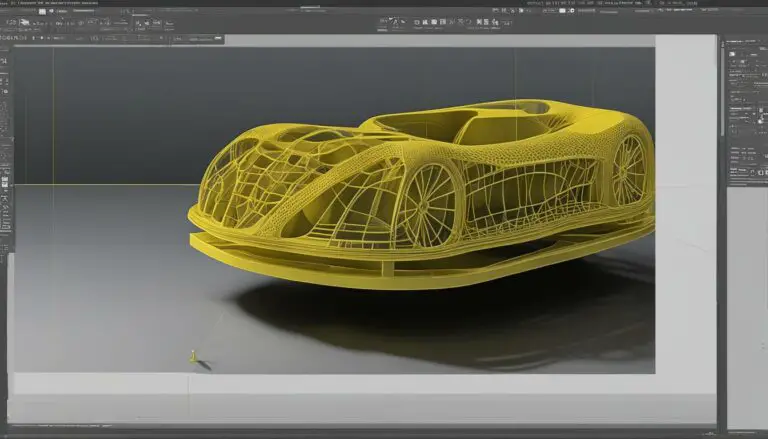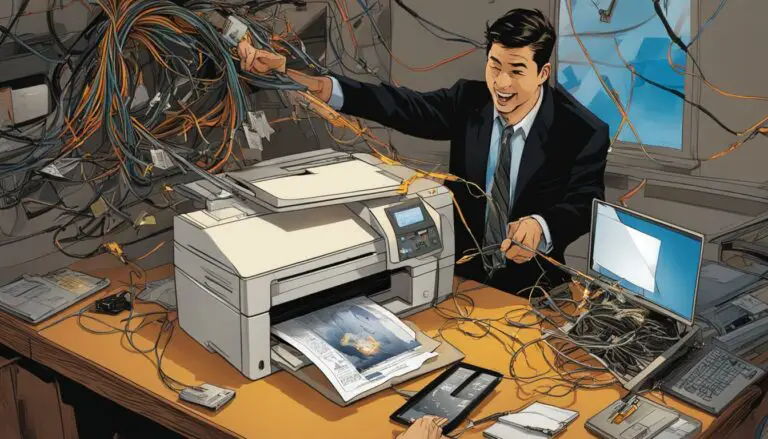Discover the Best Software for Sublimation Printing in 2023
Originally posted on September 21, 2023 @ 1:42 pm
In the ever-evolving field of sublimation printing, having the right software is crucial in bringing your creative ideas to life. Whether you’re a seasoned expert or new to the industry, the right software can make all the difference in your success.
In this article, we’ll explore a carefully curated selection of sublimation software solutions designed to elevate your sublimation printing experience. From intuitive design software tools to advanced color management, we’ll delve into the features and benefits of affinity designer, photoshop, corel draw, etc. that make these design software options stand out. Get ready to unlock your creative potential, make your own designs, and achieve stunning results with the leading software solutions tailored for sublimation printing.
What is The Best Software for Sublimation Printing?
Determining the absolute best sublimation software for sublimation printing depends on your specific needs and preferences. However, some leading options highly regarded in the sublimation printing community include Photoshop for its robust design software capabilities and color control, CorelDRAW graphics suite for vector graphics and layout design, and Sawgrass Print Manager for seamless integration with Sawgrass printers.
Additionally, RIP (Raster Image Processor) software like ErgoSoft and Wasatch SoftRIP is renowned for its precise color management. Ultimately, the best sublimation software choice hinges on your expertise level, project requirements, and preferred graphic design software tools, so consider these factors when making your selection.
What is the Best Design Software for Sublimation Printing?
Adobe Photoshop is often considered the best design software for sublimation printing. Its versatile tools, extensive editing capabilities, and advanced color management make it a top choice among professionals.
CorelDRAW is another strong contender, excelling in vector graphic design and layout graphic design. Both programs offer a wide range of features to create and manipulate designs, ensuring high-quality output for sublimation printing. Ultimately, the best software depends on your specific graphic design software needs and familiarity with the tools.
What are The Best Free Sublimation Programs?
While free sublimation software programs may not offer the same extensive features as paid software for monthly fee or monthly subscription, there are a few notable options:
- GIMP (GNU Image Manipulation Program): This open-source image editor provides a robust set of tools for image manipulation and design. It’s versatile and can be used for basic sublimation design work, and editing photos.
- Inkscape: As a vector graphics editor, Inkscape is great for creating scalable designs. While not specifically designed for sublimation, it’s useful for preparing vector graphics for printing.
- Canva: While not dedicated to sublimation, Canva offers a user-friendly platform with design templates and basic editing tools, making it suitable for simple sublimation projects.
- Photopea: An online image editor with a Photoshop-like interface, making it handy for basic design and image editing tasks.
Remember, the best free software programs may have limitations compared to paid sublimation software options at monthly fee or monthly subscription, but the best free software can still be valuable for beginners or those with budget constraints.
Canva – Free Sublimation Design Software for Beginners
Canva is an excellent choice for beginners diving into sublimation design. This free sublimation software offers user-friendly tools and a vast library of templates, making it effortless to create stunning sublimation graphic design. While it may lack some advanced features found in premium software, Canva’s accessibility and versatility make it a perfect starting point for those new to sublimation printing.
Inkscape – Free and Open Source Software With a Great Range of Design Tools
Inkscape stands out as a powerful and free open-source software for design enthusiasts. Its comprehensive toolkit makes it ideal for creating intricate sublimation design.
As a vector graphic editor, Inkscape offers precise control over scalable graphics, making it versatile for sublimation projects. With its active community, advanced features, and ongoing development, Inkscape is a valuable resource for both beginners and experienced designers seeking a cost-effective free version or free sublimation software solution for their sublimation printing needs.
GMP Best Free Photo Editing Software for Sublimation Printing
GIMP, short for GNU Image Manipulation Program, is a top choice as a free photo editing sublimation software for sublimation printing. This versatile open-source tool offers a wide range of features, free sublimation designs for editing and enhancing images, making it valuable for preparing graphics for free sublimation software to create designs for t shirts, etc.
While the free version may not be tailored specifically for sublimation, GIMP’s capabilities, including color adjustments and layer management, make it an excellent option in free sublimation software for those seeking high-quality designs without the cost of premium software.
Adobe Illustrator
Adobe Illustrator is a renowned vector graphic editor developed by Adobe Inc. It’s widely used by graphic designers, illustrators, and artists for creating scalable, high-quality vector-based artwork. Adobe Illustrator has an extensive toolset that includes the Pen tool for precise path creation, editing tools, typography controls, tutorials online, and advanced color management.
Adobe illustrator is known for its versatility in designing logos, icons, illustrations, and other graphics suitable for various applications, from print media to web design. With its user-friendly interface, drawing tools, and robust features, Adobe Illustrator remains an industry-standard software among the non free sublimation printing software for sublimation for vector graphic creation, photo editing, and manipulation of the printing process.
Raster Printing or Vector Graphic – What to Choose?
Raster printing and vector graphic are two distinct approaches to representing and reproducing images, each with its own strengths and limitations:
Image Type
Raster printing deals with pixel-based images. It uses a grid of tiny dots (pixels) to create an image. Common raster image formats include JPEG, PNG, and BMP. Vector images graphics use mathematical equations and geometric shapes (lines, curves, and polygons) to create images. Common vector formats include SVG, AI, and EPS in software for sublimation business.
Resolution-Dependence
Raster images have a fixed resolution, which means that resizing them can lead to a loss of image quality. Enlarging a raster image often results in pixelation. Vector graphic like Affinity Designer is resolution-independent, meaning they can be scaled to any size without loss of quality. This makes them ideal for creating logos and designs that need to be reproduced in various sizes.
Complexity
Raster graphics excel at capturing complex, detailed images, such as photographs. They are suitable for representing scenes with intricate shading and color variations.
Vector graphic like Affinity Designer is excellent for simple, clean, and precise designs. They are ideal for logos, icons, and illustrations.
File Size
Raster images can have larger file sizes, especially at high resolutions, which may impact storage and loading times. Vector files store mathematical data rather than individual pixel information as per industry standard. This makes them smaller in size.
Software
Raster graphics are typically edited using best sublimation design software like Photoshop or GIMP.
Vector graphics are commonly created and edited using sublimation design software like Adobe Illustrator, CorelDRAW, or Inkscape.
In summary, the choice between raster printing and vector art graphics depends on the nature of your sublimation business. If you need to work with complex design process images, photographs, or continuous-tone graphics, raster printing is more suitable.
However, for clean, scalable designs, especially for creating logos and illustrations, vector graphics offer greater flexibility and precision. In practice, a combination of both photo editing tools may be used in various design and printing applications.
How to Print Sublimation Transfers?
Printing sublimation transfers involve a specific process that allows you to transfer vibrant and long-lasting designs onto various substrates like textiles, t shirts, ceramics, and more. Here’s a step-by-step guide on how to print the transfers:
Materials Needed
1. Sublimation printer
2. Sublimation ink cartridges
3. Sublimation paper
4. Heat-resistant tape
5. Heat press
6. Blank substrate (e.g., t-shirt, mug, or mousepad)
7. Design software and photo editing tools (e.g., Photoshop or CorelDRAW)
8. Computer
Step 1: Design Your Artwork
Create or import your design into design software. Ensure that the design is in the correct size and resolution for your intended substrate.
Step 2: Configure Printer and Software Settings
Set up your sublimation printer with sublimation ink cartridges. In the print settings, select “sublimation” as the printing mode. Adjust color profiles and resolution as needed for the best results.
Step 3: Load Sublimation Paper
Load the paper into your printer’s tray. Make sure to use the correct side of the paper (usually the bright white side) for printing.
Step 4: Print Your Design
Print your design onto the paper. Ensure that the paper size matches your design size.
Step 5: Trim and Prepare the Transfer
Trim any excess paper around your design. Use heat-resistant tape to secure the paper onto your blank substrate. Make sure it’s positioned correctly.
Step 6: Preheat the Heat Press
Preheat your heating press to the recommended temperature for sublimation (usually around 375°F or 190°C). Consult your specific paper and ink manufacturer’s guidelines for precise settings.
Step 7: Position the Transfer
Place the substrate with the attached paper design onto the heat press’s platen. Ensure it’s centered and properly aligned.
Step 8: Heating Press Transfer
Close the heating press and apply even pressure for the recommended time (typically 30-60 seconds). The heat will cause the sublimation ink to turn into a gas and penetrate the substrate.
Step 9: Remove and Cool
Carefully open the heating press and remove the substrate with the transfer paper. Be cautious, as it will be hot. Allow it to cool for a few moments.
Step 10: Peel Off Transfer Paper
Gently peel off the paper to reveal your vibrant and permanent design transferred onto the substrate.
Step 11: Final Steps
Dispose of the used paper, and your sublimation transfer is complete. Follow any specific post-pressing guidelines for the substrate, such as cooling or washing instructions. Remember, in the beginning you will encounter a steep learning curve.
Can You Use Microsoft Word for Sublimation?
Microsoft Word is not the best sublimation software, as it is primarily a word processing program and lacks the advanced design and color management features necessary for sublimation. Sublimation printing requires precise control over color profiles, resolution, and image manipulation, which are better handled by dedicated design software like Photoshop or CorelDRAW.
These programs allow for creating and editing designs with the specific requirements for sublimation, including mirrored images, accurate color representation, and compatibility with the paper and ink. Using Word for sublimation software may result in subpar prints and limited design capabilities.
Which Sublimation Printer is the Best?
To find the best printer for your requirements, consider the following factors:
- Print Size: Determine the maximum print size you need for your projects. Some printers are designed for large-format printing, while others are more suitable for smaller items.
- Resolution: Higher-resolution printers will generally produce more detailed and vibrant prints.
- Ink System: Sublimation printers typically use either cartridges or bulk ink systems. Consider which one is more convenient for your printing volume and budget.
- Brand and Model: Some well-known brands in the sublimation printing industry include Sawgrass sublimation printer, Epson design tools, and Ricoh vector design tools. Research and compare models within these brands to find the one that suits your needs.
- Price: Your budget will play a significant role in determining which printer you can afford. Remember that the initial cost includes not only the printer but also sublimation ink and paper.
- User Reviews: Read reviews and seek recommendations from others in the sublimation printing community. User feedback can provide valuable insights into the performance and reliability of specific printers.
- Support and Warranty: Consider the availability of customer support and the warranty offered by the manufacturer.
- Compatibility: Ensure that the printer you choose is compatible with the design software and the paper you plan to use to create digital paintings.
- Ease of Use: Evaluate the user-friendliness of the printer, especially if you are a beginner.
How to Make Sublimation Designs?
Creating graphic design programs involves several steps:
- Design Software: Use design sublimation software like Photoshop, CorelDRAW, or Illustrator to create your free design software.
- Artwork: Create or import your artwork using the best free design software, ensuring it’s in the correct size and resolution.
- Color Mode: Set your document to CMYK color mode for accurate color representation in the free software.
- Mirror the Image: Flip your design horizontally to create a mirror image, as the transfers print in reverse.
- Print: Use design tools like a sublimation printer with sublimation ink to print the design onto the paper.
- Prepare Substrate: Place your substrate (e.g., fabric, mug, or metal) on the heating press and preheat if necessary.
- Attach Transfer: Secure the printed paper onto the substrate using heat-resistant tape.
- Heating Press: Use a press at the recommended temperature and time settings to transfer the design onto the substrate.
- Cool and Remove: Allow the substrate to cool, then remove the paper to reveal the vibrant sublimated design.
- Final Touches: Follow any post-pressing instructions for the specific substrate, such as washing or additional heat pressing depending on sublimation printing business.
Always consult the manufacturer’s guidelines or affinity designer for your design tools sublimation equipment and materials for precise settings and techniques.
Adobe Photoshop – Best Photo Editing Software
Adobe Photoshop is the undisputed leader in photo editing sublimation software. Renowned for its powerful tools and versatility, it empowers users to manipulate, enhance, and create stunning images. With features like layers, filters, and precise adjustments, Photoshop remains the top choice for professionals and enthusiasts seeking unparalleled editing capabilities.
Adobe Illustrator- Best Software for Sublimation Printing
Adobe Illustrator stands as the best sublimation software, particularly for vector-based designs. Its precise vector graphics tools enable users to create scalable, high-quality artwork ideal for sublimation.
With features like the Pen tool, shape creation, and typography controls, Illustrator ensures crisp, sharp images that remain flawless at any size. It’s the top choice for professionals and designers aiming for impeccable sublimation results, particularly on substrates like apparel, promotional items, and signage.
Where Can You Find Free Sublimation Images and Templates?
Free sublimation images and templates can be found on various websites and platforms. Some popular sources include design communities like Freepik, Shutterstock Free, and Unsplash, which offer a range of high-quality images and templates.
Additionally, you can explore online marketplaces like Etsy, where many designers offer free sublimation templates for personal and commercial use. Be sure to check the licensing terms and conditions to ensure compliance with usage rights.
Can You Use Circuit Design Space for Sublimation?
No, Cricut Design Space is primarily designed for cutting and crafting projects, not for sublimation printing. While you can create designs in Cricut Design Space, it’s not suitable for sublimation because it doesn’t support the color profiles and resolution required for sublimation prints. To create graphic design programs, it’s better to use dedicated design software like Adobe Illustrator or CorelDRAW, which offers the necessary tools and settings for sublimation prints.
Can you use Cricut Software for Sublimation?
The Cricut Design Space, primarily intended for cutting and crafting projects, is not directly designed for sublimation printing. While you can create sublimation designs in Design Space, it lacks the advanced color management and resolution control required for sublimation prints.
For sublimation, it’s recommended to use dedicated design software like Adobe Illustrator or CorelDRAW to create and edit your designs, ensuring the precise control needed for sublimation printing. After designing, you can export your work as high-resolution images and use dedicated sublimation software or services to handle the printing and transfer process onto substrates like garments, mugs, or other items.
FAQs
Can you use the Silhouette program for sublimation?
Yes, you can use the Silhouette Studio software for dye sublimation printing, but Silhouette Studio requires some adjustments. While Silhouette Studio is primarily for cutting, you can design in Silhouette Studio and then export your printing designs as a high-resolution PNG file for sublimation printing designs using dedicated sublimation software or services into the Silhouette Studio.
What Software Do I Use To Print Sublimation?
To print transfers, you can use design software like Adobe Photoshop, CorelDRAW, or Adobe Illustrator to create your sublimation designs. After designing, you’ll need a printer and sublimation ink to physically print the designs onto sublimation paper for heat transfer onto various substrates.
What is the best Photoshop alternative?
One of the best Photoshop alternatives is Adobe’s own application, Adobe Photoshop Elements, which offers a more user-friendly and affordable option for image editing. Another popular alternative is GIMP (GNU Image Manipulation Program), a powerful open-source software with a wide range of editing capabilities.
What is the best Illustrator alternative?
One of the top Illustrator alternatives is CorelDRAW, known for its vector design capabilities and versatility. Another strong option is Inkscape, a free and open-source vector graphics editor suitable for creating scalable designs.
What is the best program to use for sublimation printing?
Adobe Photoshop and CorelDRAW are among the best programs for sublimation printing due to their advanced design and color management capabilities, which are ideal for creating high-quality sublimation transfers.
How do I get the best print quality with sublimation?
To achieve the best print quality with the best sublimation printing software, use high-resolution designs, ensure accurate color profiles, and select quality sublimation paper and ink. Calibrate your printer and heat press for consistent results.
Can you make your own sublimation designs?
Yes, you can create your own sublimation designs using design software like Adobe Photoshop or CorelDRAW to design and print images onto sublimation paper for heat transfer onto various substrates.
What is the best way to print for sublimation?
The best way to print for sublimation is to use a sublimation printing software with dedicated sublimation ink and sublimation paper. Ensure your best sublimation printing software is configured for accurate color management and resolution, and follow manufacturer guidelines for printing settings.
Conclusion
Choosing the best sublimation software is crucial for achieving exceptional sublimation printing results. Whether you’re a professional seeking advanced capabilities or a beginner looking for user-friendly options, there’s software available to suit your needs.
Adobe Photoshop, CorelDRAW, and other design sublimation printing software offer versatility and precision, while free alternatives like GIMP and Inkscape provide cost-effective solutions. Ultimately, selecting the best software comes down to your specific requirements and expertise, but with the right choice, you can unlock your creativity and produce stunning, long-lasting sublimation prints.