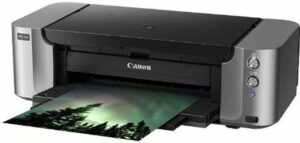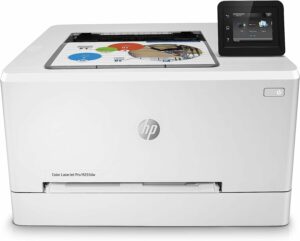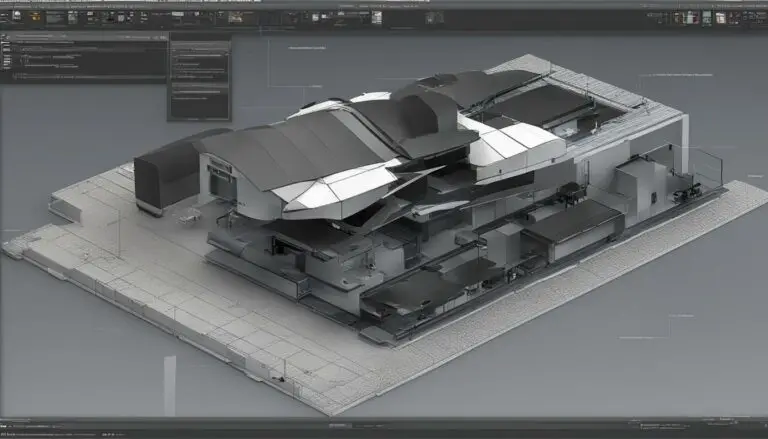12 Best Printer for Stickers: Create Stunning Designs with Our Top Picks
Originally posted on August 10, 2023 @ 3:33 am
In the world of art, DIY, and business branding, stickers have seen a powerful resurgence.
From laptop decals and car bumper stickers to personalized water bottles, everyone seems to be enamored by the charm of a well-placed sticker.
But, as the allure of stickers has grown, so has the market for printers that can produce them in-house.
Sticker printing, now more than ever, has become a craft that needs the right tools to truly shine.
This is not only great for produce high quality prints, but also for longevity.
Embarking on the quest to find the perfect printer for stickers can feel daunting. There is a vast array of options to choose from, each boasting unique features and benefits.
To make things simpler, we’ve compiled a list of the top 12 best printers for stickers.
Our top pick is HP OfficeJet 3830
These aren’t your run-of-the-mill printers; they’re specially curated to offer sticker enthusiasts the best performance, quality, and value.
You may ask, why bother with a special printer for stickers? Can’t you stick with your regular printer? Well, the answer is two-fold.
Firstly, sticker printers are designed to handle various types of sticker paper, ranging from vinyl to glossy photo paper, ensuring you get the best possible output.
Secondly, sticker printers often have special ink cartridges that produce colors that are more vibrant and durable than those of regular printers.
So please sit back, relax, and dive into the world of the best sticker printers, together.
Top 12 Best Printer for Stickers – The Top Printer for Labels and Stickers (the List)
In this section, we’ll present a brief overview of the 12 best printers for stickers. Our list is packed with reliable choices from well-known manufacturers like Epson, HP, Brother, and Canon.
These models stand out in the crowd with their excellent printing capabilities, efficient performance, and high user satisfaction.
- HP OfficeJet 3830 Inkjet Printer: Best for Stickers and Cardstock
-
Epson Expression Premium XP-6000: Prime Choice
-
HP ENVY Wireless All-in-One Photo Printer: Best Inkjet Printer
-
Brother MFC J985DW: Best Color Printer for Stickers
-
Epson EcoTank ET-2750 Wireless Sticker Printer: Best Wireless Choice
-
HP DeskJet Plus 4155: The Cheapest Sticker Printer
-
Canon PIXMA PRO-100: The Premium Inkjet Stickers Printer
-
HP Color LaserJet Pro M255dw: Best Laser Printer for Stickers
-
Epson SureColor P600: Best Printer for Stickers and Crafts
-
Canon Pixma MG3620: Best Printer for Stickers and Labels
-
HP Envy Photo 7855: High-Quality Printer for Sticker
-
Canon IP8720 Wireless Printer: Best for Large-Format Sticker Printing
Best Printer for Stickers See Amazon.com for the best selection and value. #commissionsearned
Top 12 Best Printer for Stickers – The Top Printer for Labels and Stickers (In Details)
While the names and brief tags above can give you a general idea about the printers, the specifics can help you decide which one’s the best fit for you.
Now, we’ll dig deeper into the specifications, pros, and cons of each printer, equipping you with all the necessary information to make an informed decision.
1. HP OfficeJet 3830 Inkjet Printer: Best for Stickers and Cardstock
The All-in-One Marvel
Meet the HP OfficeJet 3830, a printer that has taken the versatility game to a whole new level.
It’s not just a printer; it’s a compact all-in-one machine that copies, scans, and even faxes.
Plus, it supports wireless printing and features an intuitive touchscreen, making it the perfect sidekick for your busy days.
The HP Smart app takes convenience a step further, allowing you to manage your printer, order toner, and print from the cloud.
With the promise of laser-quality documents and lab-quality photos, this printer doesn’t shy away from delivering top-notch performance.
What’s more, it comes with an optional quiet mode, so you can work without disturbing your peaceful environment.
Specific Features
-
All-in-one: copy, scan, fax, and print
-
Wireless printing with a touchscreen interface
-
HP Smart app for easy printer management
-
Supports a variety of paper sizes
Pros
-
Versatile functionality packed in a compact design
-
High-quality printing akin to laser and lab standards
-
Convenient HP Smart app for easy printing management
-
Optional quiet mode for noise-sensitive environments
Cons
-
HP Instant Ink enrollment may not suit everyone
-
Limited to HP-branded cartridges
Pros
Cons
-
Versatile functionality packed in a compact design
-
High-quality printing akin to laser and lab standards
-
Convenient HP Smart app for easy printing management
-
Optional quiet mode for noise-sensitive environments
-
HP Instant Ink enrollment may not suit everyone
-
Limited to HP-branded cartridges
Check HP OfficeJet 3830 for more info. #commissionsearned
2. Epson Expression Premium XP-6000: Prime Choice
The Speedster of Sticker Printing
Ah, the Epson Expression Premium XP-6000, a printer that certainly does live up to its name.
This model makes quick work of your printing tasks, churning out 4″ x 6″ photos in a record 15 seconds.
But don’t let its speed fool you. The XP-6000 doesn’t sacrifice quality for quickness.
Furthermore, the auto 2-sided printing and dedicated photo tray demonstrate its versatility, while the 2.4-inch color LCD and touch panel add a dose of convenience to the mix.
With WiFi Direct for network-free printing and the Creative Print App, the XP-6000 has transformed printing from a chore to a breeze.
Specific Features
-
Quick photo printing in 15 seconds
-
Five-color ink system for superior photo quality
-
Auto 2-sided printing and dedicated photo tray
-
2.4-inch color LCD and touch panel
-
WiFi Direct for network-free printing
Pros
-
Fast and efficient printing
-
Superior photo quality with sharp text
-
Convenient features for hassle-free operation
-
Versatile printing options
-
Compact and slim design for an easy fit in small spaces
Cons
-
Individual ink cartridges might need frequent replacement
-
Memory card slot operation could be improved
Pros
Cons
-
Fast and efficient printing
-
Superior photo quality with sharp text
-
Convenient features for hassle-free operation
-
Versatile printing options
-
Compact and slim design for an easy fit in small spaces
-
Individual ink cartridges might need frequent replacement
-
Memory card slot operation could be improved
See more here Epson Expression Premium XP-6000 #commissionsearned
3. HP ENVY Wireless All-in-One Photo Printer: Best Inkjet Printer
The Connectivity Champ
Dive into the future of printing with the HP ENVY 5055 Wireless Printer, your one-stop solution for all your printing needs.
Boasting enhanced connectivity options, including Bluetooth and Smart WiFi, this versatile all-in-one printer lets you print, scan, and copy from virtually anywhere.
Not just a pretty face, the ENVY 5055 impresses with its high-quality photo and document printing capabilities.
With borderless printing and sharp text quality, it brings your projects to life at home.
The real star, however, is the powerful HP Smart app, which turns your smartphone into a printing command center.
And with a wide range of supported paper sizes, this champion has no project too big or small.
Specific Features
-
Print, scan, and copy capabilities
-
Enhanced Bluetooth and Smart WiFi connectivity
-
HP Smart app for convenient printer management
-
Wide paper size support
Pros
-
Versatile all-in-one functionality
-
Excellent connectivity options for flexible printing
-
High-quality, borderless printing
-
Powerful HP Smart app for easy printer control
Cons
-
Enrollment in HP Instant Ink may not be for everyone
-
Limited hardware warranty duration
Pros
Cons
-
Versatile all-in-one functionality
-
Excellent connectivity options for flexible printing
-
High-quality, borderless printing
-
Powerful HP Smart app for easy printer control
-
Enrollment in HP Instant Ink may not be for everyone
-
The printer only works with HP-branded ink
-
Limited hardware warranty duration
Check it out HP ENVY 5055 Wireless Printer #commissionsearned
4. Brother MFC J985DW: Best Color Printer for Stickers
High-End Hero for Colorful Creations
Swinging into our lineup is the Brother MFC J985DW, a high-end printer that promises unmatched color quality.
While it might seem pricey at first glance, remember that good things rarely come cheap.
And this printer is a shining example of that, making every penny count with its superior features and performance.
This printer stands out with its business-friendly features, such as automatic duplex printing and a 20-sheet ADF, making it an ideal choice for bustling home offices.
Moreover, with wireless and mobile device printing, this machine allows you to print and scan from almost anywhere.
It’s not just about convenience, though; the Brother MFC J985DW offers exceptional value in terms of printing costs, with black and white pages costing less than a penny and color pages less than a nickel.
Specific Features
-
Business-ready with automatic duplex printing
-
20-sheet ADF
-
Wireless and mobile device printing
-
Economical ink usage
Pros
-
Premium print quality with low per-page cost
-
Offers business-friendly features
-
Flexible printing from various devices
-
Amazon Dash Replenishment for never running out of ink
Cons
-
High upfront cost
-
Replacement cartridges might not be readily available
-
Not ideal for high-volume printing due to cartridge capacity
Pros
Cons
-
Premium print quality with low per-page cost
-
Offers business-friendly features
-
Flexible printing from various devices
-
Amazon Dash Replenishment for never running out of ink
-
High upfront cost
-
Replacement cartridges might not be readily available
-
Not ideal for high-volume printing due to cartridge capacity
Find out more here Brother MFC J985DW #commissionsearned
5. Epson EcoTank ET-2750 Wireless Sticker Printer: Best Wireless Choice
Wireless Wizard with Cartridge-Free Magic
Zipping into our list is the Epson EcoTank ET-2750, a dream come true for those seeking wireless convenience and top-notch printing quality.
Its unique edge? This bad boy ditches cartridges for a robust Supertank system, which is like a buffet of ink that just keeps on giving.
With enough ink included to print up to 6,500 pages in black and 5,200 in color, this printer promises long-lasting performance without frequent ink changes.
And guess what? It’s eco-friendly, too, thanks to its auto 2-sided printing feature.
Plus, the freedom to now print photos wirelessly from your iPad, iPhone, and Android devices means you can kick back, relax, and let the printer do all the hard work.
Specific Features
-
Supertank system for cartridge-free printing
-
Auto 2-sided printing
-
Wireless printing from various devices
Pros
-
Comes with up to 2 years’ worth of ink
-
Environmentally friendly with double-sided printing
-
Convenient wireless printing
Cons
-
Recommends use of Genuine Epson inks for optimal performance
-
Not ideal for those seeking fast, high-volume printing
Pros
Cons
-
Comes with up to 2 years’ worth of ink
-
Environmentally friendly with double-sided printing
-
Convenient wireless printing
-
Recommends use of Genuine Epson inks for optimal performance
-
Not ideal for those seeking fast, high-volume printing
Grab your today here Epson EcoTank ET-2750 #commissionsearned
6. HP DeskJet Plus 4155: The Cheapest Sticker Printer
Budget-Friendly Multitasker
From the league of elite printers, we present the HP DeskJet Plus 4155, the wizard of cost-effectiveness.
With this printer, frugality meets versatility. Packed with the ability to print, scan, and copy, it also offers mobile fax, saving you from the bulky fax machines of yore.
HP DeskJet Plus 4155, a model made with 20% recycled plastic, is your green solution to printing needs.
The wireless operation lets you print from anywhere, while its 35-page automatic document feeder ensures you can breeze through large tasks.
HP Instant Ink and HP Smart app give you further control over your printing while providing significant cost savings.
Specific Features
-
Print, scan, copy, and mobile fax
-
Dual-band WiFi with self-reset
-
35-page automatic document feeder
Pros
-
Multitasking capabilities
-
Significant savings with HP Instant Ink
-
Mobile operation via the HP Smart app
Cons
-
HP 67 Black-Tri-color ink cartridges are recommended for optimal performance
-
Dependent on WiFi connectivity for best performance
Pros
Cons
-
Multitasking capabilities
-
Significant savings with HP Instant Ink
-
Mobile operation via the HP Smart app
-
HP 67 Black-Tri-color ink cartridges are recommended for optimal performance
-
Dependent on WiFi connectivity for best performance
Why wait? Give your fur baby deserve it HP DeskJet Plus 4155 #commissionsearned
7. Canon PIXMA PRO-100: The Premium Inkjet Stickers Printer
High-end Color Precision Maestro
For those craving premium print quality, meet our next pick, the Canon PIXMA PRO-100.
It takes you on a journey where top-notch gradients, color rendition, and striking black & white prints come to life.
This machine doesn’t just print; it replicates your vision on paper, providing professional-grade results.
The PIXMA PRO-100 boasts eight dye-based inks, three of which are grayscale inks dedicated to producing superb monochrome prints.
Its Optimum Image Generating System intelligently selects the right ink combo for faithful color reproduction.
Add to that its impressive resolution and broad media support, and you have a sticker printing powerhouse on your hands.
Specific Features
-
8 dye-based inks, including 3 grayscale inks
-
Optimum Image Generating System
-
4800 x 2400 dpi resolution with FINE technology
Pros
-
Exceptional color and grayscale printing
-
Flexible media support up to 13″ x 19″
-
Individual ink tanks for cost-saving efficiency
Cons
-
The printer’s heft (43.2 lbs)
-
Requires Canon CLI-42 Ink Tanks for optimal performance
-
Potential high running costs due to premium ink usage
Pros
Cons
-
Exceptional color and grayscale printing
-
Flexible media support up to 13″ x 19″
-
Individual ink tanks for cost-saving efficiency
-
The printer’s heft (43.2 lbs)
-
Requires Canon CLI-42 Ink Tanks for optimal performance
-
Potential high running costs due to premium ink usage
See more information Canon PIXMA PRO-100 #commissionsearned
8. HP Color LaserJet Pro M255dw: Best Laser Printer for Stickers
Efficiency-Driven Laser Marvel
Switching gears from a hp inkjet printer to laser, our next pick is the “Efficiency-Driven Laser Marvel,” the HP Color LaserJet Pro M255dw, the premier choice for your laser printing needs.
Embedded with innovative technology, this printer’s true power lies in its excellent color output, formidable printing speed of up to 22ppm, and built-in security mechanisms that keep your data safe.
It streamlines the printing process with automatic two-sided printing and an intuitive 2.7″ color touchscreen, so you can focus more on creativity and less on operations.
Specific Features
-
Dual-band WiFi for reliable connectivity
-
Wireless printing via the HP Smart app
-
Customizable shortcuts for easy operations
Pros
-
High-speed printing
-
Strong data security features
-
Efficient two-sided printing
Cons
-
Requires original HP cartridges with chips or circuitry
-
Frequent firmware updates for cartridge compatibility
Pros
Cons
-
High-speed printing
-
Strong data security features
-
Efficient two-sided printing
-
Requires original HP cartridges with chips or circuitry
-
Frequent firmware updates for cartridge compatibility
Get the latest updates HP Color LaserJet Pro M255dw #commissionsearned
9. Epson SureColor P600: Best Printer for Stickers and Crafts
Artistic Versatility in Sticker Printing
Venturing into the realm of arts and crafts, we encounter the Epson SureColor P600. This is the go-to printer for stickers and crafts enthusiasts, where creativity meets technology.
This printer’s robust specifications cater to various materials, from plain and photo paper to canvas, cut sheets, and even CDs/DVDs.
Its nine-color individual cartridge system delivers vibrant prints and a maximum resolution of 5760 x 1440 dpi.
Moreover, with its extensive wireless capabilities and mobile printing options, the P600 ensures your crafting ideas aren’t bound by wires or location.
Specific Features
-
Nine-color individual cartridge system
-
Variety of supported media types
-
Wireless capabilities (Epson iPrint, Apple AirPrint, WiFi Direct, Google Cloud Print)
Pros
-
High-resolution prints
-
Extensive media support
-
Easy wireless and mobile printing
Cons
-
Operates on USB 2.0, slower than the latest standards
-
Fast Ethernet, less advanced than Gigabit Ethernet
Pros
Cons
-
High-resolution prints
-
Extensive media support
-
Easy wireless and mobile printing
-
Operates on USB 2.0, slower than the latest standards
-
Fast Ethernet, less advanced than Gigabit Ethernet
Get the latest updates Epson SureColor P600 #commissionsearned
10. Canon Pixma MG3620: Best Printer for Stickers and Labels
Compact Powerhouse for Stickers and Labels
Taking the limelight next, the Canon Pixma MG3620 is a potent choice for those looking to print labels, stickers and labels.
This compact printer thrives in any space, blending potent printing capabilities with a footprint that respects your desk.
The Canon Pixma MG3620 facilitates printing directly from your mobile devices, making it a breeze to materialize your designs from virtually anywhere.
Its automatic 2-sided printing is a commendable feature, helping conserve paper while efficiently producing your sticker masterpieces.
Equipped with numerous powerful printing options like AirPrint, Google Cloud Print, NFC, Mopria, and Canon Print, it’s safe to say this compact printer punches above its weight.
Specific Features
-
Mobile device printing
-
Quick and easy wireless setup
-
Powerful printing options: Airprint, Google Cloud Print, NFC, Mopria, Canon Print
-
Compact and space-saving design
-
Auto 2-Sided Printing
Pros
-
Compact size is perfect for space-constrained areas
-
Provides a variety of wireless printing options
-
Efficient with auto 2-sided printing
Cons
-
Slower print speed compared to some other models
-
The compact size may limit high-volume printing jobs
Pros
Cons
-
Compact size is perfect for space-constrained areas
-
Provides a variety of wireless printing options
-
Efficient with auto 2-sided printing
-
Slower print speed compared to some other models
-
The compact size may limit high-volume printing jobs
Get the latest updates Canon Pixma MG3620 #commissionsearned
11. HP Envy Photo 7855: High-Quality Printer for Stickers
Superior Photo-Realistic Sticker Printer
Transitioning smoothly, the HP Envy Photo 7855 All-in-One Color Printer takes center stage.
Perfect for those searching for top-notch sticker printing, this model presents a marriage of versatility and high-quality output.
The HP Envy Photo 7855 isn’t just a printer. It’s a 4-in-1 powerhouse, embracing the roles of printer, scanner, copier, and fax machine, meeting all your home or small office needs.
With impressive printing technology, it produces sharp text and stunning photos, taking your sticker and printing high-quality stickers to the next level.
Plus, its mobile printing capabilities offer an added layer of convenience for your on-the-go printing needs.
Specific Features
-
Versatile functionality: printer, scanner, copier, and fax machine
-
Mobile Printing via HP Smart app or Apple AirPrint
-
HP Thermal Inkjet technology
-
High resolution: Black: Up to 1200 x 1200 dpi; Color: Up to 4800 x 1200 dpi
Pros
-
Multi-functionality for diverse needs
-
Superior printing quality for photos and text
-
Convenient mobile printing capabilities
Cons
-
Relatively slower first page out times
-
Limited to a duty cycle of up to 1000 pages per month
Pros
Cons
-
Multi-functionality for diverse needs
-
Superior printing quality for photos and text
-
Convenient mobile printing capabilities
-
Relatively slower first page out times
-
Limited to a duty cycle of up to 1000 pages per month
Get the latest updates HP Envy Photo 7855 All-in-One Color Printer #commissionsearned
12. Canon IP8720 Wireless Printer: Best for Large-Format Sticker Printing
The Broad-Format Sticker Maestro
Rounding up our list is the “Broad-Format Sticker Maestro” Canon IP8720 Wireless Printer.
Going beyond conventional 8×10″ dimensions, this printer is a game-changer for enthusiasts seeking large-format sticker printing.
Its high-quality wireless printing capability ensures that every tiny detail of your design stands out, thanks to its 9600 x 2400 maximum color dots per inch.
Specific Features
-
Large format printing up to 13×19 inches
-
6-color ink system with gray for impressive quality
-
Maximum color resolution of 9600 x 2400 dpi
-
WiFi enabled for convenient wireless printing
Pros
-
Allows larger than standard prints
-
Delivers detailed and high-quality prints
-
Convenient wireless printing feature
Cons
-
Slightly high noise level
-
May require frequent ink replacement for large prints
Pros
Cons
-
Allows larger than standard prints
-
Delivers detailed and high-quality prints
-
Convenient wireless printing feature
-
Slightly high noise level
-
May require frequent ink replacement for large prints
More info here Canon IP8720 Wireless Printer #commissionsearned
What Factors to Consider When Choosing a Printer for Stickers?
When you’re in the market for a sticker printer, several key factors must be considered to ensure your new purchase will perfectly fit your needs.
It’s not just about buying a printer but investing in a tool that delivers the best quality stickers and contributes to a smooth, efficient workflow.
Printer Connectivity or Wireless Printing
As we move toward a wire-free world, choosing a printer with wireless capabilities can streamline your printing process.
Whether it’s via WiFi, Bluetooth, or even cloud-based services, the freedom to print from any device, anywhere, can significantly enhance productivity.
Printing Resolution and Color/Printing Quality
The quality of your stickers relies heavily on printing and print resolution. Higher DPI (dots per inch) means more detailed graphics and sharper text.
Additionally, the quality and range of colors a printer can produce significantly affect how vibrant and realistic your stickers look.
Device Overview and Build Quality
A sturdy, well-built printer tends to last longer, even with heavy usage. Look for robust build quality and also consider size and weight if space is a constraint.
Performance
Key performance indicators include print speeds, overall efficiency, and how well the printer handles borderless prints and bulk printing tasks.
The more efficient the printer, the smoother your sticker production will be.
Mobile Printing
A printer that supports mobile printing can be a boon in today’s smartphone-centric world.
Initiating a print job straight from your phone or tablet can be a game-changer for on-the-go printing needs.
Supports Borderless Printing and Bulk Printing
Borderless printing capability is a crucial feature for sticker printing, allowing prints right to the edge of the paper.
Additionally, a printer that can handle bulk printing will make the job quicker and more efficient when dealing with large volumes.
What Do You Need to Print Stickers?
Diving into the world of sticker printing requires more than just a good printer.
It’s a process that involves several essential components to ensure vibrant, durable stickers that can withstand the test of time.
Printing Paper
The type of paper you choose determines the sticker’s look and feel. Glossy paper gives a shiny, sleek appearance, while matte paper provides a subdued, elegant look.
Ensure the paper is adhesive-backed for easy sticker application.
Instant Ink
A quality printer ink is pivotal in producing vibrant, richly colored stickers. Instant ink dries quickly, reducing the risk of smudges and maintaining the print’s integrity.
Laminating Paper
For extra durability, consider laminating your stickers. This protective layer shields against moisture, scratches, and UV rays, significantly extending the sticker’s lifespan.
Ink Cartridges
Invest in high-quality ink cartridges compatible with your printer. They should provide a wide color gamut for the best color accuracy and high yield for cost-efficiency.
Understanding these essentials will set you on a path to successful sticker printing.
Why Use Your Printer for Labels and Stickers?
Utilizing your own printer for labels and stickers can give you an upper hand in personalization and productivity.
Instant Ink Delivery System
This feature ensures continuous, top-quality printing.
It automatically detects low ink levels and orders replacements, maintaining optimal performance while avoiding interruptions in your creative process.
Print Directly
The direct printing option offers you convenience and efficiency. No more waiting for professional printing services.
Now, you can print your own labels and stickers anytime, leading to faster turnaround times and greater creative control.
Conclusion
In conclusion, investing in a good printer specifically designed for stickers can greatly enhance the quality and durability of your prints.
The right printer can handle various types of sticker paper, produce vibrant colors, and provide longevity that regular printers can’t match.
Our prime choice, the Epson Expression Premium XP-6000, stands out with its superior photo quality, sleek design, and impressive feature set.
However, the best printer for you depends on your unique needs and budget.
So, assess your requirements, weigh the pros and cons, and make a choice that best fits your sticker printing dreams. Happy printing!FAQs: About Printers for Sticker Printing
FAQs
What kind of printer is best for printing stickers?
For most printed vinyl sticker paper requirements, an Inkjet printer is the best option as it has the ability to print a variety of products at affordable prices.
Laser printers or specialty stickers may be more suitable for larger-scale print, or for high-quality stickers that have special printing ink.
Do you need a certain printer to make stickers?
Printing a sticker on your own by using a laser printer or converting an inkjet printer is possible.
Just make sure the paper complies canon printer name. In general, most stickers printers are inkjet models. The reason behind these printers is the high quality of prints and images.
Do you need a special printer to print on sticker paper?
You may have trouble figuring out just from a product listing, but you should know if your printer handles inkjet sticker printer and label print.
The typical inkjet printer may suffice for most applications. Check your print manual for support for stickers.
How to print high-quality stickers?
Always apply best inkjet sticker printer and laser printer paper. They cannot be used interchangeably.
Lasers melt inkjet stickers if they’re inserted. You will need good sticker paper for laser printing if it is required.
What kind of printer is best for vinyl stickers?
Laser or Inkjet printing machines are used for printing printed vinyl. Inkjet Printers use liquid ink to produce vivid colors.
They’re a popular choice for printing photos, and most models can print borderless photos with a large image resolution.
How to print high-quality stickers at home?
How do I make stickers on my computer?
Make a paper. Choose best sticker printer and the right papers! Choose the best quality prints on the right paper settings.
Always print an experiment sheet with paper for easy modification and without sticker sheets.
What can I use to print my stickers?
If you use an inkjet or laser printer to print stickers, you should buy appropriate adhesive papers—vinyl stickers.
Inkjet printable vinyl sheets are an affordable option to make vinyl stickers online and are durable paper.
How to print high-quality stickers at home?
A quick way of printing personalized on paper stickers on paper. Creating documents. Select a good quality newspaper!
Choose the best printing settings. Always print out the test sheet on paper to adjust the design.
Can any printer print on stickers?
The traditional inkjet printer is usually sufficient. For safety, you should always check the inkjet printer for stickers documents before printing stickers.
You could also check user feedback or experience using stickers, if necessary.