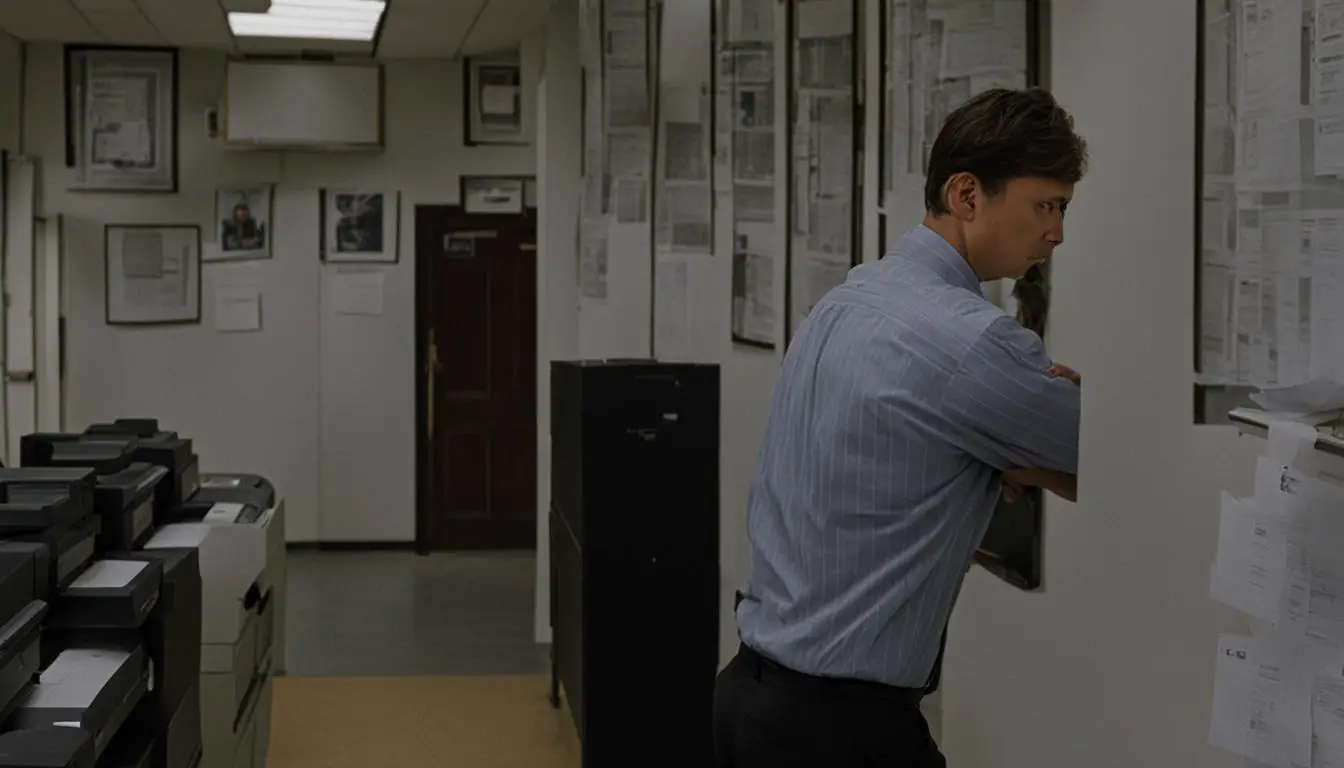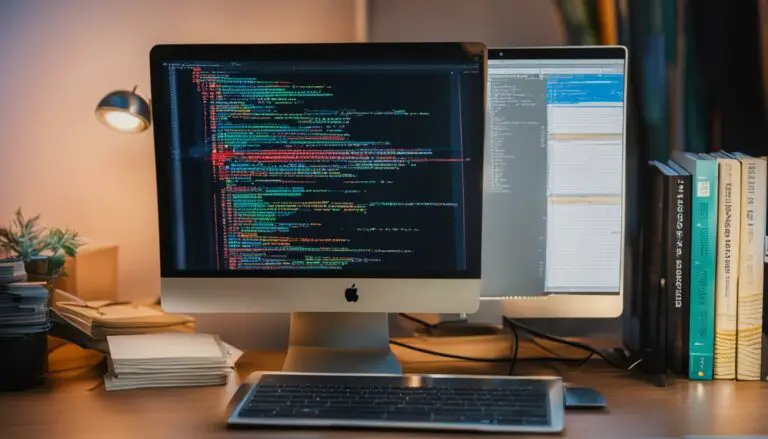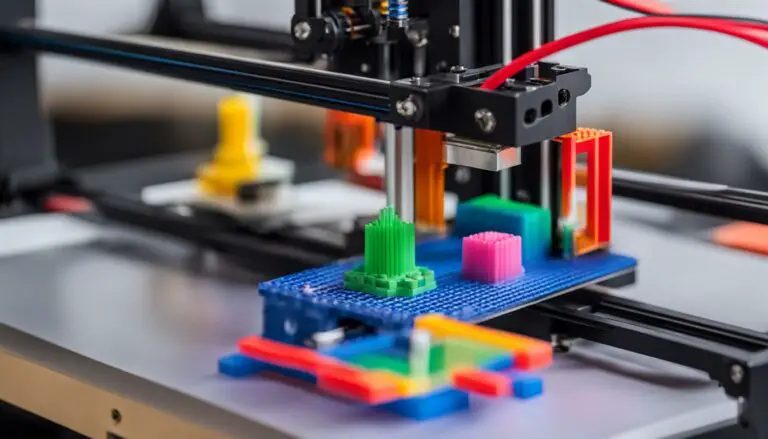Expert Guide on Choosing a Printer for Your Needs
Originally posted on November 15, 2023 @ 6:08 pm
When it comes to selecting a printer, the choices can be overwhelming. Whether you’re deciding between inkjet or laser printers, there are numerous factors to take into account. Fortunately, this professional guide will equip you with all the necessary information to make a well-informed decision. We will cover various printer types, their features, prices, and specifications. By the conclusion of this guide, you will have the knowledge to confidently choose the ideal printer for your specific requirements.
Key Takeaways
- Consider the various printer options available, such as inkjet, laser, and smart tank printers.
- Evaluate your specific printing needs, including volume, document types, and additional functions like scanning or faxing.
- Take into account factors like paper handling, print speed, color printing capabilities, and overall costs.
- Weigh the pros and cons of inkjet printers and laser printers to determine which is the best fit for you.
- Calculate the cost per page and consider long-term maintenance expenses when comparing printer prices.
The Pros and Cons of Inkjet Printers
Inkjet printers are a popular choice for home use due to their affordability and versatility. However, it is important to consider both the pros and cons before making a decision. On the plus side, inkjet printers are typically cheaper upfront and can produce high-quality prints, especially when it comes to color images. However, they tend to be slower than laser printers and can be more expensive to maintain due to the cost of ink cartridges. Additionally, inkjet printers may not be suitable for high-volume printing. Overall, inkjet printers are a great choice for home users who require occasional printing and photo printing.
The Pros and Cons of Inkjet Printers
| Pros | Cons |
|---|---|
| Affordable upfront cost | Slower printing speed compared to laser printers |
| Produces high-quality color prints | Expensive maintenance due to ink cartridges |
| Versatile for occasional and photo printing | Not suitable for high-volume printing |
When considering an inkjet printer, it is important to weigh these pros and cons against your specific needs. If you prioritize affordability, versatility, and the ability to produce high-quality color prints, an inkjet printer may be the best choice for your home printing needs. However, if you require faster printing speeds and the ability to handle high volumes of printing, you may want to consider other options such as laser printers.
It is also worth noting that inkjet printers have come a long way in recent years, with advancements in technology improving their speed and performance. So, even if you anticipate needing to print larger volumes in the future, it may still be worth considering an inkjet printer that offers faster printing capabilities. Ultimately, the decision will depend on your specific requirements and budget.
The Advantages and Limitations of Laser Printers
Laser printers are a popular choice for both home and office use due to their speed, reliability, and crisp text prints. They offer several advantages over other types of printers, but it is important to consider their limitations as well.
The Advantages of Laser Printers
- Laser printers are known for their speed, making them ideal for high-volume printing. They can produce a large number of prints in a short amount of time, increasing productivity.
- The prints produced by laser printers have a professional and polished look, with sharp and precise text. This makes laser printers especially suitable for documents that require clear and crisp text, such as reports and presentations.
- Laser printers use toner cartridges, which are generally more cost-effective in the long run compared to inkjet printer cartridges. This makes laser printers a more economical option for those who do a significant amount of printing.
- Laser printers are known for their reliability and durability. They are designed to handle heavy-duty printing and can often withstand continuous use without significant wear and tear.
The Limitations of Laser Printers
- Laser printers are generally more expensive upfront compared to inkjet printers. The initial cost of purchasing a laser printer may be higher, especially if you require color printing capabilities.
- Laser printers may not produce the same level of detail and color accuracy as inkjet printers when it comes to graphics and photos. If you frequently print images or require high-quality graphics, an inkjet printer may be a better choice.
- Although laser printers are cost-effective in the long run, they require periodic maintenance, such as replacing toner cartridges and cleaning the printer. These maintenance tasks can add to the overall cost of owning a laser printer.
In conclusion, laser printers offer fast and reliable printing with crisp text prints, making them a popular choice for both home and office use. They are cost-effective in the long run and can handle high-volume printing. However, they may not be the best option for those who require high-quality graphics or color accuracy. Consider your specific printing needs and budget to determine if a laser printer is the right choice for you.
| Advantages | Limitations |
|---|---|
| Fast and efficient printing | Higher upfront cost |
| Crisp and precise text prints | Limited color accuracy for graphics and photos |
| Cost-effective in the long run | Requires periodic maintenance |
| Reliable and durable |
Understanding Your Printing Needs
Before you make a decision on which printer to choose, it’s crucial to understand your specific printing needs. This will ensure that you find a printer that perfectly suits your requirements and helps you achieve your desired results. To determine your printing needs, consider the following factors:
- The volume of printing: Are you printing a few pages per week or hundreds of pages per day?
- The types of documents you will be printing: Are you primarily printing text documents, graphics, or photos?
- Additional functions: Do you require additional functions such as scanning, copying, or faxing?
By assessing these factors, you can identify the key features and specifications you need in a printer. This will enable you to make an informed decision and choose a printer that meets your specific requirements.
Print Volume
The volume of printing you will be doing is an important consideration when selecting a printer. If you are a home user with occasional printing needs, a printer with a lower monthly duty cycle and a smaller paper tray capacity may be sufficient. On the other hand, if you are an office user or need to print a large number of documents regularly, you may want to invest in a printer that can handle high-volume printing and has a larger paper tray capacity.
Document Types
The types of documents you will be printing also play a significant role in choosing the right printer. If you primarily print text documents, a printer that excels in producing sharp and clear text prints would be the ideal choice. However, if you frequently print graphics or photos, you may want to consider a printer that offers superior color accuracy and high-resolution printing capabilities.
Additional Functions
Consider whether you need any additional functions beyond printing, such as scanning or faxing. If you frequently need to scan or copy documents, investing in a multifunction printer that combines printing, scanning, and copying capabilities may be more cost-effective and convenient than purchasing separate devices for each task.
| Printing Needs | Printer Type |
|---|---|
| Home printing with occasional needs | Entry-level inkjet printer |
| Office printing with high volume | Laser printer or high-capacity inkjet printer |
| Printing text documents | Laser printer |
| Printing graphics or photos | Inkjet printer with high-resolution printing capabilities |
| Printing, scanning, and copying | Multifunction printer |
By understanding your unique printing needs, you can narrow down your options and select a printer that matches your requirements in terms of volume, document types, and additional functions. This will ensure that you have a printer that not only meets your current needs but also has the capabilities to grow with you as your printing requirements evolve.
Single Function vs. Multifunction Printers
When it comes to choosing a printer, one of the decisions you’ll need to make is whether to go for a single function printer or a multifunction printer. Both options have their own advantages and it’s important to consider your specific needs before making a choice.
A single function printer, as the name suggests, is designed solely for printing documents. These printers are typically more affordable and can be a great option if you only require basic printing functionality. They are straightforward to use and can still deliver high-quality prints. However, it’s worth noting that if you also need to scan, copy, or fax documents, a single function printer won’t be able to accommodate these additional functions.
On the other hand, multifunction printers offer a range of additional functionalities such as scanning, copying, and faxing. These printers can be a convenient all-in-one solution for your office or home office. While multifunction printers tend to be more expensive than single function printers, they provide versatility and convenience by combining multiple functions into a single device. This can help you save space and streamline your workflow. However, if you don’t require these additional functions, investing in a multifunction printer may not be necessary.
Key Considerations
- Assess your specific needs: Consider whether you require additional functions like scanning, copying, or faxing. If these features are essential to your workflow, a multifunction printer may be the better choice.
- Budget: Determine your budget and weigh the cost-benefit of each option. Single function printers generally have a lower upfront cost, while multifunction printers offer more functionality but at a higher price.
- Space limitations: Consider the available space in your office or home office. If you have limited space, a multifunction printer can help you save space by combining multiple functions into a single device.
Choosing between a single function printer and a multifunction printer ultimately depends on your specific requirements and budget. Assess your needs, consider the additional functions you require, and weigh the cost-benefit before making a decision. Whether you opt for a single function printer or a multifunction printer, make sure it aligns with your printing needs and helps you achieve your goals efficiently.
| Single Function Printer | Multifunction Printer | |
|---|---|---|
| Primary Function | Printing only | Printing, scanning, copying, faxing |
| Price | Lower upfront cost | Higher upfront cost |
| Functionality | Limited to printing | Additional functions for scanning, copying, and faxing |
| Space | Requires less space | Combines multiple functions into a single device, saving space |
Inkjet, Laser, or Smart Tank Printer: Which is Right for You?
When it comes to choosing a printer, you have several options to consider, including inkjet, laser, and smart tank printers. Each type has its own unique features and benefits, so it’s important to understand which one is right for your specific needs.
Inkjet Printers
Inkjet printers are a popular choice for home users and those who require versatile printing capabilities. They are known for producing high-quality prints, especially when it comes to vibrant colors and detailed images. Inkjet printers are also generally more affordable upfront compared to laser printers. However, it’s worth noting that the cost of ink cartridges can add up over time, making them somewhat more expensive to maintain.
Laser Printers
Laser printers are ideal for office use and high-volume printing. They are known for their fast printing speeds and reliable performance. Laser printers use toner cartridges, which tend to be more cost-effective in the long run compared to ink cartridges. While laser printers may not produce the same level of detail and color accuracy as inkjet printers when it comes to graphics and photos, they excel at printing crisp text documents.
Smart Tank Printers
Smart tank printers offer a more efficient ink system, reducing the need for frequent cartridge replacements. They are designed to hold a large volume of ink, so you can print more without worrying about running out of ink. Smart tank printers are a great option for those who print frequently and want to minimize the hassle of frequent cartridge changes.
When choosing between inkjet, laser, and smart tank printers, consider your specific printing needs, budget, and preferences. If you prioritize high-quality photo printing and versatility, an inkjet printer may be the best choice for you. If speed and reliability are your top priorities, a laser printer is worth considering. And if you print frequently and want a more efficient ink system, a smart tank printer may be the perfect fit. Assess your needs and compare the features of each printer type to make an informed decision.
Paper Handling and Capacity
When considering which printer to choose, it’s important to take into account the paper handling capabilities. Different printers have varying capacities for paper storage and output trays, which can greatly impact your printing workflow. Whether you’re a home user, a small business owner, or a student, understanding your paper handling needs is essential to ensure smooth and efficient printing.
First, consider the volume of printing you’ll be doing. If you have high-volume printing requirements, you’ll want a printer that can handle larger paper sizes and has a higher capacity for paper storage. This will help reduce the need for frequent paper refills and minimize interruptions during printing tasks.
Additionally, think about the types of documents you’ll be printing. If you often print on specialty paper types like cardstock or envelopes, make sure the printer you choose has the capability to handle these materials. Some printers have different trays for different paper types, allowing for easy switching between regular paper and specialty media.
Lastly, pay attention to the capacity of the input and output trays. The input tray is where you load the paper for printing, while the output tray collects the printed pages. Having a larger input tray can save you time by reducing the frequency of paper refills. Similarly, a larger output tray prevents paper from overflowing and ensures neat and organized prints.
| Printer Model | Paper Handling Capacity | Input Tray Capacity | Output Tray Capacity |
|---|---|---|---|
| Printer A | Up to 100 sheets | 50 sheets | 30 sheets |
| Printer B | Up to 250 sheets | 150 sheets | 100 sheets |
| Printer C | Up to 500 sheets | 250 sheets | 200 sheets |
As you can see from the table above, different printer models offer varying paper handling capacities. Consider your printing needs and choose a printer that matches your requirements for paper capacity, input/output trays, and compatibility with specialty paper types. By doing so, you can ensure smooth and hassle-free printing, whether you’re printing documents, photos, or creative projects.
Understanding Print Speed and Color Printing
When choosing a printer, two important factors to consider are print speed and color printing capabilities. These factors can greatly impact the efficiency and quality of your printing tasks. Understanding the specifications associated with print speed and color printing will help you select a printer that meets your specific requirements.
Print Speed
Print speed refers to the number of pages a printer can produce per minute (ppm). Whether you have high-volume printing needs or simply value faster output, print speed is an important consideration. If you frequently print large documents or need to complete printing tasks quickly, opting for a printer with a higher ppm will save you valuable time. On the other hand, if your printing needs are minimal or time is not a significant factor, a printer with a lower ppm may suffice.
Color Printing
If color printing is essential to your printing needs, it is crucial to assess a printer’s color printing capabilities. Some printers excel at producing vibrant and accurate color prints, while others may not offer the same level of color quality. If you frequently print graphics, photographs, or documents that require color accuracy, consider a printer that is specifically designed for high-quality color printing. Additionally, check if the printer uses individual color ink cartridges, as this can lead to better color reproduction and cost-effective replacements.
| Printer Model | Print Speed (ppm) | Color Printing Quality |
|---|---|---|
| Printer A | 20 | Good |
| Printer B | 35 | Excellent |
| Printer C | 15 | Fair |
Table: Comparison of Print Speed and Color Printing Quality
As seen in the table above, Printer B offers the highest print speed at 35 ppm and excellent color printing quality. This printer would be an ideal choice for someone who frequently prints large volumes of documents and requires superior color reproduction. However, if budget is a concern or if fast print speed is not essential, Printers A or C may be more suitable options.
By considering the print speed and color printing capabilities of different printers, you can choose the one that best aligns with your printing needs. Remember to take into account the volume of printing, the importance of color accuracy, and your budget. Taking the time to understand these specifications will enable you to make an informed decision and ensure that your printer meets your expectations.
Cost Considerations: Initial Price and Maintenance
When it comes to choosing a printer, cost considerations play a crucial role. You need to assess both the initial price and the long-term maintenance costs to ensure that you’re making an economical choice. Let’s delve into the details.
Initial Price
The initial price of a printer can vary depending on the type and features you’re looking for. Inkjet printers are generally more affordable upfront, making them a budget-friendly option for many users. On the other hand, laser printers tend to have a higher upfront cost due to their advanced technology and faster printing capabilities. If you’re looking for a printer with additional functions like scanning or copying, you may need to consider a multifunction printer, which can be slightly more expensive than single-function printers.
Maintenance Costs
After considering the initial price, it’s essential to factor in the long-term maintenance costs of the printer. Inkjet printers typically have lower upfront costs but can be pricier to maintain due to the cost of ink cartridges. Laser printers, although more expensive initially, are often more cost-effective in the long run as toner cartridges tend to last longer and are generally cheaper to replace. It’s important to analyze your printing needs and estimate the frequency of cartridge replacements to calculate the overall maintenance costs for each printer option.
| Inkjet Printers | Laser Printers | |
|---|---|---|
| Initial Price | Affordable | Higher |
| Maintenance Costs | Expensive due to ink cartridges | Cost-effective with longer-lasting toner cartridges |
By carefully considering the initial price and the long-term maintenance costs, you can make a more informed decision when choosing a printer that fits your budget. Remember to analyze your printing needs and estimate the frequency of cartridge replacements to calculate the overall costs accurately. This way, you can find a printer that not only meets your requirements but also offers the best value for your money.
Energy Efficiency and Overall Costs
When choosing a printer, it’s essential to consider not only the upfront cost but also the long-term expenses associated with energy consumption and maintenance. Energy efficiency is not only beneficial for the environment but also for your wallet. Look for printers that have received ENERGY STAR® or other energy efficiency certifications. These printers are designed to consume less energy, helping to reduce your overall energy costs over time.
In addition to energy efficiency, it’s important to calculate the overall costs of owning a printer. Consider the cost of replacement cartridges and regular maintenance. One way to assess the long-term expenses is to calculate the cost per page, taking into account both the initial investment and ongoing costs. By evaluating the energy efficiency and overall costs, you can make an informed decision and choose a printer that not only suits your needs but also aligns with your budget.
Comparison of Energy Efficiency and Overall Costs
| Printer Model | Energy Efficiency | Overall Costs (including maintenance and cartridge replacement) |
|---|---|---|
| Inkjet Printer A | ENERGY STAR® certified | Low upfront cost, higher ongoing costs due to ink cartridge replacements |
| Laser Printer B | ENERGY STAR® certified | Higher upfront cost, lower ongoing costs due to cost-effective toner cartridges |
| Smart Tank Printer C | ENERGY STAR® certified | Moderate upfront cost, more efficient ink system reducing cartridge replacements |
As shown in the table above, different printer models have varying energy efficiency ratings and overall costs. It’s crucial to consider your specific printing needs and budget when making a decision. If you prioritize low initial costs, Inkjet Printer A may be a suitable option, although it may require more frequent cartridge replacements. Laser Printer B, on the other hand, has a higher upfront cost but offers lower ongoing costs thanks to its cost-effective toner cartridges. Smart Tank Printer C strikes a balance between upfront costs and maintenance expenses, offering a more efficient ink system that reduces cartridge replacements. Review the table and evaluate the trade-offs to select the printer that best suits your energy efficiency and overall cost requirements.
Conclusion
After considering all the factors discussed in this comprehensive printer buying guide, you are now ready to choose the perfect printer for your needs. Remember to assess your specific requirements, whether it’s speed, color printing, or cost-effectiveness that matters most to you. Evaluate the various printer options available, such as inkjet, laser, or smart tank printers, and analyze their features and benefits.
Take into account the printer’s paper handling capabilities, including storage capacity and compatibility with different paper sizes. Consider the print speed and color printing capabilities, depending on your printing volume and the importance of vibrant color prints. Don’t forget to factor in both the initial price and long-term maintenance costs to ensure the printer fits your budget.
Lastly, prioritize energy efficiency and overall costs by choosing a printer with energy-saving certifications. This will not only help reduce your environmental impact but also cut down on energy expenses. By carefully considering all these aspects, you can confidently select the right printer that meets your specific needs, whether it’s for home use, office use, or creative projects. Happy printing!
FAQ
What factors should I consider when choosing a printer?
When choosing a printer, you should consider factors such as your printing volume, the types of documents you will be printing, whether you need additional functions like scanning or faxing, and your budget.
What are the pros and cons of inkjet printers?
Inkjet printers are affordable and versatile, producing high-quality prints, especially for color images. However, they can be slower than laser printers and more expensive to maintain due to ink cartridge costs. They may not be suitable for high-volume printing.
What are the advantages and limitations of laser printers?
Laser printers are known for their speed, reliability, and crisp text prints. They are ideal for office use and high-volume printing. However, laser printers are generally more expensive upfront, especially for color printing. They may not produce the same level of detail and color accuracy as inkjet printers for graphics and photos.
Should I choose a single function or multifunction printer?
Single function printers are designed solely for printing and are usually more affordable. Multifunction printers offer additional functionalities such as scanning, copying, and faxing. Consider whether you need these additional functions and weigh the cost-benefit before making a decision.
Which printer type is right for me: inkjet, laser, or smart tank?
Inkjet printers are versatile and produce high-quality prints, especially for photos. Laser printers are fast and reliable, ideal for office use and high-volume printing. Smart tank printers offer an efficient ink system, reducing the need for frequent replacements. Consider the specific features and benefits of each type to determine which one best suits your needs.
What should I consider in terms of paper handling and capacity?
Different printers have varying capacities for paper storage and output trays. Consider the volume of your printing and whether you need a printer that can handle larger paper sizes or specialty paper types. Additionally, take into account the capacity of the input and output trays to ensure the printer can meet your needs.
How important is print speed and color printing?
Print speed is important, especially for high-volume printing. Different printers have varying speeds, typically measured in pages per minute (ppm). Consider whether you require fast printing capabilities. Additionally, if color printing is important, check the printer’s capabilities for accurate and vibrant color prints.
What should I consider in terms of cost, both upfront and maintenance?
Inkjet printers have a lower upfront cost but can be more expensive to maintain due to ink cartridge costs. Laser printers are generally more expensive upfront but can be more cost-effective in the long run. Assess your printing volume and frequency to determine which printer will offer the best value for your budget.
How can I ensure energy efficiency and reduce overall costs?
Look for printers with ENERGY STAR® or other energy efficiency certifications to consume less energy and reduce costs. Consider the overall costs of owning a printer, including the cost of replacement cartridges and maintenance. Calculate the cost per page to understand the long-term expenses associated with the printer.