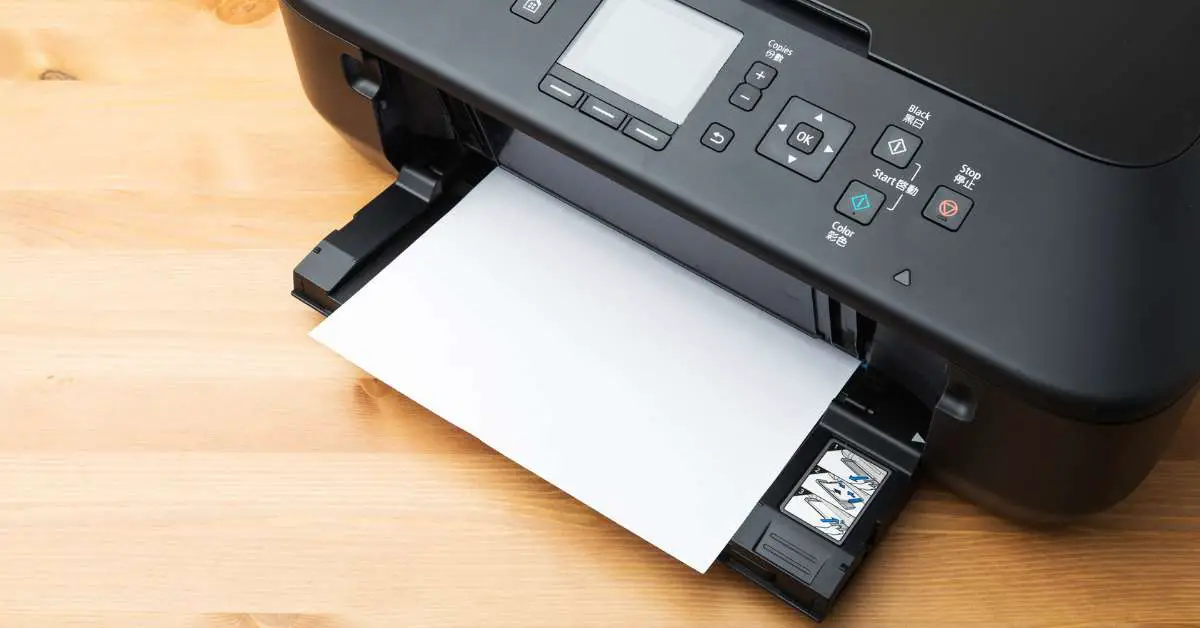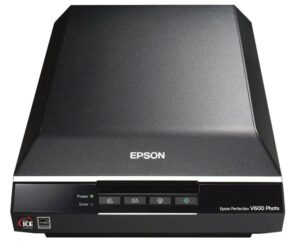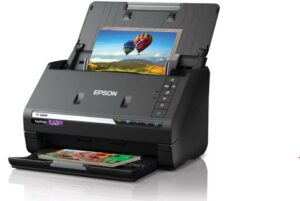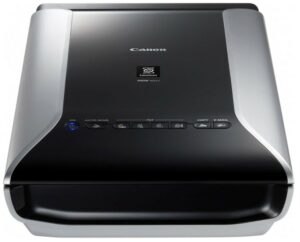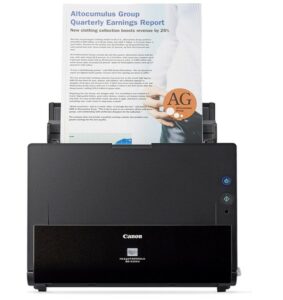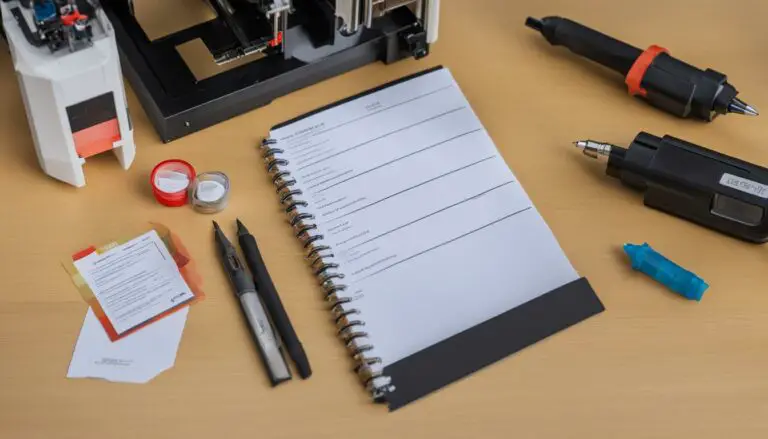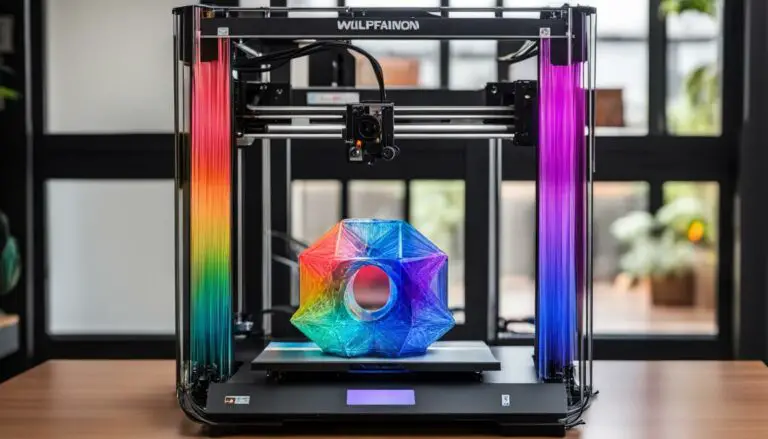9 Best Scanner For Photos: Transform Your Memories with Precision Scanning
Originally posted on October 16, 2023 @ 2:02 am
Ah, the good old days. Remember when we kept our memories printed on glossy sheets stuffed in chunky albums? Those were simpler times. But as we’ve transitioned to the digital era, we’ve left behind those printed treasures.
Well, not anymore! It’s time to bring those relics back to life. We’ve put together a list of the best photo scanners in the market, making it a breeze to convert those physical memories into pixels.
So, before you trip on that old photo box in the attic, why not scan those photos and share them with the world (or just your friends on social media, we don’t judge)? Keep reading to find out which affordable photo scanner would be your best buddy in this delightful journey.
What is a scanner? Scan photos?
A scanner also called an image scanner, captures photographs or documents and converts them to digital format. Some types include flatbed scanners, sheet-fed scanners, and handheld and drum scanners, but all follow standardized methods.
It connects primarily to computers via wireless connections or USB.
Our top pick is Epson Perfection V600
9 Best Photo Scanners in The Market (the list)
Ahoy, tech enthusiasts!
Here’s a sneak peek of the best photo scanners gracing the market. From personal wonders to budget champions, we’ve got something for everyone. So tighten your belts; we’re diving deep!
-
Epson Perfection V600 – Best Personal Photo Scanner
-
Epson Perfection V39 – Best Flatbed Photoscanner for low budget.
-
Fujitsu ScanSnap ix1500 – Best Scanner for Multiple Photos
-
Epson FastFoto FF-680W – Top Fast Photo Snapshot Scanner.
-
Kodak Slide n Scan Film Scanner – Best for Converting Film Negatives
-
Epson Perfection V850 Pro – Easily scan your photos with a camera.
-
Epson WorkForce ES-50 – The most compact scanner in lightness.
-
Canon CanoScan 9000F Mark II – Best flatbed scanner
-
Canon DR-C225W II – The Best Slimming Photo Scanning System.
Best Scanner For Photos. See Amazon.com for the best selection and value. #commissionsearned
9 Best Photo Scanners in The Market (In Details)
We’ve teased you with names; now let’s spill the beans! Dive into the specifics and discover which magnificent machines can help you relive your treasured memories. Ready? Let’s get scanning!
1. Epson Perfection V600 – Best Personal Photo Scanner
Reviving Memories With A Digital Touch
Kickstarting our lineup, the Epson Perfection V600 stands as a personal photo wizard, sprinkling magic on every scanned image. Experience grandeur in enlargements with a 6400 x 9600 dpi resolution; even your film negatives transform into masterpiece portraits.
Breathe new life into old memories; say adieu to unsightly dust, scratches, or even those unfortunate creases on your cherished photos, thanks to the in-built Digital ICE technology. Fading memories? Not on the V600’s watch! Restore vibrant colors with a mere touch.
And for the enthusiasts out there, this scanner is your trusty sidekick, deftly handling slides, negatives, and even panoramic medium format films. Efficiency is its middle name, with instant start-ups, speedy scans, and modest power consumption.
Additionally, its in-packaged software suite aids in editing, enhancing and converting scanned content.
Specific Features:
-
Superb 6400 x 9600 dpi resolution.
-
Digital ICE technology for film and prints.
-
One-touch color restoration with Epson easy photo fix.
-
Built-in transparency unit for diverse film formats.
-
ReadyScan LED technology: Instant starts, low energy consumption.
-
ABBYY FineReader Sprint Plus OCR included.
-
ArcSoft PhotoStudio for digital image refinement.
-
Four customizable one-touch operation buttons.
Pros
Cons
-
High-resolution scans for sharp enlargements.
-
Comprehensive film and photodamage correction.
-
Efficient with no warm-up time needed.
-
Environmentally-conscious LED technology.
-
Multiple modes for varied scanning needs.
-
Might be overwhelming for beginners.
-
Potential software compatibility issues on some systems.
Pros
-
High-resolution scans for sharp enlargements.
-
Comprehensive film and photodamage correction.
-
Efficient with no warm-up time needed.
-
Environmentally-conscious LED technology.
-
Multiple modes for varied scanning needs.
Cons
-
Might be overwhelming for beginners.
-
Potential software compatibility issues on some systems.
Check Epson Perfection V600 for more info. #commissionsearned
2. Epson Perfection V39 – Best Flatbed Photoscanner for Low Budget
Affordable Genius for Every Desk
Moving onto our next product, the Epson Perfection V39 is your low-budget gateway to professional photo scanning. Delve deep into the clarity with a 4800 dpi optical resolution; your memories have never looked sharper.
This nifty gadget isn’t just about recreating the past; it’s about preserving it for the future. Archive and relive those precious moments, ensuring they’re cherished for eons. Want to declutter physically but not digitally?
It has a direct passage to the cloud, including Google Drive, facilitated by its accompanying software.
The V39 isn’t just slim and trim in price; its built-in kickstand lets it stand tall, saving you valuable workspace. Additionally, scanning larger-than-life memories is a breeze with the included ArcSoft Scan n Stitch Deluxe 2.
Specific Features:
-
4800 dpi optical resolution.
-
Scan-to-Cloud capability (Epson Document Capture Pro & Easy Photo Scan software).
-
Built-in kickstand for vertical placement.
-
ArcSoft Scan n Stitch Deluxe 2 for oversized prints.
-
Easy Photo Fix technology for reviving faded photos.
-
Removable high-rise lid for books and albums.
-
Advanced Digital Dust Correction.
-
Optical Character Recognition (OCR) software.
-
USB-powered for convenience.
Pros
-
High-quality scans ensure crystal-clear reproductions.
-
Versatile scanning options, from photos to books.
-
User-friendly with simple button operations.
-
Requires no AC adapter, powered solely via USB.
Cons
-
It might require a learning curve for non-tech-savvy users.
-
USB-powered features might limit mobility for some.
Pros
Cons
-
High-quality scans ensure crystal-clear reproductions.
-
Versatile scanning options, from photos to books.
-
User-friendly with simple button operations.
-
Requires no AC adapter, powered solely via USB.
-
It might require a learning curve for non-tech-savvy users.
-
USB-powered features might limit mobility for some.
See more here Epson Perfection V39 #commissionsearned
3. Fujitsu ScanSnap ix1500 – Best Scanner for Multiple Photos
Scan, Store, and Share: Simplicity Supreme
After the exhilaration from the previous scanners, we’re steered towards the Fujitsu ScanSnap ix1500, the pinnacle for handling multiple photos at once.
Meet the ix1500: An ode to scanning efficiency. Its 4.3-inch touch screen doesn’t just invite; it insists on a simplified scanning experience.
Leave your PC out of the equation; scan directly to cloud haunts like Google Drive or Dropbox, shuffle memories to mobile devices, or simply create digital archives on your desktop.
Perfect for families or small teams, its unique user profiles ensure everyone’s scans find their way home. All in all, it’s not just a scanner; it’s your digital butler, organizing and managing your universe of images.
With an intuitive LCD panel and versatile connectivity, setting up is a breeze, and so is every scan after.
Specific Features
-
Generous 4.3-inch touchscreen interface.
-
Direct scanning to popular cloud platforms, desktops, and mobile devices.
-
Multiple user profiles for tailored scanning.
-
Comprehensive solution with ScanSnap Home.
-
Assorted connectivity: WI-FI and USB.
Pros
-
Intuitive and user-friendly touch screen.
-
PC-less scanning streamlines the process.
-
Ideal for shared environments with multiple user capabilities.
-
Robust software to enhance productivity.
-
Versatile connection options for various setups
Cons
-
Software might have a learning curve for some.
-
Physical size could be bulky for limited spaces.
Pros
Cons
-
Intuitive and user-friendly touch screen.
-
PC-less scanning streamlines the process.
-
Ideal for shared environments with multiple user capabilities.
-
Robust software to enhance productivity.
-
Versatile connection options for various setups.
-
Software might have a learning curve for some.
-
Physical size could be bulky for limited spaces.
Check it out Fujitsu ScanSnap ix1500 #commissionsearned
4. Epson FastFoto FF-680W – Top Fast Photo Snapshot Scanner
Swift Snapshot Saver and Storyteller
As we journey further, our next product is the Epson FastFoto FF-680W, a beacon of speed in the world of photo scanners.
Let’s paint a picture: Imagine scanning photos faster than you can blink, precisely at 1 photo per second. Sounds incredible? That’s the FF-680W for you. Don’t just digitize; immortalize!
This tool helps restore, organize, and shield your cherished memories, handling everything from vintage Polaroids to contemporary 8″ x 10″ shots. But it’s not just about pictures; narrate tales with the FastFoto app, infusing voice and text overlays directly from your smartphone.
With its Perfect Picture Imaging System, every scan rejuvenates old pictures, bringing out the charm often lost over time. One highlight? The single-step tech captures the image and heartfelt scribbles behind photos in one swift scan.
Specific Features:
-
World’s fastest personal photo scanner.
-
Scans various formats: Polaroids, panoramas, and up to 8″ x 10″.
-
Epson FastFoto app for voice and text overlays.
-
Auto enhancement: color restoration, red-eye reduction, and more.
-
Single-step scanning: images and back notes.
-
Multiple resolution options: 300 dpi to 1200 dpi.
-
Epson ScanSmart software with OCR.
-
Auto-upload to cloud platforms like Dropbox and Google Drive.
-
Dual connectivity: USB and wireless.
-
SafeTouch Technology for delicate photos.
Pros
-
Remarkably fast scanning speed.
-
Versatile photo and document processing capabilities.
-
One-scan solution for images and notes.
-
Safe handling for fragile photos.
-
Seamless cloud integrations.
Cons
-
Might be pricey for casual users.
-
Wireless connectivity may vary based on settings and environment.
Pros
Cons
-
Remarkably fast scanning speed.
-
Versatile photo and document processing capabilities.
-
One-scan solution for images and notes.
-
Safe handling for fragile photos.
-
Seamless cloud integrations.
-
Might be pricey for casual users.
-
Wireless connectivity may vary based on settings and environment.
Find out more here Epson FastFoto FF-680W #commissionsearned
5. Kodak Slide n Scan Film Scanner – Best for Converting Film Negatives
Slide, Scan, and Savor: Digitize the Vintage
Shifting the focus a bit, our next product is for those who cherish the age-old charm of film negatives. The Kodak Slide n Scan Film Scanner not only captures the essence of yesteryears but translates it with immaculate precision into the digital realm.
Now, are those ancient 35mm slides gathering dust? They’ll find a new lease on life in high-resolution brilliance.
Specific Features:
-
Large 5″ LCD screen for preview.
-
Converts 35mm, 126, 110 film negatives & slides.
-
Transforms memories to 22MP JPEG digital photos.
Pros
-
High-resolution scanning.
-
Versatility in film and slide types.
-
Intuitive large screen for easy navigation.
Cons
-
Limited to specific film sizes.
-
No direct cloud storage integration.
Pros
Cons
-
High-resolution scanning.
-
Versatility in film and slide types.
-
Intuitive large screen for easy navigation.
-
Limited to specific film sizes.
-
No direct cloud storage integration.
Grab your today here Kodak Slide n Scan Film Scanner #commissionsearned
6. Epson Perfection V850 Pro – Easily Scan Your Photos With A Camera
Detailed Delight: Unrivaled Scanning Precision
The journey through photo scanners continues, and the Epson Perfection V850 Pro stands tall, echoing its name’s promise. Have you ever desired camera-like clarity in a scanner? Well, look no further!
Boasting top-tier quality and detail, this scanner is set to revolutionize the art of digitizing memories. With its profound tonal range and unique lens system, it’s not just the best photo scanner ever; it’s perfection epitomized.
Specific Features:
-
Stellar 6400 dpi resolution for crisp scans.
-
Remarkable 4.0 Dmax offers rich gradations and shadow details.
-
An exclusive dual lens system optimizes scan results.
-
Compatible with diverse operating systems such as Windows (8.1, 8, 7, Vista, XP) and Mac OS X (10.6.X to 10.10.X).
Pros
-
Delivers camera-like scan quality.
-
Dynamic tonal range for vivid scans.
-
Versatile OS compatibility.
Cons
-
Higher price range.
-
Might be overwhelming for novices.
Pros
Cons
-
Delivers camera-like scan quality.
-
Dynamic tonal range for vivid scans.
-
Versatile OS compatibility.
-
Higher price range.
-
Might be overwhelming for novices.
Why wait? Give your fur baby deserve it Epson Perfection V850 Pro #commissionsearned
7. Epson Workforce Es-50 – The Most Compact Scanner In Lightness
Feather-Light and Unapologetically Fast
Continuing our journey of exceptional scanners, the Epson WorkForce ES-50 waltzes in, redefining compactness and speed. The perfect travel companion, this device boasts the title of being the fastest and lightest mobile single-sheet-fed scanner in its category.
Don’t be deceived by its petite stature; it packs a punch, delivering rapid scans and an array of smart tools. With the ES-50, document scanning on the go has never been so suave or effortless.
This is no ordinary printer, and it’s a monochrome magician designed specifically for high-octane professionals on the go.
Compact, yet powerful, this printer strikes the perfect balance between practicality and performance.
The small label printer built-in 1200 mah durable rechargeable battery,full charged could keep print 140 sheets thermal papers, never worry no printer to print urgent documents or contracts in the vehicle or small work area.
If you are a business traveling maniac, own the M08F portable printer right now!
Specific Features:
-
Astounding 5.5-second scan for a single page.
-
Efficient handling of documents up to 8.5″ x 72″, including ID cards and receipts.
-
User-friendly Epson ScanSmart Software for organized scanning tasks.
-
Draws power via USB, eliminating the need for external adapters.
-
Comes equipped with Nuance OCR for searchable PDFs and editable files.
-
Direct scan to cloud storage capabilities.
-
Broad compatibility with both Windows and Mac, inclusive of the TWAIN driver.
-
Automatic Feeding Mode for seamless multi-page scanning.
Pros
-
Ultra-light and ideal for portability.
-
Impressive fast scanning speed.
-
Versatile document compatibility.
-
Simplified scan-to-cloud feature.
Cons
-
Limited to single-sheet feeding.
-
Requires connection to a computer for power.
Pros
Cons
-
Ultra-light and ideal for portability.
-
Impressive fast scanning speed.
-
Versatile document compatibility.
-
Simplified scan-to-cloud feature.
-
Limited to single-sheet feeding.
-
Requires connection to a computer for power.
See more information Epson WorkForce ES-50 #commissionsearned
8. Canon CanoScan 9000F Mark II – Best flatbed scanner
Mastering Memories with Sleek Design
Enter the realm of top-tier scanning with the Canon CanoScan 9000F Mark II. Dressed to impress, this scanner is not just about the good looks but promises performance par excellence.
Designed for those who appreciate the finer details, it integrates advanced retouching capabilities and intuitive software, ensuring every scanned image is a masterpiece in itself.
For the tech enthusiasts who dread waiting, this CanoScan is quick off the mark with zero warm-up time, thanks to its innovative white LEDs.
Specific Features:
-
Intuitive “My Image Garden Software” for efficient photo and document organization.
-
Advanced FARE (Film Automatic Retouching and Enhancement) Level 3 technology for automatic photo and film corrections.
-
Energy-efficient white LEDs result in no warm-up delays.
-
Auto Scan Mode discerns and adjusts settings based on the scanned item.
-
Compatible across various OS: Windows (from XP to 8) and Mac OS X (v10.6.8 to 10.7).
Pros
-
State-of-the-art retouching capabilities.
-
Swift starts with zero waiting time.
-
Intelligent and automatic scan adjustments.
-
Eco-friendly with reduced power consumption.
Cons
-
Limited OS compatibility for some newer versions.
-
Solely a flatbed design might not suit all scanning needs.
Pros
Cons
-
State-of-the-art retouching capabilities.
-
Swift starts with zero waiting time.
-
Intelligent and automatic scan adjustments.
-
Eco-friendly with reduced power consumption.
-
Limited OS compatibility for some newer versions.
-
Solely a flatbed design might not suit all scanning needs.
Get the latest updates Canon CanoScan 9000F Mark II #commissionsearned
9. Canon DR-C225W II – The Best Slimming Photo Scanning System
Compact Brilliance in Scanning
Slide into the sleek world of scanning with the Canon DR-C225W II. Here’s a scanner that truly understands the concept of “less is more.” Designed for spaces that are premium and tasks that are many, this device promises a blend of style and substance.
With a build that’s as slim as it’s smart, it’s perfect for those who want efficiency wrapped in elegance. Not to mention, its duplex scanning feature ensures that it captures both stories of every document – front and back.
Specific Features:
-
Efficient scanning of a variety of documents, from paper trails to ID badges.
-
Duplex scanning capability for two-sided document reading.
-
Compact structure, ideal for limited spaces.
-
Built-in 30-sheet Automatic Document Feeder (ADF) for continuous scanning.
-
Bundled with intuitive Canon CaptureOnTouch software for effortless scanning and cloud integration.
Pros
-
Versatile scanning options catering to diverse needs.
-
Double-sided scanning enhances productivity.
-
Space-saving design perfect for small offices.
-
Continuous scanning with ADF streamlines the process.
-
Easy integration with cloud services through provided software.
Cons
-
May not be suitable for extremely high-volume scanning tasks.
-
Limited to the size and type of documents accommodated in the ADF.
Pros
Cons
-
Versatile scanning options catering to diverse needs.
-
Double-sided scanning enhances productivity.
-
Space-saving design perfect for small offices.
-
Continuous scanning with ADF streamlines the process.
-
Easy integration with cloud services through provided software.
-
May not be suitable for extremely high-volume scanning tasks.
-
Limited to the size and type of documents accommodated in the ADF.
Get the latest updates Canon DR-C225W II #commissionsearned
What to Look for in a Good Photo Scanner?
In an age where digitizing memories is more than just a trend, a high-quality photo scanner is a vital tool for preserving our cherished past. Be it those vintage family portraits, the old Polaroids from college, or even critical documents, the essence lies not just in scanning but in scanning right.
However, the market is saturated with a plethora of options, making it essential to understand what features contribute to a top-notch photo scanner.
High-Quality Photo Scanning Resolution/Image Quality
One of the primary determinants of a good scanner is its resolution, usually measured in dots per inch (DPI). A picture scanner with a higher DPI indicates a more detailed scan, capturing the intricacies and subtleties of photos, which is especially important for enlargements.
Flatbed Scanner
A flatbed scanner allows you to lay down photos or documents on a glass surface for scanning, ensuring optimum quality, especially for delicate or old photos that shouldn’t be fed through a roller.
Automatic Document Feeder (ADF)
For those looking to scan multiple documents at once, ADF is a must. This feature enables a stack of documents to be scanned sequentially without manual intervention.
Batch Scanning
A derivative of ADF, batch scanning, allows for multiple photos to be scanned simultaneously. It’s an incredible time-saver, particularly for archiving large collections.
Scan Speed
No one likes to wait. A scanner that can quickly process images without compromising on quality is undoubtedly a better choice for both personal and professional needs.
Auto Image Correction
This feature automatically corrects imperfections like dust, scratches, or faded colors in photos. It’s especially useful for older photographs to scan negatives that may have deteriorated over time.
Portable Scanner
For those always on the move or with limited space, portable scanners are a blessing. They’re compact, lightweight, and can function without a power source, usually powered via USB.
USB Connectivity
A scanner with USB connectivity ensures easy connection to computers or other devices, enabling a straightforward transfer of scanned digital files anywhere.
Mac Users
Apple’s ecosystem can sometimes be a tad exclusive. If you’re a Mac user, ensure the scanner is compatible with macOS and comes with suitable drivers and software.
Large Format Scanner
For artists, architects, or anyone with oversized documents photo prints and artworks, a large format scanner becomes indispensable. These can scan broader items that regular scanners can’t handle.
Conclusion
Revisiting the past has never been this techie! With the many dedicated photo scanners that we’ve laid out for you, you’re bound to find the perfect companion to digitize your memories. Like Epson Perfection V600 our Best Personal Photo Scanner choice!
Whether you’re a professional looking for high-resolution scans or a hobbyist on a budget, there’s something in this list for you. So, dust off those old albums and embark on a nostalgic journey, but this time, in HD! Happy scanning!
Is the Scanner on an All-in-One Printer Good Enough?
Although the majority of users scanning many images will need a one-functional scanner most multifunction printers include flatbed scanners. The quality scan resolution of scanned pictures is very different from that of other cameras compared to the hardware used.
Most are a little below the single-function scanning system for achieving a good scan quality or for focusing on photos. Check out some good AIO printing machines.
FAQs
Can you make your photos digital?
You can find professional scanning software for free on the web. We scan every detail professionally on your behalf. Quick Google Search will show you what’s available in your region.
How can one scan an old photo with a high-quality camera?
Then the photo will depend on which way it is used. For photographs, the highest resolution is best at 300 DPI. If the application was intended to scan slides to be accessed by the Internet, a resolution of 72 or 96 DPI would suffice.
Does scanning photodamage it?
Most photos are unrecoverable if scanned. If the photos have curved or have become too prone for a scanning scanner to flatten them, then scanning can result in cracking or degradation, but this could be a risk.
Oftentimes, digitized scanning films or images can cause damage or ruin.
Which device is used to scan documents and photographs?
A scanner can capture images of photos and images from magazines or other media to make computer graphics or graphical presentations. A scanner is used to convert images in documents into digital information that is stored via optical character recognition (OCR).
Can you use a document scanner for photos?
It is ideal for taking photographs and provides accurate digital documents at 4,800 dpi. Once you scan documents or photographs, you could send them directly through email or cloud storage such as Evernote or Google Drive.