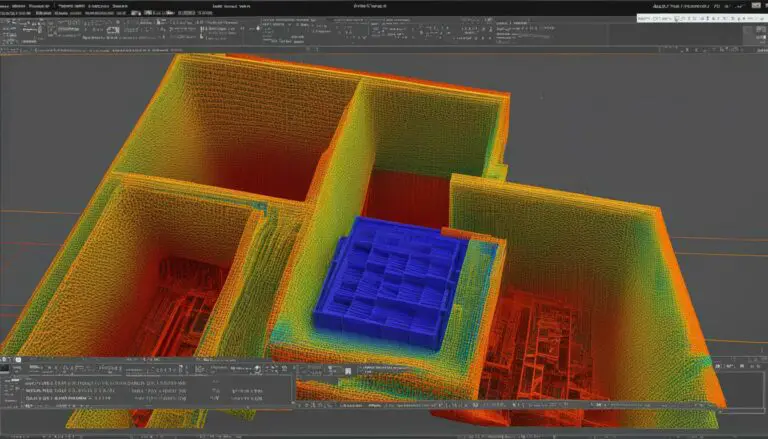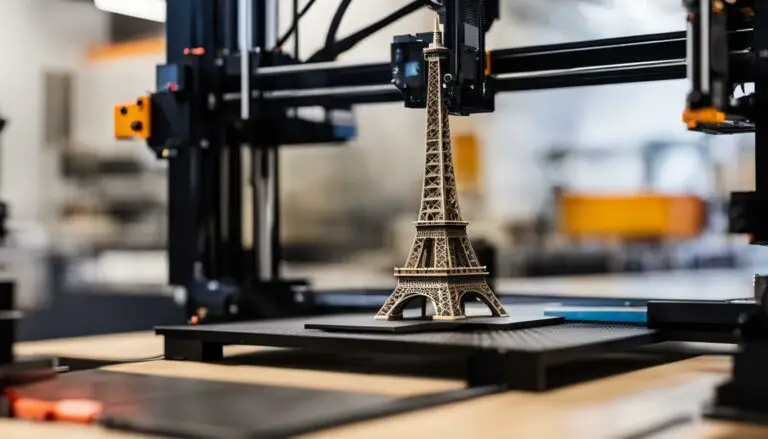Revitalize Memories with a Picture Scanner for Old Photos
Originally posted on November 5, 2023 @ 6:29 am
Do you possess a set of antique photographs that hold cherished recollections? If yes, it is now feasible to revive them with the help of a modern photo scanner designed for vintage pictures. Thanks to the progress of technology, it is now simple to convert your old photographs, slides, and papers into digital versions and secure them for future generations.
Introducing Photo Scan: Restore Old Pics, an innovative photo scanner and photo editor app that will revolutionize the way you preserve and cherish your memories. This app utilizes advanced scanning technology to capture the finest details of your old photos, ensuring high-quality digital copies that can last a lifetime.
Not only does Photo Scan allow you to scan and digitize your photos, but it also offers a range of editing features. Restore faded colors, remove scratches and tears, and enhance the overall quality of your old photos with just a few taps. With this app, you have the power to revive your cherished memories and bring them into the digital age.
Key Takeaways:
- By using a picture scanner for old photos, you can digitize and preserve your cherished memories for future generations.
- Photo Scan: Restore Old Pics is an innovative app that offers advanced scanning technology and editing features for revitalizing your old photos.
- With this app, you can restore faded colors, remove scratches and tears, and enhance the overall quality of your old photos.
- Preserving your old photos digitally allows you to easily share and cherish them with family and friends.
- Consider utilizing a picture scanner for old photos to breathe new life into your cherished memories.
Features of the Photo Scan: Restore Old Pics App
The Photo Scan: Restore Old Pics app offers a range of premium features that make it a powerful tool for scanning and editing your old photos. With this app, you can scan and edit photos, restore old photos to their former glory, create stunning collages, and even digitize artwork. Let’s take a closer look at some of the key features:
Scan and Edit Photos
With the Photo Scan app, you can easily scan your old photos and make adjustments to improve their quality. The app utilizes advanced scanning technology to ensure accurate image capture, and it provides various editing tools to enhance the photos. You can adjust brightness, contrast, and saturation, remove red-eye, and apply filters to achieve the desired look.
Restore Old Photos
If your old photos have started to fade or show signs of aging, the Photo Scan app can help you restore them. The app offers tools to repair scratches, creases, and other imperfections, as well as options to enhance color vibrancy and sharpness. You can bring your cherished memories back to life and preserve them for future generations.
Create Stunning Collages
With the collage feature in the Photo Scan app, you can combine multiple photos into beautiful compositions. The app provides various layout options, allowing you to arrange your photos in creative ways. You can choose different backgrounds, add text or stickers, and customize the collage to reflect your unique style.
With its powerful scanning and editing capabilities, the Photo Scan app is a valuable tool for revitalizing your old photos, creating stunning collages, and preserving your memories. Whether you want to digitize your entire photo collection or enhance a few special images, this app is a reliable and user-friendly choice.
Best Photo Scanner Apps for Digitizing Old Photos
When it comes to digitizing your old photos, there are several top-rated photo scanner apps that can help you preserve your precious memories. These apps provide high-quality scanning capabilities, making it easy to convert your physical photographs into digital images. Let’s take a closer look at some of the best photo scanner apps available:
1. Google PhotoScan
Google PhotoScan is a popular choice for digitizing old photos. It offers features such as glare-free scanning, automatic edge detection, and smart rotation technology. With PhotoScan, you can ensure that your scanned images are of the highest quality, free from glare or reflections.
2. Photomyne
Photomyne is another excellent app for scanning multiple printed photos in a single take. It uses AI technology to automatically detect and crop individual photos, making the scanning process quick and efficient. This app is perfect for digitizing large collections of old photographs.
3. FilmBox
If you have negative films that you want to digitize, FilmBox is the app for you. It specializes in scanning negatives and provides high-quality scans that preserve the details and colors of the original images. With FilmBox, you can bring your old film negatives back to life.
4. SlideScan
For those who have printed photographs, SlideScan offers high-quality scanning capabilities. This app allows you to scan and digitize your printed photos with ease, ensuring that the images are sharp and vibrant. With SlideScan, you can transform your physical photographs into digital memories.
5. Quisquee
Quisquee is a versatile app that not only allows you to scan old photos but also offers editing capabilities. With this app, you can enhance your scanned images by adjusting the colors, cropping unwanted elements, and applying various filters. Quisquee provides a comprehensive solution for both scanning and editing your old photos.
6. Microsoft Lens
Microsoft Lens is an all-in-one scanning app that is ideal for digitizing both photos and documents. It allows you to capture high-quality scans of your old photos and convert them into digital images. With Microsoft Lens, you can easily organize and share your digitized photos with others.
These are just a few of the best photo scanner apps available for digitizing old photos. Whether you’re looking for high-quality scanning, editing capabilities, or specialized features, there’s an app out there to meet your needs. Choose the one that best suits your requirements and start preserving your precious memories today.
| App Name | Features |
|---|---|
| Google PhotoScan | Glare-free scanning, automatic edge detection, smart rotation technology |
| Photomyne | Scan multiple printed photos in a single take, AI technology for automatic cropping |
| FilmBox | Specializes in scanning negative films, high-quality scans |
| SlideScan | High-quality scanning of printed photographs |
| Quisquee | Scan and edit photos, adjust colors, crop unwanted elements, apply filters |
| Microsoft Lens | All-in-one scanning app for photos and documents |
How to Digitize Old Photos with a Picture Scanner
Digitizing old photos is a great way to preserve and share your cherished memories for years to come. One of the most effective methods for digitization is using a picture scanner. Whether you have a dedicated scanner, a multifunction printer with scanning capabilities, or a mobile app, the process is relatively straightforward.
Gather Your Photos
The first step in digitizing your old photos is to gather them together. Look through your photo albums, shoeboxes, or any other storage containers to find all the photos you want to digitize. Organize them in a way that makes it easy to go through the scanning process.
Prepare Your Scanner or App
If you have a dedicated picture scanner or a multifunction printer with scanning capabilities, make sure it is set up and ready to use. Clean the scanner bed or glass to ensure optimal image quality. If you are using a mobile app, install it on your smartphone or tablet and familiarize yourself with its features and settings.
Scan Your Photos
Now it’s time to start scanning your old photos. Place a photo on the scanner bed or open the mobile app and position your camera over the photo. Adjust the settings to your desired resolution and file format. Start the scanning process and wait for the scan to complete. Repeat this for each photo you want to digitize.
| Benefits of Picture Scanners | Benefits of Mobile Apps |
|---|---|
|
|
Once you have scanned all your photos, you can save them to your computer, external hard drive, or cloud storage for safekeeping. Remember to organize them in a way that makes it easy to find and share them in the future. By following these steps, you can successfully digitize your old photos and ensure they are preserved for generations to come.
Repairing and Enhancing Old Photos
Once you have digitized your old photos, it’s time to repair and enhance them using photo-repair software. These powerful tools allow you to fix common issues such as faded color, scratches, and tears, giving your photos a fresh new look. There are several popular options available for photo repair, including Adobe Photoshop Elements, Google Photos, and Microsoft Photos.
With photo-repair software, you can adjust light and color to bring back the vibrancy of your photos. You can also crop torn edges, remove specks and blemishes, and even restore missing sections of the image. These software programs offer a wide range of tools and features that enable you to restore your old photos to their original quality.
Whether you’re dealing with old family portraits, cherished vacation snapshots, or treasured childhood memories, photo-repair software can help you preserve and enhance these precious moments. By using these powerful tools, you can ensure that your photos remain vivid and beautiful for years to come.
Example of Photo-Repair Software Features:
| Photo-Repair Software | Key Features |
|---|---|
| Adobe Photoshop Elements | – Adjust light and color – Remove scratches and tears – Crop damaged areas |
| Google Photos | – Auto-enhance feature – Fix faded color – Remove blemishes and specks |
| Microsoft Photos | – Enhance exposure and color – Remove scratches and tears – Fix red-eye and blemishes |
By utilizing photo-repair software, you can breathe new life into your old photos and ensure that they are preserved for future generations to enjoy. These powerful tools give you the ability to fix common issues and enhance the overall quality of your images. So don’t let faded color, scratches, or tears detract from your cherished memories – invest in photo-repair software and bring your old photos back to their former glory.
Sharing and Preserving Digitized Photos
Once you have repaired and enhanced your digitized photos, it’s time to explore the various options for sharing and preserving your cherished memories. Sharing your digitized photos allows you to bring your family together and create lasting connections through the power of visual storytelling. Additionally, preserving these photos ensures that future generations can continue to enjoy and appreciate the rich history and legacy captured in each image.
One option for sharing your digitized photos is to upload them to an online photo gallery. Platforms like Google Photos, iCloud, and OneDrive offer convenient and secure storage for your photos. These online galleries allow you to organize your photos into albums, share them with family and friends, and even enable them to download and print their favorites.
If you prefer a more tangible way of preserving your digitized photos, consider creating reprints on acid-free archival photo paper. These reprints are designed to withstand the test of time and ensure that your photos remain in pristine condition for years to come. You can display these reprints in frames or albums, creating a physical collection of memories that can be passed down through generations.
Sharing and Preserving Digitized Photos: A Summary
- Upload digitized photos to online photo galleries like Google Photos, iCloud, or OneDrive.
- Organize photos into albums and share them with family and friends.
- Consider creating reprints on acid-free archival photo paper for long-term preservation.
Table: Online Photo Gallery Features
| Online Photo Gallery | Features |
|---|---|
| Google Photos | – Free storage for high-quality photos – Ability to create and share albums – AI-powered photo organization and search – Easy integration with other Google services |
| iCloud | – Seamless integration with Apple devices – Automatic photo synchronization – Shared albums for collaborative photo sharing – Ability to order prints and photo books directly |
| OneDrive | – Ample storage space with Microsoft 365 subscription – Shared albums for easy collaboration – Ability to view and edit photos on any device – Integration with other Microsoft services |
Scanning Old Photos with Hardware and Mobile Apps
When it comes to digitizing your old photos, there are different options available for scanning them. If you have a multifunction printer with scanning capabilities, you can utilize its scan feature to easily digitize your physical photos. These printers are commonly found in households and offer a convenient way to convert your old photos into digital format.
For those looking to digitize slides and negatives, specialized scanners like the Kodak Scanza or the Epson Perfection V600 Photo Scanner are recommended. These scanners are designed to provide high-quality scans of printed photographs, slides, and negatives, ensuring that your memories are preserved with the utmost clarity and detail.
If you prefer a more portable and accessible option, mobile apps like Google PhotoScan and Photomyne can be used with your smartphone or tablet. These apps enhance the quality of the images captured, correcting any glare or imperfections, and providing easy options for storage and sharing. You’ll be able to conveniently scan your old photos wherever you are and instantly have them available in digital form.
Comparison of Scanning Options
| Scanning Option | Features |
|---|---|
| Multifunction Printer | – Convenience of scanning directly from your printer – Can handle various sizes of photos – May have limitations in terms of scanning quality |
| Specialized Scanners | – High-quality scans of printed photographs, slides, and negatives – Advanced features for professional-level digitization – May be more expensive and less portable |
| Mobile Apps | – Convenient and portable option for scanning old photos – Enhances image quality and corrects imperfections – Offers easy storage and sharing options |
Each scanning option has its own advantages and considerations, so it’s important to choose the one that best suits your needs. Whether you opt for a multifunction printer, a specialized scanner, or a mobile app, the goal is to digitize your old photos and preserve them for future generations to enjoy.
Repairing Old Photos with Photo-Repair Software
Once you have scanned your old photos, it’s time to bring them back to life with photo-repair software. These powerful tools allow you to fix common issues such as faded color, scratches, and tears, ensuring that your cherished memories look their best once again.
One popular option for photo repair is Adobe Photoshop Elements. With its extensive range of tools and features, you can adjust light and color, remove blemishes, and even crop damaged areas to restore your photos to their original quality.
“Adobe Photoshop Elements provides the tools needed to fix and enhance your scanned images, allowing you to preserve your precious memories for years to come.”
Another option is Google Photos, which offers a range of editing tools specifically designed for photo repair. You can easily adjust color and exposure, remove scratches and dust, and even repair torn edges with just a few clicks.
Microsoft Photos is also worth considering, particularly if you are using a Windows device. This software provides a user-friendly interface and a variety of tools for fixing faded color, scratches, and tears. You can also crop and rotate your photos, ensuring that they look their best.
Table: Top Photo-Repair Software Options
| Software | Features |
|---|---|
| Adobe Photoshop Elements | Extensive tools for color adjustment, blemish removal, and cropping |
| Google Photos | Color and exposure adjustment, scratch and dust removal, torn edge repair |
| Microsoft Photos | User-friendly interface, tools for fixing faded color, scratches, and tears |
By utilizing photo-repair software, you can easily fix and enhance your scanned images, ensuring that your old photos look as vibrant and beautiful as they once did. These software options provide the tools needed to preserve your precious memories for years to come.
Conclusion
Digitizing old photos is a valuable way to preserve cherished memories and share them with future generations. Whether you’re looking for a professional photo scanner or an affordable option for home use, there are solutions available to help you bring your old photos into the digital age.
With the advancement of technology, you have various options for picture scanning. Specialized hardware scanners, mobile apps, and multifunction printers with scan capabilities offer convenient ways to digitize your old photos. These tools allow you to easily create high-quality digital copies and store them for safekeeping.
Additionally, photo-repair software provides the means to fix and enhance scanned images. Programs like Adobe Photoshop Elements, Google Photos, and Microsoft Photos offer a range of tools to adjust color, remove blemishes, and restore photos to their original quality.
By combining these tools and techniques, you can revitalize your old photos and preserve your legacy for years to come. Whether you’re a professional photographer or simply want to digitize your family’s old photo albums, there is an affordable photo scanner or photo scanner for home use that will meet your needs. Start digitizing your old photos today and ensure that your cherished memories will be enjoyed by future generations.
FAQ
What is Photo Scan: Restore Old Pics?
Photo Scan: Restore Old Pics is an innovative photo scanner and photo editor app that allows you to bring your cherished memories back to life. It utilizes advanced scanning technology to digitize old photos, slides, and documents.
What features does the Photo Scan: Restore Old Pics app offer?
The app offers the ability to scan and edit photos, restore old photos, digitize artwork, create collages, and make image slideshows. It also provides high-quality scanning capabilities to revitalize your old photos and preserve your legacy.
What are the best photo scanner apps for digitizing old photos?
Some top-rated photo scanner apps include Google PhotoScan, Photomyne, FilmBox, SlideScan, Quisquee, Microsoft Lens, Pic Scanner Gold, and Photo Scanner Pro.
How can I digitize old photos?
There are multiple methods for digitizing old photos. You can use a picture scanner, a mobile app like Google PhotoScan or Photomyne, or a multifunction printer with scan capabilities.
How can I repair and enhance old photos?
You can use photo-repair software like Adobe Photoshop Elements, Google Photos, or Microsoft Photos to fix issues such as faded color, scratches, and tears. These software options allow you to restore the photos to their original quality.
How can I share and preserve digitized photos?
You can upload them to online photo galleries like Google Photos, iCloud, or OneDrive. You can also reprint them on archival photo paper or create photo books or albums.
What are the options for scanning old photos?
You can use a multifunction printer with scanning capabilities, specialized hardware scanners for slides and negatives, or mobile apps like Google PhotoScan and Photomyne.
How can I repair old photos using photo-repair software?
Popular software options such as Adobe Photoshop Elements, Google Photos, and Microsoft Photos offer tools for adjusting light and color, removing blemishes, and cropping damaged areas to restore old photos.
What is an affordable photo scanner for home use?
There are various options available for affordable photo scanners for home use, such as the ones mentioned earlier like Google PhotoScan and Photomyne.