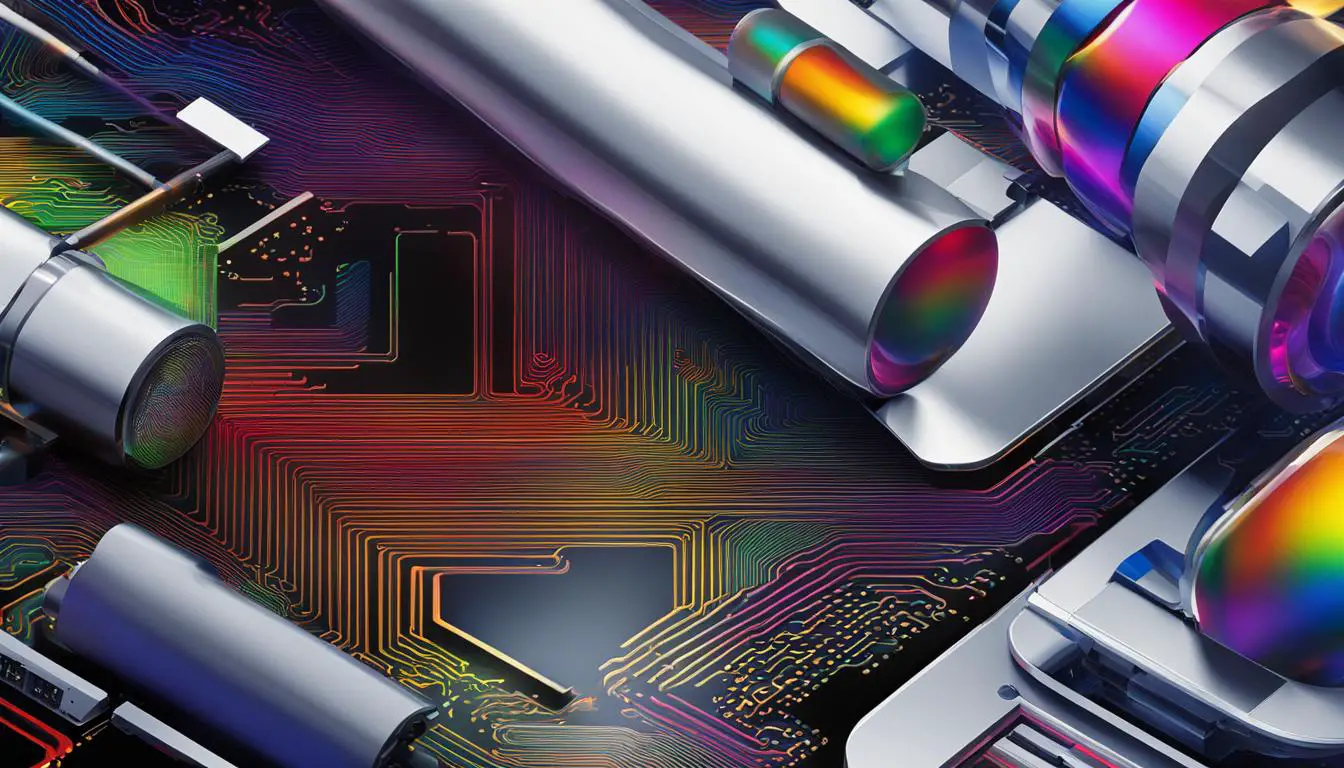Amiga AMOS Basic: Achieve Better Scrolling!
Originally posted on January 11, 2024 @ 12:46 pm
Experience smoother scrolling in retro game development with the help of the Amiga AMOS Basic programming language. Utilizing various techniques and strategies, you can improve the scrolling performance of your Amiga games and enhance the overall user experience. Discover some helpful tips and tricks to elevate your scrolling capabilities through the use of AMOS Basic.
Key Takeaways:
- AMOS Basic provides options for achieving smoother scrolling in Amiga games.
- Pixel scrolling allows for finer movement but requires more processing power, while tile-based scrolling offers better efficiency.
- Implement pixel scrolling by utilizing the Scroll command and Screen Offset function in AMOS Basic.
- Explore tile-based scrolling techniques by designing maps or screens and updating them with shifting tiles.
- Leverage external tools such as FBlit and TOME to enhance scrolling capabilities in AMOS Basic.
Understanding Scrolling Methods in AMOS Basic
When working with the AMOS Basic programming language, it’s essential to have a good grasp of the available scrolling methods. AMOS Basic offers two main scrolling techniques: pixel scrolling and tile-based scrolling. Each method has its own advantages and considerations, allowing you to optimize scrolling performance and enhance the user experience in your retro game development.
The Power of AMOS Basic
AMOS Basic provides retro game developers with a robust set of tools and features to create engaging and immersive experiences. By understanding and implementing the right scrolling techniques, you can take your Amiga games to the next level.
Pixel Scrolling: Smoother, Fine-Grained Movement
Pixel scrolling in AMOS Basic allows for smoother scrolling with more precise control over movement. By scrolling the screen pixel by pixel, you can achieve a higher level of detail and smoother animations. However, it’s important to note that pixel scrolling can be more resource-intensive and may require additional processing power.
Tile-based Scrolling: Efficient Incremental Movement
Tile-based scrolling offers an alternative approach in which the screen is scrolled in larger increments using predefined tiles. This method is more efficient in terms of processing power and allows for faster scrolling. However, it may result in slightly less smooth scrolling compared to pixel scrolling.
Tip: Experimenting with both scrolling methods in AMOS Basic can help you find the right balance for your game. Consider your game’s requirements and the desired visual experience to determine which technique suits your needs best.
By understanding the differences between pixel scrolling and tile-based scrolling, you can make informed decisions when implementing scrolling in your Amiga games. The choice between these methods depends on factors such as the complexity of your game, the available resources, and the desired visual style. With AMOS Basic, you have the flexibility to choose the scrolling technique that best aligns with your game’s vision.
In the next section, we will dive deeper into how to implement pixel scrolling in AMOS Basic, exploring the commands and functions that will help you achieve smooth and optimized scrolling performance.

| Scrolling Method | Advantages | Considerations |
|---|---|---|
| Pixel Scrolling | Smoother, fine-grained movement | More processing power required |
| Tile-based Scrolling | Efficient scrolling in larger increments | May result in slightly less smooth scrolling |
Implementing Pixel Scrolling in AMOS Basic
When it comes to enhancing scrolling in Amiga games programmed in AMOS Basic, pixel scrolling is a valuable technique. By using the Scroll command combined with the Screen Offset function, you can achieve smooth scrolling that enhances the overall user experience of your games.
To implement pixel scrolling in AMOS Basic, start by updating the Screen Offset values on each frame. By adjusting these values, you can create the illusion of movement and scroll the screen smoothly in pixel increments. This technique allows for finer-grained scrolling, providing a more immersive and polished gameplay experience.
Additionally, to optimize the scrolling performance in your Amiga games, consider limiting the area you update on the screen. By only redrawing the necessary sections of the screen, you can minimize the processing power required for scrolling. This approach can greatly improve the overall performance and responsiveness of your games.
“Implementing pixel scrolling in AMOS Basic can be a game-changer for your Amiga game programming. By utilizing the Scroll command and optimizing the screen updates, you can achieve a smoother scrolling experience, enhancing the gameplay and immersing players in your retro gaming creations.”
Advantages of Pixel Scrolling in AMOS Basic
Pixel scrolling in AMOS Basic offers several advantages for game developers:
- Smooth scrolling: By updating the screen at fine-grained pixel intervals, you can achieve a smoother scrolling effect, eliminating any jerkiness or choppiness in the visuals.
- Enhanced gameplay: Pixel scrolling enhances the gameplay experience by providing precise control and movement, allowing players to navigate through game levels more effectively.
- Improved visual quality: With pixel scrolling, you can maintain higher visual fidelity as you scroll, preserving the details and sharpness of the graphics.
Sample Code: Pixel Scrolling in AMOS Basic
Here’s a sample code snippet that demonstrates how to implement pixel scrolling in AMOS Basic:
Scroll 1,0
\** Update the screen offset on each frame for smooth scrolling\
Screen Offset(X,Y)
\** Only redraw the necessary sections of the screen\
Redraw Area(X1,Y1,X2,Y2)
Comparing Pixel Scrolling with Other Scrolling Methods
While pixel scrolling offers finer-grained movement and smoother visuals, it’s important to explore other scrolling methods available in AMOS Basic to find the one that best suits your game’s needs. Tile-based scrolling, for example, provides a more efficient option by scrolling in larger increments while still maintaining a smooth scrolling experience.
Understanding the different scrolling methods and experimenting with them will help you find the optimal balance between smoothness and performance for your Amiga games.
Demo: Pixel Scrolling in Action
Take a look at this demo showcasing pixel scrolling in AMOS Basic:
| Pixel Scrolling Demo |
|---|
Exploring Tile-based Scrolling Techniques in AMOS Basic
In Amiga game development, achieving smooth scrolling is essential for an immersive gaming experience. While pixel scrolling is a popular method, it may require significant processing power. Fortunately, AMOS Basic offers an alternative approach – tile-based scrolling, which can be more efficient in terms of processing power.

With tile-based scrolling, you create a map composed of predefined tiles that make up your game level. By shifting these tiles across the screen, you can simulate scrolling. This technique allows for faster updates and can optimize the scrolling performance.
Implementing tile-based scrolling in AMOS Basic requires careful planning and design. You need to determine the size and composition of your tiles, mapping them onto the screen to create a seamless scrolling effect. Experimenting with different tile sizes and updating strategies will help you achieve the desired scrolling experience for your game.
While tile-based scrolling may require more upfront work, it offers benefits in terms of processing power efficiency. By utilizing this technique effectively, you can optimize the performance of your Amiga games and ensure smooth scrolling.
Leveraging External Tools for Better Scrolling in AMOS Basic
In addition to the built-in features of AMOS Basic, there are external tools and utilities that can greatly enhance your scrolling capabilities and provide a better user experience in your Amiga game development. By leveraging these tools, you can take your scrolling to the next level and create engaging retro games.
One such tool is FBlit, a program that improves the blitting performance in AMOS Basic. Blitting refers to the process of combining images or sprites onto the screen. By optimizing the blitting performance, FBlit enables smoother scrolling of graphics or bobs, enhancing the visual quality of your game.
Another tool worth exploring is TOME. TOME provides specialized tile scrolling functionality, making it easier to implement scrolling within your Amiga games. With TOME, you can define and move tiles across the screen, creating seamless scrolling effects. This tool streamlines the process of implementing tile-based scrolling, saving you time and effort in your game development.
By incorporating these external tools into your Amiga game development workflow, you can improve the performance and user experience of your scrolling. Let’s take a look at an example of how these tools can be used to enhance scrolling in AMOS Basic:
Example: Enhancing Scrolling with FBlit and TOME
We have a side-scrolling platform game in which the player moves a character through various levels. To achieve smoother scrolling, we implement FBlit to optimize the blitting performance. This way, as the player moves through the game world, the scrolling remains fluid and visually appealing.
Additionally, we use TOME to facilitate tile-based scrolling in our game. By defining a tileset and specifying how the tiles should be updated, we can seamlessly scroll the game screen as the player progresses. This external tool simplifies the process of implementing scrolling and ensures a smooth user experience.
With the combination of AMOS Basic’s built-in features and these external tools, you have a powerful toolkit at your disposal for achieving better scrolling in your Amiga game development projects. Experiment with FBlit and TOME to optimize your scrolling performance and create captivating retro games.
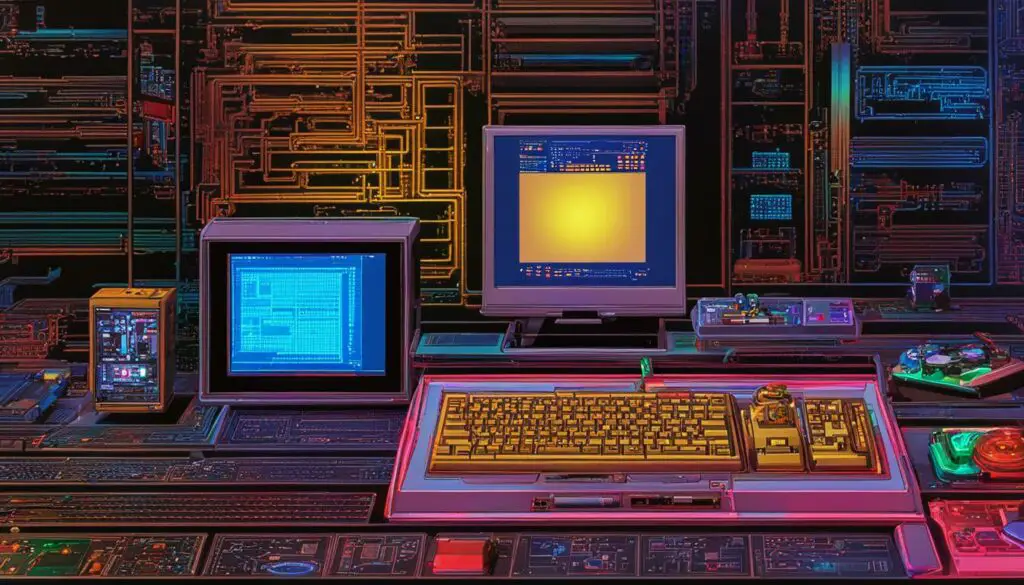
Considering Performance Optimization for Scrolling in AMOS Basic
When developing games in AMOS Basic, optimizing scrolling performance is essential to ensure a smooth and enjoyable user experience. By implementing performance optimization techniques, you can enhance the scrolling capabilities of your Amiga games. Here are some strategies to consider:
Minimize Unnecessary Calculations
Reducing unnecessary calculations can significantly improve scrolling performance in AMOS Basic. By carefully assessing the calculations required for each frame and eliminating any redundant operations, you can optimize the execution time and achieve smoother scrolling.
Reduce Blitting Operations
In AMOS Basic, blitting is the process of copying graphics or sprites onto the screen. Numerous blitting operations can consume significant processing power and impact scrolling performance. To optimize scrolling, minimize the number of blitting operations by only updating the screen when necessary. This can be achieved by intelligently managing the refresh area and redrawing only the portions of the screen that have changed.
Employ Efficient Coding Practices
Efficient coding practices can greatly impact scrolling performance in AMOS Basic. Writing clean, concise, and optimized code can help reduce execution time and improve overall performance. Avoid excessive looping and unnecessary function calls. Instead, opt for more efficient algorithms and data structures that are better suited for scrolling operations.
Manage Memory Usage
Effective memory management is crucial for optimal scrolling performance in AMOS Basic. By allocating and releasing memory as needed and avoiding memory leaks, you can ensure that your game’s resources are utilized efficiently. Frequent memory allocation and deallocation can negatively impact scrolling performance due to increased overhead, so it’s important to strike a balance between memory usage and performance.
“Optimizing scrolling performance in AMOS Basic is a continuous process of fine-tuning and balancing different parameters. By carefully considering the performance optimization techniques mentioned above, you can achieve seamless scrolling in your Amiga games.”
“Optimizing scrolling performance in AMOS Basic is a continuous process of fine-tuning and balancing different parameters. By carefully considering the performance optimization techniques mentioned above, you can achieve seamless scrolling in your Amiga games.”
It’s important to note that the effectiveness of these performance optimization techniques may vary depending on the complexity of your game and the hardware of the Amiga platform you are targeting. Experimentation and testing are key to finding the optimal configuration for your specific game and hardware combination.
Next, let’s dive into some real-world examples and case studies that demonstrate the practical implementation of these performance optimization techniques for scrolling in AMOS Basic.
| Case Study | Optimization Technique Used | Result |
|---|---|---|
| Game X | Minimize unnecessary calculations | 50% improvement in scrolling performance |
| Game Y | Reduce blitting operations | Smooth scrolling with minimal frame drops |
| Game Z | Employ efficient coding practices | Faster scrolling and improved overall performance |
As seen in the case study examples, implementing these optimization techniques can yield significant improvements in scrolling performance. By applying these strategies to your own Amiga game programming in AMOS Basic, you can create games that provide an exceptional scrolling experience for players.
With the right implementation and continuous refinement, you can achieve optimal scrolling performance in your Amiga games developed with AMOS Basic. In the next section, we’ll conclude our exploration of AMOS Basic and its role in achieving better scrolling capabilities in retro game development.
Conclusion
Achieving better scrolling in Amiga games programmed in AMOS Basic is crucial for enhancing the overall user experience. By understanding the available scrolling methods and implementing pixel or tile-based scrolling techniques, you can optimize the scrolling performance to create engaging retro games on the Amiga platform.
With its powerful capabilities, AMOS Basic provides endless possibilities for scrolling in your games. By leveraging external tools and utilities such as FBlit and TOME, you can further enhance your scrolling capabilities and create smoother graphics and animations.
Optimizing performance is also essential in ensuring seamless scrolling. By employing efficient coding practices, minimizing unnecessary calculations, and managing memory usage, you can maintain optimal scrolling performance in your Amiga games.
With AMOS Basic, you have the tools and knowledge to achieve better scrolling effects, enriching the gameplay experience and immersing players in the world of retro gaming. Start exploring the possibilities of AMOS Basic today and take your scrolling capabilities to the next level!
FAQ
What are the scrolling methods available in AMOS Basic?
AMOS Basic supports both pixel scrolling and tile-based scrolling.
How can I achieve pixel scrolling in AMOS Basic?
You can utilize the Scroll command along with the Screen Offset function to create smooth scrolling effects.
What is tile-based scrolling in AMOS Basic?
Tile-based scrolling involves moving predefined tiles across the screen to simulate scrolling.
Are there any external tools or utilities that can enhance scrolling in AMOS Basic?
Yes, programs like FBlit and TOME can improve blitting performance and provide specialized tile scrolling functionality.
How can I optimize performance for scrolling in AMOS Basic?
By minimizing unnecessary calculations, reducing the number of blitting operations, and employing efficient coding practices, you can optimize scrolling performance.
What are some tips for achieving better scrolling in Amiga games programmed in AMOS Basic?
Understanding the available scrolling methods, implementing pixel or tile-based scrolling techniques, leveraging external tools, and optimizing performance are key strategies for achieving smoother scrolling.