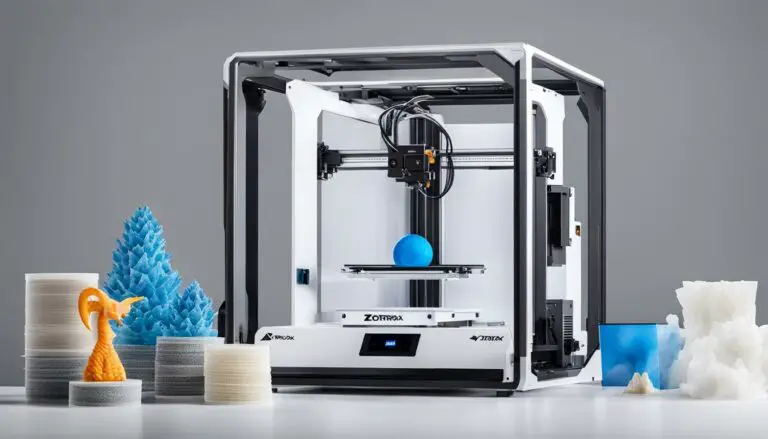What is a Printer? Your Complete Guide to Printing Technology
Originally posted on July 29, 2023 @ 12:05 pm
Due to the continuously changing world of technology, printers have established themselves as crucial tools in both residential and professional settings. However, one may wonder what a printer is and how it functions to perform its tasks.
From inkjet marvels to laser precision, understanding the fundamental principles of this ubiquitous tool is vital. In this article, we delve into the world of printers, exploring their various types, functions, and the crucial roles they play in bridging the digital and tangible realms.
Whether you’re a tech-savvy enthusiast or a curious beginner, let’s unravel the secrets of this indispensable machine.
What Does a Printer Do – Simple Definition?
A printer is a device that converts digital information from a computer or other electronic devices into physical, tangible copies on paper or other media.
It accomplishes this by transferring text, images, or graphics onto the chosen medium using ink or toner. Printers play a crucial role in creating hard copies of documents, photos, and other materials, making them easily accessible and shareable in the offline world.
What Is the Use of a Printer?
The primary use of a printer is to produce physical copies of digital information. By connecting to computers or other electronic devices, printers transform text, images, and graphics into tangible outputs on various media, such as paper, photo paper, or transparencies.
In homes, printers are employed for everyday tasks like printing documents, school assignments, or photographs. In offices, they facilitate the creation of reports, presentations, and business correspondence.
Additionally, printers find applications in the publishing industry, advertising, and graphic design, enabling the reproduction of magazines, flyers, and promotional materials. The convenience of generating hard copies makes printers an indispensable tool for sharing, archiving, and disseminating information in both personal and professional settings.
How Does a Printer Work Exactly?
A printer works through a series of steps that involve converting digital data into physical output on paper or other media. The exact process can vary depending on the type of printer, but the fundamental principles remain consistent. Here’s a general overview of how a typical inkjet printer works:
Data Processing
The printer receives digital data from a computer or device that contains the content to be printed on special paper, such as text, images, or graphics.
Rasterization
The printer’s internal processor converts the digital data into a format called a raster image. This image is a map of tiny dots, or pixels, that represent the content to be printed.
Image Transfer
The raster image is sent to the printer’s print head, which contains tiny nozzles that spray ink onto the paper. In the case of a laser printer, the raster image is transferred to a drum using a laser or LED light.
A print head is a component in a printer responsible for applying ink or toner onto the paper to create text, images, or graphics. The print head contains tiny nozzles (in inkjet printers) or laser beams (in laser printers) that emit ink droplets or toner particles onto the paper in precise patterns according to the digital data being printed.
Printing
Inkjet printers use the print head to create the image on the paper by precisely depositing ink droplets onto the page. In laser printers, the drum attracts toner (powdered ink) to the areas exposed to the laser, and then the toner is transferred onto the paper.
Fixing
In the case of inkjet printers, the ink needs to dry on the paper. In contrast, laser printers use heat to fuse the toner onto the paper permanently.
Paper Advancement
The paper is rolled or fed through the printer during the printing process, allowing for multiple pages to be printed sequentially.
Finishing
Once the printing is complete, the paper may undergo additional processes such as duplex printing (printing on both sides), stapling, or collating to organize the printed output as needed.
What Are Types of Printer?
Printers come in various types, each designed to cater to different printing needs. Here are commonly used types of printers.
Inkjet Printers
Inkjet printers are versatile and widely used types of printers for both home and office printing. They work by spraying tiny droplets of ink from ink cartridge onto paper to create images or text. They are suitable for high-quality photo printing and general document printing.
Color Laser Printers
Laser printers use toner cartridges and a laser beam to produce images or text on paper. They are known for their fast printing speeds, high-quality printer prints text output, and are commonly used in office environments that require heavy document printing.
Solid ink printers are a type of color printing technology that uses solid blocks or sticks of ink instead of liquid ink or toner. The ink blocks are heated and melted to create liquid ink, which is then transferred onto the paper to produce vibrant and high-quality color prints.
Solid ink printers are known for their exceptional color reproduction and eco-friendliness, as they generate less waste compared to traditional inkjet or laser printers.
Line Printer
Line printer are high-speed impact printers that print one entire line of text at a time. They use a line of print hammers or pins to strike an inked ribbon against the paper, producing characters and images.
Line printers were commonly used in the past for high-volume, large-scale printing tasks, but now line printers have largely been replaced by faster and more versatile printing technologies. Examples of line printers are chain printers, drum printers, and line matrix printers. Line printers are low cost printers for high-quality text documents and clear printed characters.
All-in-One Printers
Also known as multifunction printers (MFPs), most printers these devices combine several functionalities into one unit, including printing, scanning, copying, and sometimes faxing. They are convenient for users who need multiple functions in a single device.
3D Printers
3d printer helps create three-dimensional objects by adding material layer by layer based on a digital model. A 3d printer is commonly used in engineering, prototyping, manufacturing, and increasingly in consumer applications. 3d printer is one of the non impact printers. 3d printer is the most popular in the modern printer market.
Dot Matrix Printer
Dot matrix impact printer are impact printers using a print head that moves back and forth, striking an inked ribbon against the paper to form characters or images. Although not commonly used nowadays, dot matrix printer was popular for carbon copy printing and in certain industrial settings.
An ink ribbon is a narrow strip of material (usually made of fabric or plastic) that is coated with ink or ink-like substance. Ink ribbon is used in impact printers, such as dot matrix printers and some typewriters, where the printer’s print head strikes the ribbon against the paper to transfer ink and create characters or images. The ink ribbon ink gets depleted over time, and it needs to be replaced or re-inked for continued printing.
Thermal Transfer Printer or Thermal Printers
These printers use heat to transfer images or text onto specially treated paper. They are less expensive printers commonly found in retail environments for printing receipts and barcode labels.
Dye Sublimation Printer
Dye-sublimation printers use heat to transfer dye onto paper, creating high-quality photo prints. They are often used for professional photo printing and in specialized applications like printing on mugs or T-shirts.
Wide-Format Printers
Wide-format printers are types of printers designed to print on large paper sizes, commonly used for printing posters, banners, and other large graphics.
Portable Printers
These compact printers use printer drivers that are designed to be easily carried and used on the go, often connecting to other devices, like smartphones or tablets via wireless connections.
Plotter Printers
Plotter printers are used primarily for printing vector graphics, typically used in engineering, architecture, and design industries to create large-scale technical drawings and decent digital images.
LED Printers
LED printers, also known as LED-array printers, are a type of laser printer that uses an array of light-emitting diodes (LEDs) as the light source instead of a traditional laser.
The LEDs in LED printers illuminate the print drum, or belt, creating static charges that attract toner to specific areas, ultimately transferring the toner onto the paper to produce the printed output. LED printers are known for their reliability, fast printing speeds, and precise text, quality print and graphics reproduction, making them suitable for both home and office use.
Mechanical Printer
Mechanical printer is a type of early printing technology or traditional printers that predates modern electronic printers. These printers use mechanical components, such as gears, levers, and hammers, to produce characters or images on paper. Typewriters were the first mechanical printer and the introduction to the printing mechanism.
Which Is Printer Very Commonly Used?
The two most expensive printer are commonly used types by other manufacturers of printers.
Inkjet Printers
Inkjet printers are popular for both home and office use. They are affordable, versatile, and capable of producing high-quality photo prints, making them a preferred choice for households and small businesses that require general document printing and occasional photo printing. You can have multiple printers connected to a single computer via wireless connection
Inkjet printer is economical upfront than the laser printer. However, due to costlier ink cartridges than other printers, an inkjet printer ends up being more costly than a laser printer over the long run. Most modern printers are hewlett packard inkjet color printers.
Laser Printer
Laser printers are widely used than other printers in office environments and businesses that require high-volume document printing. They offer fast printing speeds, crisp text output, continuous lines, and low printing costs per page, making them more cost-effective for large print volumes compared to inkjet printers.
Both inkjet and laser printers have their advantages and are suitable for different printing needs. Inkjet printers are often chosen for their photo printing capabilities and versatility with various materials, while laser printers excel in high-speed and high-volume documents.
Laser printer and color laser printers are more expensive printer upfront while a laser printer may end up being profitable and cheaper over the longer run. One of the top printer manufacturers Hewlett Packard made the first later printer. Today, the expensive printers are mostly Hewlette Packard types of printers.
What Is the Benefit of Having a Printer?
Having a printer technology at your disposal offers several benefits, making it a valuable tool for both personal and professional use. Here are some of the advantages of having an impact printer to print text:
Convenience
With a printer at your disposal, you can print documents, print text, photos, or any other materials from the comfort of your home or office, saving time and effort compared to going to a print shop or using other manual methods. With a printer, you get immediate access to print physical copies of your digital files. This is especially helpful for tasks that require quick reference, such as meeting agendas, study materials, or recipes without direct contact.
Modern printers come with various functionalities, such as scanning, copying, and faxing (in the case of all-in-one printers). This versatility streamlines various tasks and reduces the need for additional devices.
Accessibility
Having a printer allows you to access and print important documents or information at any time, regardless of whether you have an internet connection. This is especially useful in emergency situations or when you need a physical copy of something quickly.
Cost-Effective
For individuals or businesses that frequently need to print documents, owning a printer can be more cost-effective in the long run than outsourcing printing to external services. Especially in office settings where large volumes of documents print, the cost per page can be significantly reduced with the right printer.
Customization
Having your printer gives you the freedom to customize your prints. Whether it’s adjusting the layout, paper type, or print quality, you have control over the print output to meet your specific needs and preferences.
Confidentiality
Printing sensitive or confidential documents in-house offers an added layer of security compared to using external printing services, reducing the risk of unauthorized access to sensitive information.
Creativity and Expression
Printers allow you to bring your creative projects to life. Whether it’s printing personalized greeting cards, crafting projects, or art prints, a printer can be a valuable tool for self-expression and creativity.
Remote Printing
Many printers now support wireless and cloud printing, allowing you to print from your mobile devices or laptops even when you’re away from the printer, adding convenience and accessibility
What Is the Computer Printer? What Is Computer Printer for Kids? What Are the Uses of Computer Printer?
A computer printer is a peripheral device that produces physical copies of digital documents or images stored on a computer or other connected devices. It creates output on paper or other media by transferring ink or toner to reproduce text, graphics, or photos in a printed format.
Uses of Computer Printers
Computer printers serve various essential uses across different domains:
- Document Printing: Printers are commonly used for producing text documents, reports, and assignments for personal, educational, or professional purposes.
- Photo Printing: Inkjet and photo printers enable high-quality photo prints, ideal for capturing and preserving memories.
- Business Use: Laser printers cater to office needs, producing high-speed, high-volume documents like reports, invoices, and business correspondence.
- Art and Design: Printers are valuable tools for artists, designers, and photographers to showcase their work or create art prints.
- Education: Teachers and students use printers for educational materials, worksheets, and project displays.
- Label Printing: Thermal or label printers are utilized for creating barcode labels and product tags in retail and logistics.
- 3D Printing: 3D printers enable rapid prototyping, manufacturing, and modeling in industries like engineering and healthcare.
- Home Use: Printers are used for personal tasks like event invitations, craft projects, and home organization.
- Architectural and Engineering Prints: Wide-format printers produce large-scale drawings and blueprints for construction and engineering projects.
- Legal and Government Documents: Printing legal contracts, government forms, and official records for documentation and archival purposes.
The versatility of computer printers makes them indispensable tools in various settings, improving efficiency and communication through physical document creation.
What is a Daisy Wheel Printer?
Daisy wheel printers were a type of impact printer that was popular in the 1970s and 1980s, but they have largely been replaced by more advanced printing technologies like inkjet or laser printers. Here’s an overview of Daisy wheel impact printers:
Mechanism
The wheel printers used a circular disk, called a “daisy wheel,” that had characters embossed on its petals. The wheel rotated to position the desired character in front of an inked ribbon and a hammer-like mechanism. When a character needed to be printed, the hammer struck the back of the daisy wheel, pushing the character against the ribbon, and transferring ink onto the paper.
Output
Daisy wheel printers produced high-quality printed text with a consistent appearance. They were especially well-suited for producing documents that required clear and precise text, like correspondence, invoices, and reports.
Limitations
Despite their print quality, daisy wheel printers had some limitations. They were relatively slow compared to modern printers, had limited font options (only the characters on the daisy wheel could be used), and were noisy during operation.
The main disadvantage of daisy wheel printers was their inability to print graphics or images, which became increasingly important as computers evolved.
Obsolescence
With the advent of laser printers and inkjet printers that offered faster printing speeds, higher-quality graphics, and greater font flexibility, daisy wheel printers fell out of favor and were gradually phased out of the market.
Like dot matrix printer, daisy wheel printers played a significant role in the history of computer printing. However, they have been superseded by more efficient and versatile technologies in today’s printing landscape.
FAQs
What is the full meaning of printer?
A device that reproduces text, images, or other data from a digital format to a physical medium, such print objects such as paper, using various printing technologies like inkjet, laser, dot matrix, or thermal printing.
What is the definition and example of printer?
A printer is a hardware device that produces physical copies of digital text, images, or other data stored in electronic form. It transfers digital information onto paper or other media using printing technologies like inkjet, laser, or a dot matrix printer.
Example of Printer – Inkjet Printer
An example of a printer is an inkjet printer that you connect to your computer or mobile device. When you give a print command, the printer sprays tiny droplets of ink onto paper to create a physical copy of the digital document or image you wanted to print.
What is a printer as an output device?
A printer, as an output device, is a hardware component that generates physical copies of digital information stored in a computer or other electronic devices. It transfers digital data onto paper or other media, producing a tangible output for users to read or share.
What is the difference between inkjet and laser printers?
- Printing Technology: Inkjet printers use liquid ink sprayed onto the paper to create images, while laser printers use toner powder fused onto the paper with heat and pressure.
- Print Quality: Inkjet printers excel at producing high-quality photo prints and vibrant colors, making them ideal for photo printing. Laser printers offer sharper text and are better suited for high-volume document printing.
- Speed and Cost: Laser printers generally have faster printing speeds and are more cost-effective for large print volumes, while inkjet printers are more economical for occasional printing needs and lower print volumes.
Are dot matrix printers still used?
Dot matrix printers were still used in certain specific industries and applications. However, the popularity of dot matrix printers has significantly declined over the years due to the emergence of more advanced printing technologies like inkjet and laser printers.
Dot matrix printers have some distinct advantages and use cases, but they also come with limitations that make them less suitable for many modern printing needs. Dot matrix printers are used in impact printing needs.
Explain in brief the difference between impact printers and non impact printers?
The main difference between impact printers and non-impact printers lies in their printing mechanisms:
Impact Printers:
- Use Physical Impact: Impact printers create characters or images by physically striking an inked ribbon against the paper. The impact creates the desired output on the paper.
- Noisy: Due to the mechanical impact, impact printers tend to be noisier during operation.
- Common Types: Dot matrix printers and daisy wheel printers are examples of impact printers.
Non-Impact Printers:
- No Physical Impact: Non-impact printers do not involve any physical contact with the paper. They use various methods like inkjet or laser technology to transfer ink or toner onto the paper without striking it.
- Quiet: Non-impact printers are quieter during printing as there are no physical impacts involved.
- Common Types: Inkjet printers and laser printers are examples of non-impact printers.
Overall, non-impact printers are more common in modern printing technology due to their quieter operation, higher quality, and versatility in handling various print tasks. Impact printers have become less prevalent over time but are still used in specific applications where multi-copy forms or carbon copies are required.
Conclusion
As can be seen, the printer is an indispensable output device that bridges the digital and physical worlds by transforming electronic data into tangible documents and images.
With various types, from inkjet and laser printers to 3D printers, these devices cater to a wide range of needs, serving both personal and professional purposes. As printer technology continues to advance, printers remain essential tools, facilitating communication, creativity, and productivity in today’s digital age.