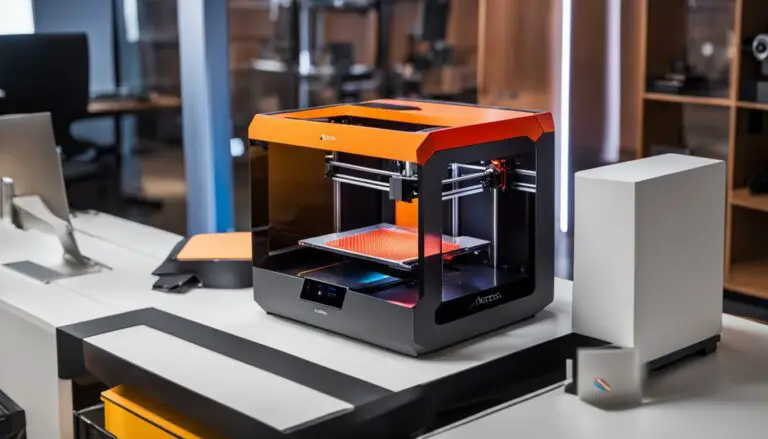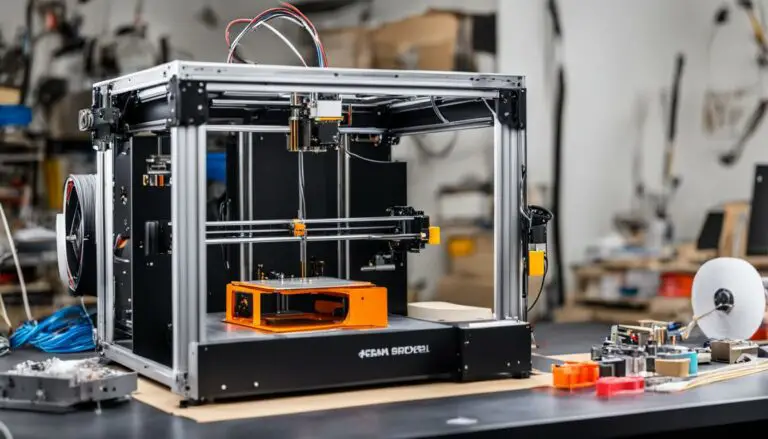Custom Box for Adafruit Arcade Button | Laser Cut
Originally posted on February 3, 2024 @ 6:48 pm
Welcome to our tutorial on how to make a tailored laser-cut box for the large Adafruit Arcade Button! For those aiming to upgrade their gaming rig with a chic and modern add-on, this project is ideal. This bespoke box, designed for straightforward access to the arcade button, is made with meticulous laser cutting methods. Additionally, it includes LED lighting that lights up with every button press, bringing an added flair to your game play.
In this article, we’ll walk you through the step-by-step process of building your own custom box for the Adafruit Arcade Button. We’ll cover everything from the components and supplies needed to programming the button and additional customization ideas. Let’s dive in!
Key Takeaways:
- Create a custom laser-cut box for the Adafruit Arcade Button to enhance your gaming setup.
- The box is designed for easy access to the button and features LED lights for added visual effect.
- You’ll need components like the Adafruit Feather M0 Express and arcade buttons with built-in LEDs.
- Programming the button is done using CircuitPython, providing an easy-to-use interface.
- Explore additional customization ideas, such as using the box for media editing or assistive technology projects.
Components and Supplies Needed
To create the custom box for the Adafruit Arcade Button, we will need several components and supplies. These include:
Main Components:
- Adafruit Feather M0 Express: This main component is designed specifically for CircuitPython programming and serves as the brain of the custom box.
- 24mm Arcade Buttons with Built-in LEDs: These buttons provide the functionality for the arcade button box, and their LEDs add a visual element to the gaming experience.
Tools for Electronic Assembly:
- Soldering Iron: A soldering iron is necessary for securely connecting wires and components together.
- Wire Cutters and Wire Strippers: These tools are essential for preparing the wires and ensuring precise connections.
Additional Components:
- 3D Printed Case: A custom-designed case is needed to house all the components securely and provide a professional finish to the arcade button box.
Supplies:
- Screws, Wires, and Connectors: Various screws, wires, and connectors are required for the assembly of the custom box.
With these components and supplies, we are ready to move forward with the fabrication and assembly of our custom laser-cut box.

Programming Instructions:
- Connect the Adafruit Feather M0 Express to your computer via USB.
- Access the CircuitPython programming interface.
- Write the code in a text document, defining the actions to be executed when the button is pressed.
- Save the code.
- Upload the code to the Feather board.
- Disconnect the Feather board from the computer.
- Connect the custom laser-cut box with the button to the Feather board.
- Enjoy the enhanced gaming experience with your fully programmable button and visually appealing LED lights!
With CircuitPython and the Adafruit Feather M0 Express, the possibilities for customizing the functionality of your button are endless. Take full control of your gaming experience by programming the button to suit your preferences.
Additional Customization Ideas
The custom box for the Adafruit Arcade Button offers endless possibilities for customization. Whether you’re a gaming enthusiast, a media editor, or working on assistive technology projects, the box can be tailored to fit your needs and style. Here are a few ideas to spark your creativity:
Arcade-style Game Controller
Create an immersive gaming experience by turning the custom box into an arcade-style game controller. With the Adafruit Arcade Button at your fingertips, you can relive the nostalgia of retro games. The laser-cut box enhances the aesthetics and functionality, making it a must-have accessory for any gaming setup.
Media Editing Controller
If you’re a media editor, you can transform the custom box into a dedicated controller for quick access to essential functions. Assign scene switching, camera control, and shortcut keys to the arcade button, streamlining your workflow. The custom laser-cut box adds a professional touch to your editing setup.
Assistive Technology Switch
The custom box can serve as a convenient switch for triggering various systems and applications in assistive technology projects. Whether it’s controlling lights, opening doors, or initiating commands on a computer, the arcade button box provides a reliable and accessible solution. Customize the box to suit the specific needs of the project.
Laser Cut Patterns and Designs
Make your custom box truly unique by utilizing laser cutting services to create custom patterns and designs. Personalize the box with intricate laser-cut artwork, logos, or motifs that reflect your individual style. The possibilities are endless, allowing you to showcase your creativity and make a statement with your gaming setup.

| Customization Ideas | Description |
|---|---|
| Arcade-style Game Controller | Create an immersive gaming experience with retro vibes. |
| Media Editing Controller | Streamline your media editing workflow with quick access to essential functions. |
| Assistive Technology Switch | Use the box as a convenient switch for triggering various systems and applications. |
| Laser Cut Patterns and Designs | Add a personal touch to your custom box with intricate laser-cut artwork and motifs. |
Circuit Diagram and Setup
When creating the custom laser-cut box for the Adafruit Arcade Button, it’s essential to understand the circuit diagram and setup. This diagram provides a visual representation of how the components are connected and ensures that the wiring is correct.
Circuit Diagram
The circuit diagram illustrates the connection between the Adafruit Feather M0 Express, arcade button, and LED lights. It shows the specific pins that need to be connected and how the buttons and LEDs share a common ground. By following the circuit diagram, you can easily assemble the components and ensure proper functionality.
Setup
To set up the custom laser-cut box, you’ll need a USB connection to a computer for power and communication. The Adafruit Feather M0 Express is the main component responsible for processing and executing the button press commands. The setup process involves:
- Following the provided guides to set up the Adafruit Feather M0 Express with CircuitPython.
- Installing the necessary libraries to enable keyboard emulation.
- Connecting the arcade button to the designated pins on the Feather board.
- Ensuring that the buttons and LEDs share a common ground.
- Uploading the code to the Feather board to enable its USB HID keyboard functionality.
Once the setup is complete, the custom laser-cut box is ready to be used with the Adafruit Arcade Button. The Feather board will act as a USB HID keyboard, allowing you to interact with various software and games using the button. The LED lights will provide visual feedback with each button press, enhancing the overall gaming experience.
| Components | Supplies | Tools |
|---|---|---|
|
|
|
Conclusion
The custom laser-cut box for the massive Adafruit Arcade Button is the perfect solution for gamers and tech enthusiasts looking to enhance their gaming experience. With its precise design and seamless integration with the Adafruit Feather M0 Express and CircuitPython, this box offers both functionality and style.
The addition of LED lights adds a visually immersive element to the button presses, creating a more dynamic gaming environment. These lights can be easily customized to suit individual preferences, allowing for a personalized touch to the gaming setup.
Whether you’re a gamer, a media editor, or working on an assistive technology project, the possibilities with the custom box are endless. Its versatility makes it suitable for controlling software and hardware with the arcade button for various applications.
Explore the options provided by laser cutting services to create unique and personalized designs on the custom box. With its sleek and stylish look, the Adafruit Arcade Button enclosure will not only enhance your gaming experience but also add an aesthetic appeal to your gaming setup.
FAQ
What is the custom box for the Adafruit Arcade Button?
The custom box is a laser-cut enclosure designed specifically for the massive Adafruit Arcade Button. It provides a sleek and stylish look while allowing easy access to the button.
What components and supplies are needed to create the custom box?
The main components include the Adafruit Feather M0 Express, 24mm arcade buttons with built-in LEDs, and various tools such as a soldering iron and wire cutters. Supplies such as screws, wires, and connectors are also required.
How is the custom box built?
The custom box is created using laser cutting techniques. The design is parametrically driven and can be easily modified. If access to a 3D printer is not available, a 3D printing service can be used to fabricate the parts.
How is the button programmed?
The button is programmed using CircuitPython on the Adafruit Feather M0 Express. CircuitPython offers an easy-to-use interface for programming and allows the box to function as a USB HID keyboard when connected to a computer.
Can the custom box be customized further?
Yes, the custom box offers endless possibilities for customization. Laser cutting services can be used to create custom designs and patterns on the box, adding a personal touch to the gaming setup.
Is a circuit diagram and setup required?
Yes, a circuit diagram is provided to help visualize the wiring of the components. The Adafruit Feather M0 Express is connected to the arcade button and LED lights, and a USB connection to a computer is needed for power and communication.