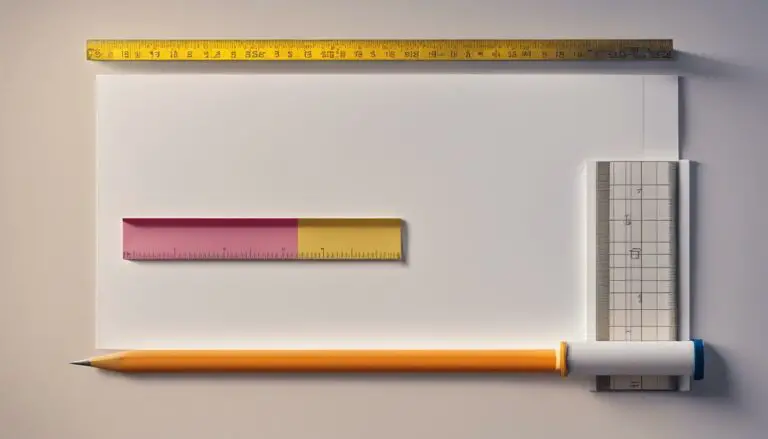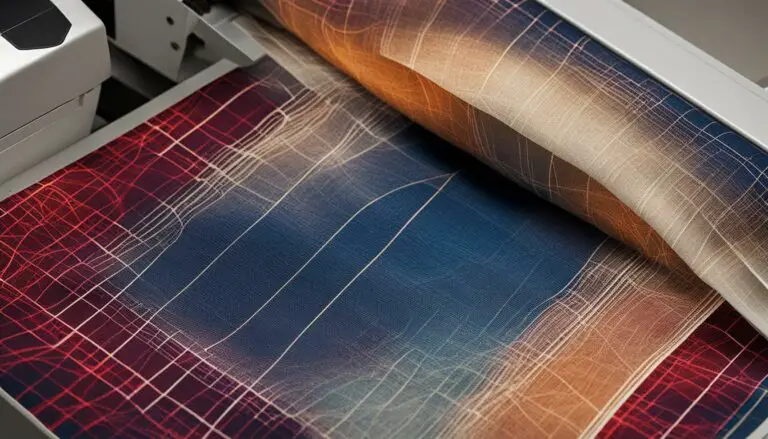How Do Printers Work? Mastering Printer Technology
Originally posted on August 1, 2023 @ 7:17 am
With the rise of technology, printers have become an essential tool for bringing virtual concepts into physical form.
Ever wondered how do printers work to bring images and text to life on paper? From the elegant precision of inkjet printers to the high-speed precision of laser printers, and the nostalgic charm of dot matrix printers, each type possesses its own unique mechanism.
In this article, we will take a look at the inner workings of various printer types, like inkjet and laser printers, unraveling the secrets behind their impressive feats.
How Does a Printer Work Exactly?
A laser printer works with inkjet ink cartridges, by converting digital information into a tangible form on paper. Inkjet printers use tiny nozzles to release ink droplets onto the paper, while laser printers use a laser beam to create an electrostatic image on a photosensitive drum, which is then transferred onto the paper using toner and heat.
How Does Printing Work Step by Step? How Does a Printer Work Inside?
Printing works by translating digital data into a physical form on paper. The process of printing technologies typically involves four main steps:
- Receiving data from the computer or device.
- Converting the data into an image or text using specialized software and processing.
- Transferring the image or text onto the paper using ink or toner through various printing methods like inkjet or laser.
- Drying or fixing the ink or toner onto the paper to create the final printed output.
How Does Paper Run Through a Printer?
As paper runs through a printer, it is typically fed from a paper tray or feeder into the printing mechanism. Inside the printer, the paper passes through rollers that guide it along the printing path.
The printhead or toner transfers the text or image onto the surface of the drum unit or paper, and then it continues through the fuser unit, where heat and pressure fuse the print quality or toner onto the surface of the drum, fuser unit, or paper, completing the printing process.
Who Created The Laser Printer? What Does It Do?
The laser printer was co-invented by Gary Starkweather while he was working at Xerox Corporation’s Palo Alto Research Center (PARC) in the early 1970s.
Starkweather developed the idea of using a full laser light beam to create images for printing, and his work eventually led to the creation of the first commercial laser printer and prototype.
What it Does
A laser printer works by using a laser beam to create a static negative charge or pattern on a photosensitive drum. The drum surface is then coated with powdered negatively charged toner particles, which are attracted to the charged areas on the surface of the drum. The positively and negatively charged toner powder particles are then transferred to the paper and fused onto it using a heat roller, creating the final printed output.
Laser printers offer precise and sharp printouts, making them popular for offices and businesses that require professional-looking documents and graphics. Their fast laser printing, speed and ability to handle large print volumes have made them an essential tool for modern printing needs.
Does Laser Printer Need Ink?
No, laser printers do not use dry ink either. Instead of dry inkjet cartridges or powdered ink, they use toner, which is a fine powder containing pigment and plastic particles. The toner powder is transferred to the paper using an electrostatic process and the toner particles are then fused onto the paper with heat to create the printed image.
What Does a Laser Printer Need a Supply Of?
A laser printer needs a supply of toner to operate. Toner is a fine powder containing pigment and plastic particles that are used to create printed images and text on paper. When the color laser printer’ toner cartridges supply runs low, it needs to be replaced with a new toner cartridge to ensure the printer continues to produce high-quality prints.
Also Read: What is a Printer?
Detailed Steps – How Do Laser Printers Work: The Laser Printing Process
Seven Laser Printing Process Steps
- The laser printing process begins with a digital file, such as a document or a picture, that is sent to the printer’s control unit. Inside the printer, a laser beam scans across a photosensitive drum, which is typically coated with a positively charged selenium compound.
- As the laser printer works with power supply, its beam hits the drum’s surface, it momentarily discharges the positive charge, creating a latent electrostatic image of the content from the digital file. This image represents the exact layout of the document or image to be printed.
- A corona wire, also known as a corotron or charging wire, is a critical component found in some types of printers and photocopiers, particularly in laser printers and copiers using electrophotographic technology.
- The corona wire is responsible for applying a high-voltage electrical charge to the photosensitive drum or belt inside the printer. This corona wire charge prepares the drum or belt to attract the powdered toner particles, which are negatively charged, during the printing process. The precise application of the corona wire electrical charge ensures that the toner adheres accurately to the transfer roller drum’s charged areas, ultimately resulting in a high-quality printed image on the paper.
- Next, the printer’s developer unit coats the drum with fine, negative charged toner particles. These particles are attracted to the areas on the transfer roller drum where the electrostatic charge remains, effectively transferring the toner particles onto the copier drum drum’s surface in the same pattern as the original image.
- Now, the magic happens as the drum ink roller rolls over a sheet of paper. The paper, being slightly positively charged, pulls the negative charged toner particles (negative electrical charge) from the drum toner cartridge, resulting in a perfect replica of the digital file on the paper’s surface.
- Finally, the printed paper passes through a fuser unit, where heat and pressure fuse the toner particles permanently onto the paper, creating superb print quality and durable printed output.
Also read: What is a Sublimation Printer?
How Does a Laser Printer Produce a Printout?
A laser printer produces a printout through a multi-step process. First, a digital file is sent to the printer, and the laser beam inside the printer scans across a photosensitive drum, creating a latent static electricity image.
Toner particles are attracted to the negatively charged toner areas on the surface of the drum, forming the toner image due to the positively charged toner particles. The excess toner and particles powder is then transferred to the paper from the toner cartridge and fused onto it using heat, resulting in excess toner used in the final printed output of the laser printing.
What Is the Disadvantage of the Laser Printer Work?
Laser printer work process has the following downsides
Cost
One disadvantage of a laser printer is its higher upfront cost compared to inkjet printers. Laser printers tend to be more expensive initially, making laser printing less budget-friendly for some users.
Size
Additionally, laser printers can be larger and heavier, taking up more space in small offices or homes. While they are efficient for high-volume printing, laser printers may not be the best choice for users with limited printing needs or those seeking a more affordable option first laser printers.
How Does an Inkjet Printer Work?
An inkjet printer works by propelling tiny droplets of ink on the paper. Inside the printer, there are microscopic nozzles in the printhead or inkjet cartridges that release the ink in precise patterns.
The ink ribbon printhead moves back and forth across the paper, depositing the ink according to the digital file’s instructions. The ink on the paper then dries quickly, producing high-resolution images and text. Inkjet printers are versatile, capable of producing vibrant color prints and sharp black-and-white documents, making them popular for both home and office use.
Are Laser Printers Better than Inkjet Printers? Are Inkjet or Laser Printers Better?
Laser printers and ink printers each have their own strengths, and determining which one is better depends on the specific needs of the user.
Laser printers generally offer faster printing speeds and are more cost-effective for high-volume printing, making them suitable for offices and businesses.
Inkjet printers tend to produce less sharp and not-so-precise text compared to laser printers work. At the same time, inkjet printing process tends to excel at producing high-quality color prints and is more versatile in handling various paper types, making the inkjet technology great for photo printing, digital document, and creative projects.
Ultimately, the choice between different printers – newer printers, laser printers work, and inkjet printers depends on factors such as printing volume, budget, and desired output quality.
How Do Dot Matrix Printers Work?
Dot matrix printers work by striking a ribbon against the paper to create characters or images using a matrix of dots. Inside the printer, a print head with multiple pins is driven back and forth across the paper.
When printing, the print head rapidly strikes the ink ribbon against the paper, forming dots in specific patterns based on the characters or images to be printed. These dots combine to create the desired output. Dot matrix printers are known for their durability and ability to print on multipart forms, making them suitable for applications like receipts, invoices, and forms in environments requiring continuous and reliable printing.
How Does a Thermal Printer Work?
Thermal printers are known for their simplicity, speed, power supply, and low maintenance, making them widely used in various industries such as retail, healthcare, and logistics.
Working
- A thermal printer operates by using heat to produce images on special thermal paper. Inside the printer, a thermal print head consists of tiny heating elements. When current flows through these elements, they heat up selectively, creating a pattern on the thermal paper.
- Thermal paper is coated with a heat-sensitive layer that reacts to the heat from the print head. As the heated elements come into contact with the paper, toner changes color, producing the desired text or image. There are two types of thermal printing methods: direct thermal and thermal transfer.
- In direct thermal printing, the print head directly applies heat to the paper, making it suitable for applications like receipts and labels. In thermal transfer belt printing, a ribbon coated with ink is used, and the heat transfer belt transfers the ink from the ribbon to the paper. This is ideal for applications that require more durable and long-lasting prints, like barcodes and shipping labels.
How Can You Connect a Computer to a Printer?
To connect a computer to a printer, follow these general steps:
- Check compatibility: Ensure the printer is compatible with your computer’s operating system and has the necessary drivers installed.
- USB connection: Most printers connect via USB. Plug one end of the USB cable into the printer and the other into a USB port on your computer.
- Wireless connection: If the printer supports wireless connectivity, connect it to your Wi-Fi network using the printer’s setup menu. Then, install the printer software on your computer and add the printer through the network settings.
- Test the connection: Print a test page to verify that the computer and printer are properly connected and communicating.
How Does a Printer Communicate With the Computer?
A printer communicates with a computer using various interfaces like USB, Ethernet, or wireless connections. When a print command is initiated on the computer, the operating system sends the data to the printer driver, which converts the digital information into a format the printer understands.
The converted data is then transmitted to the printer via the chosen interface. The printer’s internal components interpret the data and execute the printing process accordingly, producing the desired output tray on paper.
FAQs
How do printers print colors?
Printers produce colors by combining different colored ink cartridges or laser toner cartridges. Using the CMYK (Cyan, Magenta, Yellow, and Key/Black) color model, they mix these colors in various proportions to create a wide range of hues and shades when printing images or text.
How does a printer print without ink?
Printers that print without ink, such as laser printers, use toner instead. Toner is a fine powder containing pigment and plastic particles, that is transferred on the paper using an electrostatic (static electricity) process and then fuser unit on the paper with heat to create the printed image or text.
Does every printer use ink?
No, not every laser printer works or uses an ink cartridge. Some printers, like the laser printer, use toner instead of an ink cartridge to produce printed page output. Toner is a dry, powdery substance that is a fuser unit on paper using heat during the printing process.
What is the fastest type of printer?
A laser printer is typically the fastest type of printer, capable of printing high-quality text and images at a rapid speed. They are preferred for high-volume printing in busy office environments due to their efficiency and fast output.
What are toner cartridges?
Toner cartridges are containers that hold fine powder, known as toner, used in laser printers and photocopiers. The toner is used in thermal printers to create the images and text on the entire page by being transferred by the fuser unit and fused on the paper during the laser printing process.
What is the life of toner cartridges?
The life of toner cartridges varies depending on factors like printing volume and the toner cartridge’ capacity. Generally, standard toner cartridges can yield around 1,000 to 3,000 pages, while high-capacity or extended cartridges can produce up to 10,000 pages or more. Actual usage and printing habits significantly impact the lifespan of toner cartridges.
What are solid ink printers?
Solid ink printers is a type of printer that uses solid ink sticks or blocks instead of liquid ink or commercial laser printer or toner cartridges. The ink sticks are melted and applied to the paper during the printing process, resulting in vibrant print quality color prints and reduced waste compared to traditional inkjet or laser printers.
Which printer manufacturers made the first laser printer?
Xerox Corporation and IBM made some of the first laser printers.
What is the significance of a negative charge in the printing process?
A negative charge is crucial in laser printing as it attracts the positively charged powdered toner particles to the photoreceptor drum, forming the image before transferring it to the paper.
Conclusion
By understanding the distinct processes behind each type of printer, we can now appreciate how these remarkable machines transform digital data into tangible prints using ink cartridges and toner cartridges.
Whether it’s the precision of laser printers for business documents or the vibrant colors of inkjet printers for creative projects and print quality, we hope this guide has provided valuable insights into the inner workings of printers. Armed with this knowledge, we can make informed choices and fully embrace the power of printing in our modern lives.
What is the name of the dot matrix printer?
Dot matrix printer is also known as impact printers due to their printing mechanism, which involves physically striking the paper to create characters using a matrix of dots.