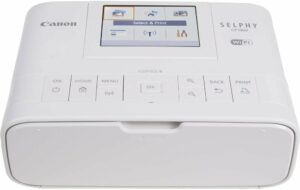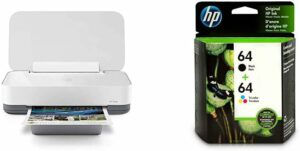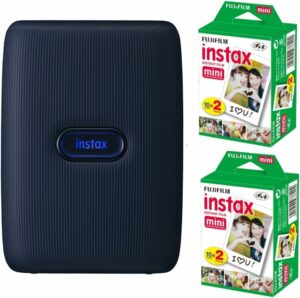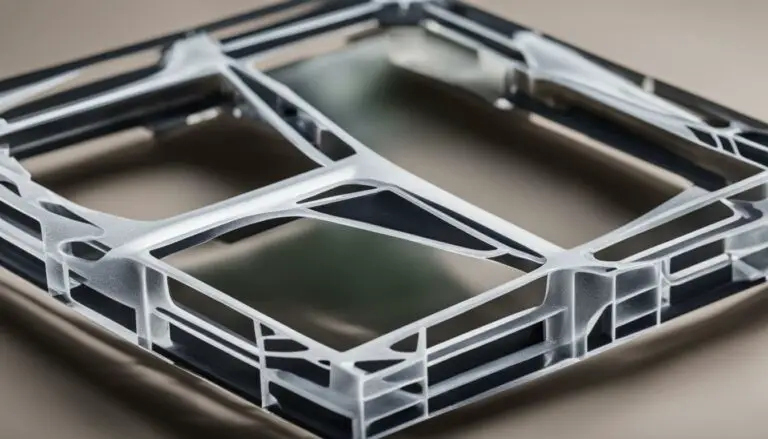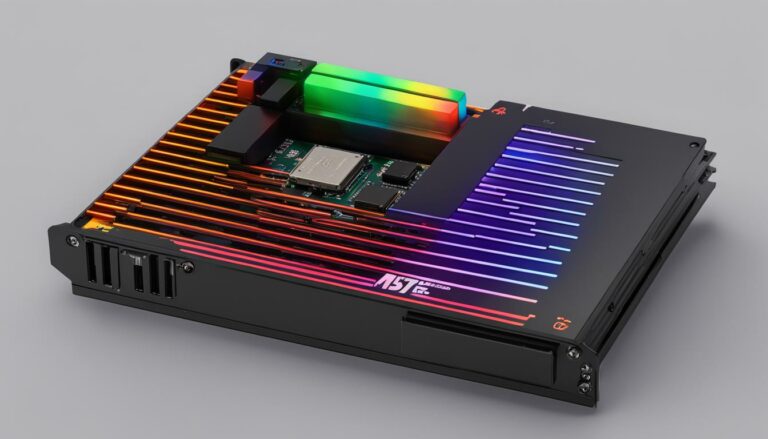Best Portable Printer: Your Top 12 Picks for Printing on the Go
Originally posted on July 27, 2023 @ 1:13 am
In the never-ending quest for convenience and efficiency, humanity has compacted big, burly machines into petite, portable powerhouses that fit snugly into our backpacks.
Once upon a time, the printer was a behemoth – a stationary object that squatted in the corner of your office, demanding sacrifice in the form of expensive ink cartridges and an offering of paper.
But worry not! Times have changed, and now, you can quite literally carry a printer in your pocket.
Imagine you’re in a café, sipping on your cappuccino, and you realize you need to print an important document.
Nightmare? Not anymore. We present the game-changing, boundary-smashing, awe-inspiring list of the Top 12 Best Portable Printers that would put even the biggest, bulkiest of printers to shame.
Our top pick is HP OfficeJet 250 All-in-One Portable Printer
From the multi-functional maestros portable photo printers to the high-speed hustlers, there’s a perfect portable printer for everyone. Ready to have your mind blown? Let’s dive right in!
Top 12 Best Portable Printer (The List)
Take a deep breath as we embark on a journey to the heart of portability, exploring the best of the best portable printers.
This list captures the top echelon, the crème de la crème of portable printing solutions.
Whether you’re looking for the best overall, an option focused on photos, or perhaps a super compact choice, we’ve got you covered.
- HP OfficeJet 250 All-in-One Portable Printer – Best Overall
- Epson Workforce WF-110 Wireless Color Mobile Printer – Best Portability
- Canon Selphy CP1300 Wireless Compact Photo Printer – Best for Photos
- HP Sprocket Portable 2×3″ Instant Color Photo Printer – Most Compact
- KODAK Step Wireless Mobile Photo Mini Color Printer – Best for wallet Size Snapshots
- HP DeskJet Plus 4155 Wireless All-in-One Printer – Best for Home Office
-
PhoPRT M08F Portable Printer – Best High-End
- LABELWORKS Epson LW-PX300VP, Portable Handheld Printer – Best For General Use
- SBLABELS COLOP e-Mark Electronic Marking Device – Best for Business Branding
- Canon Pixma TR150 Wireless Mobile Printer – best value for the money
- HP Tango Smart Wireless Printer (2RY54A) – Best for High-speed printing
- Fujifilm Instax Mini Link Smartphone Printer – Best For Mobile Photos
Best Portable Printer See Amazon.com for the best selection and value. #commissionsearned
Top 12 Best Portable Printer (In Details)
Here’s where the rubber meets the road. Let’s deep-dive into the nuanced world of portable printers, their exceptional features, glorious pros, and the inevitable cons.
1. HP OfficeJet 250 All-in-One Portable Printer – Best Overall
Your ‘Anywhere, Anytime’ Office Companion
Say goodbye to the towering office printers of the past and say hello to the future with the HP OfficeJet 250 All-in-One Portable Printer.
It’s not just a printer; it’s your office on the go. Featuring wireless, portable printer and mobile printing, it works in harmony with Alexa, giving you the power to command your printer with your voice.
Printing photos and documents at ease with HP OfficeJet 250 All-in-One portable photo printer.
With its Bluetooth Smart Technology and Wi-Fi Direct, you can now print documents directly from your laptop or mobile devices.
And the best part? This powerhouse packs a punch in a compact, durable body that fits neatly in your backpack or your car’s glove box!
Specific Features:
-
Scan, copy, and easy-to-use portable printer with a 2.65″ color touchscreen
-
Mobile printing enabled with free HP ePrint app
-
Convenient, durable, and compact design perfect for on-the-go use
-
HP officejet 250 is a Quick and easy setup, with long-lasting battery life
-
Uses Original HP 62 ink & HP 62XL cartridges
-
Paper sizes supported: Letter, legal, statement, executive, envelopes, cards, photo
-
10-page automatic document feeder for multi-page documents
Pros
Cons
-
Versatile all-in-one functionality (print, copy, scan)
-
Compatible with a range of paper sizes
-
Robust battery life and fast charging
-
Highly portable and easy to set up
-
Requires Original HP 62 ink & HP 62XL cartridges, which may be costly
-
The compact design may not accommodate large print jobs
Pros
-
Versatile all-in-one functionality (print, copy, scan)
-
Compatible with a range of paper sizes
-
Robust battery life and fast charging
-
Highly portable and easy to set up
Cons
-
Requires Original HP 62 ink & HP 62XL cartridges, which may be costly
-
The compact design may not accommodate large print jobs
Check HP OfficeJet 250 All-in-One Portable Printer for more info. #commissionsearned
2. Epson Workforce WF-110 Wireless Color Mobile Printer – Best Portability
Your Featherweight Travel Companion
Imagine carrying the power of a full-color printing press in your bag, wherever you go. Sounds like a far-fetched idea? Not with the Epson Workforce WF-110 Wireless Color Mobile Printer.
Its small size and weight may fool you, but it’s a true workhorse when it comes to delivering high-quality prints, on-demand, anytime, anywhere.
This printer has a built-in, rechargeable lithium-ion battery, giving you reliable performance in a surprisingly compact package.
But that’s not all. The WF-110 goes a step further, offering a variety of charging options, including USB and AC adapters.
So, running out of power in the middle of a print job is a thing of the past.
Specific Features:
-
Exclusively uses Ppson workforce Genuine Cartridges for top-notch print quality
-
Epson workforce offers flexible battery charging options, including USB and AC adapter
-
Built-in, rechargeable lithium-ion battery
-
External accessory battery available for more demanding print jobs
-
Seamless wireless connectivity, plus Wi-Fi Direct
-
Compatible with iPad, iPhones, tablets, smartphones, and laptops
Pros
-
Offers high-quality prints with Epson workforce Genuine Cartridges
-
Multiple charging options add to the convenience
-
The built-in battery provides reliable power
-
Compact and lightweight design makes it highly portable
-
Easy wireless printing from various devices
Cons
-
Only uses Epson Genuine Cartridges, which could be expensive
-
The optional external battery may add weight, making it slightly less portable
Pros
Cons
-
Offers high-quality prints with Epson workforce Genuine Cartridges
-
Multiple charging options add to the convenience
-
The built-in battery provides reliable power
-
Compact and lightweight design makes it highly portable
-
Easy wireless printing from various devices
-
Only uses Epson Genuine Cartridges, which could be expensive
-
The optional external battery may add weight, making it slightly less portable
See more here Epson Workforce WF-110 Wireless Color Mobile Printer #commissionsearned
3. Canon Selphy CP1300 Wireless Compact Photo Printer – Best for Photos
Snapshot Savant for Shutterbugs
Meet the Canon Selphy CP1300 Wireless Compact Photo Printer, your new best friend for immortalizing cherished moments.
If you’re a photography enthusiast constantly on the go, the Selphy CP1300 is a trusty companion that’s always ready to put your best snaps into print.
Designed to transform your digital memories into tangible keepsakes, the Selphy CP1300 produces photos that are not just instantly dry but can withstand the test of time, retaining their vibrancy for up to 100 years.
And guess what? They are also water-resistant.
The printer offers seamless connectivity to your smartphone and tablet through the Canon Print App, or you can print photos directly from USB or your camera’s memory card. It’s as easy as pie!
Specific Features
-
Instantly dry, long-lasting (up to 100 years), and water-resistant photos
-
Wireless connectivity through the Canon Print App
-
Direct printing from USB or camera’s memory card
-
Sleek, portable design for on-the-go use
-
Optional battery pack for even greater mobility
Pros
-
Produces durable, high-quality photos
-
Versatile connectivity options
-
Ultra-portable and lightweight design
-
Optional battery pack enables printing anywhere
Cons
-
Limited to photo printing, lacks multi-function features
-
May require frequent cartridge changes for large volumes of printing
Pros
Cons
-
Produces durable, high-quality photos
-
Versatile connectivity options
-
Ultra-portable and lightweight design
-
Optional battery pack enables printing anywhere
-
Limited to photo printing, lacks multi-function features
-
May require frequent cartridge changes for large volumes of printing
Check it out Canon Selphy CP1300 Wireless Compact Photo Printer #commissionsearned
4. HP Sprocket Portable 2×3″ Instant Color Photo Printer – Most Compact
The Tiny Titan of Snap Printing
Remember those instant photo booths at fairs? Now, imagine fitting one of those booths into your pocket!
The HP Sprocket Portable Instant Color Photo Printer makes it possible. With this nifty device, you’ll never have to wait to print your photos again.
The HP Sprocket offers on-demand printing of 2”x 3” photos from your smartphone or social media, all thanks to its ZINK ZERO INK technology.
This eliminates the need for expensive toner or ribbon replacements, with glossy sticky-back photo paper carrying the colors embedded inside.
This makes your photos resistant to water, smudges, and tears. Isn’t that awesome?
Additionally, the free HP App allows you to jazz up your photos with filters, frames, and flair.
Specific Features:
-
Prints 2″x3″ photos from smartphones or social media
-
ZINK ZERO INK technology for cost-effective printing
-
Photo customization with the free HP app
-
Compact, portable design for easy carrying
-
Connects to multiple devices simultaneously
Pros
-
Instant on-demand photo printing
-
No need for expensive ink replacements
-
Customizable photo outputs
-
Extremely portable and lightweight
-
Multi Device connectivity for shared use
Cons
-
Limited to 2″x3″ photo printing
-
Relies on a specific type of photo paper
-
Battery life may be limited with heavy use
Pros
Cons
-
Instant on-demand photo printing
-
No need for expensive ink replacements
-
Customizable photo outputs
-
Extremely portable and lightweight
-
Multi Device connectivity for shared use
-
Limited to 2″x3″ photo printing
-
Relies on a specific type of photo paper
-
Battery life may be limited with heavy use
Find out more here HP Sprocket Portable Instant Color Photo Printer #commissionsearned
5. KODAK Step Wireless Mobile Photo Mini Color Printer – Best for wallet Size Snapshots
Snap-Maestro-On-The-Go
Embrace the future of instant photography with the KODAK Step Wireless Mobile Photo Mini Printer.
It effortlessly connects to any iOS or Android mobile device, via Bluetooth or NFC, transforming your digital photos into physical memories.
This printer is powered by the revolutionary ZERO-INK technology, using 2″x3″ sticky-back paper with embedded dye crystals to create high-quality, durable prints that are resistant to moisture, tears, and smudges.
Moreover, it is equipped with a complete editing suite via the free KODAK app, so you can customize your photos with filters, borders, stickers, and more.
Available in a variety of colors, this printer is a fantastic gift for any photo enthusiast.
Specific Features:
-
Connects to iOS and Android devices via Bluetooth or NFC
-
ZERO-INK technology eliminates the need for ink cartridges
-
2″x3″ sticky-back paper for instant, durable prints
-
Full editing suite via the free KODAK app
-
Built-in lithium-ion rechargeable battery
-
Can print up to 25 photos on a full charge
Pros
-
Compact, portable design
-
Easy to use with the free Kodak App
-
High-quality prints resistant to damage
-
No need for expensive ink
Cons
-
Limited to 2″x3″ print size
-
Requires specific ZINK paper type
-
Print speed may be slower compared to other models
Pros
Cons
-
Compact, portable design
-
Easy to use with the free Kodak App
-
High-quality prints resistant to damage
-
No need for expensive ink
-
Limited to 2″x3″ print size
-
Requires specific ZINK paper type
-
Print speed may be slower compared to other models
Grab your today here KODAK Step Wireless Mobile Photo Mini Printer #commissionsearned
6. HP DeskJet Plus 4155 Wireless All-in-One Printer – Best for Home Office
Your Comprehensive Home Office Companion
A marvel of versatility and convenience, the HP DeskJet Plus 4155 Wireless All-in-One Printer is every home office’s dream come true.
It offers seamless printing, scanning, and copying operations, all driven by an intuitive control panel.
With this printer, you can enjoy effortless mobile setup through the HP Smart app, allowing you to share the printer across all your devices.
Its dual-band Wi-Fi with self-reset ensures reliable connections, making wireless operations a breeze.
On top of that, the 35-page automatic document feeder helps you breeze through scan and copy jobs quickly. The bonus? It’s eco-friendly too, made with 20% recycled plastic!
Specific Features:
-
All-in-one print, scan, and copy functionality
-
Mobile setup via HP Smart app
-
Dual-band Wi-Fi with self-reset
-
35-page automatic document feeder
Pros
-
Versatile with multiple functions
-
Easy mobile setup and operation
-
Reliable wireless connections
-
Eco-friendly design
Cons
-
Requires specific HP 67 ink cartridges
-
Limited to home or small office use due to print capacity
Pros
Cons
-
Versatile with multiple functions
-
Easy mobile setup and operation
-
Reliable wireless connections
-
Eco-friendly design
-
Requires specific HP 67 ink cartridges
-
Limited to home or small office use due to print capacity
Why wait? Give your fur baby deserve it HP DeskJet Plus 4155 Wireless All-in-One Printer #commissionsearned
7. PhoPRT M08F Portable Printer – Best High-End
High-Speed Portable Printing Powerhouse
For those seeking a robust solution that marries sleek design with exceptional functionality, look no further than the PhoPRT M08F Portable Printer.
This is no ordinary printer, and it’s a monochrome magician designed specifically for high-octane professionals on the go.
Compact, yet powerful, this printer strikes the perfect balance between practicality and performance.
The small label printer built-in 1200 mah durable rechargeable battery,full charged could keep print 140 sheets thermal papers, never worry no printer to print urgent documents or contracts in vehicle or small work area.
If you are a business traveling maniac, own the M08F portable printer right now!
Specific Features:
-
Direct thermal printing technology
-
Monochrome printing capability
-
Portable design
-
Speedy print rate of 8 pages per minute
-
Stellar resolution of 300 dpi
-
Maximum print width of 8.22″
Pros
-
Lightweight and compact, perfect for on-the-go use
-
High-quality monochrome prints
-
Impressive speed for a portable printer
-
Suitable for a variety of professional contexts
Cons
-
Lacks color printing capabilities
-
May require frequent paper replacement due to the compact size
Pros
Cons
-
Lightweight and compact, perfect for on-the-go use
-
High-quality monochrome prints
-
Impressive speed for a portable printer
-
Suitable for a variety of professional contexts
-
Lacks color printing capabilities
-
May require frequent paper replacement due to the compact size
See more information PhoPRT M08F Portable Printer #commissionsearned
8. LABELWORKS Epson LW-PX300VP, Portable Handheld Printer – Best For General Use
All-around Versatile Handheld Labeling Genius
The LABELWORKS Epson LW-PX300VP is a versatile portable handheld printer best suited for a wide range of general uses.
This industrious little machine is adept at producing heat shrink tubes, magnetic tape, and super strong adhesive labels, making it an invaluable asset for any work or home office environment.
The printer’s capability to create custom and compliant labels up to 3/4″ wide makes it a versatile tool in any office.
A clear print preview screen allows you to visualize your labels, saving you time and money.
Specific Features:
-
Prints heat shrink tube, magnetic tape, and super strong adhesive tape
-
Maximum tape width of 3/4″
-
Print preview screen
-
Comes with a complete kit including an AC adapter, drop guard printer cover and standard industrial tape cartridge
Pros
-
Wide variety of tape compatibility
-
Clear print preview screen
-
Lifetime warranty
Cons
-
Only uses specific shrink tube tapes
-
Maximum print width may not suit all needs
Pros
Cons
-
Wide variety of tape compatibility
-
Clear print preview screen
-
Lifetime warranty
-
Only uses specific shrink tube tapes
-
Maximum print width may not suit all needs
Get the latest updates LABELWORKS Epson LW-PX300VP #commissionsearned
9. SBLABELS COLOP e-Mark Electronic Marking Device – Best for Business Branding
Versatile Digital Stamp Powerhouse
With the SBLABELS COLOP e-Mark Electronic Marking Device, you’re not just getting a printer, you’re getting a mini graphic design studio!
This modern marvel offers an array of marking solutions, from numbering to time/date marking, barcode/QR coding, and even branding.
Its application is perfect for a multitude of absorbent surfaces such as paper, cardboard, and wood.
With an impressive capacity of up to 5,000 multi-color impressions per ink cartridge, this device has the endurance to match its versatility.
Fast data transfers and easy switching between impressions add to its user-friendly appeal.
Specific Features:
-
App with a custom design studio and editable templates
-
Capable of marking numbering, time/date, barcode/QR codes, and branding
-
Up to 5,000 multi-color impressions per ink cartridge
-
Works on a variety of absorbent surfaces
Pros
-
Versatile printing capabilities
-
Large number of impressions per cartridge
-
Works on multiple surfaces
Cons
-
Not suited for non-absorbent surfaces
-
Requires specific ink cartridges
Pros
Cons
-
Versatile printing capabilities
-
Large number of impressions per cartridge
-
Works on multiple surfaces
-
Not suited for non-absorbent surfaces
-
Requires specific ink cartridges
Get the latest updates SBLABELS COLOP e-Mark Electronic Marking Device #commissionsearned
10. Canon Pixma TR150 Wireless Mobile Printer – best value for the money
Cost-Effective Mobile Printing Marvel
Canon Pixma TR150 Wireless Mobile Printer delivers vibrant, high-quality prints on the go, making it the best value for the money.
It’s a lightweight, compact dynamo that doesn’t skimp on performance, portable photo printer, giving you the ability to print sharp documents and vibrant photos up to 8.5” x 11”.
Its intuitive interface with a 1.44-inch OLED display makes operation a breeze, wherever you are.
Furthermore, this versatile, space-saving printer thrives on portability and offers various wireless printing options, including Canon Print App, Apple AirPrint, Mopria Print Service, and Google Cloud Print.
Specific Features:
-
Lightweight and compact for ultimate portability
-
Wireless printing via multiple platforms
-
Optional battery for printing on the move
-
Prints documents and photos up to 8.5″ x 11″
Pros
-
High-quality prints in a mobile package
-
Intuitive 1.44-inch OLED display
-
Multiple wireless options for seamless printing
-
Optional battery adds an extra layer of convenience
Cons
-
Battery sold separately
-
Limited to the size of 8.5” x 11” for printing
-
May require frequent ink replacement with heavy use
Pros
Cons
-
High-quality prints in a mobile package
-
Intuitive 1.44-inch OLED display
-
Multiple wireless options for seamless printing
-
Optional battery adds an extra layer of convenience
-
Battery sold separately
-
Limited to the size of 8.5” x 11” for printing
-
May require frequent ink replacement with heavy use
Get the latest updates Canon Pixma TR150 Wireless Mobile Printer #commissionsearned
11. HP Tango X Smart Wireless Printer (2RY54A) – Best for High-speed printing
Speedy, Smart, and Seamless Printing
Make a dash to the future with the HP Tango X Smart Wireless Printer (2RY54A), a high-speed printing solution that compliments your busy lifestyle.
A technological marvel, this printer facilitates voice-activated, hands-free printing and integrates seamlessly with your smart home devices.
With HP Instant Ink, in HP Tango x you’ll never have to worry about running out of ink, as it automatically orders and delivers ink right to your doorstep.
Offering professional-grade print and high quality photo prints, Tango ensures your photos and documents look as stunning as they do on your devices.
Specific Features:
-
Voice-activated, hands-free printing
-
Ink delivery with HP Instant Ink
-
Capable of printing from the cloud and social media
-
Free photo printing (up to 5×7) with paid HP Instant Ink plan
-
Produces professional-grade prints with high color accuracy
-
Easy set-up and dual-band Wi-Fi connectivity
Pros
-
High-speed printing capabilities
-
Seamless integration with smart home devices
-
Convenient ink delivery system
-
Exceptional print quality
Cons
-
Requires enrollment in HP Instant Ink for optimal benefits
-
Limited to smartphone operation, may not be ideal for non-tech-savvy users
Pros
Cons
-
High-speed printing capabilities
-
Seamless integration with smart home devices
-
Convenient ink delivery system
-
Exceptional print quality
-
Requires enrollment in HP Instant Ink for optimal benefits
-
Limited to smartphone operation, may not be ideal for non-tech-savvy users
Get the latest updates HP Tango X Smart Wireless Printer (2RY54A) #commissionsearned
12. Fujifilm Instax Mini Link Smartphone Printer – Best For Mobile Photos
Top Pick for Instant Photo Prints
Celebrate your captured moments with the Fujifilm Instax Mini Link Smartphone Printer, a remarkable gadget turning mobile photography into tangible keepsakes.
This printer offers an excitingly interactive experience through the free Instax Mini Link App and the new InstaxAiR feature, allowing you to add doodles or shapes to your photos.
With its two image color modes, the Instax Mini Link ensures every print is a reflection of your unique personality.
Unleash your creativity, add frames, stickers, or sketches, and transform your photos into vibrant prints!
Specific Features:
-
Connects wirelessly via the Instax Mini Link App
-
InstaxAiR feature for creative photo customization
-
Two image color modes: Instax-Rich Mode and Instax-Natural Mode
-
Can print from videos
-
Allows adding frames, stickers, or sketches
Pros
-
Easy to use with a simple yet intuitive app interface
-
Provides a unique way of customizing photos
-
Delivers high print quality in rich or natural colors
-
Can transform video frames into photo prints
Cons
-
Limited to use with Instax mini instant film only
-
Requires a good understanding of the app for optimal usage
Pros
Cons
-
Easy to use with a simple yet intuitive app interface
-
Provides a unique way of customizing photos
-
Delivers high print quality in rich or natural colors
-
Can transform video frames into photo prints
-
Limited to use with Instax mini instant film only
-
Requires a good understanding of the app for optimal usage
More info Fujifilm Instax Mini Link Smartphone Printer here #commissionsearned
How To Choose The Best Portable Printers For You?
Choosing the perfect portable printer can be as tricky as hitting a bullseye blindfolded. With an array of choices and features available, making an informed decision is crucial.
Let’s break down the important factors you need to consider.
Print Quality
Print speed and image quality is paramount. When it comes to printing, achieving an amazing printer quality is essential.
Whether you need to print crisp documents or vibrant photos, look for printers with high dpi (dots per inch) for the best results.
A higher dpi ensures finer details and sharper images, making your documents and pictures stand out with exceptional clarity.
Investing in a printer with far superior print quality will undoubtedly enhance your printing experience, allowing you to produce professional-looking outputs and capture every intricate detail in your photos.
Compact Size
Being the best portable printer means being small and lightweight. Verify if the printer’s dimensions and weight align with your mobility needs.
The lightest printer options are ideal for users who prioritize portability.
It seems many portable printers, especially portable photo printers, offer compact designs that fit effortlessly into your workspace and travel bag, ensuring you can print your favorite photos on the go without any hassle.
Printing Costs
The printer’s price tag isn’t your only expense. Calculate the cost per page, considering the price of cartridges and paper. This will give you a clear picture of the ongoing expenses.
Battery Power
A reliable battery is the heart of a portable printer. Check for longevity and charging time to ensure the printer won’t die halfway through your work.
Wi-Fi Direct
Wi-Fi Direct offers the convenience of wireless printing from your devices without needing a network. This feature is beneficial for seamless, hassle-free document printing.
Print technology
Aside from Wi-Fi connectivity, you can also utilize USB connectivity and cloud printing options.
Some amazing printers offer various connectivity features, including the convenience of Google Cloud Print.
With Google Cloud print, you can seamlessly print directly from your connected devices to the printer, making the printing process even more efficient and user-friendly.
Print Speeds
If you frequently print substantial documents, faster print speeds (measured in pages per minute, or ppm) can save you precious time.
Ink Costs
The price and life span of cartridges ink are significant considerations. Some printers might consume ink rapidly, leading to high replacement costs.
By scrutinizing these factors, you can select a portable printer that meets your requirements, offering you the best value and performance.
What Are The Different Types Of Portable Printers?
Portable printers have revolutionized how we work and play, delivering convenience, flexibility, and mobility. They come in various types, each with unique features, benefits, and uses.
Here’s an overview of the different kinds of portable printers:
Ink Cartridges
Ink cartridges, housing the ink, are vital components in many printers.
They vary in size and color, with most printers employing separate cartridges for individual colors, facilitating replacements as needed.
Inkjet Printers
Inkjet printers, common for both home and office use, work by spraying minuscule ink droplets from cartridges onto paper. They excel in producing high-quality color and monochrome prints.
Portable Photo Printer
These specialize in printing photos directly from your smartphone or digital camera, providing instant, tangible memories. They often use specific photo paper to achieve the best results.
Mobile Printer
Mobile printers are designed to be compact and lightweight for on-the-go printing, whether you’re in a coffee shop or a client’s office.
Wireless Portable Printer
These printers connect to devices via Wi-Fi, Bluetooth, or both, offering the convenience of wireless printing from virtually anywhere.
Direct Thermal Printer
Direct thermal printers use heat-sensitive paper to create images, making them very portable models ideal for printing receipts and shipping labels.
Compact Printer
Compact printers are smaller than standard printers but deliver similar functionality, making them perfect for small workspaces or travel.
Portable Thermal Printer
These are a type of compact printer that uses thermal technology, known for their speed and efficiency in printing labels and receipts.
All-in-One Printer
Despite being the most portable printers, all-in-one printers offer multifunction capabilities – printing, scanning, and copying, providing an all-around solution.
Laser Printer
Portable laser printers offer fast, high-quality text printing and are typically more cost-effective for high-volume printing.
By understanding these types, you can select the perfect portable printer that aligns with your specific needs, preferences, and budget.
Conclusion
In conclusion, the world of portable printers is diverse and robust, with an ideal device for every need and budget.
Whether you’re on the go, snapping memories to print instantly, or need a reliable companion for business documents, there’s a printer out there for you.
Remember, the best one is the one that fits your unique requirements in terms of superior print quality, compact size, speed, and cost-effectiveness.
Like our overall choice HP OfficeJet 250 All-in-One Portable Printer!
Your perfect portable printer is just a choice away, and with this guide, you’re now well-equipped to make a well-informed decision. Happy printing!
FAQs
How do Inkless portable printers work?
Direct Thermal Print technology does not contain ribbons, ink or toners. Instead he applies pressure or heat directly to heat resistant thermal material.
The thermal paper reacts with heat in the printing head, blackening in heated conditions.
Is there such a thing as an inkless printer?
Inkless printers do what their name says — they can print without using ink. The inkjet printer also uses heating technology to lighten the paper.
This process utilizing holocromimic chemicals and ultraviolet light. It responds in a very specific manner when the light is blown out of the paper, leaving traces.
What does it mean when a printer is inkless?
An inking-less computer printer prints using less inks. No cartridges or toner will be required to cover recurring expenses of an inkjet printer or photo printer.
Different kinds of inkless printing machines are most commonly used for printing carbonised paper thermally.
Why is thermal paper expensive?
How expensive are thermal paper? Thermal paper has a cost because three layers of chemically sensitive heat-sensitive paper are added.
The additional expense of thermal paper can result in the use of different thermal paper machines.
How long does thermal paper last?
What is the lifespan of thermal paper? Paper stored at lower temperatures and with relative humidity is likely to withstand about three years after its production date.
Once the picture is printed in the heat press, the photo lasts a minimum of seven years.
What is the difference between thermal paper and regular paper?
Thermal paper contains a thermal receipt that contains various layers of heat-sensitive chemicals which creates images.
In contrast, normal papers need a standard printer and ink cartridge for the printing quality.
How do you put the paper on a portable printer?
It should be completed within about an hour. Shut down the printer and bring in new rolls. … Please click on the “Open” link at the front.
Get rid of the old paper bags. Place new paper in slot and grab paper. Close the printer cover. Tear up the papers to start.
What printer is compatible with smartphones?
HP Sprocket Photo Printer has an LED light displaying scanned images. The layout of the printer is extremely small and lightweight.
The HP printer can be used for Android and iPhones.
Does a portable printer exist?
Most portables weigh less than five kilograms. Many of them have rechargeable batteries or car chargers to use when traveling.
Despite being small, many portables still use inkjet technology, the standard inkjet printers, and technology you know and enjoy for printing.