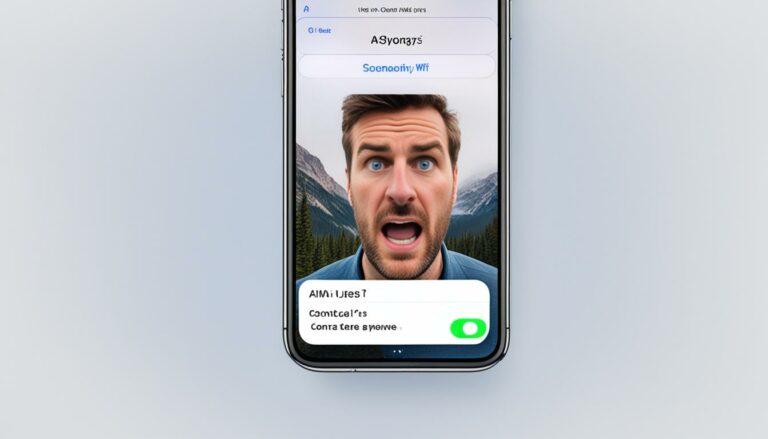Turning Off iMessage: Effects & Impacts Explained
Originally posted on March 16, 2024 @ 5:30 pm
Did you know that more than 1 billion people around the world use Apple devices?
Turning off iMessage can have immediate effects on your messaging experience. When you turn off iMessage, your iPhone will no longer send or receive messages through the iMessage platform. Instead, all your messages will be sent as regular text messages. This means that your messages may not have certain iMessage features such as read receipts, message effects, or the ability to send larger files. It’s important to note that turning off iMessage will only impact your messaging experience on your iPhone. If you use iMessage on other Apple devices, such as an iPad or Mac, those devices will still be able to send and receive iMessages. However, if you switch to a non-Apple device, like an Android phone, you will no longer be able to use iMessage and will need to find alternative messaging apps.
Key Takeaways:
- Turning off iMessage on your iPhone will result in messages being sent as regular text messages.
- You will lose certain iMessage features like read receipts and message effects when iMessage is turned off.
- iMessage will still function on other Apple devices even if it is turned off on your iPhone.
- Switching to a non-Apple device will require finding alternative messaging apps as iMessage is not available on Android.
iMessage vs Text Message: Pros and Cons
When it comes to messaging, there are two primary options available on iPhones: iMessage and regular text messaging. Each has its own set of advantages and disadvantages, making it essential to understand their differences before deciding which option best suits your needs.
iMessage Pros:
- Free messaging: iMessage allows you to send messages to other Apple users for free, as long as you have an internet connection.
- Additional features: iMessage offers extra functionalities, including read receipts, typing indicators, and the ability to send high-quality photos and videos.
Text Message Pros:
- Compatibility: Unlike iMessage, regular text messages can be sent to anyone, regardless of their device. They work with all mobile phones, including non-Apple devices.
- Internet independence: Text messages do not rely on an internet connection and are typically delivered faster than iMessages.
It’s important to consider your specific messaging needs and preferences when choosing between iMessage and text messaging. If you prioritize enhanced features and a seamless experience within the Apple ecosystem, iMessage might be the preferable choice for you. On the other hand, if cross-platform compatibility and fast delivery are your primary concerns, regular text messaging could be the way to go.
Now that we’ve explored the pros and cons of iMessage and text messaging, let’s take a closer look at some common issues users may encounter with iMessage and how to troubleshoot them.
| iMessage | Text Message | |
|---|---|---|
| Sending Cost | Free (with internet connection) | Standard rates apply |
| Compatibility | Apple devices only | All mobile phones |
| Additional Features | Read receipts, typing indicators, high-quality media sharing | Basic messaging features |
Troubleshooting iMessage Issues
If you’re facing problems with iMessage, don’t worry. There are a few simple troubleshooting steps you can take to resolve the issue.
First, check if iMessage is turned on in your iPhone settings. Go to Settings, then Messages, and make sure the iMessage switch is toggled to the on position.
If iMessage is already turned on but you’re still experiencing difficulties, try turning it off and then back on again. Sometimes, this simple action can resolve connectivity issues.
In situations where you’re not receiving messages when iMessage is turned off, it’s possible that the sender’s device is attempting to send an iMessage instead of a regular text message. Encourage them to check their message settings and ensure they’re sending a regular text message instead of an iMessage.
Lastly, if you switch to an Android phone but want to continue using iMessage, fret not. There are alternative messaging apps available for Android that offer similar features to iMessage. These apps can help you stay connected with your friends and family seamlessly.