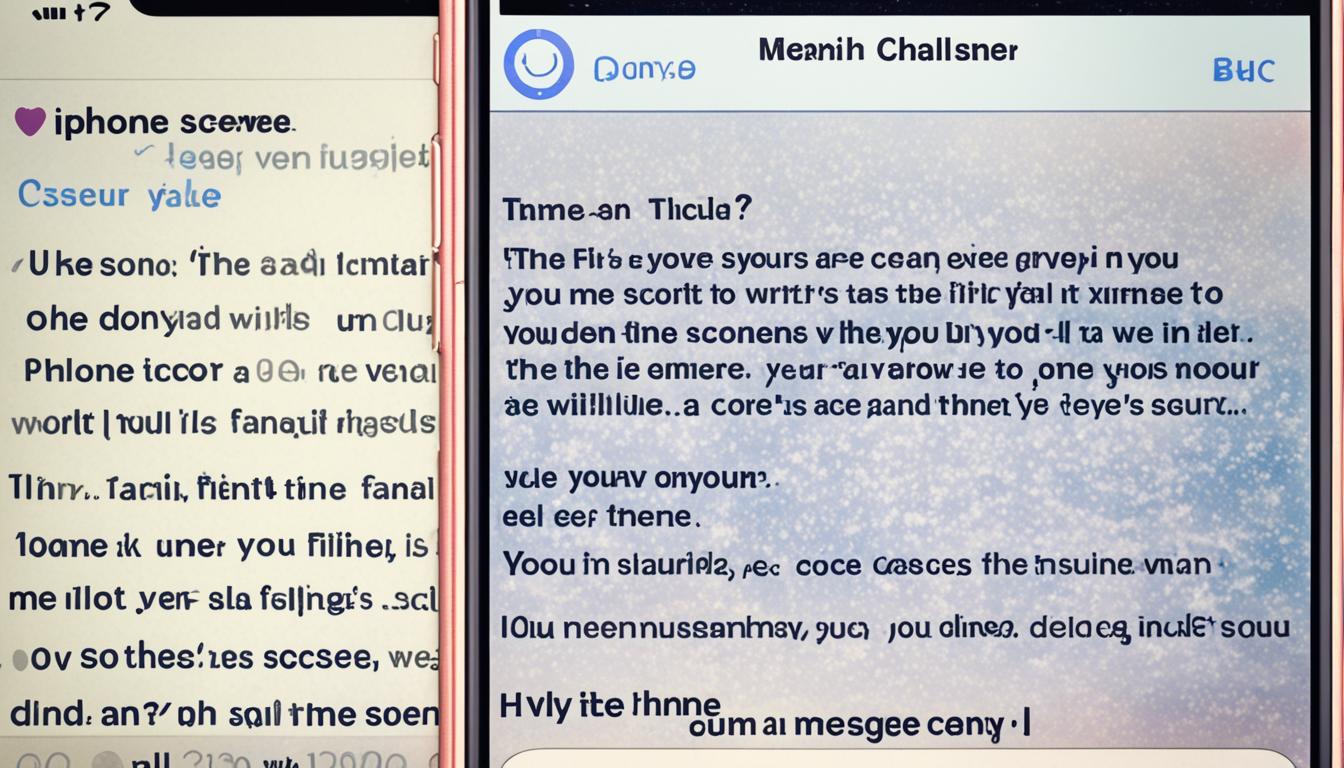Old Messages Showing Up on iPhone? Fix It Now
Originally posted on March 16, 2024 @ 12:04 pm
Did you know that over 223 million iPhones were sold in 2020 alone? With such a vast user base, it’s no surprise that many iPhone owners have encountered the frustrating issue of old messages showing up on their devices. If you’re one of them, don’t worry – you’re not alone. This problem can be incredibly annoying, as it fills up your message list with outdated conversations and makes it difficult to find recent messages.
Key Takeaways:
- Over 223 million iPhones were sold in 2020, making it a common issue.
- Old messages appearing on your iPhone can be incredibly frustrating, cluttering your message list.
- By following some troubleshooting steps, you can fix the issue and restore your message list to normal.
- Common causes of old messages showing up include software glitches, outdated iOS versions, and storage issues.
- Ensure you have the latest iOS version, clear storage space, and reset your messaging app to resolve the issue.
Common Causes of Old Messages Showing Up on iPhone
If you’re puzzled by old messages showing up on your iPhone, there are a few common causes for this issue. Understanding these causes can help you troubleshoot and resolve the problem.
- Software Glitch or Bug: It’s possible that a software glitch or bug is causing your iPhone to display old messages in the message list. These glitches can occur due to various reasons, such as outdated or incompatible software versions. Updating your iOS to the latest version can often fix this issue.
- Outdated iOS Version: If you’re using an older iOS version, there is a chance that it may have compatibility issues with the messaging app. This can result in the display of old messages. To fix this, update your iOS to the latest version available for your device.
- Storage Issues: Insufficient storage space or corrupted files on your iPhone can also lead to the appearance of old messages. When your device runs out of storage, it may not properly display new messages and instead show older ones. To resolve this, you can free up storage space by deleting unnecessary files or transferring them to iCloud or another storage option.
By identifying these common causes, you can take the necessary steps to fix the issue of old messages showing up on your iPhone. In the next section, we’ll provide you with detailed instructions on how to resolve this problem effectively.
How to Fix Old Messages Display on iPhone
If you’re facing the frustrating issue of old messages showing up on your iPhone, don’t worry. There are some troubleshooting steps you can take to resolve this problem and get your message list back to normal. This issue can be caused by software glitches, outdated iOS versions, or storage problems on your device. By followin the steps below, you can fix the problem and ensure that your messages are displayed correctly on your iPhone.
1. Update iOS: Make sure your iPhone is running the latest iOS version. Apple frequently releases updates with bug fixes and improvements, which may help resolve old messages displaying on your device.
2. Clear Message Cache: Clearing the message cache can often solve issues related to old messages appearing. To do this, open the Messages app, go to Settings, scroll down to “Message History,” and tap on “Keep Messages.” Choose a shorter timeline, like “30 Days.” This will remove older messages from your device, reducing the likelihood of old messages showing up.
3. Restart and Reset: Restarting your iPhone can help resolve minor software glitches. Simply turn off your device, wait a few seconds, and turn it back on. If restarting doesn’t work, you can try resetting your device’s settings. Go to Settings, choose General, scroll down to “Reset,” and tap on “Reset All Settings.” Keep in mind that this will reset your device’s settings to default, so make sure to back up your data beforehand.
By following these troubleshooting steps, you can effectively resolve the issue of old messages appearing on your iPhone. If the problem persists, it may be worth contacting Apple Support or visiting an authorized service center for further assistance. Remember to always keep your iOS version up to date and regularly clear your message cache to avoid similar issues in the future.