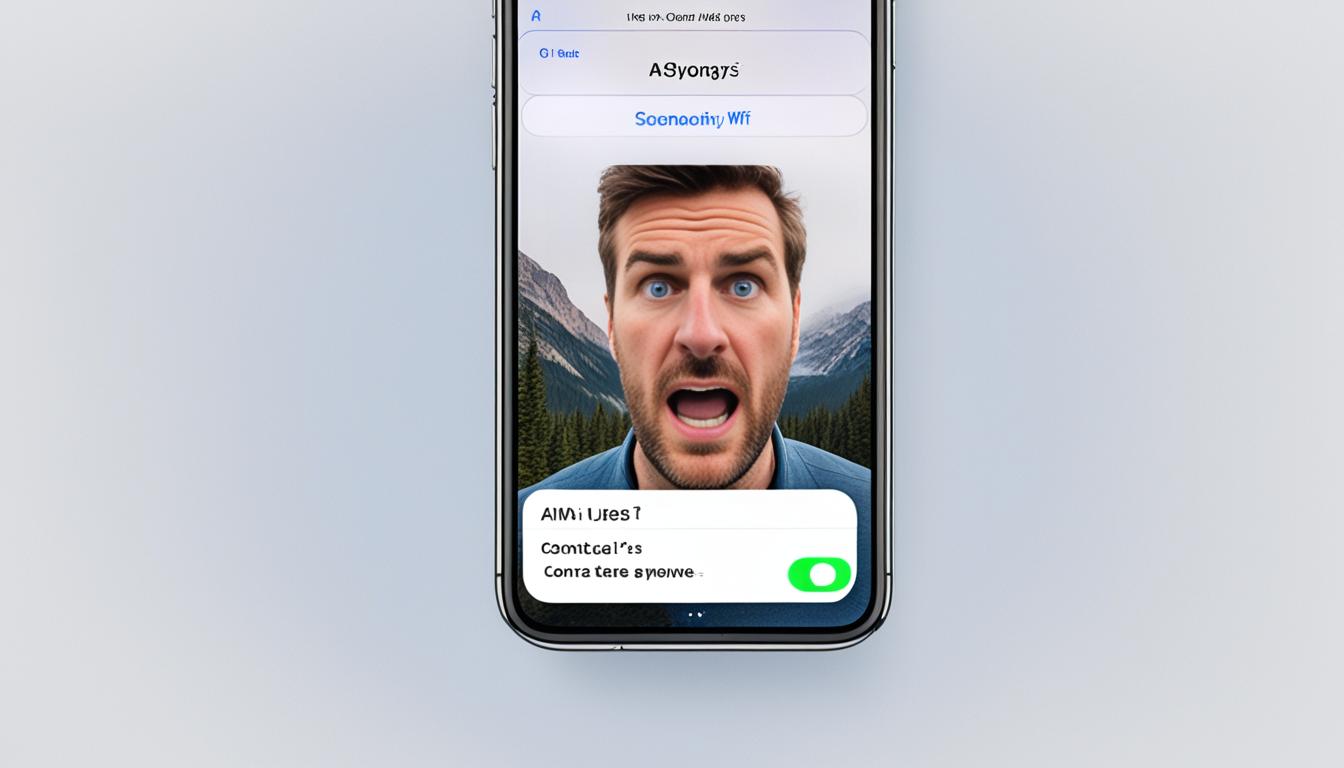Fix: iMessage Not Working With One Contact Only
Originally posted on March 17, 2024 @ 1:29 pm
Did you know that many users are experiencing issues with their iMessage not working with a specific person? This can be frustrating, especially when you rely on iMessage as your primary communication method. But don’t worry, there are solutions to fix this problem and get your iMessage connectivity back on track.
In this article, we will explore the possible causes of why iMessage may not work with one contact only and provide troubleshooting steps to help you resolve the issue. Whether you’re unable to send iMessages to one person or experiencing other iMessage-related problems, we’ve got you covered.
Key Takeaways:
- If your iMessage is not working with one specific contact, it can be due to various reasons.
- Possible causes include device issues, network problems, or software glitches.
- By following the troubleshooting steps and trying different solutions, you can often restore iMessage connectivity with the specific contact.
- Check your settings, restart your devices, update iOS, or reset network settings to resolve the issue.
- If the problem persists, seek support from Apple for further assistance.
Possible Causes of iMessage Not Working with One Contact Only
If you’re experiencing issues with iMessage not working with a specific person, there could be several possible causes behind this problem. Identifying the root cause is crucial in order to find the appropriate solution. Here are some potential reasons why iMessage may not be working with just one contact:
- Problem with the contact’s device: The issue might lie with the recipient’s device. It could be a hardware malfunction, outdated software, or a setting that needs adjustment.
- Network issue: Connectivity problems can arise if either you or the contact are experiencing network issues. It’s possible that one of you may have a weak or unstable internet connection.
- Software glitch: Occasionally, iMessage can encounter software glitches that prevent it from functioning properly with a specific contact. These glitches can be caused by various factors, such as software updates, incompatible versions, or corrupted message threads.
It’s important to consider these potential causes to assist in troubleshooting and finding the most appropriate solution for your specific situation.

Solutions to Fix iMessage Issues with One Contact
If you’re unable to send iMessage to one person, don’t worry! This troubleshooting guide will help you resolve the issue and get your iMessage working smoothly again.
Here are some solutions to fix iMessage issues with one contact:
-
Check the Contact’s Status: Ensure that the contact you’re trying to message has an active internet connection and their Apple device is turned on. Sometimes, a simple network issue or device problem on their end can prevent iMessage from functioning properly.
-
Restart Your Device: Restarting your device can help resolve temporary software glitches that might be causing the iMessage issue. Simply turn off your device, wait for a few seconds, and then turn it back on.
-
Update iOS: Keeping your iOS software up to date is crucial for optimal iMessage performance. Check if there are any pending software updates available for your device and install them.
-
Reset Network Settings: Resetting network settings can refresh your device’s network connections and resolve any underlying connectivity issues. Go to your device’s settings, locate the “Reset” section, and select “Reset Network Settings.”
-
Toggle iMessage On and Off: Sometimes, a quick toggle of the iMessage feature can “kickstart” its functionality. Go to Settings, scroll down to Messages, toggle the iMessage switch off, wait a few seconds, and then toggle it back on.
-
Use SMS/MMS Instead: As a temporary workaround, you can try sending messages to the contact using traditional SMS or MMS. This might help establish communication while you troubleshoot the iMessage issue.
By trying these solutions, you should be able to fix the iMessage issues you’re facing with one contact. If the problem persists, it’s recommended to reach out to Apple Support for further assistance.
Continue reading to learn more possible causes of iMessage not working with one contact only and find additional solutions to troubleshoot this issue.
In Conclusion
Experiencing issues with iMessage not working with only one person can be frustrating, but it’s important to approach the problem systematically. By considering possible causes such as device issues, network problems, and software glitches, you can effectively troubleshoot and fix iMessage connectivity problems.
To start, check your settings to ensure that iMessage is enabled and properly configured on your device. Restarting your devices, including both your iPhone and the contact’s device, can also help resolve any temporary glitches that may be causing the issue.
If the problem persists, try updating your iOS software to the latest version available. Software updates often contain bug fixes and improvements that can address compatibility issues with iMessage.
In some cases, resetting your network settings can resolve connectivity problems. This can be done by going to Settings > General > Reset > Reset Network Settings. However, keep in mind that this will remove all saved Wi-Fi networks and passwords, so make sure you have that information handy.
If all else fails, don’t hesitate to seek support from Apple. They have a dedicated support team that can provide further assistance and guidance to help you restore iMessage functionality with the specific contact.
Remember, troubleshooting iMessage issues takes patience and a systematic approach. By following these steps and seeking the necessary support, you can overcome the challenges and enjoy a seamless iMessage experience.