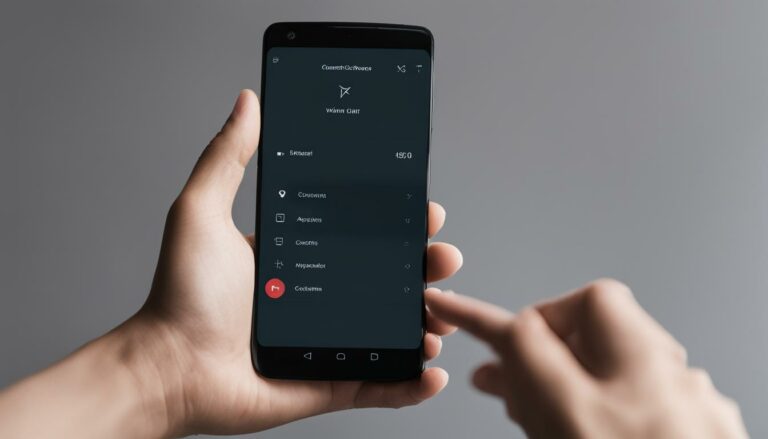Using Apple Pay Without a Card: Is It Possible?
Did you know that Apple Pay, the popular digital wallet payment method, offers a way to make transactions without the need for a physical card? While you may be accustomed to using Apple Pay with your linked credit or debit card, there are alternative methods that allow you to enjoy the convenience of cardless transactions. Discover how you can use Apple Pay without a card and explore the available options for cashless payments.
Key Takeaways:
- Apple Pay offers alternatives to using a physical card for payments.
- Virtual cards can be added to your Apple Pay app for seamless transactions without a physical card.
- Prepaid cards can be loaded with funds and used with Apple Pay as a cardless payment method.
- In some cases, it may be possible to link your bank account directly to Apple Pay for cardless transactions.
- Check with your bank to see if they support linking accounts to Apple Pay for cardless payments.
Utilizing Virtual Cards with Apple Pay
Virtual cards, also known as digital or virtual debit or credit cards, can be used with Apple Pay. These cards are typically issued by payment service providers and can be added to your Apple Pay app as a form of payment. Virtual cards work similarly to physical cards, but they exist only in a digital format. Users can generate virtual card numbers that are linked to their Apple Pay app, allowing for seamless and secure transactions without the need for a physical card.
With virtual cards, you can enjoy the convenience of Apple Pay’s cardless transactions and cashless payments. These digital cards offer an added layer of security as the virtual card numbers are unique to each transaction, making it difficult for fraudsters to obtain your card information. Plus, virtual cards can be easily managed through your Apple Pay app, giving you full control over your payment methods.
Adding a virtual card to your Apple Pay app is simple. Just follow these steps:
- Open the Wallet app on your iPhone or iPad.
- Tap the plus sign (+) to add a new card.
- Select “Add Card” and choose your virtual card provider.
- Follow the on-screen prompts to link your virtual card to your Apple Pay app.
- Your virtual card is now ready to use with Apple Pay.
Once your virtual card is added, you can use it to make purchases at any store or website that accepts Apple Pay. Simply hold your iPhone or Apple Watch near the payment terminal, authorize the transaction using Touch ID or Face ID, and you’re good to go.
Virtual cards offer a convenient and secure way to make cardless transactions with Apple Pay. Whether you’re shopping in-store or online, virtual cards provide the flexibility and peace of mind you need. So why not give them a try and experience the future of payment methods?

Using Prepaid Cards with Apple Pay
If you’re looking to use Apple Pay without a linked card, an option to consider is using prepaid cards. Prepaid cards are an alternative payment method that can be loaded with funds and used with Apple Pay for cardless transactions. While these cards function similarly to traditional debit or credit cards, they are not directly linked to a bank account.
To use prepaid cards with Apple Pay, you can add the card to your Apple Pay app just like you would with a physical card. Once added, you can make secure and convenient payments using your prepaid card for various transactions, both in-store and online.
One of the benefits of using prepaid cards with Apple Pay is that they offer a level of flexibility and control over your spending. Since the prepaid card is not tied to a bank account, you can load the card with a specific amount of funds and use only what you have available, helping you stay within your budget.
Advantages of Using Prepaid Cards with Apple Pay
Using prepaid cards with Apple Pay has several advantages:
- Convenient and secure cardless transactions
- Flexibility in controlling your spending
- No need for a physical card
- Accepted at various merchants that support Apple Pay
By utilizing prepaid cards with Apple Pay, you can enjoy the benefits of cashless payments while maintaining control over your finances. Whether you’re looking to limit your spending or prefer not to link a bank account to Apple Pay, prepaid cards offer a viable solution for using Apple Pay without a physical card.
| Advantages | Disadvantages |
|---|---|
| Convenient and secure cardless transactions | Limited to the amount loaded on the prepaid card |
| Flexibility in controlling your spending | May have associated fees for loading funds |
| No need for a physical card | Not all merchants may accept Apple Pay |
| Accepted at various merchants that support Apple Pay |
Using prepaid cards with Apple Pay offers convenience, security, and flexibility, making it an attractive option for those who want to embrace the benefits of cardless transactions and cashless payments.
Linking Bank Accounts to Apple Pay
If you don’t have a physical card but still want to use Apple Pay, linking your bank account directly to the app can be a convenient option. By adding your bank account details to Apple Pay, you can make payments without the need for a card. This feature is typically available for users who have bank accounts with supported financial institutions.
Linking your bank account to Apple Pay offers the benefit of cardless transactions. You can securely pay for your purchases using funds directly from your bank account, eliminating the need to carry physical cards or rely on cash. This makes it a convenient payment method for those who prefer cashless payments.
However, it’s important to note that not all banks offer the option to link accounts to Apple Pay. To determine whether your bank supports this feature, it’s best to reach out to them directly. They will be able to provide you with the necessary information on how to link your bank account and enjoy the convenience of cardless transactions with Apple Pay.