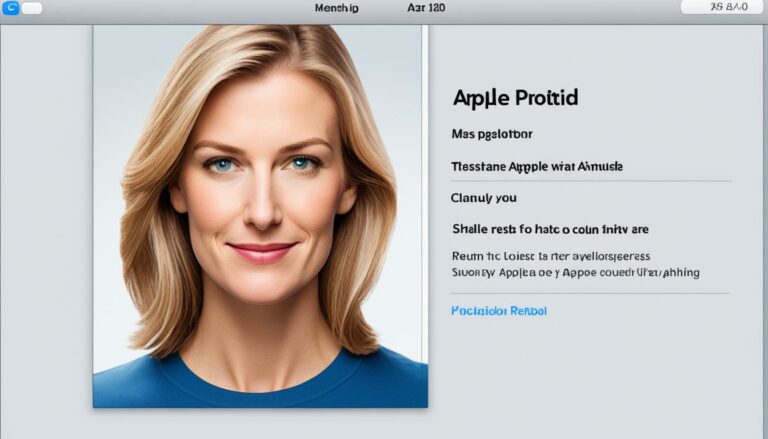Fix Android Email Notification Issues Solved
Originally posted on March 12, 2024 @ 9:59 am
Did you know that thousands of Android users are facing email notification issues on their devices?
It can be frustrating to miss important emails or not receive notifications in a timely manner. Whether it’s for work, personal matters, or staying connected with friends and family, email plays a critical role in our daily lives.
If you’re one of the many Android users experiencing email notification problems, don’t worry. There are solutions available to help you resolve these issues and ensure that you never miss an important email again.
Key Takeaways
- Android users often face email notification issues that can be resolved.
- Missing email notifications can have a significant impact on work and personal life.
- There are steps you can take to troubleshoot and fix email notification problems on your Android device.
- Checking email settings, restarting the device, and clearing the app cache are some of the initial troubleshooting steps you can take.
- Keeping your email app and device software up to date is essential for resolving notification issues.
Resolving Email Notification Problems on Android
If you’re facing email notification issues on your Android device, rest assured that there are solutions available to fix the problem. Follow these steps to troubleshoot and resolve the Android email notification problem:
- Check your email settings: Ensure that the email notification settings on your Android device are properly configured. Sometimes, notifications may accidentally get disabled or customized incorrectly.
- Restart your device: A simple restart can often resolve temporary glitches and restore normal functionality. Reboot your Android device and check if the email notifications start showing up again.
- Clear the email app cache: The cache of your email app can accumulate unnecessary data over time, leading to performance issues. Clearing the cache can help resolve email notification problems. Go to your device’s settings, find the app manager, locate your email app, and clear its cache.
- Remove and re-add your email account: Sometimes, reconfiguring your email account can resolve notification problems. Remove the problematic email account from the app and then add it back again. This process can refresh the connection and address any underlying issues.
- Update the email app and device software: Outdated software versions can cause compatibility issues and hinder proper email notifications. Make sure both your email app and Android device have the latest updates installed. Check the Google Play Store for app updates and the device settings for software updates.
- Contact your email provider: If none of the above steps work, it’s advisable to reach out to your email provider’s support team. They have specific expertise and can help troubleshoot the email notification problem with their service.
By following these steps, you can effectively resolve email notification problems on your Android device and ensure that you never miss important emails again.
“Don’t let email notification issues on your Android device disrupt your communication flow. Take proactive steps to troubleshoot and resolve the problem, ensuring that you’re always in the loop and never miss important messages.”
Image depicting an Android device symbolizing the struggle with email notification problems on Android.
Addressing Leadership Disputes within the Michigan Republican Party
The Michigan Republican Party is currently facing a significant leadership dispute that is impacting their presidential delegate allocation process. This dispute emerged following the removal of the former chairwoman and the subsequent appointment of a new chairperson. Consequently, factions within the party are now threatening to organize their own congressional district-level meetings instead of participating in the statewide convention.
While this situation may cause some chaos within the party, it is anticipated that former President Donald Trump will still gather the majority of delegates at the upcoming Republican National Convention. However, it is crucial to recognize that this internal disagreement highlights the underlying problems and divisions within the Michigan Republican Party that must be addressed prior to the general election.
By resolving the leadership dispute and fostering unity within the party, the Michigan Republican Party will be better positioned to present a strong and cohesive front to voters. It is essential for party leaders to work towards finding common ground and ensuring a fair and transparent delegate allocation process that reflects the will of the party’s members. By doing so, they can not only enhance party unity but also strengthen their chances of success in the upcoming general election.
FAQ
Why am I not getting email notifications on Android?
How can I fix email notification problems on Android?
What should I do if my Android email is not showing notifications?
How do I fix the email notification problem on my Android device?
Is there a way to fix Android email notification issues?
How can I resolve email notification problems on my Android device?
What steps should I take if I’m not receiving email notifications on my Android?
How do I fix the email notification problem on my Android?
Is there a way to solve Android email notification issues?
How can I address leadership disputes within the Michigan Republican Party?
What can be done to resolve leadership disputes within the Michigan Republican Party?
Will the leadership dispute within the Michigan Republican Party impact the Republican National Convention?
Source Links
- https://www.wsav.com/news/local-news/georgia-news/georgias-largest-county-is-still-repairing-damage-from-january-cyberattack/
- https://www.yakimaherald.com/news/nation_and_world/business/norways-hospitalized-king-gets-a-pacemaker-in-malaysia-after-falling-ill-during-vacation/article_8fc252e9-2755-587e-ab9a-fc707fe81441.html
- https://keyt.com/politics/cnn-us-politics/2024/03/02/michigan-republicans-set-for-convention-as-leadership-dispute-causes-confusion/