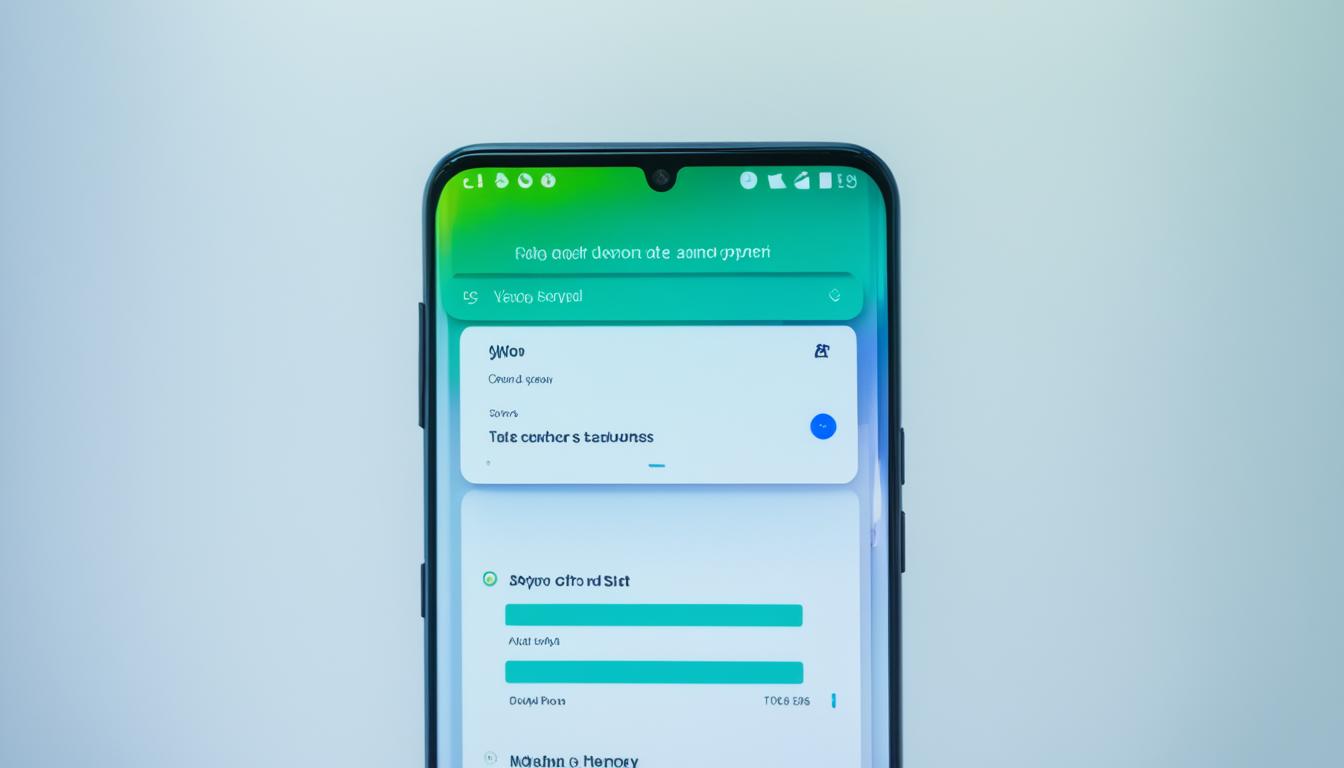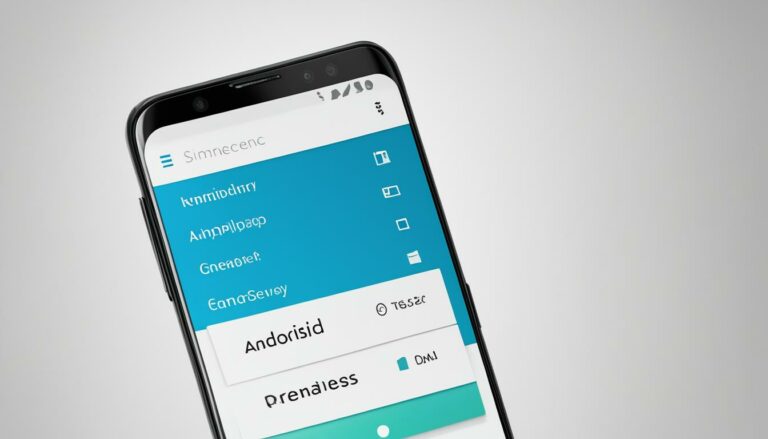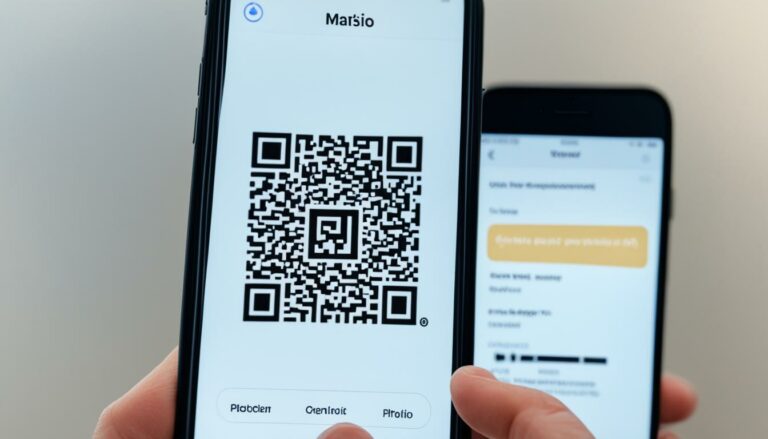Can Android Work Without a Launcher? Find Out!
Originally posted on March 7, 2024 @ 12:53 am
Did you know that Android devices are typically designed to work with a launcher, providing access to the home screen and app drawer? However, there are alternatives to using a traditional Android launcher that can allow you to customize your device and even use it without a home screen. This opens up a whole new world of possibilities and personalization for your Android experience.
Key Takeaways
- Android devices are designed to work with a launcher, but there are alternatives available.
- Not all Android devices are compatible with alternative launchers or the option to work without a launcher.
- Launcher apps can provide a different home screen experience and allow for customization.
- Popular launcher options include Nova Launcher, Microsoft Launcher, and Action Launcher.
- By exploring alternative launchers and customization options, you can personalize your Android device to fit your needs and preferences.
Android Launcher Compatibility and Alternatives
Not all Android devices are compatible with alternative launchers or the option to work without a launcher. The compatibility depends on the device manufacturer and the version of Android that is installed. Some manufacturers, such as Samsung, offer their own customized user interface that replaces the standard Android launcher. If you have a Samsung device, you can take advantage of this feature to personalize your device and have a different user experience right out of the box.
For devices that don’t have built-in customization options, there are third-party launchers available in the Google Play Store. These alternative launchers provide different features and customization options, allowing you to personalize your device and change the way it looks and functions. Whether you’re looking to give your Android device a fresh new look or enhance its functionality, there are numerous launcher options available to cater to your preferences.
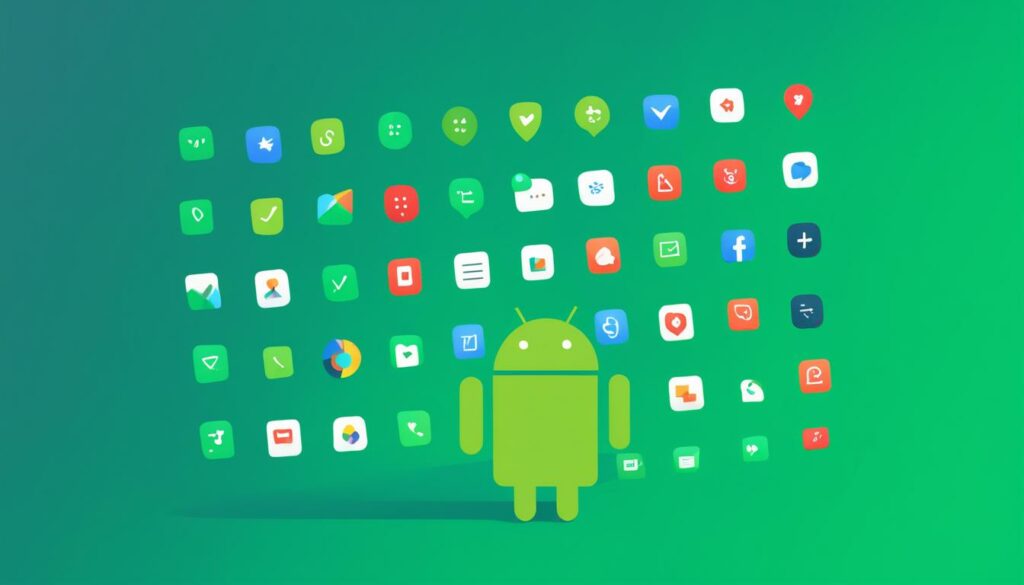
If you’re looking to explore alternative launchers for your Android device, here are a few popular options:
- Nova Launcher: Known for its smooth performance and extensive customization options, Nova Launcher offers a myriad of features to enhance your Android experience.
- Microsoft Launcher: Developed by Microsoft, this launcher seamlessly integrates with Microsoft services and offers a clean and organized user interface.
- Action Launcher: With a focus on quick and easy access to apps and widgets, Action Launcher provides a unique user experience with its customizable gestures and app shortcuts.
By using these alternative launchers, you can customize your Android device to suit your personal style and preferences. Whether it’s changing the icons, adjusting the layout, or adding new widgets, these launchers offer a range of options to make your device truly your own.
Using Android Without a Home Screen
While it may not be possible to completely remove the Android launcher, there are launcher apps available that can provide a different home screen experience. These apps allow you to customize the layout, icons, widgets, and other elements of your home screen.
Some popular options include:
- Nova Launcher
- Microsoft Launcher
- Action Launcher
These launcher apps can give you more control over the appearance and functionality of your Android device, allowing you to create a unique user experience that suits your preferences.
By using these launcher apps, you can personalize your Android device to your liking and customize the home screen to meet your needs.
Conclusion
In conclusion, while Android devices are typically designed to work with a launcher, there are alternatives available that can allow you to customize your device and even use it without a home screen.
However, it’s important to note that not all Android devices support these options, so it’s crucial to check compatibility before making any changes.
By exploring alternative launchers and customization options, you can personalize your Android device and create a user experience that meets your needs and preferences. Whether you choose to use a different launcher or modify the appearance of your home screen, there are options available to enhance your Android user experience.