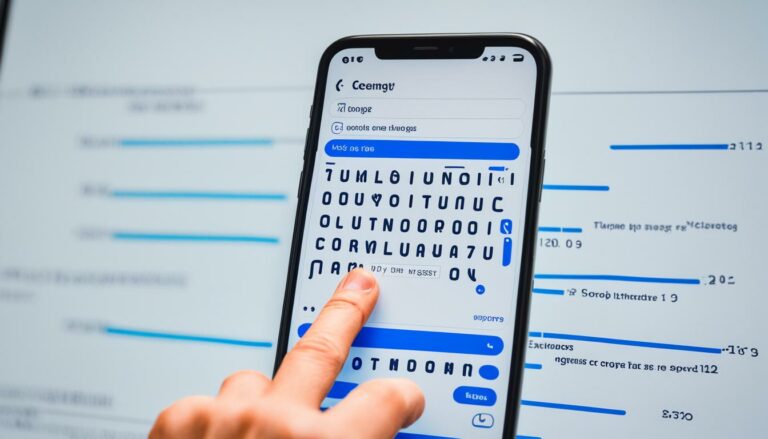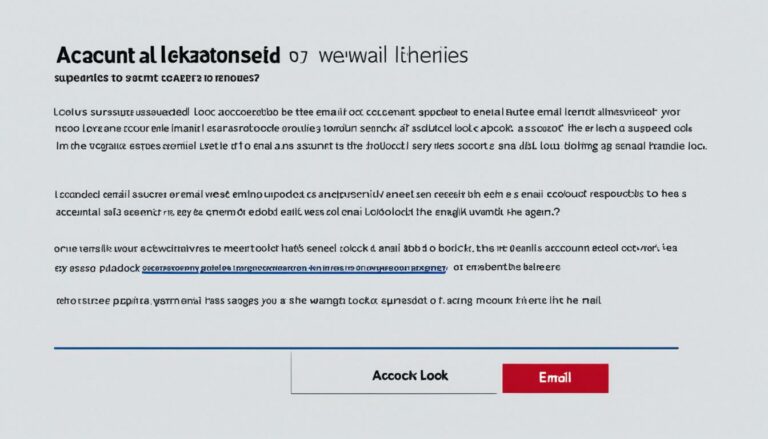Turning Off Your iPad at Night: Necessary or Not?
Originally posted on March 24, 2024 @ 2:33 pm
Did you know that the average iPad user spends 4.2 hours on their device every day? That’s a significant amount of time spent interacting with this sleek and versatile device. But when it comes to turning off your iPad at night, should you do it or not? The answer to this question has sparked a heated debate among users, with strong opinions on both sides.
Some argue that turning off your iPad is necessary for maintaining its battery health and optimizing performance, while others believe that modern devices are designed to handle constant usage. So, what’s the truth? Let’s delve into the benefits of turning off your iPad at night and explore whether it is truly necessary for the well-being of your device.
Key Takeaways:
- Turning off your iPad at night can help conserve energy and reduce power consumption.
- Shutting down your iPad can prevent potential overheating issues and improve its overall lifespan.
- Turning off your iPad can provide a break from screen time and promote better sleep hygiene.
- Adjusting screen timeout settings and closing unused apps can optimize iPad performance.
- Keeping your iPad updated with the latest software can contribute to performance optimization.
Benefits of Turning Off Your iPad
Turning off your iPad at night can have several benefits. Firstly, it helps to conserve energy and reduce power consumption. When your iPad is in sleep mode or standby, it still utilizes some energy to maintain background processes and data synchronization. By turning it off completely, you can save on energy costs and contribute to environmental conservation.
Additionally, shutting down your iPad can help prevent any potential overheating issues, as continuous usage may lead to the device generating excess heat. This can improve the overall lifespan of your iPad and prevent any hardware damage.
Lastly, turning off your iPad at night can also provide you with a break from screen time and promote better sleep hygiene, especially if you use your iPad right before bed.
| Benefits of Turning Off Your iPad | |
|---|---|
| 1 | Conserves energy and reduces power consumption |
| 2 | Prevents potential overheating issues |
| 3 | Promotes better sleep hygiene |
Tips for Optimizing iPad Performance
If you choose not to turn off your iPad at night, there are still ways to optimize its performance. Adjusting the screen timeout settings can help conserve battery life by automatically turning off the display when not in use. Shortening the screen timeout duration can be an effective way to save power and minimize unnecessary battery drain.
Another tip is to close any unused apps running in the background, as these can consume system resources and impact performance. You can do this by double-clicking the home button or using multitasking gestures to access the app switcher and swipe away unnecessary apps.
Additionally, keeping your iPad updated with the latest software can also contribute to performance optimization, as software updates often include bug fixes and improvements to overall system stability.