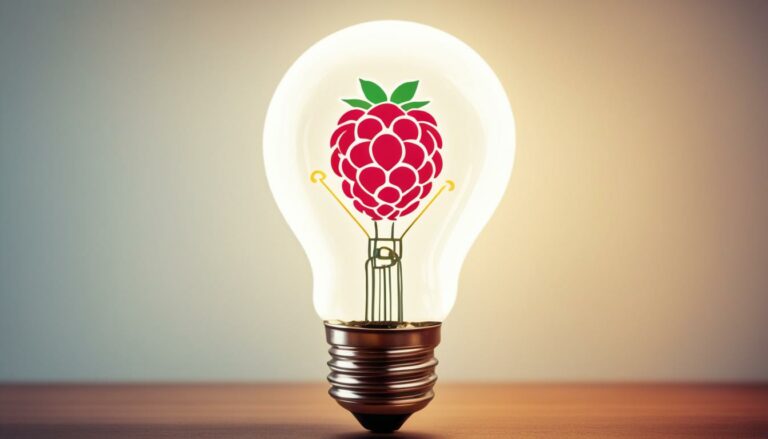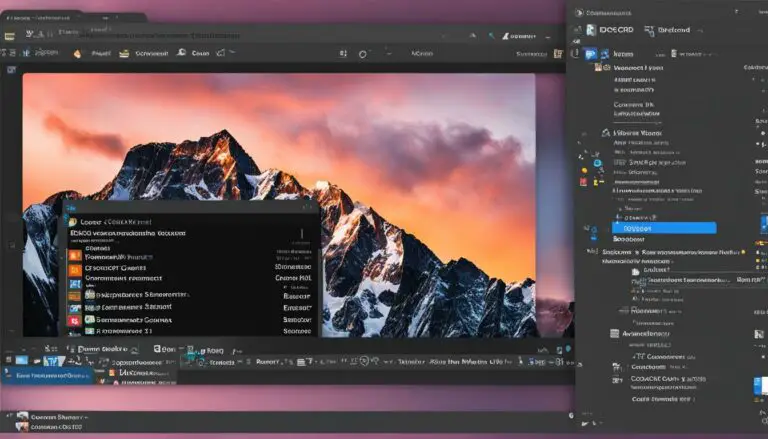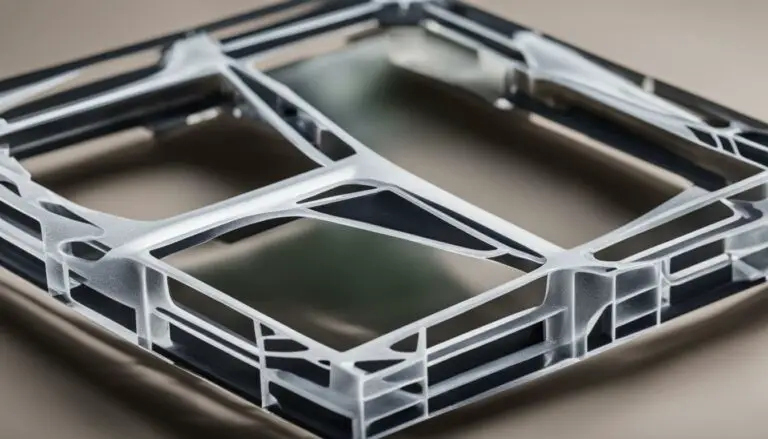Build Your Own DIY iMac PC – Expert Tips & Tricks
Originally posted on January 24, 2024 @ 12:08 pm
If you’re feeling intimidated by the idea of creating your very own DIY iMac PC, fear not! With expert guidance and valuable tips, it is entirely achievable. By following a step-by-step method and carefully selecting the necessary parts, you can bring your dream setup to life. In this article, we will provide you with all the necessary information for a successful DIY iMac PC build. Whether you’re new to PC building or have prior experience, our tricks and pointers will assist you every step of the way. We’ll cover everything from picking out crucial components to putting together your PC to ensure a successful outcome.
Key Takeaways
- Building your own DIY iMac PC is achievable with the right guidance and expert tips.
- By selecting the right components and following a step-by-step process, you can create a customized setup.
- Whether you’re a beginner or have experience with PC building, our tips and tricks will assist you.
- Choosing the key components, researching and buying them, and assembling your PC are crucial steps.
- Troubleshooting and optimizing your DIY iMac PC are essential for ensuring a smooth and efficient performance.
| Component | Considerations |
|---|---|
| Motherboard | Compatibility, features |
| CPU | Cores, clock speed, TDP |
| RAM | Type, speed, capacity |
| Storage | SSD or HDD, speed, capacity |
| Power Supply | Wattage, efficiency, modular |
| Case | Size, airflow, cable management |
| Graphics Card | Performance, ports |
| Cooling System | CPU coolers, case fans, airflow |
Researching and Buying Components
Once you’ve decided on the key components for your DIY iMac PC, it’s time to dive into the exciting process of researching and purchasing them. This step plays a crucial role in ensuring that you make informed decisions and obtain the best components for your build. Here’s a comprehensive guide to help you make the most out of your DIY journey:
Thorough component research
Thoroughly researching each component is essential to ensure that you choose the right ones for your DIY iMac PC. Not only does this help you understand the specifications and compatibility, but it also allows you to make informed decisions based on your specific needs and preferences. We recommend utilizing online resources such as PCPartPicker, which not only helps you find compatible components but also allows you to compare prices from various vendors.
Reputable and reliable vendors
When it comes to purchasing your PC components, it’s important to choose reputable and reliable vendors. This ensures that you receive genuine and high-quality components without the risk of counterfeit or overpriced products. While there are numerous options available both online and in-store, we recommend considering popular online retailers like Amazon, eBay, and Newegg as they often offer competitive prices and have a wide selection of components to choose from.
Waiting for sales and discounts
Building a DIY iMac PC can be an investment, so it’s always a good idea to keep an eye out for sales and discounts. Online retailers often have seasonal or promotional offers where you can save a substantial amount on your component purchases. Patience can pay off, allowing you to get the best deals and maximize the value of your budget.
By following these steps during your component research and purchase phase, you’ll be well-equipped to make informed decisions and obtain all the necessary components for your DIY iMac PC build.
Reputable PC Component Vendors
| Vendor | Website | Specialty | Benefits |
|---|---|---|---|
| Newegg | www.newegg.com | Wide range of components | Competitive prices, customer reviews |
| Amazon | www.amazon.com | Extensive product selection | Fast delivery, buyer protection |
| eBay | www.ebay.com | Genuine components, auctions | Lower prices, refurbished options |
Additional Tips:
- Read customer reviews and ratings to gauge the reliability and performance of the components you’re considering.
- Ensure compatibility between components by double-checking specifications and researching any potential compatibility issues.
- Consider reaching out to online PC building communities or forums for recommendations and insights from experienced builders.
By following these tips and leveraging reliable resources, you can make the most out of your component research and purchase phase, setting yourself up for a successful DIY iMac PC build.

Building Your DIY iMac PC
Now that you have all the necessary components, it’s time to start building your DIY iMac PC. The assembly process involves connecting the various components and ensuring everything is securely installed in the case. It’s important to follow a step-by-step guide and take precautions to avoid damaging the components. Proper cable management is also crucial for optimal airflow and aesthetics.
Here is a breakdown of the step-by-step PC assembly process:
- Prepare your workspace: Find a clean, well-lit area where you can work comfortably. Make sure you have all the tools you’ll need, such as a screwdriver, cable ties, and thermal paste.
- Install the CPU: Gently lift the CPU socket cover and align the notches on the CPU with the socket. Carefully lower the CPU into place without applying excessive force. Secure it by lowering the socket cover.
- Mount the motherboard in the case: Align the screw holes on the motherboard with the standoffs in the case. Use screws to secure the motherboard in place, ensuring it’s stable and level.
- Install the RAM: Line up the notch on the RAM stick with the slot on the motherboard. Gently press down on both ends until the RAM clicks into place.
- Connect the storage devices: Install your SSD or HDD in the designated drive bays and connect the appropriate cables to the motherboard.
- Attach the power supply: Position the power supply in the case’s designated area and secure it with screws. Connect the necessary power cables to the motherboard, storage devices, and graphics card.
- Install the graphics card: Line up the graphics card with the PCI-E slot on the motherboard and press down firmly until it clicks into place. Secure it with screws to prevent any movement.
- Connect the cables: Ensure all cables are neatly organized and connected to their respective ports. Use cable ties to bundle and secure the cables for optimal cable management.
- Double-check your connections: Before closing the case, carefully inspect all connections to verify that everything is securely connected and properly installed.
- Power on and setup: Connect your peripherals, such as the monitor, keyboard, and mouse. Power on your DIY iMac PC and follow the on-screen instructions to complete the setup process.
Congratulations! You have successfully built your own DIY iMac PC. Take a moment to admire your hard work and enjoy the satisfaction of creating your dream setup.

Proper cable management not only ensures optimal airflow for your DIY iMac PC but also enhances the overall aesthetics of your setup. Neatly organized cables contribute to a clean and professional look. Here are some cable management tips:
- Use cable ties or zip ties to bundle and secure cables together.
Remember, proper cable management not only improves the aesthetics of your DIY iMac PC but also allows for better airflow, reducing the risk of overheating and improving overall performance.
Troubleshooting and Optimizing Your DIY iMac PC
After assembling your DIY iMac PC, it’s time to ensure smooth operation and optimize its performance. Troubleshooting any issues that may arise and optimizing your PC’s performance are essential steps to guarantee a satisfying user experience. In this section, we will provide you with valuable tips and techniques to help you get the most out of your DIY iMac PC.
Troubleshooting Tips
When troubleshooting your DIY iMac PC, start by checking for loose connections. Ensure that all cables are securely plugged in and that all components are properly seated. Loose connections can cause various issues and may disrupt the performance of your PC. Additionally, consider updating drivers and software to eliminate any compatibility issues and ensure that you have the latest features and bug fixes.
If you encounter any hardware or software problems, running diagnostics can be immensely helpful. Diagnostics tools are specifically designed to identify and resolve issues, allowing you to pinpoint any potential bottlenecks in your system.
Optimization Techniques
Optimizing your DIY iMac PC’s performance can greatly enhance its overall efficiency. To optimize your PC, consider running benchmarking tests to assess its performance against industry standards. These tests can provide valuable insights into areas that may require improvements or adjustments.
Monitoring temperature levels is another crucial aspect of PC optimization. Overheating can lead to performance degradation or even hardware damage. By monitoring your PC’s temperature, you can identify any potential heat-related issues and take appropriate actions to mitigate them. This may involve adjusting fan speeds, improving airflow, or considering additional cooling solutions.
Regularly updating your PC’s software is also vital to optimize performance. Manufacturers frequently release updates that enhance stability, security, and compatibility. Ensure that you keep your operating system, drivers, and applications up to date so that your DIY iMac PC functions at its best.
| Optimization Technique | Description |
|---|---|
| Benchmarking | Run benchmark tests to assess your PC’s performance and identify areas for improvement. |
| Temperature Monitoring | Monitor your PC’s temperature levels to prevent overheating and optimize cooling solutions. |
| Software Updates | Regularly update your PC’s software, including the operating system, drivers, and applications, to ensure optimal performance. |
By troubleshooting any issues and optimizing your DIY iMac PC, you can ensure that it operates smoothly, performs at its best, and provides an exceptional user experience. In the next section, we will conclude our guide by summarizing the key takeaways and providing final thoughts on building your own DIY iMac PC.
Conclusion
Building your own DIY iMac PC can be an incredibly satisfying and rewarding endeavor. Throughout the process, we have provided you with expert tips and guidance to ensure that your build is successful and meets your specific needs. By carefully choosing the key components, researching and purchasing them from reputable vendors, and following a step-by-step assembly process, you can create a customized iMac PC that is tailored to your preferences.
Remember, building a DIY iMac PC requires patience, attention to detail, and a willingness to learn. Don’t hesitate to ask for help or seek additional resources when you encounter challenges. The online PC building community is full of knowledgeable individuals who are willing to assist you on your journey. So, embrace the experience, enjoy the process, and let your creativity shine as you bring your dream setup to life.
In conclusion, building your own DIY iMac PC is not only a cost-effective solution but also an opportunity to create a personalized computer that perfectly suits your needs. With the right components, tools, and guidance, you can achieve a high-performing and aesthetically pleasing setup. So, what are you waiting for? Start gathering your components, follow our step-by-step guide, and embark on the exciting journey of building your DIY iMac PC today!
FAQ
Is building a DIY iMac PC difficult?
Building a DIY iMac PC may seem daunting, but with the right guidance and expert tips, it’s entirely possible. By following a step-by-step process and selecting the right components, you can successfully build your own iMac PC.
What are the key components required for a DIY iMac PC?
The key components for a DIY iMac PC include the motherboard, CPU, RAM, storage, power supply, case, graphics card, and cooling system. Each component plays a vital role in the overall performance and functionality of your PC.
How do I choose the right components for my DIY iMac PC?
Choosing the right components for your DIY iMac PC is crucial. It’s important to consider compatibility and your specific needs and preferences. In our guide, we provide detailed information on each component and guide you in making the right choices for your build.
Where can I research and buy the components for my DIY iMac PC?
You can research and compare prices for components online using resources like PCPartPicker. As for purchasing, you have the option of shopping online on websites such as Amazon, eBay, and Newegg, or buying in-store. It’s important to buy from reputable vendors to avoid counterfeit or overpriced components.
How do I assemble my DIY iMac PC?
Assembling your DIY iMac PC involves connecting the components and securely installing them in the case. It’s important to follow a step-by-step guide and take precautions to avoid damaging the components. Proper cable management is also crucial for optimal airflow and aesthetics.
How do I troubleshoot and optimize my DIY iMac PC?
Troubleshooting and optimizing your DIY iMac PC may involve checking for loose connections, updating drivers and software, and running diagnostics to identify and resolve any issues. It’s also important to optimize performance through benchmarking tests, temperature monitoring, and making necessary adjustments.