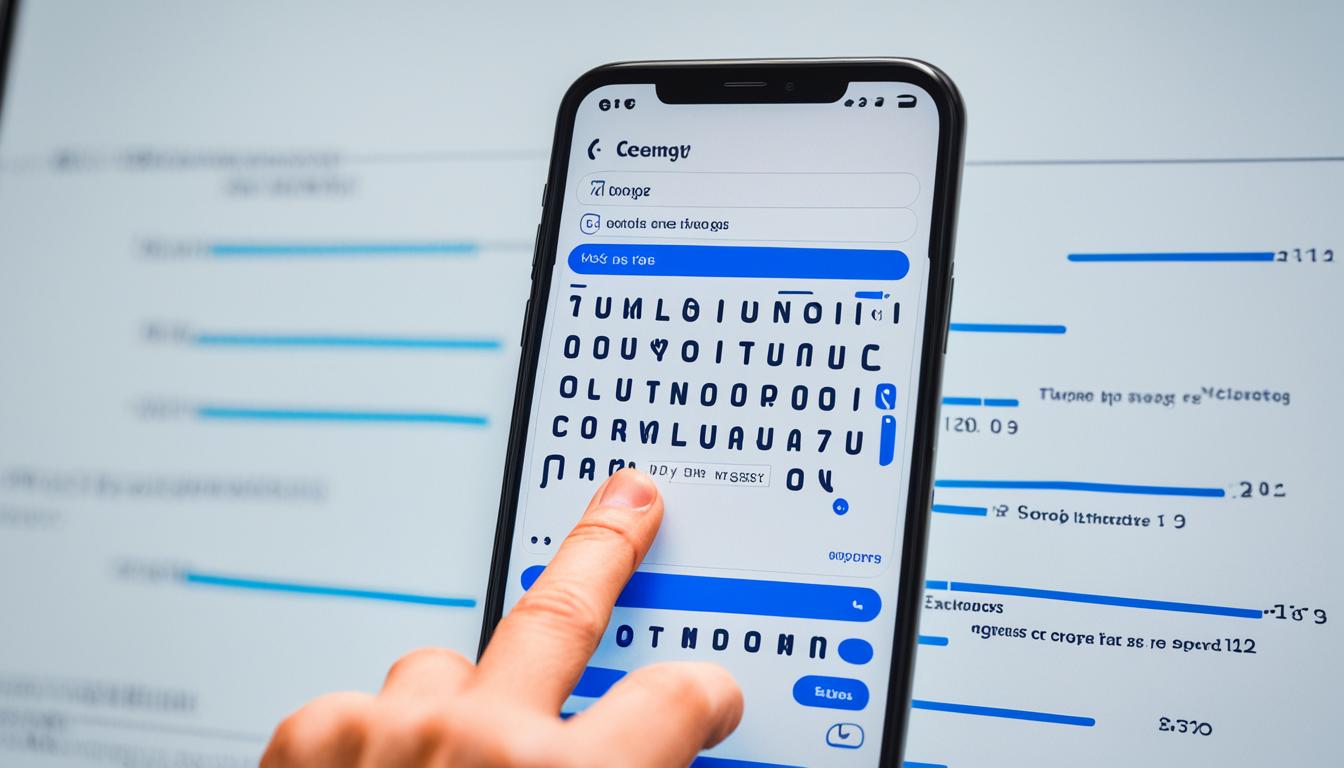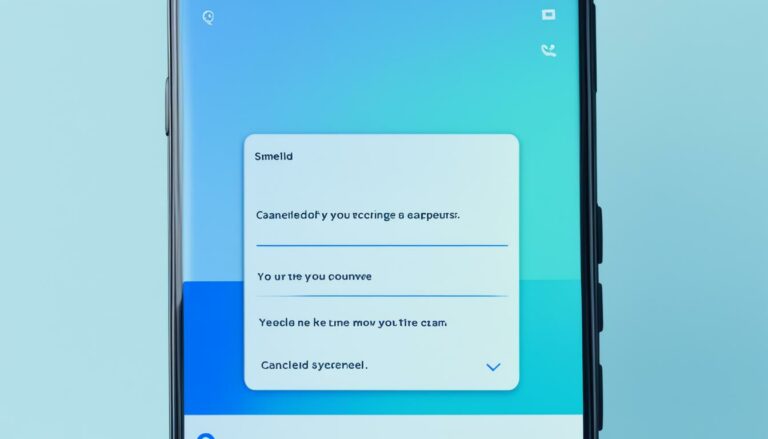Clear Duplicate Texts on Android – Easy Guide
Originally posted on March 11, 2024 @ 9:51 pm
Did you know that the average Android user receives over 65 text messages per day? That’s a staggering amount of communication happening on our smartphones. With such a high volume of messages, it’s not uncommon to come across duplicate texts that clutter our inboxes and make it difficult to stay organized.
If you’re tired of sifting through repetitive messages and want to clean up your Android device, you’re in the right place. In this article, we’ll provide you with a simple guide on how to delete duplicate messages on Android, allowing you to regain control over your messaging experience.
Key Takeaways:
- Receiving duplicate text messages is a common occurrence for Android users.
- Duplicate messages can clutter your inbox and make it challenging to find important conversations.
- Removing duplicate messages can help improve organization and declutter your messaging app.
- Follow our easy guide to learn how to delete duplicate messages on your Android device.
- By removing duplicate texts, you can streamline your messaging experience and save valuable storage space on your device.
Steps to Remove Duplicate Messages on Android
If you’re tired of dealing with duplicate messages cluttering your Android device, it’s time to clean up your inbox. Follow the steps below to remove those repeated messages and enjoy a more organized messaging experience.
- Open your messaging app: Launch the messaging app on your Android device. This could be the default messaging app or a third-party app like WhatsApp or Facebook Messenger.
- Select the conversation: Locate the conversation that contains the duplicate messages you want to delete. Tap on the conversation to open it.
- Identify the duplicate messages: Scroll through the conversation and identify the duplicate messages. These are the messages that appear more than once in the same conversation.
- Tap and hold on a duplicate message: Press and hold on one of the duplicate messages until a menu appears.
- Select the delete option: In the menu that appears, choose the delete option. This action will delete the selected duplicate message.
- Delete all duplicate messages: Repeat steps 4 and 5 for each duplicate message you want to remove. Continue until you have deleted all the duplicate messages in the conversation.
Note: Deleting a duplicate message will only remove it from the conversation you selected. The original message and any other copies will remain untouched.
By following these simple steps, you can easily clean up your messaging app and eliminate duplicate messages from your Android device.
| Benefits of Removing Duplicate Messages | Advantages of a Cleaner Inbox |
|---|---|
| Eliminates clutter | Improved organization |
| Enhanced search efficiency | Quicker access to important messages |
| Reduces storage usage | More available space on your device |
| Prevents confusion | Clearer communication |
Android Message Deduplication Guide
If you frequently encounter duplicate messages on your Android device, there are additional steps you can take to prevent or eliminate them. Follow this handy guide to android message deduplication and say goodbye to those annoying duplicate messages.
1. Clear Message Cache: Start by clearing the cache of your messaging app. This will remove any temporary files or data that could be causing duplicate messages to appear. Simply go to Settings > Apps > [Your Messaging App] > Storage > Clear Cache.
2. Update Your Messaging App: Make sure you have the latest version of your messaging app installed. Developers often release updates that include bug fixes and performance improvements, which can help eliminate duplicate messages.
3. Disable Message Syncing: If you use multiple devices or have message syncing enabled, it may be causing duplicate messages to appear. Disable message syncing in your device settings to prevent duplication.
4. Use a Third-Party App: Consider using a dedicated duplicate message remover app from the Google Play Store. These apps are designed to find and remove duplicate messages, saving you time and effort.
By taking these steps, you can effectively eliminate duplicate messages on your Android device and enjoy a clutter-free messaging experience. With this android message deduplication guide, you’ll never have to worry about duplicate messages again.
FAQ
How do I delete duplicate messages on my Android device?
How can I prevent duplicate messages on my Android device?
Is there an app or tool to automatically remove duplicate messages on Android?
Source Links
- https://www.panthers.com/news/mock-draft-matrix-what-the-experts-tell-us-about-potential-panthers-or-not
- https://www.samsung.com/ph/business/smart-signage/uhd-4k-signage/bec-h-biztv-50-inch-uhd-4k-lh50bechlggxxp/
- https://www.tennesseetitans.com/news/weekend-mailbag-jim-wyatt-answers-questions-from-titans-fans-at-the-nfl-combine