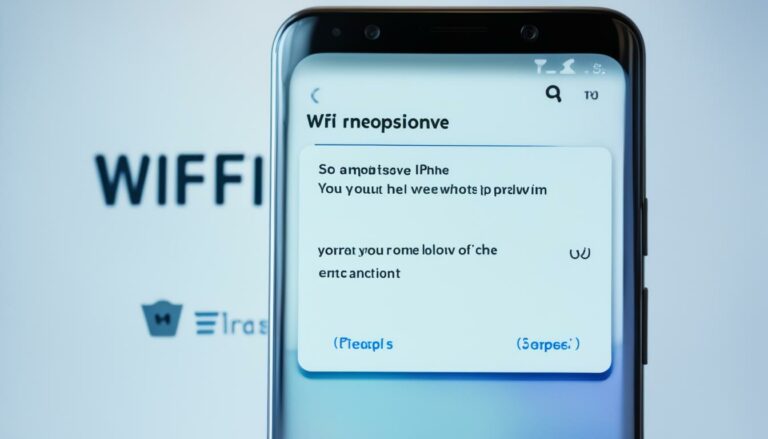App Storage Access Safety: Risks & Tips
Originally posted on March 10, 2024 @ 8:22 am
Did you know that allowing apps to access your storage on mobile devices can put your data security and privacy at risk? It’s a startling fact that many people overlook when granting app permissions. Studies have shown that numerous apps request access to your storage as part of their functionality, but this seemingly innocent permission can open the door to unauthorized access and potential data breaches if not handled with caution.
App permissions play a vital role in safeguarding your data, and it is crucial to understand the implications and take necessary measures to protect your personal information. In this article, we will explore the privacy risks associated with app storage access and provide practical tips for ensuring the safety of your data.
Key Takeaways:
- Granting apps access to your storage can expose your personal and sensitive information to privacy risks.
- Apps with storage access permissions can read, modify, or delete files stored on your device.
- Be cautious about third-party app sources and review app permissions regularly.
- Download apps from trusted sources and keep your device and apps updated to ensure a secure mobile experience.
- Safeguard your data privacy by using reliable mobile security apps that can detect and block potentially harmful activities.
Privacy Risks and Concerns
Allowing apps to access your storage can expose your personal and sensitive information to privacy risks. When apps have storage access permissions, they can read, modify, or delete files stored on your device. This includes personal photos, documents, and other confidential data.
This level of access creates potential dangers, including unauthorized data collection, information misuse, and even identity theft. Additionally, some apps may share your data with third-party advertisers or other entities without your knowledge or consent.
To safeguard your privacy and protect your data, it is crucial to evaluate the privacy policies and trustworthiness of apps before granting them access to your storage.
In section 3, we will explore strategies to protect your data privacy and ensure safe app usage on your mobile device.
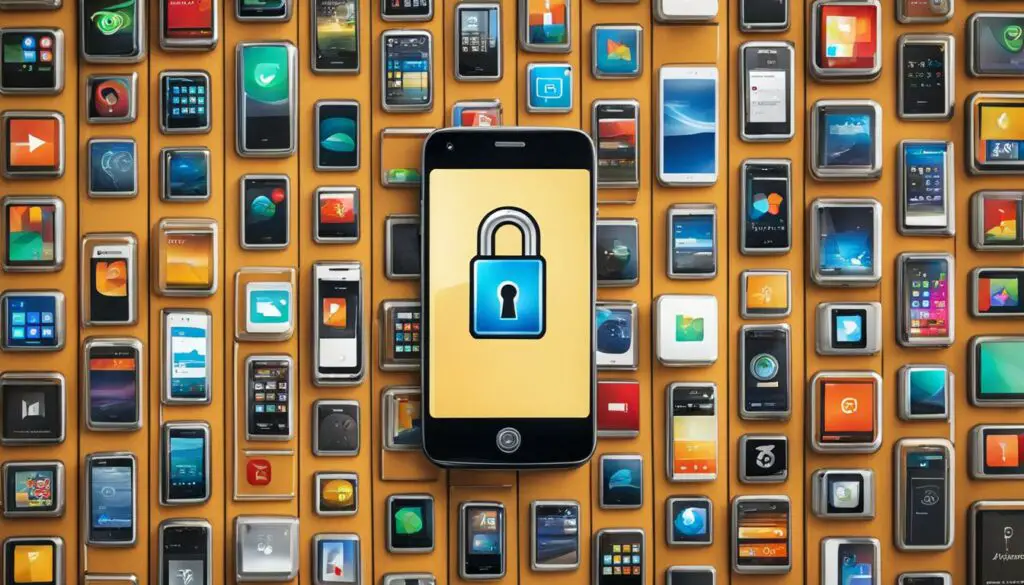
Privacy Risks: Examples and Implications
Let’s take a closer look at some examples of privacy risks associated with granting storage access permissions to apps:
| Privacy Risk | Description |
|---|---|
| Data Breaches | If an app with storage access permissions is compromised or lacks adequate security measures, hackers can gain unauthorized access to your files and data. |
| Unauthorized Access and Use | Apps could use their storage access to collect personal information, such as email addresses, passwords, or credit card details, without your consent. |
| Data Sharing | Some apps may share your data with third-party advertisers or other organizations, potentially leading to targeted advertising, unwanted solicitations, or even data exploitation. |
| Data Loss | If an app with storage access permissions is not properly developed or regularly updated, it could accidentally delete or modify your files, leading to data loss or corruption. |
By understanding these privacy risks, you can make informed decisions when managing app permissions and protecting your data privacy.
Protecting Your Data Privacy
To safeguard your data privacy while allowing apps to access your storage, there are several steps you can take:
- Download and install apps only from trusted sources, such as official app stores.
- Exercise caution when using third-party app sources, as they may contain malicious or insecure apps.
- Regularly review and manage app permissions for each installed app, limiting access to only what is necessary for its proper functionality.
- Keep your operating system and apps up to date to ensure you have the latest security patches.
- Consider using a reliable mobile security app that can detect and block potentially harmful apps or activities on your device.
By following these steps, you can protect your data privacy and ensure safe app usage, mitigating app security concerns and safeguarding your personal information.
Conclusion
When it comes to app storage access safety, prioritizing data security and protecting data privacy is crucial. By understanding the potential risks and taking necessary precautions, you can use apps safely without compromising your personal information. Regularly reviewing and managing app permissions is essential to ensure that only necessary access is granted to your storage.
To further enhance your data security, it is advisable to download apps only from trusted sources, such as official app stores. This helps to minimize the risk of downloading malicious or unsecure apps that may jeopardize your privacy.
Keeping your device and apps updated is another important step in protecting your data privacy. Updates often include security patches that address vulnerabilities, ensuring a more secure mobile experience.
By following these measures and staying vigilant, you can enjoy the numerous benefits of apps while keeping your personal data safe from unauthorized access and data breaches. Take control of your app permissions, choose trusted sources, and keep your devices updated. Safeguard your data privacy and enjoy a secure mobile app experience.