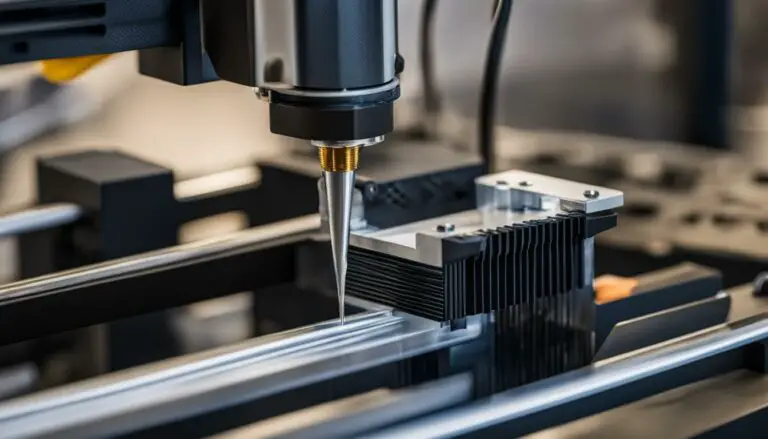Top 7 Formlabs 3D Printers of 2023
Originally posted on December 8, 2023 @ 9:10 am
This article will discuss the best 7 Formlabs 3D printers of 2023, known for their exceptional additive manufacturing capabilities. We will thoroughly examine their top products, whether you’re a professional searching for a high-resolution 3D printer or a hobbyist in need of a desktop 3D printer. Let’s get started!
Key Takeaways:
- Formlabs offers a range of 3D printers suitable for both professional and desktop use.
- Their printers use resin-based technology, providing excellent detail and accuracy.
- Formlabs printers are known for their high resolution and reliability.
- These printers are ideal for various applications, from prototyping to production.
- They offer a user-friendly experience with intuitive software and excellent customer support.
Benefits of Desktop 3D Printing
Desktop 3D printing has revolutionized the way we bring our ideas to life. With its accessibility, affordability, and high speed and throughput capabilities, this technology has opened up new possibilities for individuals and businesses alike.
One of the key benefits of desktop 3D printing is its accessibility. Unlike traditional industrial machines, desktop 3D printers are compact and can easily fit on a desk or workbench. This means that anyone, from hobbyists to professionals, can have their own 3D printer at their fingertips. Whether you’re a designer working on prototypes or a maker creating personalized products, desktop 3D printing allows you to bring your ideas to reality with ease.
Another advantage of desktop 3D printing is its affordability. Compared to industrial-grade 3D printers, which can cost tens of thousands of dollars, desktop 3D printers are much more budget-friendly. This makes it an attractive option for small businesses, startups, and individuals who want to explore the world of additive manufacturing without breaking the bank.
Furthermore, desktop 3D printers are known for their high speed and throughput capabilities. With advancements in technology, these printers can produce parts at a faster speed than ever before. This is especially beneficial for businesses looking to streamline their production process and reduce lead times. Whether you’re creating prototypes or small-scale production runs, desktop 3D printers offer impressive speed and efficiency.
Overall, desktop 3D printing offers a range of benefits, including accessibility, affordability, and high speed and throughput. Whether you’re a hobbyist, designer, or entrepreneur, investing in a desktop 3D printer can unlock a world of possibilities and empower you to bring your ideas to life.
Challenges of Desktop 3D Printing
Desktop 3D printing has revolutionized the world of additive manufacturing, allowing individuals and small businesses to create intricate designs and prototypes with ease. However, this technology also comes with its fair share of challenges, particularly when it comes to using hobbyist 3D printers and Fused Deposition Modeling (FDM) technology.
One of the main challenges faced by hobbyist 3D printers is the inability to meet the quality demands and print speed required for production. While these printers are more affordable and accessible than their industrial counterparts, they often lack the precision and consistency needed for professional applications. Additionally, hobbyist 3D printers may struggle with complex geometries and fine details, resulting in less precise prints.
Another challenge specific to FDM technology is the presence of visible layer lines and limitations in printing small parts. FDM printers work by extruding a continuous filament of thermoplastic material, layer by layer, to build an object. This process can result in noticeable layer lines on the final print, which may require post-processing techniques to smooth out. Furthermore, FDM printers have limitations when it comes to printing small, intricate parts due to the lower resolution compared to other 3D printing technologies.
Table: Comparison of Hobbyist 3D Printers and FDM Technology
| Challenge | Hobbyist 3D Printers | FDM Technology |
|---|---|---|
| Quality Demands | Limited precision and consistency | Variable print quality based on settings |
| Print Speed | Relatively slow compared to industrial printers | Variable print speed based on settings |
| Complex Geometries | Struggles with intricate designs | May require supports for complex geometries |
| Layer Lines | Visible layer lines on final print | May require post-processing techniques |
| Printing Small Parts | Limitations in printing small, intricate parts | Lower resolution compared to other technologies |
Despite these challenges, hobbyist 3D printers and FDM technology still have their place in the world of desktop 3D printing. They offer an affordable entry point for enthusiasts and hobbyists to explore the possibilities of 3D printing, allowing for creativity and experimentation. With advancements in technology and continuous improvements, these challenges are being addressed, paving the way for even more accessible and capable desktop 3D printing solutions in the future.
Best Desktop 3D Printers
When it comes to desktop 3D printers, there are several standout options that offer a combination of high-quality prints, reliable performance, and user-friendly features. In this section, we will review some of the best desktop 3D printers currently available on the market, including the Nexa3D XiP, Bambu Labs X1, Formlabs Form 3+, Ultimaker S3, Original Prusa i3 MK3S+, Anycubic Photon M3 Plus, and MakerBot Method X 3D.
First on our list is the Nexa3D XiP, known for its incredible speed and efficiency. This printer utilizes a patented LSPc technology that enables it to produce high-resolution prints at lightning-fast speeds. With its large build volume and industrial-grade construction, the Nexa3D XiP is perfect for professionals and enthusiasts alike.
Next up is the Bambu Labs X1, which offers exceptional print quality and versatility. This printer supports a wide range of filaments, including PLA, ABS, and TPU, allowing users to create complex and durable prints. The Bambu Labs X1 also features a touchscreen interface and a heated bed for improved print adhesion.
If you’re looking for a reliable and user-friendly option, the Formlabs Form 3+ is an excellent choice. This printer utilizes Formlabs’ proprietary SLA technology, delivering consistent and high-resolution prints with minimal post-processing. With its intuitive interface and automatic resin handling system, the Formlabs Form 3+ makes 3D printing hassle-free.
Comparison Table:
| Printer | Features | Benefits | Limitations |
|---|---|---|---|
| Nexa3D XiP | Fast print speed, large build volume | Quick production, suitable for large-scale prints | Higher price point, limited material compatibility |
| Bambu Labs X1 | Multi-filament support, touchscreen interface | Versatile printing, user-friendly operation | Print bed leveling can be challenging |
| Formlabs Form 3+ | SLA technology, automatic resin handling | High-resolution prints, easy to use | Resin cost can be expensive |
| Ultimaker S3 | Dual extrusion, large color touchscreen | Multi-material printing, intuitive interface | Higher price compared to other models |
| Original Prusa i3 MK3S+ | Open-source design, removable magnetic print bed | Affordable, reliable performance | Assembly required, limited customer support |
| Anycubic Photon M3 Plus | High-detail resin prints, UV LED matrix | Exceptional print quality, cost-effective | Small build volume, limited material compatibility |
| MakerBot Method X 3D | Industrial-grade performance, dual extrusion | Durable prints, advanced features | Higher price point, limited filament options |
Each of these printers has its own strengths and weaknesses, so it’s important to consider your specific needs and budget when choosing the best desktop 3D printer for your projects. Whether you prioritize speed, print quality, or versatility, there’s a model on this list that will suit your requirements.
More About Desktop 3D Printers
Desktop 3D printers have revolutionized the world of manufacturing, making it possible for individuals and small businesses to create high-quality prototypes and functional parts right from their own workspaces. These printers rely on CAD (Computer-Aided Design) models to produce physical objects layer by layer. The process starts with designing a 3D model using specialized software, which is then converted into instructions that the printer can understand.
There are several types of desktop 3D printers available, each utilizing different technologies to achieve the desired results. One popular method is stereolithography (SLA), which uses a laser to cure liquid resin, layer by layer, creating highly detailed and smooth prints. Another method is selective laser sintering (SLS), which fuses fine powder materials together using a high-powered laser. This technology is often used for printing functional parts with complex geometries.
Types of 3D Printers:
- Stereolithography (SLA)
- Selective Laser Sintering (SLS)
- Fused Deposition Modeling (FDM)
Fused deposition modeling (FDM) is another common technique used in desktop 3D printers. It works by extruding a filament of molten plastic layer by layer to create the final object. FDM printers are known for their affordability and ease of use, making them a popular choice for hobbyists and beginners.
Before printing, the CAD model needs to go through a print preparation process. This involves slicing the 3D model into layers and generating toolpaths that the printer can follow. It also requires choosing the appropriate settings such as layer height, infill density, and support structures. This step is crucial to ensure the success and quality of the print.
Desktop 3D printers have opened up a world of possibilities, enabling individuals and businesses to turn their ideas into reality. With the advancement of technology, these printers are becoming more affordable and capable, making them accessible to a wider audience. Whether you’re a designer, engineer, or hobbyist, desktop 3D printers offer a convenient and efficient way to bring your creations to life.
In summary, desktop 3D printers utilize CAD models to create physical objects, making it easier than ever to prototype and produce functional parts. There are different types of 3D printers, including SLA, SLS, and FDM, each with its own advantages and limitations. The print preparation process is crucial for achieving optimal results, and it involves slicing the 3D model and setting the appropriate parameters. Desktop 3D printers have revolutionized the manufacturing landscape, empowering individuals and businesses to innovate and create with ease.
| Type of 3D Printer | Advantages | Limitations |
|---|---|---|
| Stereolithography (SLA) | Highly detailed prints, smooth surface finish | Requires post-processing, limited material options |
| Selective Laser Sintering (SLS) | Functional parts, complex geometries | Expensive, requires specialized equipment |
| Fused Deposition Modeling (FDM) | Affordable, easy to use | Visible layer lines, limited resolution |
Conclusion
As we wrap up our exploration of the world of 3D printing, it becomes clear that Formlabs 3D printers are at the forefront of this rapidly evolving technology. With their impressive features, versatility, and reliability, they have solidified their position as some of the best 3D printers on the market.
Formlabs’ commitment to excellence is evident in their range of professional desktop 3D printers. These printers combine the convenience of desktop printing with the precision and quality that professionals demand. Whether you’re in the manufacturing industry, healthcare, or design, a Formlabs 3D printer can revolutionize your workflow and bring your ideas to life.
One of the standout features of Formlabs 3D printers is their use of resin technology. Resin-based desktop 3D printers offer unparalleled accuracy and detail, making them ideal for producing high-quality prototypes and intricate models. The ability to capture fine details and create smooth surfaces sets them apart from other types of printers.
In conclusion, if you’re looking for the best 3D printer to meet your professional needs, Formlabs should be at the top of your list. Their innovative technology, attention to detail, and commitment to quality make them a leader in the industry. Embrace the power of 3D printing with a Formlabs printer and unlock a world of endless possibilities.
FAQ
What are the top 7 Formlabs 3D printers of 2023?
The top 7 Formlabs 3D printers of 2023 are Nexa3D XiP, Bambu Labs X1, Formlabs Form 3+, Ultimaker S3, Original Prusa i3 MK3S+, Anycubic Photon M3 Plus, and MakerBot Method X 3D.
What are the benefits of desktop 3D printing?
Desktop 3D printing offers accessibility, affordability, high speed, and high throughput capabilities compared to industrial machines. It allows for faster production and reduced costs.
What challenges come with desktop 3D printing?
Challenges in desktop 3D printing include the limitations of hobbyist 3D printers, which may not meet quality demands and print speed requirements for production. Fused Deposition Modeling (FDM) technology used in desktop 3D printers can result in visible layer lines and limitations in printing small parts.
What are the best desktop 3D printers available on the market?
The best desktop 3D printers available on the market are Nexa3D XiP, Bambu Labs X1, Formlabs Form 3+, Ultimaker S3, Original Prusa i3 MK3S+, Anycubic Photon M3 Plus, and MakerBot Method X 3D.
What is the process of desktop 3D printing?
3D printers create parts from CAD models using different types of technologies, such as stereolithography (SLA), selective laser sintering (SLS), and fused deposition modeling (FDM). Desktop 3D printers use these technologies to produce objects by building them layer by layer.
What is the conclusion of this article?
The conclusion emphasizes the importance of Formlabs 3D printers in the 3D printing industry, highlighting their benefits in terms of resin-based printing, desktop accessibility, and impact on various industries.