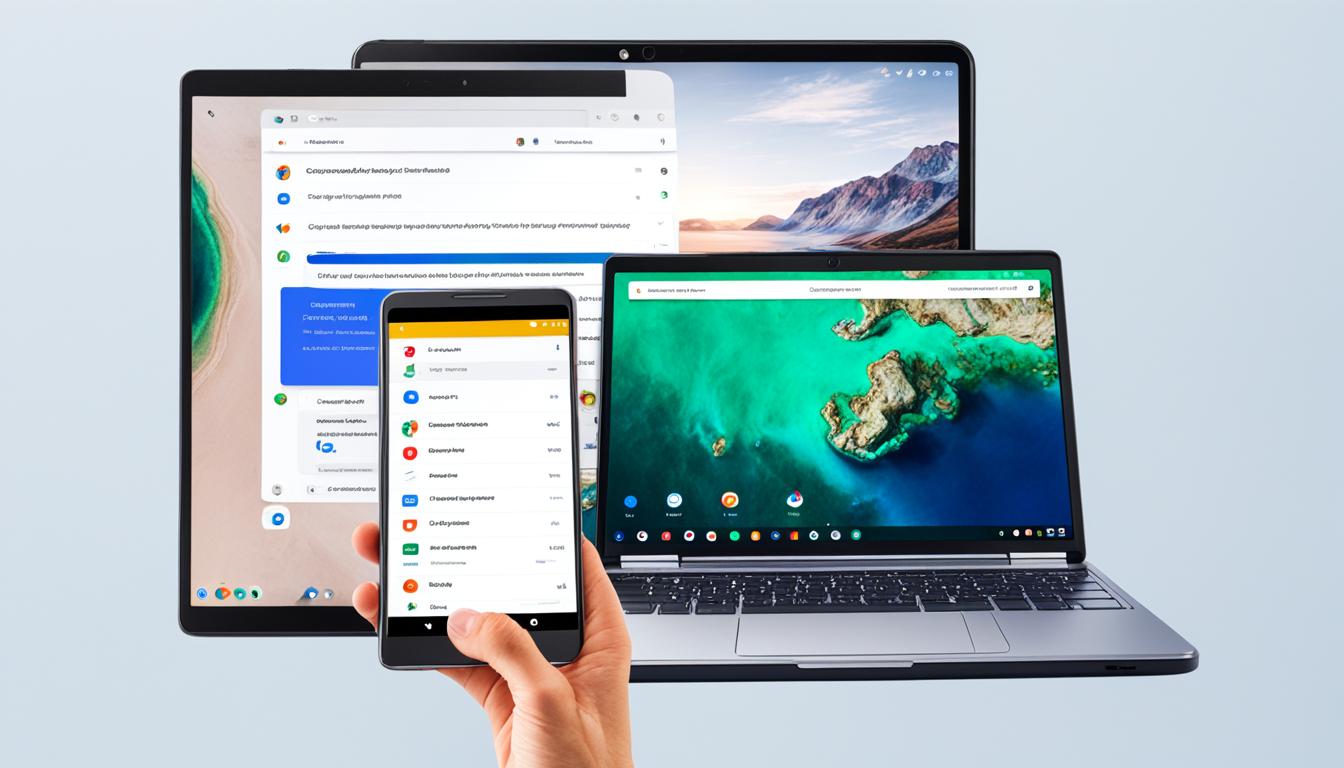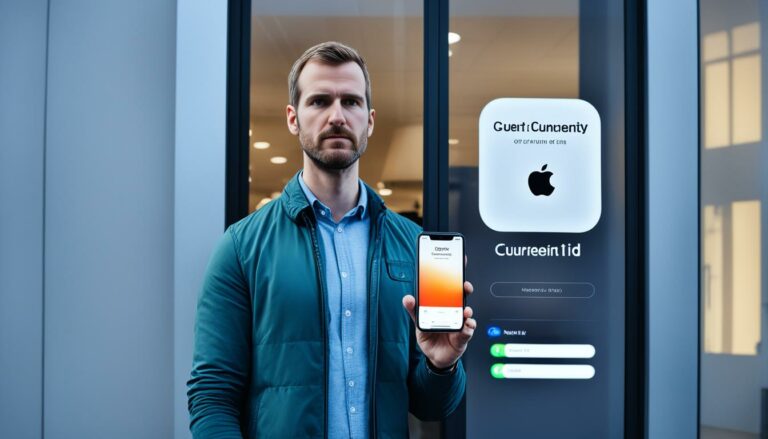Chrome App vs Google App: Key Differences Explained
Originally posted on March 11, 2024 @ 12:26 am
Did you know that there are over 2.5 million apps on the Google Play Store, offering a plethora of functionalities to enhance your mobile experience? Among these numerous options, two popular apps stand out: the Chrome App and the Google App. Developed by Google, these apps serve different purposes and have distinct features that can impact your productivity. Let’s dive into the key differences between the Chrome App and the Google App, and discover which one best suits your needs.
Key Takeaways:
- The Chrome App is a web browser, providing fast and reliable web browsing experience.
- The Chrome App supports extensions and offers features like bookmarking and tab management.
- The Google App is a comprehensive platform, offering integrated access to various Google services and personalized recommendations.
- The Google App can provide accurate search results, voice search capabilities, and news updates.
- Consider your specific needs to choose between the Chrome App and the Google App for enhanced productivity on mobile devices.
Features and Functionality of the Chrome App
The Chrome App is an excellent web browser that offers a wide range of features and functionalities to enhance your browsing experience on Android devices. Whether you’re searching for information, shopping online, or simply staying connected with friends and family, the Chrome App provides a seamless and efficient web browsing experience.
Here are some notable features of the Chrome App:
- Tab Management: With the Chrome App, you can easily open multiple tabs and switch between them effortlessly. This feature enables you to browse multiple websites simultaneously without losing track of your progress.
- Bookmarks: The Chrome App allows you to save your favorite websites as bookmarks, making it convenient to access them later with just a click. This feature helps you organize and personalize your browsing experience.
- Incognito Browsing: Privacy is important, and the Chrome App understands that. It offers an incognito mode that allows you to browse the web privately, without leaving any trace of your browsing history, cookies, or other sensitive information.
- Synchronization: One of the standout features of the Chrome App is its synchronization capability. By signing in to your Google account, you can sync your browsing history, bookmarks, and even open tabs across multiple devices. This feature ensures a seamless transition between your mobile device and computer.
- Extensions and Add-ons: The Chrome App supports a wide range of extensions and add-ons from the Chrome Web Store. These extensions provide additional functionality and customization options, allowing you to tailor your browsing experience to your preferences.
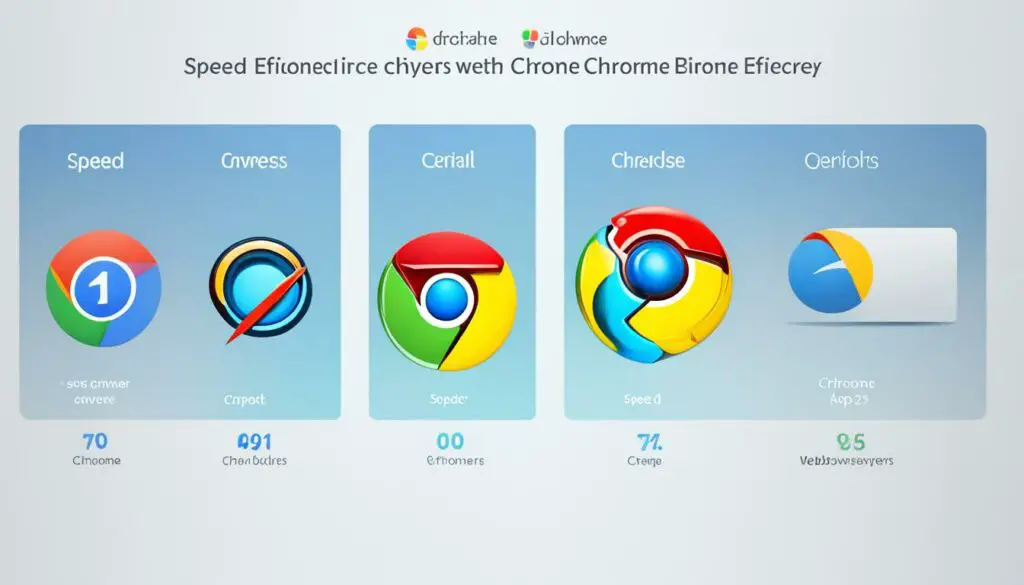
With these impressive features, it’s no wonder why the Chrome App is widely regarded as one of the best web browsing apps for Android. You can easily download the Chrome App from the Chrome App Store, which offers a wide selection of apps specifically designed for Android devices.
Next, let’s explore the Google App and discover the benefits it brings to your mobile experience.
Exploring the Google App and Its Benefits
The Google App is a comprehensive platform that offers a wide range of services and features. It includes Google Search, which is its flagship product, providing accurate and relevant search results. Additionally, the Google App offers integrated access to other Google services such as Gmail, Maps, Calendar, and Drive, among others. It also provides personalized recommendations, news updates, weather forecasts, and voice search capabilities. The Google App can be downloaded from the Google Play Store, making it easily accessible to Android users.
With the Google App, you have the power of Google at your fingertips. Whether you need to search for information, manage your emails, navigate through unfamiliar places, or stay organized with your schedules and documents, the Google App has got you covered. Its seamless integration with other Google services ensures a cohesive and streamlined experience.
Let’s take a closer look at some of the key benefits of the Google App:
- Google Search: The Google App provides you with fast and accurate search results, helping you find what you need quickly and efficiently.
- Integrated Services: Access your Gmail to manage your emails, use Google Maps for directions, keep track of your events with Google Calendar, and store and share files with Google Drive, all within the Google App.
- Personalized Recommendations: Receive personalized recommendations based on your search history, interests, and preferences, making it easier to discover new content and helpful information.
- News and Weather Updates: Stay informed with the latest news updates and weather forecasts right from the Google App, ensuring you’re always up to date.
- Voice Search: Use your voice to search for information, set reminders, send messages, and perform various tasks, offering a hands-free and convenient experience.
The Google App is a must-have for anyone looking to maximize their productivity and make the most out of their Android device. Download the Google App from the Google Play Store today and experience the power of Google in the palm of your hand.
| Feature | Benefits |
|---|---|
| Google Search | Fast and accurate search results |
| Integrated Services | Access to Gmail, Maps, Calendar, and Drive |
| Personalized Recommendations | Discover new content based on your interests |
| News and Weather Updates | Stay informed with the latest news and weather |
| Voice Search | Perform tasks hands-free with voice commands |
With the Google App, you have a powerful tool that enhances your productivity and keeps you connected to the world of information. Embrace the convenience and functionality of the Google App and unlock your Android device’s full potential.
Conclusion
In conclusion, the Chrome App and the Google App offer distinct features and functionalities that cater to different needs. The Chrome App is primarily designed for web browsing, providing advanced tab management and cross-device synchronization. On the other hand, the Google App offers a comprehensive platform for accessing various Google services and personalized recommendations.
When considering which app is best for you, it’s crucial to evaluate your requirements and preferences. If you prioritize a fast and reliable browsing experience with features like bookmarking and incognito mode, the Chrome App may be the ideal choice. However, if you seek seamless integration with Google services such as Gmail, Maps, Calendar, and Drive, along with personalized recommendations and voice search capabilities, the Google App is the way to go.
Ultimately, the decision between the Chrome App and the Google App depends on your specific needs and how you use your mobile device. Both apps have their strengths and can enhance your productivity in different ways. Take into account the features, functionalities, and overall user experience offered by each app to make an informed choice that aligns with your requirements.