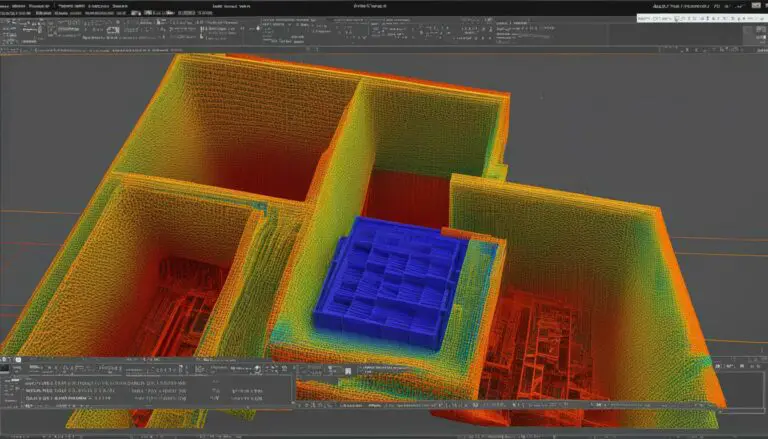Discover What are Wireless Printers & Their Benefits
Originally posted on November 17, 2023 @ 1:34 pm
Are you fed up with untangling messy cords and having limited printing capabilities? It’s time to discover the convenience of wireless printers! In this article, we will delve into the definition of wireless printers, their technology, features, and the multitude of advantages they offer.
Wireless printers are a game-changer in the printing world. They allow you to communicate and print from various devices without any physical connections. Utilizing technologies like Wi-Fi or Bluetooth, wireless printers enable seamless sharing and printing from computers, smartphones, and tablets. Say goodbye to the hassle of cords and hello to a clutter-free printing experience!
When you invest in a wireless printer, you open the doors to enhanced convenience, mobility, and reduced clutter in your office or home environment. These printers support mobile printing, making it a breeze to print directly from your smartphone or tablet. Plus, you can enjoy the flexibility of placing your printer anywhere within range, thanks to the elimination of cables.
Key Takeaways:
- Wireless printers eliminate the need for physical connections and offer easy setup and connectivity.
- They utilize technologies like Wi-Fi or Bluetooth to connect to various devices.
- Wireless printers provide convenience, mobility, and reduced clutter in the office or home.
- They support mobile printing, allowing you to print from your smartphone or tablet.
- Investing in a wireless printer enhances collaboration, supports remote management, and future-proofs your printing solution.
How Does a Wireless Printer Work: Bluetooth vs. Wi-Fi
Wireless printers utilize either Bluetooth or Wi-Fi technology to establish connections with devices. Bluetooth printers are capable of connecting to any Bluetooth-enabled device within a short range, making them incredibly user-friendly and easy to set up. However, it is important to note that Bluetooth printers have limited range compared to Wi-Fi printers.
On the other hand, Wi-Fi printers connect to a wireless router, allowing them to be accessed by any device connected to the same network. This provides maximum convenience and enables printing from anywhere within the network’s range. Wi-Fi printers are highly versatile and suitable for larger offices or environments with multiple devices and users.
Both Bluetooth and Wi-Fi printers have their advantages, and the choice between the two depends on specific requirements and preferences. Bluetooth printers excel in personal or small office use, while Wi-Fi printers offer seamless connectivity and accessibility for larger-scale applications.
Bluetooth Printer
| Advantages | Disadvantages |
|---|---|
| Quick and easy setup | Limited range |
| Compatible with any Bluetooth-enabled device | Not suitable for larger offices or multiple users |
| Portable and compact | May experience interference in crowded Bluetooth environments |
Wi-Fi Printer
| Advantages | Disadvantages |
|---|---|
| Wide range of connectivity | Requires a wireless router |
| Accessible from multiple devices within the network | Potential security concerns if not properly secured |
| Supports printing from anywhere within the network’s range | May require additional configuration for initial setup |
Understanding the difference between Bluetooth and Wi-Fi printers allows you to make an informed decision based on your specific needs and preferences. Whether you require a printer for personal use or a bustling office environment, wireless printing technology offers the flexibility and convenience to streamline your printing experience.
Setting Up and Connecting a Wireless Printer
Setting up and connecting a wireless printer is a simple process that can be done in a few easy steps. Most wireless printers come with a setup guide that provides detailed instructions on how to install and connect the printer to your network. Here is a wireless printer setup guide to help you get started:
- Unpack the printer: Start by unpacking the printer and removing any protective packaging materials.
- Plug in the printer: Connect the printer to a power outlet and turn it on.
- Connect to Wi-Fi network: If your printer supports Wi-Fi connectivity, navigate to the printer settings on the control panel and select the Wi-Fi setup option. Follow the on-screen instructions to connect the printer to your Wi-Fi network.
- Install printer software: Insert the installation CD that came with your printer into your computer and follow the on-screen prompts to install the printer software. If your printer doesn’t come with an installation CD, you can download the software from the manufacturer’s website.
- Print a test page: Once the software installation is complete, print a test page to ensure that your printer is working properly.
That’s it! Your wireless printer is now set up and connected to your network. You can place the printer anywhere within range of your Wi-Fi network, allowing for flexibility in placement and eliminating the need for cables.

Common Troubleshooting Tips
If you encounter any issues during the setup process, here are some common troubleshooting tips:
- Ensure that the printer is within range of your Wi-Fi network signal.
- Check that your Wi-Fi network is functioning properly and that other devices can connect to it.
- Make sure that you entered the correct Wi-Fi network name and password during the setup process.
- Restart your printer and computer to refresh the connection.
- If you’re still having trouble, consult the printer’s manual or contact the manufacturer’s customer support for further assistance.
By following these steps and troubleshooting tips, you’ll be able to set up and connect your wireless printer with ease.
Printing from Your Phone to a Wireless Printer
One of the key advantages of wireless printers is the ability to print directly from your smartphone. With the increasing popularity of mobile devices, mobile printing has become a convenient and efficient way to print documents, photos, and more. To print from your phone to a wireless printer, you need to follow a few simple steps.
First, make sure that your wireless printer and smartphone are connected to the same Wi-Fi network. This will allow them to communicate with each other and establish a connection. Alternatively, if your printer supports Bluetooth connectivity, you can pair your phone directly with the printer.
“Mobile printing eliminates the need to transfer files to a computer or USB drive before printing, making the process more efficient and convenient.”
Once the connection is established, you can use the wireless printer app associated with your printer to initiate the printing process. These apps are available for download on both Android and iOS devices. They provide a user-friendly interface that allows you to select the document or photo you want to print and adjust any necessary settings, such as paper size or print quality.
Benefits of Mobile Printing
Mobile printing offers several benefits for users. Firstly, it eliminates the need to transfer files from your phone to a computer or USB drive before printing. This streamlined process saves time and effort, allowing you to print documents directly from your phone’s storage or cloud-based services.
Furthermore, mobile printing enables you to print on the go. Whether you’re at a coffee shop, in a meeting, or away from your desk, you can easily send print jobs to your wireless printer. This flexibility and convenience make mobile printing a valuable tool for modern professionals who are constantly on the move.
In summary, printing from your phone to a wireless printer is a simple and efficient way to transform digital content into hard copies. With wireless printer apps and seamless connectivity, you can easily print documents and photos directly from your smartphone, enhancing productivity and convenience.
Benefits of Wireless Printing
Wireless printing offers numerous benefits that make it a popular choice for both home and office use. Let’s explore some of the advantages of wireless printing:
1. Convenience
One of the key benefits of wireless printing is its convenience. With a wireless printer, you can easily print from multiple devices without the need for any physical connections. Whether you want to print from your computer, smartphone, or tablet, you can do so effortlessly with a wireless printer. This eliminates the hassle of transferring files to a computer or using USB drives, saving you time and effort.
2. Mobility
Another significant advantage of wireless printing is its mobility. With a wireless printer, you are not tied to a specific location. You can place the printer anywhere within range, allowing you to print from anywhere in your home or office. This flexibility enables you to work efficiently without being constrained by the physical limitations of wired printers. You can even print on the go using your mobile devices, enhancing productivity and convenience.
3. Reduced Clutter
Wireless printing also helps reduce clutter in your workspace. Without the need for cables and wires, you can have a clean and organized environment. This not only improves the aesthetics of your office but also enhances safety by reducing tripping hazards. Additionally, wireless printing eliminates the need for wired networking, simplifying your setup and reducing the number of devices and cables you need to manage.
| Benefit | Description |
|---|---|
| Convenience | Easily print from multiple devices without physical connections |
| Mobility | Print from anywhere within range, even on the go using mobile devices |
| Reduced Clutter | Eliminate cables and wires, creating a clean and organized workspace |
As you can see, wireless printing offers a range of benefits that enhance your printing experience. Its convenience, mobility, and ability to reduce clutter make it an ideal choice for both personal and professional use. Say goodbye to tangled cables and embrace the freedom and flexibility of wireless printing!

“Wireless printing has made my life so much easier. I can print from my laptop, smartphone, or even my tablet without any hassle. The convenience and mobility it offers are unbeatable!”
Types of Wireless Printing
When it comes to wireless printing, there are two primary types: Bluetooth and Wi-Fi. Each type offers its own set of advantages and is suitable for different situations.
Bluetooth Printing
Bluetooth printing allows devices to connect directly to a printer within a short range, typically up to 30 feet. This makes it ideal for personal or small office use, where the devices and printer are in close proximity. It offers a simple and convenient way to print documents from your smartphone, tablet, or laptop without the need for a Wi-Fi network. However, it is important to note that Bluetooth printing has limitations in terms of range and may not be suitable for larger office environments or situations where multiple devices need to access the printer.
Wi-Fi Printing
Wi-Fi printing, on the other hand, allows a printer to connect to a wireless router, which enables access from any device connected to the same network. This provides more flexibility and convenience, as you can print from anywhere within the range of the Wi-Fi network. Wi-Fi printing is particularly beneficial for larger offices or environments with multiple devices and users. It eliminates the need for physical proximity to the printer and allows for seamless printing from various devices, including computers, smartphones, and tablets.
| Type | Range | Suitable for |
|---|---|---|
| Bluetooth Printing | Up to 30 feet | Personal or small office use |
| Wi-Fi Printing | Wi-Fi network range | Larger offices or environments with multiple devices |
Both Bluetooth and Wi-Fi printing offer convenience and flexibility in printing, allowing you to easily print documents, photos, and more from your various devices. The choice between the two depends on your specific needs and the size of your printing environment.
Who Should Invest in a Wireless Printer?
If you are looking to enhance your printing experience with convenience, flexibility, and improved productivity, investing in a wireless printer is the perfect solution for you. Wireless printers are suitable for both home and office use, offering numerous benefits that cater to various printing needs. Here’s why you should consider investing in a wireless printer:
- Businesses: Wireless printers are especially beneficial for businesses that require multiple devices to access and share a printer. With wireless printing, you can set up printing systems for multiple computers, making it easier to collaborate and streamline workflow.
- Home Users: For home users, wireless printers offer convenience and flexibility. You can print from any device connected to the same network, eliminating the need for physical connections and allowing you to print from anywhere within range.
- Mobile Device Users: With the increasing popularity of smartphones and tablets, wireless printing is a must-have feature. Investing in a wireless printer ensures compatibility with your mobile devices, enabling you to print directly from your phone or tablet without the need for transferring files to a computer.
By choosing a wireless printer, you future-proof your printing setup as technology continues to evolve. Wireless printers eliminate the clutter of cords and offer easy setup and connectivity. Whether you are a business professional, a student, or a busy parent, investing in a wireless printer will undoubtedly improve your printing experience and make your life more convenient.
Wireless Printer Benefits:
| Benefits | Description |
|---|---|
| Convenience | Print from multiple devices without the need for cables. |
| Flexibility | Print from anywhere within range, using your smartphone, tablet, or computer. |
| Collaboration | Enable multiple devices to access and share a printer, enhancing workflow in the office. |
| Mobility | Print wirelessly and easily from any location within range. |
| Future-Proofing | Ensure compatibility with the increasing popularity of mobile devices. |
Conclusion
Wireless printers have truly revolutionized the printing experience, providing a seamless and hassle-free way to connect and print from multiple devices. With wireless printing technology, you can say goodbye to messy cables and enjoy the convenience and flexibility of wireless connectivity.
Investing in a wireless printer is a smart choice for individuals and businesses alike. Not only does it eliminate the need for physical connections, but it also offers easy setup and effortless connectivity. Whether you’re working from home or running a busy office, a wireless printer can enhance collaboration, support mobile printing, and enable remote management, ensuring a more efficient and streamlined workflow.
Experience the benefits of wireless printing and enjoy the freedom to print from anywhere within range. Whether you’re using a smartphone, tablet, or computer, a wireless printer allows you to easily and wirelessly print documents, photos, and more. Say goodbye to the limitations of traditional printers and embrace the convenience and mobility that a wireless printer brings to your printing needs.
FAQ
What is a wireless printer?
A wireless printer is a printer that can communicate with other devices without the need for any physical connections. It uses technologies like Wi-Fi or Bluetooth to connect to computers, smartphones, and tablets, allowing for easy sharing and printing from multiple devices.
How does a wireless printer work?
Wireless printers can use either Bluetooth or Wi-Fi technology to connect to devices. Bluetooth printers can connect to any Bluetooth-capable device within a short range, while Wi-Fi printers connect to a wireless router, allowing them to be accessed by any device connected to the same network.
How do I set up and connect a wireless printer?
Setting up and connecting a wireless printer is a straightforward process. Most wireless printers come with a manual that provides step-by-step instructions for installation. The printer needs to be plugged into a power outlet and connected to the Wi-Fi network or paired with Bluetooth-enabled devices.
Can I print from my phone to a wireless printer?
Yes, printing from your smartphone to a wireless printer is easy. Each wireless printer has an associated app that can be downloaded to your phone. By pairing your phone with the printer via Bluetooth or connecting to the same Wi-Fi network, you can quickly and wirelessly print documents, photos, and more.
What are the benefits of wireless printing?
Wireless printing offers numerous benefits. It provides convenience by allowing users to print from multiple devices without the need for cables. It enhances mobility, enables printing from anywhere within range, reduces clutter in the office, and supports mobile printing and remote management, streamlining workflow and increasing productivity.
What are the types of wireless printing?
There are two types of wireless printing: Bluetooth and Wi-Fi. Bluetooth printing allows devices to connect directly to the printer within a short range, making it ideal for personal or small office use. Wi-Fi printing connects the printer to a wireless router, enabling access from any device within the network.
Who should invest in a wireless printer?
Anyone looking for convenience, flexibility, and improved productivity in their printing needs should consider investing in a wireless printer. Wireless printers are ideal for both home and office use, especially for businesses that require multiple devices to access and share a printer.