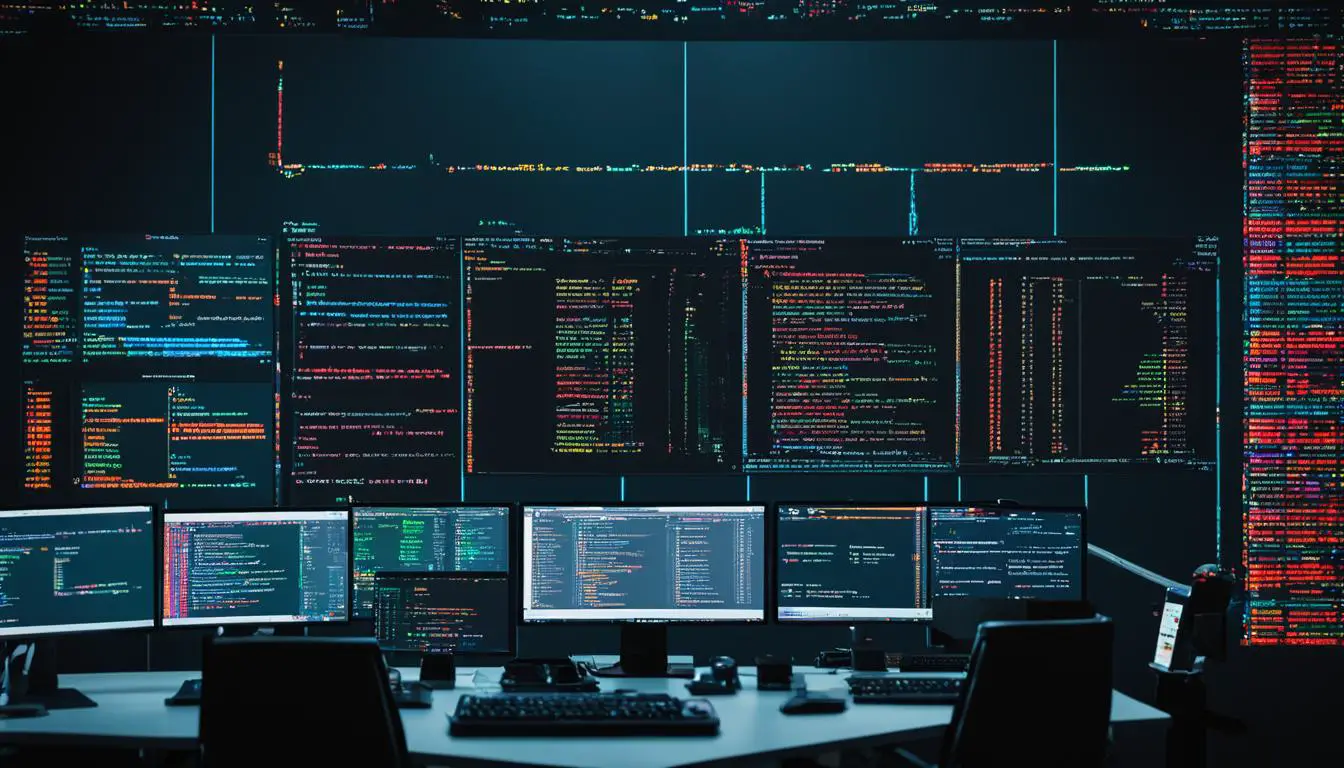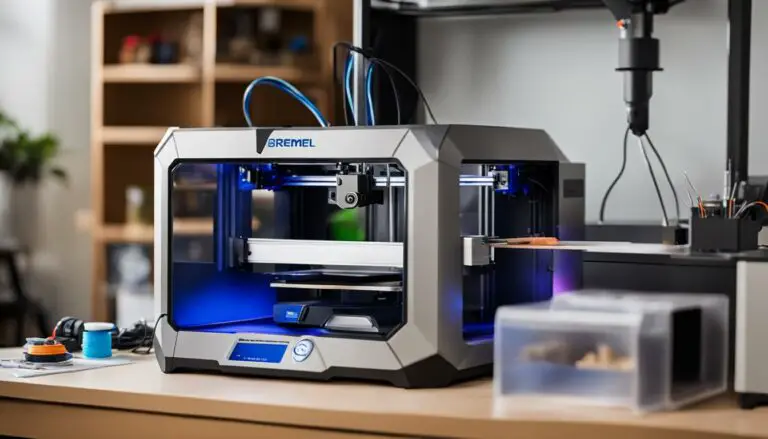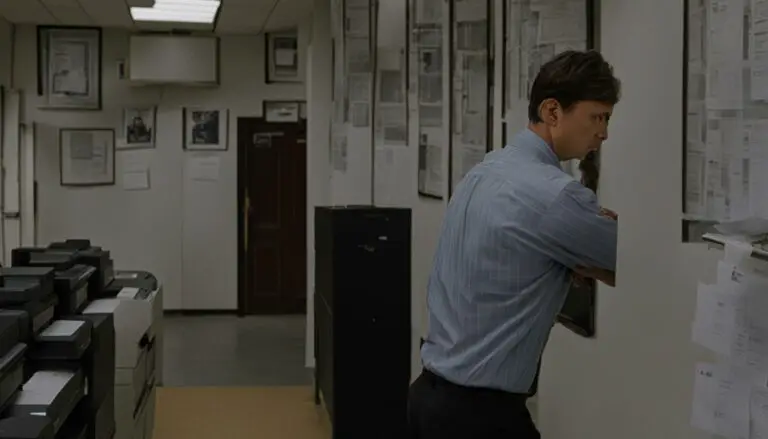Linux Automation Tips: Run Scripts Effortlessly
Originally posted on February 4, 2024 @ 4:16 am
Tired of doing the same tasks over and over on your Linux system? Wish you could automate these processes to save both time and effort? You’re in the right place! This guide will share essential Linux automation tips with you, showing how to run scripts automatically to make your workflow more efficient.
Key Takeaways:
- Bash scripting is a powerful way to automate tasks in Linux.
- It allows you to write a series of commands in a script and execute them effortlessly.
- Automating tasks enhances productivity, efficiency, and saves time and effort.
- Bash scripting provides flexibility, customizability, and the ability to share and reuse scripts.
- Linux offers tools like cron jobs for scheduling script execution at specific times or events.
What is Bash Scripting?
Bash scripting is an essential skill for anyone working with Linux systems. It allows you to automate tasks and perform complex operations using a series of commands written in a script file. In this section, we will explore the fundamentals of bash scripting and how it can benefit you in your Linux journey.
At its core, bash scripting relies on the Bash shell, which is the default shell for many Linux distributions. The Bash shell serves as the interface between the user and the operating system, enabling you to execute commands, navigate directories, manipulate files, and perform various operations.
When you write a bash script, you essentially create a sequence of commands that can be executed as a program. These scripts can include variables, conditionals, loops, functions, and file handling capabilities, making them incredibly versatile for solving a wide range of automation tasks.
By utilizing the power of bash scripting, you can automate repetitive tasks, save time and effort, and streamline your workflows. Whether you’re a system administrator, developer, or Linux enthusiast, mastering bash scripting will empower you to create dynamic and efficient scripts tailored to your specific needs.
The Advantages of Bash Scripting
Before diving deeper into the world of bash scripting, it’s important to understand the advantages it offers:
- Simplicity and Accessibility: Bash scripting uses a straightforward syntax and is accessible to both beginners and experienced users alike.
- Powerful Automation: With bash scripting, you can automate a wide range of tasks, from system maintenance to file manipulation and data processing.
- Efficiency and Time Saving: By automating repetitive tasks, you can save valuable time and increase productivity.
- Flexibility: Bash scripts can be customized and adapted to fit your specific requirements, providing a high degree of flexibility.
- Integration with Linux: Bash scripting seamlessly integrates with the Linux command line, allowing you to leverage the full power of the operating system.
Now that we’ve covered the basics of bash scripting and its advantages, let’s dive deeper into how you can leverage this powerful tool to automate tasks in Linux.

Benefits of Bash Scripting for Automation
Bash scripting offers numerous benefits for automating tasks in Linux. With the power of bash scripting, you can streamline your workflows and save valuable time and effort. Let’s explore the advantages of bash scripting for automating Linux tasks:
1. Automate Repetitive and Tedious Tasks
Bash scripting enables you to automate repetitive and monotonous tasks, such as creating backups, monitoring system performance, and managing user accounts and permissions. By writing a script once, you can execute it repeatedly with a single command, eliminating the need for manual intervention.
2. Enhance Productivity and Efficiency
By automating Linux tasks through bash scripting, you can significantly enhance productivity and efficiency. With the ability to execute complex commands and perform multiple operations with a single script, you can complete tasks more quickly and accurately.
3. Single Command Execution and Automatic Scheduling
Bash scripting allows for executing multiple commands through a single script, reducing the time and effort required for manual execution. Additionally, you can schedule the execution of bash scripts automatically using tools like cron jobs, ensuring timely task completion without constant monitoring.
4. Flexibility and Customizability
Bash scripting offers flexibility and customizability, allowing you to tailor your automation processes according to your specific requirements. You can define variables, conditionals, loops, and functions in your script, enabling you to create dynamic and adaptable automation workflows.
5. Share and Reuse Scripts
Bash scripting fosters collaboration and knowledge-sharing within the Linux community. You can share your bash scripts with others, allowing them to automate similar tasks and benefit from your expertise. Moreover, you can find and reuse scripts from online sources, reducing the time and effort needed to create new ones.
To showcase the advantages of bash scripting for automation, take a look at the following table that highlights some common Linux tasks and how they can be automated using bash scripts:
| Task | Manual Process | Automated Bash Script |
|---|---|---|
| Creating Backups | Manually copying files and directories | Script that uses rsync for automated backups |
| Monitoring System Performance | Manually checking system metrics | Script that uses top or vmstat to monitor performance and send notifications |
| Managing User Accounts and Permissions | Manually creating and modifying user accounts and permissions | Script that uses useradd, usermod, and setfacl for user management |
| Installing and Updating Software Packages | Manually downloading and installing packages | Script that uses package managers like apt or yum for automated installation and updates |
| Generating Reports and Logs | Manually collecting and formatting data | Script that captures system information and generates formatted reports or logs |
| Testing and Debugging Code | Manually running tests and debugging step-by-step | Script that automates code testing and debugging processes |
By harnessing the power of bash scripting for Linux command line automation, you can optimize your workflows, increase efficiency, and free up time for more important tasks. The flexibility, customizability, and convenience provided by bash scripting make it an invaluable tool for automating repetitive Linux tasks.
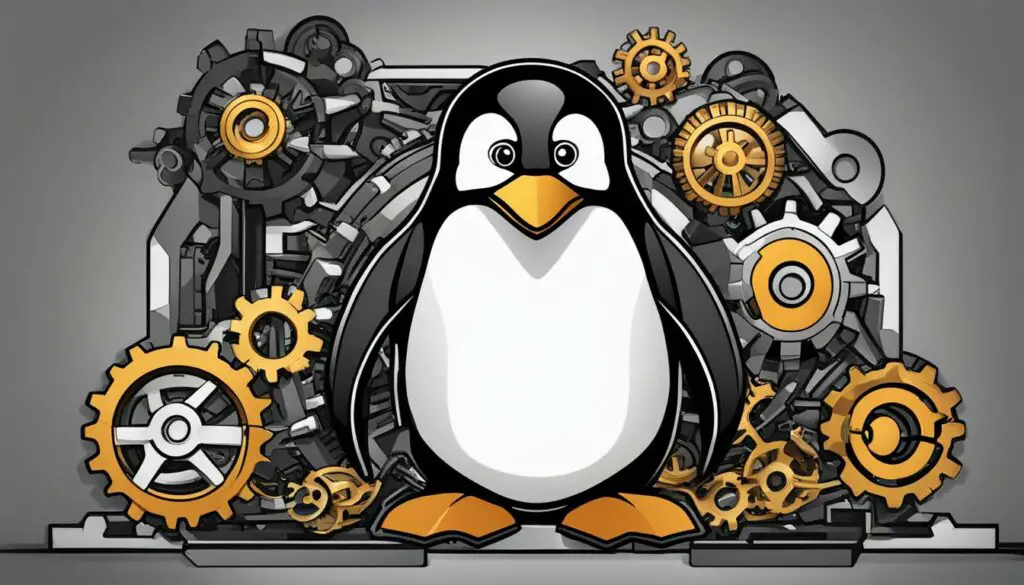
How to Write and Execute Bash Scripts?
Writing and executing bash scripts in Linux allows us to automate tasks and streamline workflows. In this section, we’ll explore the process of writing and executing bash scripts, as well as the tools available for scheduling their execution.
First, you’ll need a text editor that supports bash syntax highlighting. Popular options include nano, vim, or gedit. Using these editors, you can easily write and edit bash scripts with clarity and ease.
When writing a bash script, the first line should always be the shebang. This line tells the system which interpreter to use when executing the script. For bash scripts, the shebang line should begin with #!/bin/bash.
Once the script is written, it needs to be made executable. This is done using the chmod command, which changes the file’s permissions. For example:
chmod +x script.sh
Now, the script can be executed by typing its name or full path in the terminal. For example:
./script.sh
Bash scripts also allow for the passing of arguments. These arguments can be accessed within the script using special variables. For example, $1 represents the first argument, $2 represents the second argument, and so on. This flexibility enables the script to accept input from the user or other sources, enhancing its versatility and usefulness.
Furthermore, Linux offers powerful tools like cron jobs for scheduling the execution of scripts at specific times or events. Cron jobs are commands or scripts that run automatically at predefined intervals. They can be created and managed using the crontab command-line utility, which provides a straightforward way to schedule script execution, automate tasks, and maintain system efficiency.
Example Table: Cron Job Syntax
Below is an example table illustrating the syntax used to schedule cron jobs:
| Syntax | Description |
|---|---|
* * * * * |
Execute the script every minute |
0 * * * * |
Execute the script once per hour (at the beginning of the hour) |
0 0 * * * |
Execute the script once per day (at midnight) |
@daily |
Execute the script once per day (at midnight) |
@weekly |
Execute the script once per week (on Sundays at midnight) |
Feel free to experiment with different cron job schedules to automate the execution of your bash scripts according to your specific needs and workflow.
By understanding how to write and execute bash scripts, and leveraging tools like cron jobs, we can effortlessly automate tasks, enhance productivity, and make the most of Linux’s automation capabilities. In the next section, we’ll conclude our exploration by summarizing the key takeaways and benefits of using bash scripting for automation in Linux.
Conclusion
In conclusion, bash scripting is a powerful tool for automating tasks and improving efficiency in Linux. By leveraging its features and functionalities, we can save time and effort by automating repetitive and tedious tasks. With the ability to create dynamic and complex scripts, we can enhance productivity and customize our automation workflows.
Furthermore, tools like cron jobs provide additional automation capabilities, allowing us to schedule script execution at specific times or events. By implementing these Linux automation tips and running scripts automatically, we can unlock the full potential of our Linux system and streamline our workflows.
So, if you’re looking to optimize your Linux experience and maximize your productivity, consider diving into bash scripting and explore the possibilities it offers. With the right knowledge and practice, you’ll be able to automate tasks efficiently and free up valuable time for other important activities.
FAQ
What is bash scripting?
Bash scripting is the process of writing a series of commands in a file, called a script, and executing them as a program. It allows users to automate tasks and streamline workflows in Linux.
What are the benefits of bash scripting for automation?
Bash scripting allows users to automate repetitive and tedious tasks, enhance productivity and efficiency, save time and effort, and customize automation workflows.
How do I write and execute bash scripts?
To write a bash script, you need a text editor that supports bash syntax highlighting. The script should start with a shebang line specifying the interpreter to use. To execute a bash script, make it executable using the chmod command and then type its name or full path in the terminal.
Can I schedule the execution of bash scripts?
Yes, you can use tools like cron jobs to schedule the execution of bash scripts at specific times or events in Linux.