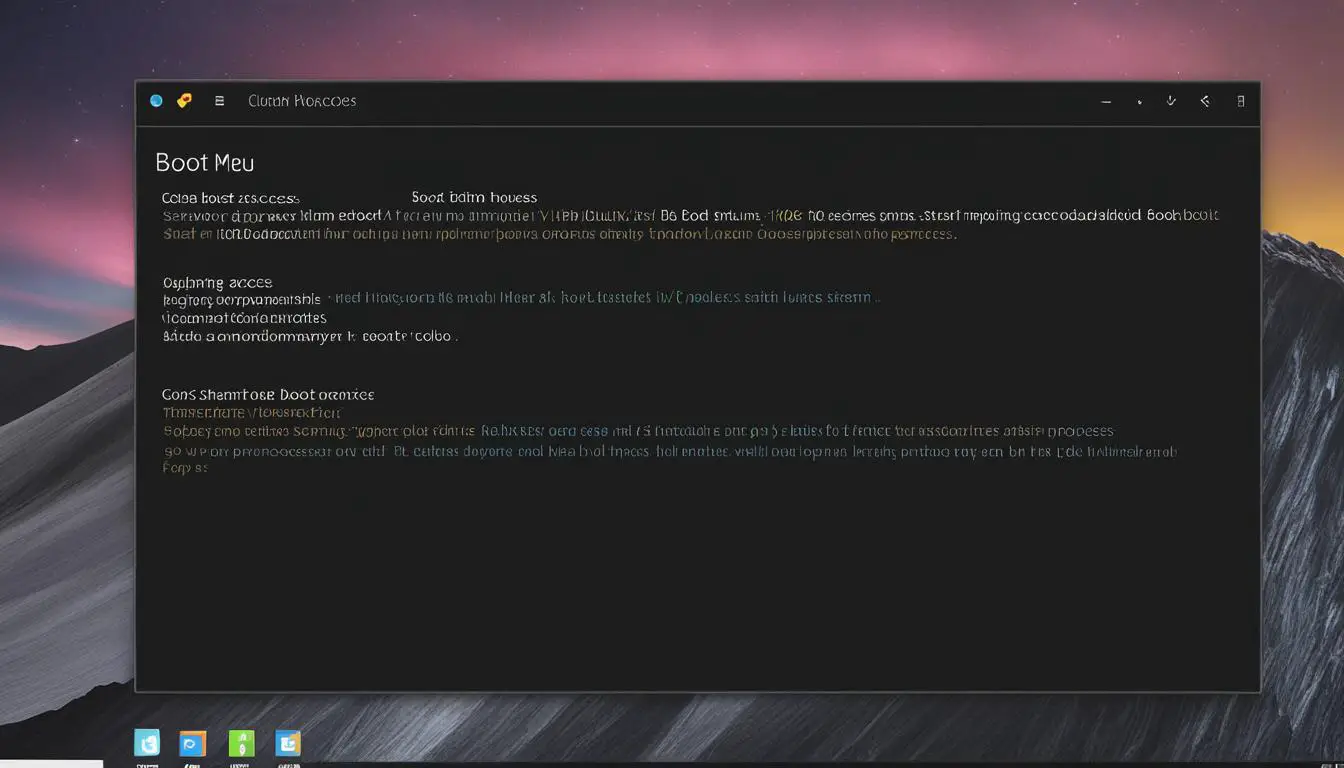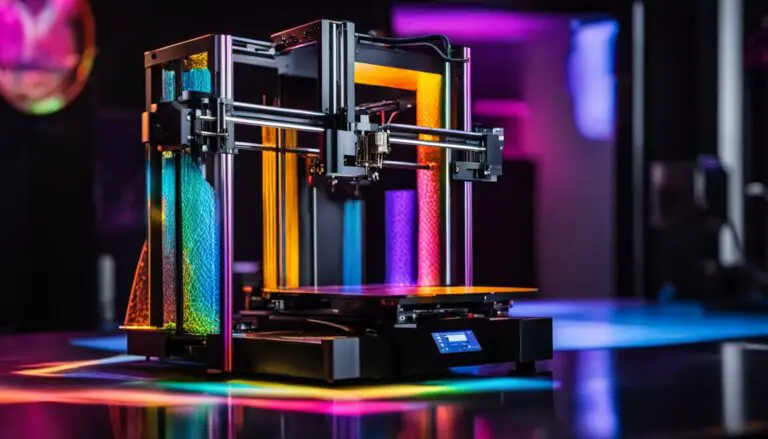Optimize Your Linux Boot Start Menu Today
Originally posted on February 4, 2024 @ 5:29 am
As a Linux user, you’re likely aware of the significance of a swift and effective startup sequence. The Linux boot start menu is key to how quickly your machine boots up and prepares you for your tasks. Nonetheless, the opportunity to optimize this aspect is often neglected by many users.
At LinuxTech, we believe that maximizing the performance of your Linux system starts with optimizing the boot start menu. By fine-tuning various aspects of the boot process, you can significantly improve loading times and overall system efficiency.
Key Takeaways
- Optimizing your Linux boot start menu can enhance the performance of your system.
- Compile a custom Linux kernel with auditing support for better file placement on HDDs.
- Install the e4rat-lite package to optimize file placement on the disk.
- Configure boot benchmarks and run e4rat-lite tools for further performance improvements.
- Tools like Bootchart can help measure the performance of your system while booting.
Building a Custom Kernel with Auditing Support
To optimize your Linux boot start menu, we recommend building a custom kernel with auditing support. This process involves several steps that can significantly improve loading times and file placement on HDDs.
To begin, we utilize the ASP tool to checkout the Linux kernel source code. This allows us to modify the PKGBUILD file and update checksums for proper validation. After completing these initial steps, we proceed with compiling and installing the new kernel version.
Enabling audit support in the custom kernel plays a crucial role in optimizing file placement on HDDs. The audit framework provides detailed system activity logs that aid in identifying potential inefficiencies and bottlenecks. This information can be used to optimize file placement, resulting in improved loading times during the boot process.
By building a custom kernel with auditing support, we can fine-tune the boot process and significantly enhance the overall performance of our Linux system.
Here’s a simplified overview of the steps involved in building a custom kernel:
- Use the ASP tool to checkout the Linux kernel source code
- Modify the PKGBUILD file to customize the kernel configuration
- Update checksums for proper validation
- Compile the new kernel
- Install the custom kernel
Once the custom kernel with auditing support is installed, you’ll experience improved file placement on HDDs, resulting in faster loading times during boot.

| Benefits of Building a Custom Kernel with Auditing Support | |
|---|---|
| Improved File Placement | Optimizes the placement of files on HDDs, reducing fragmentation and improving loading times. |
| Faster Loading Times | Enables faster boot times by optimizing file access and reducing unnecessary system processes. |
| Enhanced Performance | Fine-tunes system processes, resulting in a smoother and more efficient overall performance. |
Installing the e4rat-lite Package
When it comes to optimizing your Linux boot start menu, one essential step is installing the e4rat-lite package. This package plays a crucial role in optimizing file placement on the disk, resulting in faster loading times during the boot process.
The e4rat-lite package is conveniently available in the AUR (Arch User Repository), making it easily accessible for installation. To get started, you’ll need to ensure that the audit package is installed on your Linux system before proceeding with the e4rat-lite installation.
Once you’ve verified the presence of the audit package, you’re ready to install e4rat-lite. Simply use the appropriate package manager or AUR helper commands to install it. The installation process will take care of the necessary configurations, automating the optimization of file placement on your disk.
By optimizing file placement, e4rat-lite significantly enhances the boot performance of your Linux system. This means quicker startups and a smoother user experience overall. With the e4rat-lite package in place, your Linux boot start menu will shine in terms of efficiency.
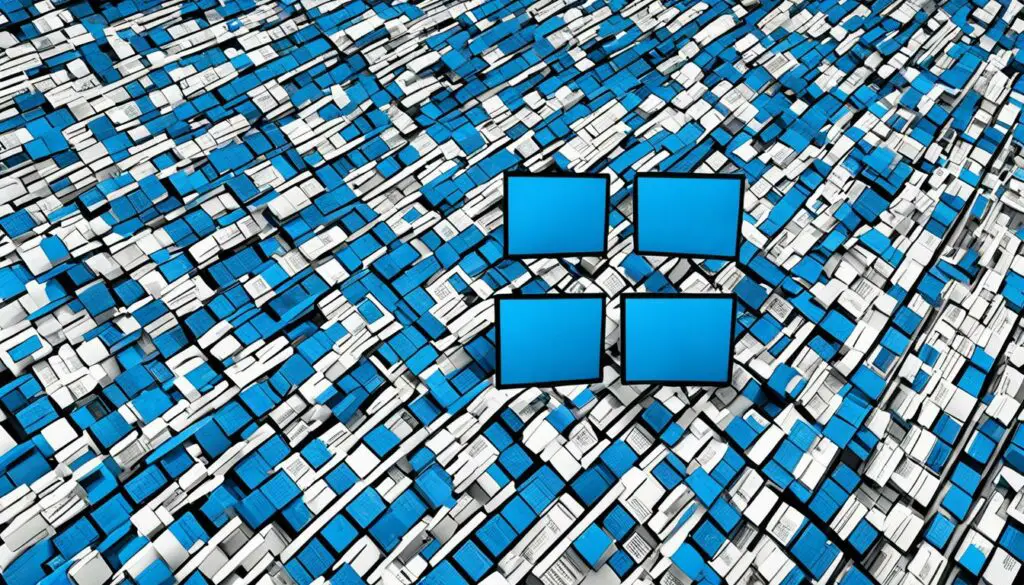
Here’s a quick summary of the benefits of installing the e4rat-lite package:
- Optimization of file placement on the disk
- Faster loading times during boot
- Automated configuration without the need for manual intervention
- Improved overall performance and efficiency of your Linux boot start menu
With e4rat-lite, you can ensure that your Linux system’s files are strategically placed on the disk, maximizing read and write speeds for a snappy and responsive boot process. This optimization step is a valuable addition to your Linux boot start menu optimization journey.
Configuring Boot Benchmarks and Running e4rat-lite Tools
To further improve the performance of your Linux boot start menu, we recommend configuring boot benchmarks and running e4rat-lite tools. These steps will help identify any bottlenecks or areas for improvement and optimize your system for faster and more efficient startups.
Configuring Boot Benchmarks
Boot benchmarks provide valuable insights into the performance of your system during the boot process. By measuring boot times and analyzing the data, you can identify specific areas where improvements can be made. Here’s how you can configure boot benchmarks:
- Install a boot benchmarking tool like Bootchart or systemd-analyze.
- Run the tool during the boot process to collect data.
- Analyze the collected data to identify any bottlenecks or areas for improvement.
- Based on the analysis, make necessary adjustments to optimize your boot start menu.
Running e4rat-lite Tools
e4rat-lite is a powerful tool that optimizes file placement on the disk, resulting in faster loading times during boot. To run e4rat-lite tools and further improve the performance of your Linux boot start menu, follow these steps:
- Install the e4rat-lite package from the AUR (Arch User Repository).
- Launch the e4rat-lite tool and configure it according to your system’s requirements.
- Utilize the optimization options provided by e4rat-lite, such as file reallocation and caching, to enhance boot performance.
By combining boot benchmarks and e4rat-lite tools, you can gain a comprehensive understanding of your system’s boot performance and optimize it for faster startups. This will ensure a smoother and more efficient experience when using your Linux operating system.
Conclusion
By optimizing your Linux boot start menu, you can greatly enhance the performance of your system. With faster loading times and more efficient startups, you can unlock the full potential of your Linux system and enjoy a smoother user experience.
One key step in the optimization process is compiling a custom kernel with auditing support. This enables better file placement on HDDs, resulting in improved loading times during boot. Additionally, installing the e4rat-lite package further optimizes file placement on the disk, maximizing the efficiency of your boot process.
To achieve even better performance, it’s important to configure boot benchmarks and utilize e4rat-lite tools. Boot benchmarks allow you to measure the performance of your system during boot, helping you identify any areas for improvement. By running e4rat-lite tools, such as file reallocation and caching, you can further enhance the speed and efficiency of your startup.
In conclusion, by taking these steps to optimize your Linux boot start menu, you can optimize performance, improve loading times, and achieve faster startups. With these enhancements in place, you’ll be able to make the most of your Linux system and enjoy a seamless user experience.
FAQ
How can I optimize my Linux boot start menu?
To optimize your Linux boot start menu, you can take several steps. Firstly, you can compile a custom Linux kernel with auditing support to improve file placement on HDDs and enhance loading times. Secondly, you can install the e4rat-lite package, which optimizes file placement on the disk for faster boot times. Lastly, you can configure boot benchmarks and run e4rat-lite tools to further improve performance.
What is the process of building a custom kernel with auditing support?
Building a custom kernel with auditing support involves using the ASP tool to checkout the Linux kernel source code, modifying the PKGBUILD file, updating the checksums, and then compiling and installing the new kernel. Enabling audit support improves file placement on HDDs and enhances loading times during boot.
How do I install the e4rat-lite package?
To install the e4rat-lite package, you can search for it in the AUR (Arch User Repository) and install it after the audit package is installed. The e4rat-lite package optimizes file placement on the disk, leading to faster loading times during boot.
How can I configure boot benchmarks and run e4rat-lite tools?
To configure boot benchmarks, you can use tools like Bootchart to measure the performance of your system while booting. This helps identify any bottlenecks or areas for improvement. Additionally, running e4rat-lite tools allows for further optimization options, such as reallocating files on the disk and caching files for later usage.
What are the benefits of optimizing my Linux boot start menu?
By optimizing your Linux boot start menu, you can achieve faster loading times and more efficient startups. This can greatly improve the overall performance of your system, allowing you to unlock the full power of your Linux operating system and enjoy a smoother and faster user experience.