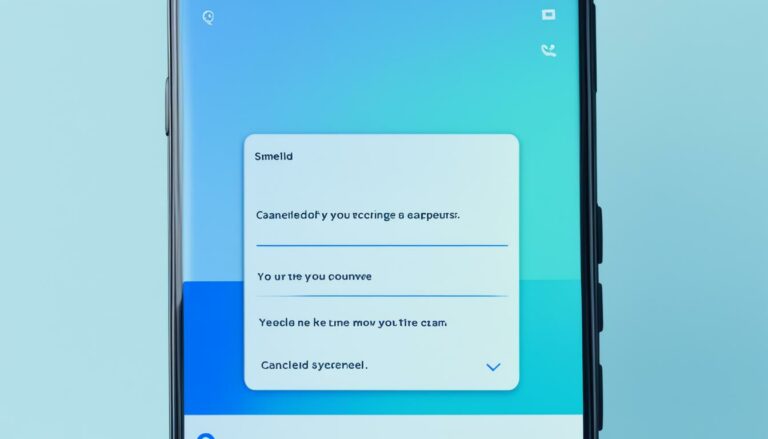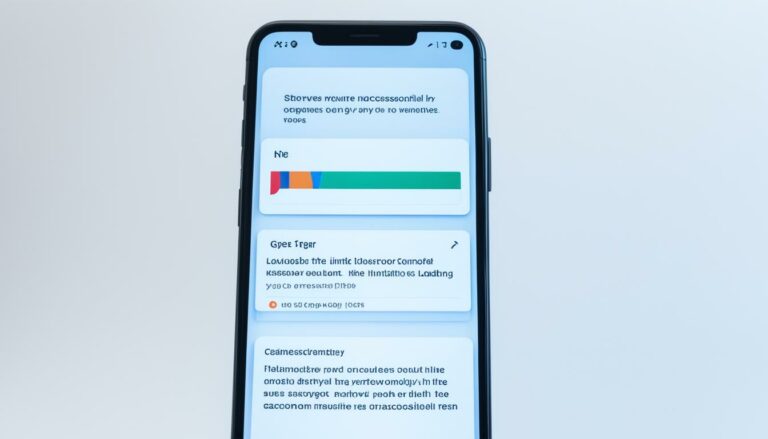Keeping Your iPad On 24/7: Good or Bad?
Originally posted on March 21, 2024 @ 11:28 am
Did you know that the average American spends a staggering 3 hours and 43 minutes on their mobile devices each day? With our increasing reliance on technology, it’s no wonder that questions about device usage and battery life arise. One such question that often surfaces is whether it’s safe to keep your iPad powered on and running continuously.
Leaving an iPad on all the time can have both positive and negative effects on its battery life and performance. Many people believe that constantly turning their device on and off can cause more harm than good, leading them to leave it on 24/7. But is this the right approach? Let’s dive into the consequences of leaving your iPad running continuously and explore optimal practices to maximize its battery usage and performance.
Key Takeaways:
- Leaving your iPad on all the time can have a significant impact on its battery life and performance.
- Following best practices can help extend your iPad’s battery life and mitigate any potential negative effects.
- It’s important to consider the consequences of leaving your device on continuously, such as screen burn-in, overheating, and battery degradation.
- By optimizing settings and adopting strategies to manage power usage, you can prolong your iPad’s lifespan and reduce energy consumption.
- Regularly monitoring and troubleshooting your iPad’s battery health is crucial for optimal performance and longevity.
Best Practices for Extending iPad Battery Life
To ensure your iPad’s battery lasts as long as possible, there are several optimization techniques you can implement. By following these best practices, you can maximize your iPad’s battery usage and improve its overall performance.
1. Manage Screen Brightness
Adjusting your screen brightness can significantly impact battery life. Lowering the brightness level when indoors or in low-light environments can help conserve power.
2. Reduce Auto-Lock Time
Setting a shorter auto-lock time will ensure your iPad goes into sleep mode more quickly when not in use, conserving battery power.
3. Control Background App Refresh
Disable background app refresh for apps that you don’t frequently use. This prevents them from continuously consuming power in the background.
4. Optimize Notifications
Review and customize your notification settings to disable unnecessary notifications. This reduces the frequency at which your iPad wakes up, preserving battery life.
5. Manage Wireless Connectivity
Turn off Wi-Fi, Bluetooth, and cellular data when not required to minimize battery drain caused by constant connection searching and data usage.
6. Keep Software and Apps Updated
Regularly update your iPad’s software and apps to ensure they are optimized for better battery efficiency and performance.
7. Identify Battery-Hungry Apps
Check the battery usage section of your iPad’s settings to identify apps that consume excessive power and consider limiting their usage.
8. Utilize Low Power Mode
Activate the Low Power Mode feature when your battery is running low. This mode reduces background activity and adjusts settings to extend battery life.
9. Avoid Extreme Temperatures
Keep your iPad within the recommended temperature range to prevent battery degradation. Extreme hot or cold temperatures can negatively impact battery performance.
10. Close Unnecessary Apps
Manually close apps running in the background to prevent them from consuming unnecessary power. Swipe up from the bottom of the screen and swipe away the apps you want to close.
11. Troubleshoot and Monitor Battery Health
If you notice a significant decrease in battery life, troubleshoot by restarting your iPad or resetting its settings. Additionally, regularly monitor your battery health to identify any potential issues.
By implementing these best practices, you can optimize your iPad’s battery life, ensuring it lasts longer between charges and performs at its best.
The Impact of Leaving Your iPad On All the Time
Leaving your iPad powered on continuously can have significant effects on its performance and battery life. While it may seem convenient to keep your iPad on at all times, it’s important to understand the potential consequences.
One of the major impacts of leaving your iPad on is a decrease in battery life. Continuously powering on your device can lead to faster battery drain, resulting in shorter usage time between charges. Additionally, leaving your iPad’s screen on for extended periods can contribute to screen burn-in, where certain images or elements become permanently visible.
Another concern is the potential for overheating. When your iPad is left on continuously, it can generate excess heat, especially if it’s being used for resource-intensive tasks. Overheating not only affects performance but can also lead to long-term damage to your device.
Furthermore, leaving your iPad on continuously can result in battery degradation over time. The more your battery goes through charge cycles, the less capacity it maintains, resulting in reduced battery performance and lifespan. Additionally, the energy consumption associated with leaving your iPad on can have environmental implications, contributing to increased carbon footprint and energy consumption.