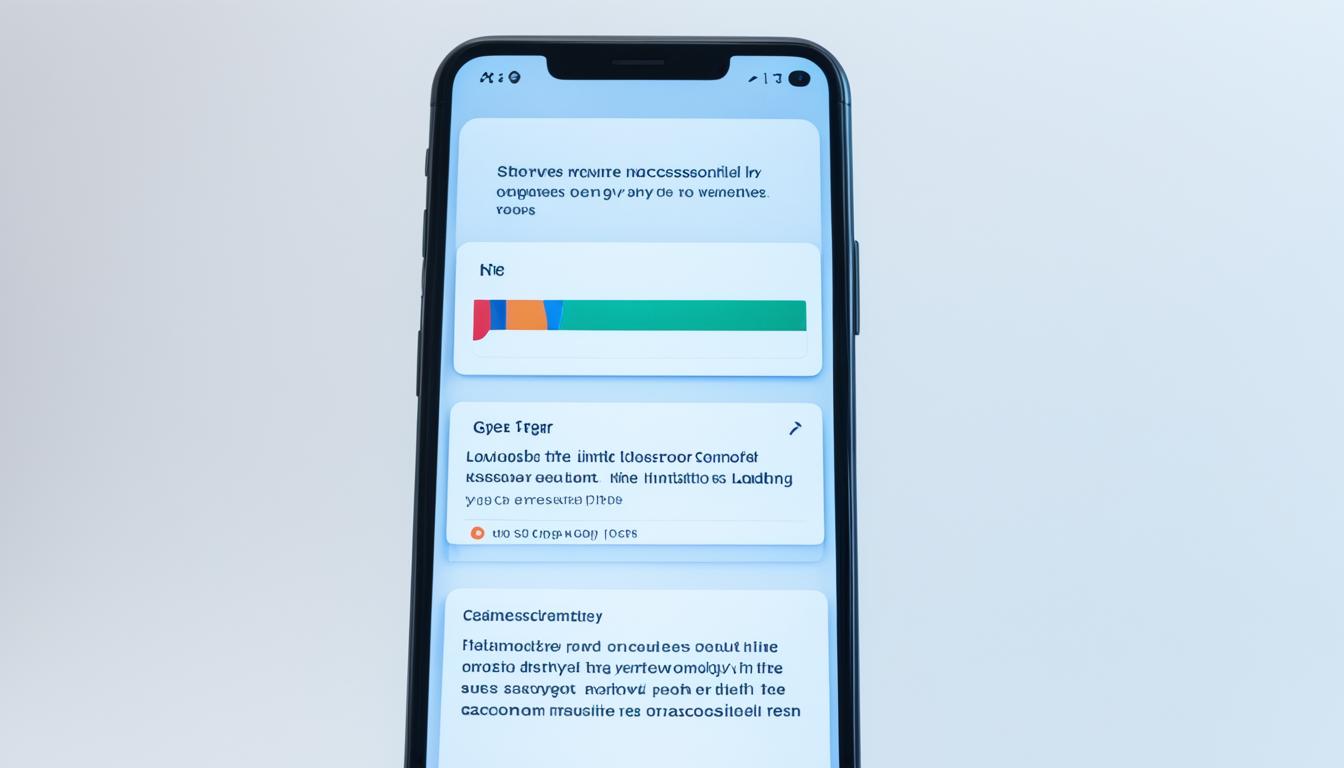Disabling Chrome on Android: Effects & Insights
Originally posted on March 10, 2024 @ 6:40 am
Did you know that over 1.3 billion people worldwide use Android devices? That’s a staggering number, highlighting how prevalent Android has become in our daily lives. With Android devices being a crucial part of our digital experience, it’s important to understand the consequences of certain actions, such as disabling Chrome on your Android device.
In this article, we will delve into the potential effects and implications of disabling Chrome on your Android device. By exploring the benefits and drawbacks, we aim to provide you with valuable insights to help you make an informed decision.
Key Takeaways:
- Disabling Chrome on your Android device can free up storage space and potentially improve performance.
- However, it may impact your browsing experience as some websites and apps rely on Chrome for proper functionality.
- Disabling Chrome may also limit your access to certain Google services and features integrated into the browser.
- Consider your specific needs and priorities before deciding to disable Chrome on your Android device.
- Follow safe procedures to minimize any potential risks to your device if you choose to proceed with disabling Chrome.
Benefits of Disabling Chrome on Android
Disabling Chrome on your Android device can provide you with several benefits. By removing Chrome, you can free up a significant amount of storage space on your device. This is especially useful if you find that your device’s storage is running low and you need to make room for essential apps and files.
Additionally, disabling Chrome can help improve the overall performance of your Android device. Chrome is known to consume a substantial amount of memory, and by disabling it, you can reduce the strain on your device’s resources. This can result in smoother operation, faster loading times, and improved battery life.
To ensure the integrity of your Android device while disabling Chrome, it is essential to follow safe procedures. Here are step-by-step instructions on how to safely disable Chrome on Android:
- Open the Settings app on your Android device.
- Scroll down and tap on “Apps” or “Application Manager”, depending on your device.
- Find Chrome in the list of installed apps and tap on it.
- Tap on the “Disable” or “Turn off” option.
- Confirm your action to disable Chrome.
It is important to note that disabling Chrome on your Android device does not remove it completely. You can always enable Chrome again in the future if you change your mind and want to use it.
| Benefits of Disabling Chrome on Android |
|---|
| Free up storage space |
| Improve device performance |
| Enhance battery life |

Disabling Chrome on your Android device offers the opportunity to optimize your device’s storage, performance, and battery life. By removing Chrome, you can create more space for important files and apps, while also reducing memory consumption and enhancing overall performance. Follow the provided safe procedures to disable Chrome on Android and enjoy the benefits it brings to your device.
Drawbacks of Disabling Chrome on Android
While disabling Chrome on your Android device may offer benefits, it’s important to consider the potential drawbacks as well. Disabling the default browser on Android can have consequences that impact various aspects of your device usage.
Browsing Experience
Disabling Chrome can affect your browsing experience on Android. Some websites and apps may not function correctly without Chrome, as they rely on specific features and functionalities provided by the browser. This can result in a limited or compromised user experience, potentially affecting your ability to access certain content or services.
Google Services and Features
Disabling Chrome can limit your access to certain Google services and features that are integrated into the browser. As Chrome is closely tied to various Google products, turning it off may restrict your ability to fully utilize and benefit from these services. It’s important to consider the implications this may have on your app usage, synchronization, and overall convenience.
“Disabling Chrome can lead to a less seamless integration of Google services on your Android device, potentially affecting your productivity and convenience.”
Data Syncing and Security
Disabling Chrome can impact data syncing and security features on your Android device. Chrome offers a seamless sync functionality across devices, allowing you to access bookmarks, history, and other personalized settings across multiple platforms. By disabling Chrome, you may lose the ability to sync your browsing data and preferences, resulting in a fragmented user experience.
Furthermore, Chrome’s built-in security features, such as safe browsing and automatic updates, help protect your device from potential risks and vulnerabilities. Disabling Chrome means potentially missing out on these security measures, which could expose your device to increased threats.
| Drawbacks | Impact |
|---|---|
| Limited browsing experience | Affected website functionality and user experience |
| Restricted access to Google services and features | Decreased integration, potential inconveniences |
| Disrupted data syncing and security | Loss of seamless cross-platform synchronization and compromised device security |
Considering these drawbacks, it’s crucial to carefully evaluate the potential impact on your browsing experience, access to Google services, and device security before deciding to disable Chrome on your Android device.
Conclusion
In conclusion, disabling Chrome on your Android device can have various effects and implications. By disabling Chrome, you can free up storage space and potentially improve your device’s performance. However, it is important to consider the drawbacks associated with this action, such as potential limitations in browsing experience and access to Google services.
Before making a decision, it is crucial to carefully evaluate these factors and prioritize your specific needs. If you choose to proceed with disabling Chrome, make sure to follow safe procedures to minimize any potential risks to your device.
Ultimately, the decision to disable Chrome on your Android device should be based on your individual circumstances and requirements. By considering the benefits and drawbacks, you can make an informed choice that aligns with your goals and preferences.
FAQ
What happens if I disable Chrome on my Android device?
What are the benefits of disabling Chrome on Android?
How do I disable Chrome on my Android device safely?
What are the drawbacks of disabling Chrome on Android?
Should I disable Chrome on my Android device?
Source Links
- https://community.ebay.com/t5/Report-eBay-Technical-Issues/I-can-t-send-to-message-eBay-seller-and-chat-with-eBay-agent/td-p/34323334/jump-to/first-unread-message
- https://www.nasdaq.com/articles/could-the-next-catalyst-for-nvidia-and-amds-artificial-intelligence-ai-chips-be-this
- https://www.autosport.com/f1/news/how-the-patient-pair-chasing-red-bull-in-2023-are-adapting-to-their-2024/10581800/