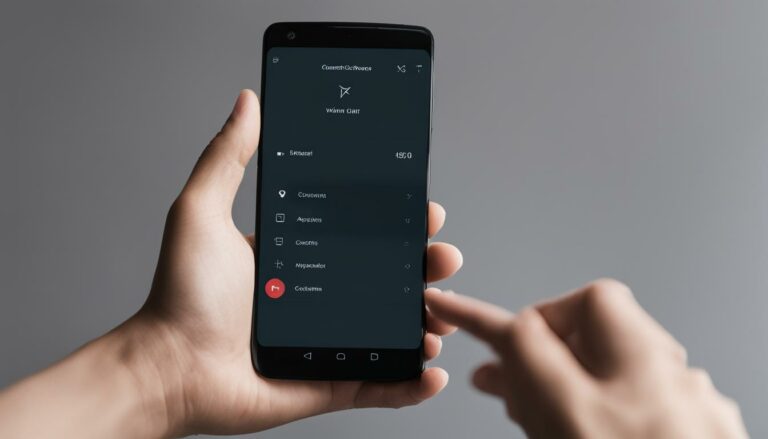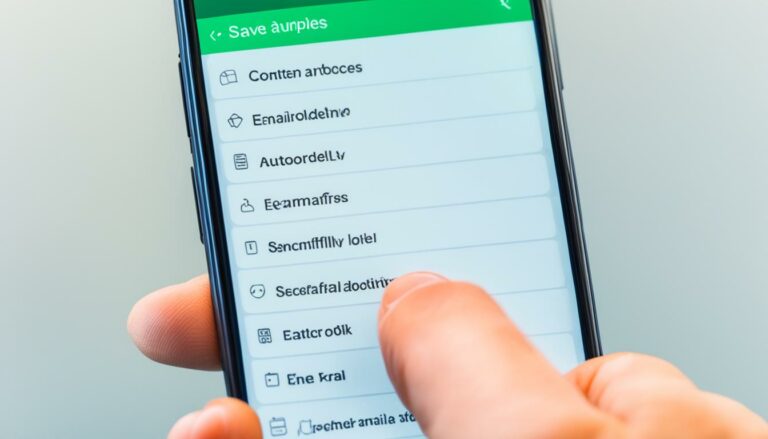Is Zedge App Safe? An Answer at Last Revealed
Originally posted on March 9, 2024 @ 12:42 am
Did you know that the Zedge app has been installed over 100 million times worldwide? That’s right, this popular app, known for its extensive collection of ringtones, wallpapers, and personalization options for mobile devices, has garnered a massive user base. However, with its widespread use comes concerns about the safety and security of the app.
Many users have raised questions about the Zedge app’s security and privacy features. With so much personal data and sensitive information stored on our devices, it’s important to understand the potential risks and make informed decisions about the apps we choose to install.
In this article, we will delve into the topic of Zedge app safety and explore its permissions and data protection practices. By understanding these key aspects, you’ll be better equipped to determine whether the Zedge app is safe for you.
Key Takeaways
- The Zedge app has over 100 million installations worldwide.
- Concerns have been raised regarding the safety and security of the Zedge app.
- Understanding app permissions and data protection is crucial when assessing the safety of any app.
- By being cautious and following safety guidelines, users can minimize risks when using Zedge.
- The Zedge app’s safety ultimately depends on the user’s behavior and adherence to best practices.
Understanding Zedge’s App Permissions and Data Protection
When installing Zedge, it is important to be aware of the app permissions it requests. Like many other apps, Zedge requires certain permissions to function properly. These permissions include access to your device’s storage, media files, and contacts. It is important to review these permissions and consider whether they are necessary for the app’s intended functionality.
Zedge’s app permissions serve various purposes. By accessing your device’s storage, the app can save and retrieve downloaded ringtones and wallpapers. Additionally, granting access to your media files allows Zedge to personalize your mobile device with the desired content. The app may also request permission to access your contacts in order to facilitate social sharing features.
While these permissions are necessary for Zedge to provide its customizable features, it is essential to be cautious when granting access to personal data. Remember to always review the app’s permissions and consider the level of trust you have in the developer. If you feel uncomfortable allowing access to certain data, you can choose to deny those permissions or seek alternative apps that prioritize data protection.
Tip: To protect your privacy and data, it is recommended to regularly review the permissions granted to all your installed apps, not just Zedge. Consider revoking unnecessary permissions and keeping your device secure.
Zedge App Permissions
| Permission | Description |
|---|---|
| Storage | Allows the app to save and retrieve downloaded ringtones, wallpapers, and other media files. |
| Media Files | Enables Zedge to personalize your mobile device by applying downloaded content to your device’s settings. |
| Contacts | Facilitates social sharing features and allows the app to access your contacts for seamless sharing of personalized content. |
By understanding the app permissions and making informed decisions, you can ensure your data remains protected while enjoying the personalized experience that Zedge offers.
Conclusion
In conclusion, if you’re considering using the Zedge app to personalize your mobile device, it’s important to keep safety in mind. While the app has generally positive reviews and ratings, it’s not without its risks. Some users have reported encountering malware-infected files while using the app, so it’s crucial to exercise caution.
To ensure your safety, it is recommended to review the app’s permissions before installation. By understanding and carefully considering the permissions Zedge requests, you can have a better understanding of how your data and device may be accessed. This knowledge allows you to make informed decisions about granting permissions that are necessary for Zedge’s intended functionality.
By taking necessary security precautions and being vigilant, you can minimize the risks associated with using the Zedge app. As with any app or online platform, practicing good cybersecurity habits such as regularly updating your device’s software, avoiding suspicious downloads, and using strong, unique passwords can go a long way in protecting your personal information.
Ultimately, the safety of the Zedge app relies on your behavior and adherence to best practices. By staying informed, following safety guidelines, and utilizing the customizable features responsibly, you can enjoy the benefits that the Zedge app offers while minimizing potential risks.