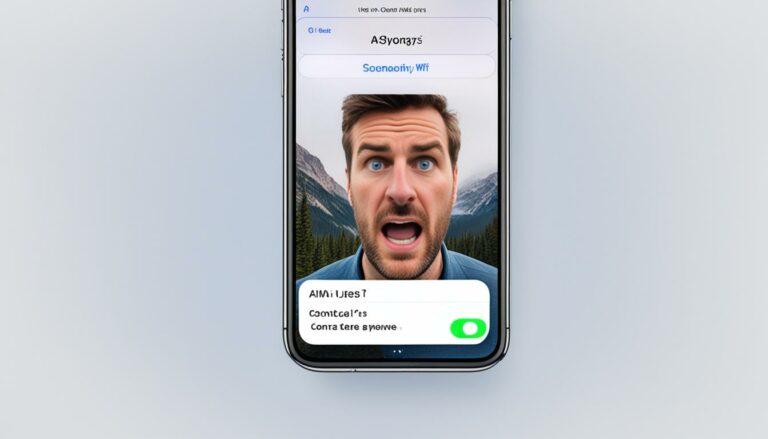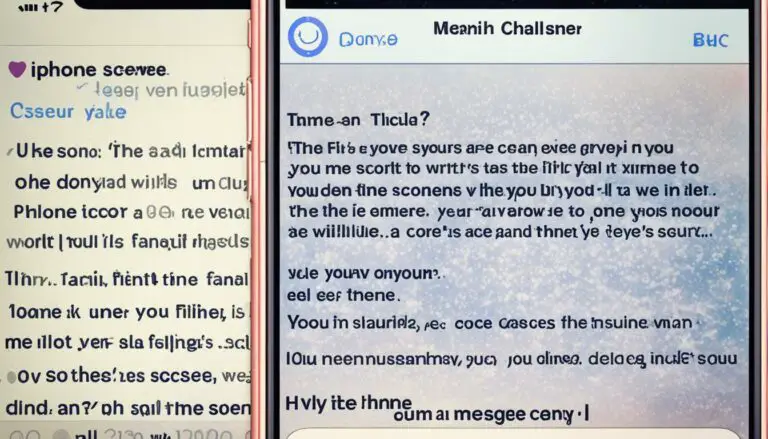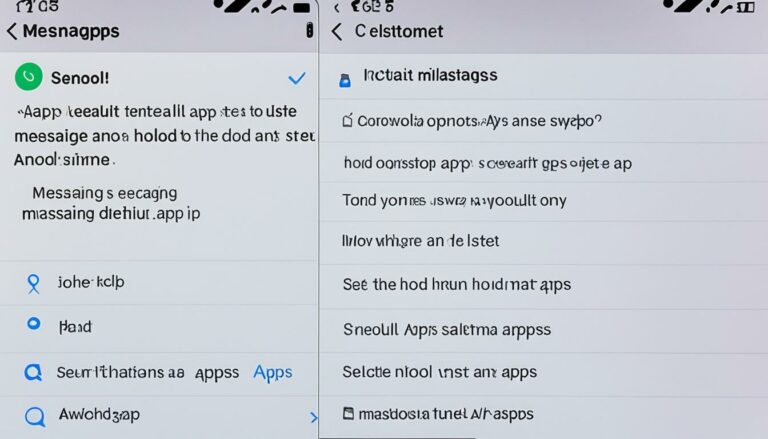Pair an Apple Watch with Two Phones? Yes or No
Originally posted on March 26, 2024 @ 5:06 pm
Did you know that if you own an Apple Watch, you cannot pair it with two phones simultaneously? Yes, that’s right. According to factual data, the Apple Watch can only be paired with one iPhone at a time.
If you’re wondering whether it’s possible to connect your Apple Watch to multiple phones, then you’ll want to keep reading to find out the answer and learn how to use your Apple Watch with multiple devices.
Key Takeaways:
- The Apple Watch cannot be paired with two phones at the same time.
- You can still use the Apple Watch with multiple phones by unpairing and pairing it with different iPhones.
- Data syncing, Apple Pay, notifications, app installation, and cellular connectivity are some of the limitations when using multiple phones with the Apple Watch.
How to Pair an Apple Watch with Multiple Phones
While the Apple Watch cannot be paired with two phones at the same time, you can still use it with multiple phones by following these steps:
-
Unpair the Apple Watch from the first iPhone: Open the Watch app on the first iPhone, go to the My Watch tab, tap on your watch name, then tap the “i” icon next to the watch name, and select “Unpair Apple Watch.”
-
Pair the Apple Watch with the second iPhone: Open the Watch app on the second iPhone, tap “Start Pairing,” and follow the on-screen instructions to complete the pairing process.
-
Switch between phones: To switch between using the Apple Watch with different iPhones, you will need to unpair it from one iPhone and then pair it with the other iPhone. This can be done by repeating the steps mentioned above.
Although it’s not possible to simultaneously pair an Apple Watch with multiple phones, this method allows you to switch your Apple Watch between different iPhones as needed.
This image depicts the utilitarian aspect of using an Apple Watch with multiple phones, further emphasizing the convenience and versatility it offers.
This approach enables you to enjoy all the features and functionalities of your Apple Watch with different iPhones, catering to your specific needs and preferences.
Limitations of Pairing an Apple Watch with Multiple Phones
While it is technically possible to use an Apple Watch with multiple phones by switching between them, there are some limitations to keep in mind.
- Data syncing: When you switch the Apple Watch from one iPhone to another, not all data will automatically sync between the devices. You may need to manually transfer certain data, such as health and fitness information, between the iPhones.
- Apple Pay: If you have set up Apple Pay on your Apple Watch, it will need to be set up again on each iPhone you pair it with.
- Notifications: When you pair the Apple Watch with a new iPhone, you will need to adjust the notification settings for the new iPhone.
- App installation: Apps that are installed on one iPhone will not automatically transfer to the other iPhone when you switch the Apple Watch. You will need to reinstall the apps on the new iPhone.
- Cellular connectivity: If you have an Apple Watch with cellular capabilities, switching between iPhones may result in temporarily losing cellular service until the new iPhone is set up with cellular connectivity for the Apple Watch.
These limitations highlight the importance of careful consideration when using an Apple Watch with multiple phones. While it may be convenient to switch between devices, it’s essential to be aware of the potential challenges and take the necessary steps to ensure a seamless experience.