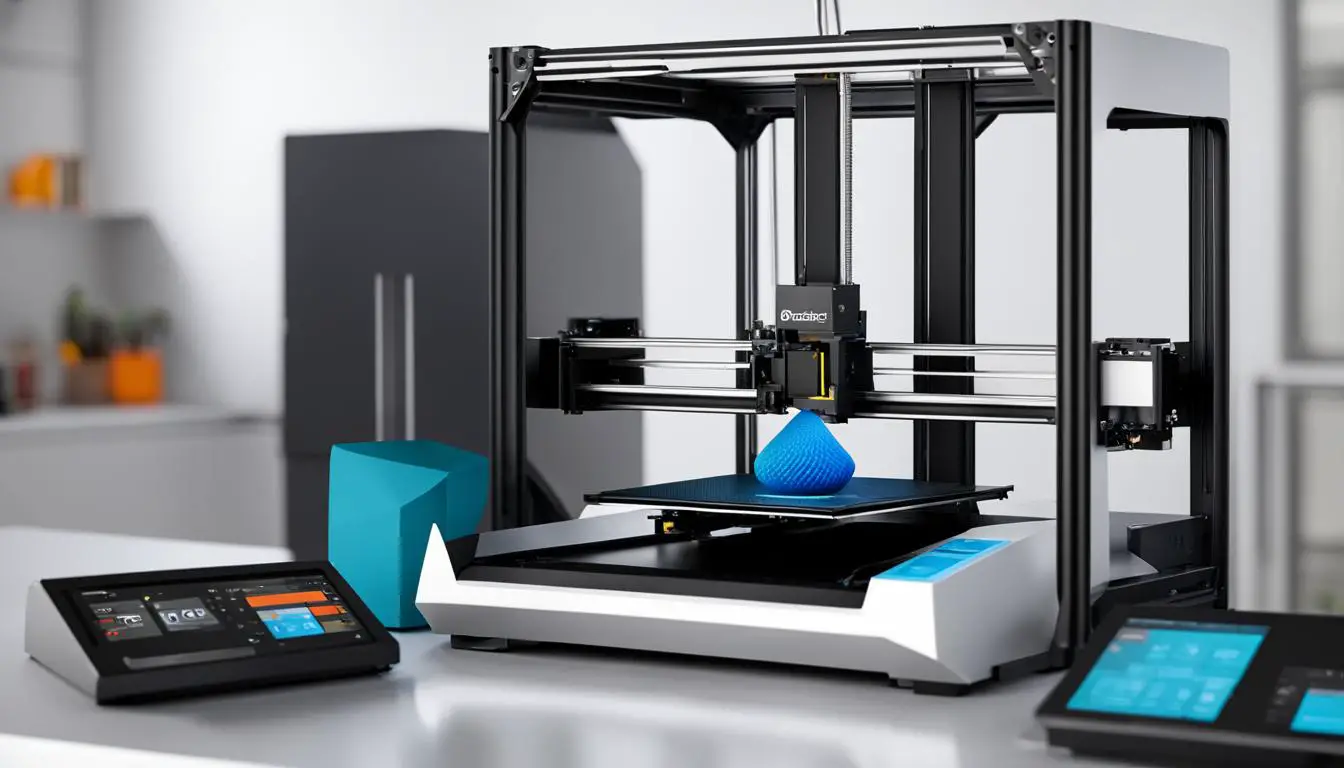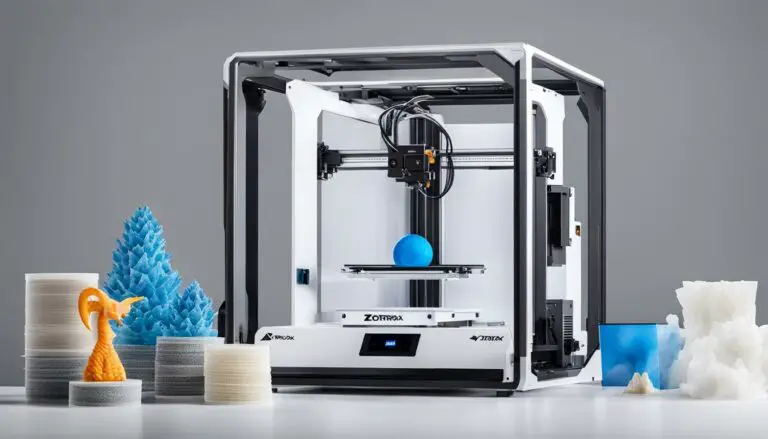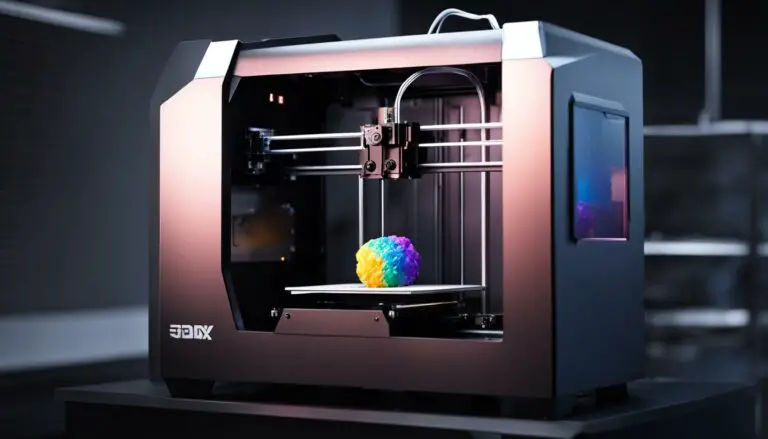Blender For 3D Printing Trends: New Insights & Data
Originally posted on December 10, 2023 @ 1:05 am
We will delve into the realm of Blender, a software for 3D printing, in this article and uncover its latest findings and statistics. Whether a professional designer or a beginner, Blender provides a plethora of options and resources that make it a valuable option for your 3D printing endeavors.
Blender, a free and open-source 3D modeling software, has gained popularity in the world of animation and video production since its creation in 1995. While it may not be the most widely used software for 3D printing, Blender offers export formats like STL and OBJ, making it compatible with 3D printers. Additionally, Blender’s 3D Printing Toolbox feature helps identify potential printing errors, ensuring optimal printability.
In the following sections, we’ll delve into the basics of Blender’s polygonal modeling, explore its features tailored for 3D printing, and provide tips and best practices to enhance your 3D printing experience with Blender. So let’s dive in and uncover the wonders of Blender for 3D printing!
Key Takeaways:
- Blender is a free and open-source 3D modeling software that can be used for 3D printing.
- While Blender may not be the most commonly used software for 3D printing, it offers export formats like STL and OBJ which are compatible with 3D printers.
- Blender’s 3D Printing Toolbox feature helps identify potential printing errors, ensuring optimal printability of your models.
- Polygonal modeling is the basis of Blender’s 3D modeling approach, allowing for intricate shapes and designs.
- Familiarizing yourself with Blender’s settings, measurement units, and available courses can enhance your 3D printing experience with the software.
The Basics of Blender’s Polygonal Modeling
Blender for 3D printing utilizes polygonal modeling, a technique that involves creating 3D shapes using polygons, which make up a mesh. This method allows for greater complexity and intuitive control over the shape of the model. By manipulating vertices, edges, and faces, you can deform and add intricate details to your designs.
However, it’s important to note that polygonal modeling may not always offer the best dimensional accuracy for additive manufacturing. While Blender’s polygonal modeling can be used to create printable parts, it’s essential to ensure compatibility with your 3D printer and consider the need for dimensional precision.
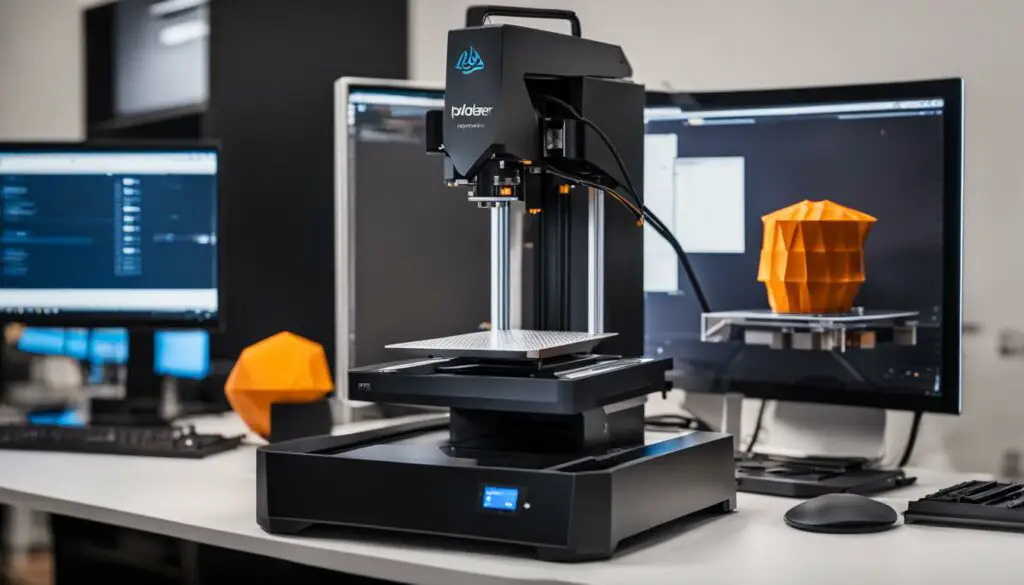
Blender’s 3D Printing Toolbox
To help users identify potential printing errors, Blender offers a 3D Printing Toolbox feature. This toolbox provides analysis tools that can help optimize the printability of your models. It allows you to check for issues such as non-manifold geometry, intersecting objects, and wall thickness problems.
By utilizing Blender’s 3D Printing Toolbox, you can ensure that your models are prepared for successful 3D printing. This feature streamlines the workflow and helps you identify and resolve potential issues before sending your designs to the printer. It’s a valuable tool for both beginners and experienced users looking to achieve high-quality prints.
| Benefits of Blender’s Polygonal Modeling for 3D Printing | Considerations for 3D Printing with Blender |
|---|---|
|
|
Blender’s Features for 3D Printing
Blender offers a range of features specifically designed to enhance the 3D printing experience. While it may not be the most commonly used software for this purpose, Blender’s compatibility with popular export formats like STL and OBJ makes it suitable for 3D printing projects. Whether you’re a beginner or an experienced user, Blender provides a set of tools and functionalities to optimize your designs for printability.
3D Printing Toolbox
One standout feature of Blender is its 3D Printing Toolbox, which offers a comprehensive set of tools to analyze and prepare models for optimal printing. This toolbox allows you to identify potential printing errors and provides suggestions for fixing them. By running checks for issues such as non-manifold geometry, intersecting faces, or wall thicknesses, Blender helps ensure that your 3D prints come out clean and accurate.
Flexible Modeling Capabilities
Blender’s versatile modeling capabilities allow you to create intricate and complex designs for 3D printing. With its polygonal modeling approach, you have fine-grained control over vertices, edges, and faces to manipulate and refine your models. This level of control enables you to add intricate details and achieve the desired level of complexity in your designs. Additionally, Blender supports the use of modifiers and sculpting tools, offering further flexibility and creativity in your 3D printing projects.
Active Community and Resources
Blender boasts a large and active community of users, which means there are plenty of resources available to support your 3D printing endeavors. Online forums, tutorials, and documentation provide valuable insights, tips, and techniques to help you leverage Blender’s features effectively. Additionally, Blender’s constantly improving nature means that new features and enhancements are regularly introduced, ensuring that you have access to the latest tools and functionalities for your 3D printing projects.
| Blender’s Features for 3D Printing | Benefits |
|---|---|
| Compatibility with popular export formats | Seamlessly integrate Blender with 3D printers |
| 3D Printing Toolbox | Identify and fix potential printing errors |
| Flexible modeling capabilities | Create intricate and complex designs |
| Active community and resources | Access valuable insights and support |
Using Blender for 3D Printing: Tips and Best Practices
When it comes to using Blender for 3D printing, there are some key tips and best practices to keep in mind. By following these guidelines, you can ensure that your designs are optimized for printing and achieve the desired results.
Design Considerations
When designing for 3D printing in Blender, it’s important to consider the limitations of your specific printer. Pay attention to the maximum printable dimensions, as well as any minimum feature sizes or clearance requirements. Additionally, keep in mind that some designs may require the use of supports, which can impact both the printability and the overall finish of the model.
It’s also recommended to design models with watertight geometry, meaning that there are no holes or gaps in the mesh. This can help prevent printing errors and ensure that the final print is structurally sound. Blender’s 3D Printing Toolbox can be a valuable resource for identifying and fixing these types of geometry issues.
Measurement Units and Scale
Before starting your design in Blender, make sure to set the appropriate measurement units and scale. This ensures that your model will be accurately sized for printing. Most 3D printers use millimeters as the standard unit of measurement, so it’s a good idea to set Blender accordingly.
Additionally, consider the scale of your design in relation to the printer’s build volume. It may be necessary to scale down or divide larger models into smaller parts for successful printing. Blender provides tools for resizing and splitting models, allowing you to work within the constraints of your printer.
Iterative Testing and Refinement
Once your design is complete, it’s recommended to undergo iterative testing and refinement before printing the final version. This involves exporting the model as an STL or OBJ file and using slicing software to simulate the printing process. By reviewing the sliced model and identifying any potential issues, such as overhangs or thin walls, you can make adjustments to improve printability.
During this iterative process, consider experimenting with different settings, such as layer height, infill density, and support structures. This can help optimize the print quality and overall performance of your design. It’s also a good idea to consult online forums and communities for additional guidance and support.
| Tips for Using Blender for 3D Printing |
|---|
| Consider the limitations of your specific 3D printer. |
| Design models with watertight geometry and use Blender’s 3D Printing Toolbox to identify and fix any issues. |
| Set the appropriate measurement units and scale for accurate sizing. |
| Scale down or divide larger models to fit within the printer’s build volume. |
| Iteratively test and refine your design using slicing software. |
| Experiment with different settings to optimize print quality. |
| Seek guidance and support from online communities. |
By following these tips and best practices, you can leverage Blender’s powerful features and ensure successful 3D prints. Remember to always iterate, test, and refine your designs to achieve the best results. Happy printing!
Conclusion
Blender may not be the most widely used software for 3D printing, but it offers a range of features and tools specifically designed to enhance your 3D printing experience. With its free and open-source nature, Blender provides an accessible option for those looking to incorporate 3D printing into their projects.
While beginners might find other software more user-friendly, Blender’s continuous improvements and active community make it a viable choice. By familiarizing yourself with Blender’s capabilities and best practices for 3D printing, you can bring your designs to life on your 3D printer.
Whether you’re a hobbyist, a professional, or somewhere in between, Blender’s compatibility with 3D printers and its 3D Printing Toolbox make it easy to analyze your models for potential errors and ensure optimal printability. Plus, Blender offers courses and add-ons specifically tailored to 3D printing, further streamlining the process.
At Print Chomp, we strive to provide practical tips, how-to guides, and unbiased reviews backed by rigorous testing and research. If you’re interested in exploring 3D printing with Blender, we encourage you to give it a try and discover the creative possibilities that await. Happy printing!
FAQ
Is Blender compatible with 3D printers?
Yes, Blender supports export formats like STL and OBJ, making it compatible with 3D printers.
Does Blender have a feature to identify potential printing errors?
Yes, Blender has a 3D Printing Toolbox that allows users to analyze their models for potential errors and ensure optimal printability.
Is Blender the most commonly used software for 3D printing?
No, Blender may not be the most widely used software for 3D printing, but it is still a viable option due to its accessibility, constant improvements, and active community.
How can I prepare my Blender model for 3D printing?
To prepare your Blender model for 3D printing, familiarize yourself with the software’s settings and measurement units, start with simple objects, add details and dimensions to your design, and consider the need for supports.
Are there specific courses and add-ons for 3D printing in Blender?
Yes, Blender offers courses and add-ons specifically designed for 3D printing, making the process easier for users.
Can beginners use Blender for 3D printing?
Yes, beginners can use Blender for 3D printing by familiarizing themselves with its capabilities and best practices for 3D printing.