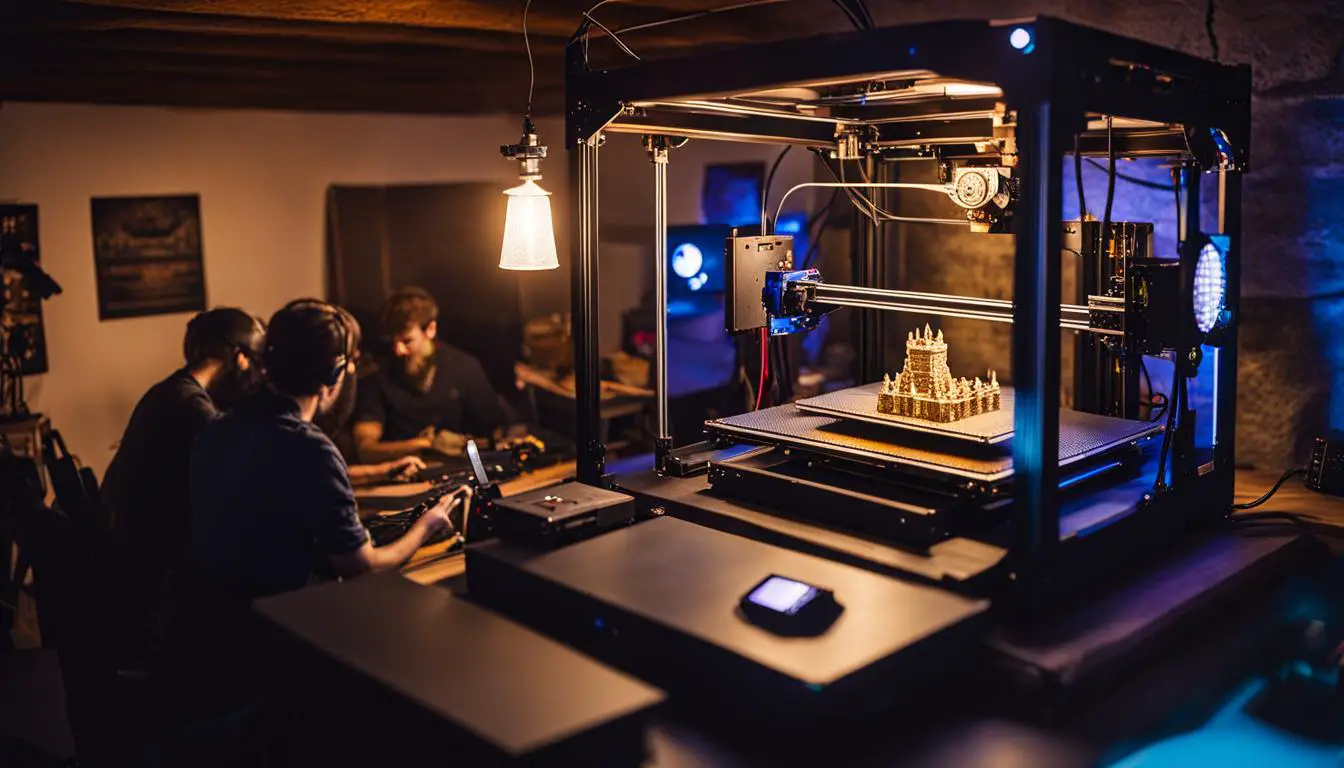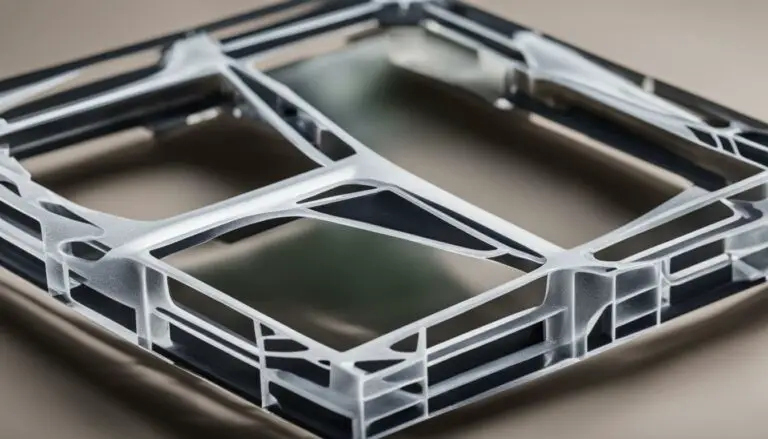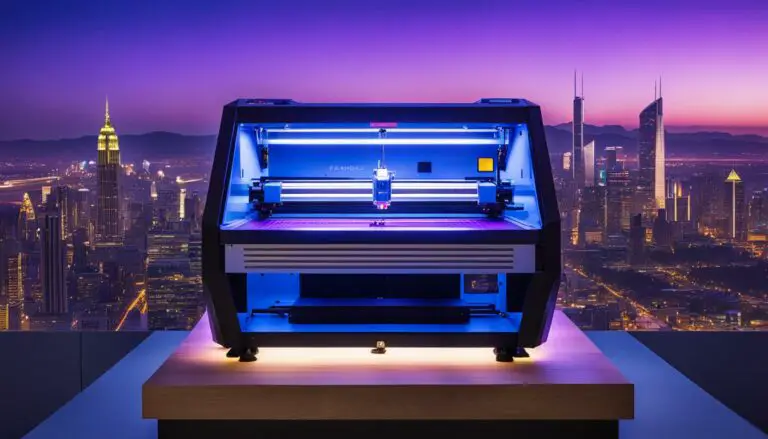3D Printing DnD TTRPG: Elevate Your Game!
Originally posted on January 9, 2024 @ 7:31 pm
The advent of 3D printing has transformed the realm of tabletop role-playing games (TTRPGs), such as Dungeons and Dragons (DnD). Thanks to the capabilities of 3D printing, players are able to design and produce personalized terrain elements and character models, elevating their gaming enjoyment to new heights.
Imagine bringing your TTRPG adventures to life with intricately designed miniature models and game accessories that perfectly match your imagination. Whether you’re exploring a mystical dungeon or engaging in an epic battle, 3D printing allows you to create a truly immersive and personalized gameplay experience.
In this guide, we will take you through the journey of getting started with 3D printing for TTRPGs. From understanding the equipment and materials you’ll need to finding printable files and tips for successful printing and painting, we’ll cover it all. So, let’s dive into the world of 3D printing and elevate your TTRPG game to new heights!
Key Takeaways:
- 3D printing offers TTRPG enthusiasts the opportunity to create custom terrain pieces and character figures.
- By using 3D printing, gamers can enhance their gaming experience with personalized and immersive gameplay elements.
- Having the right equipment and materials, as well as finding high-quality printable files, are crucial for successful 3D printing in TTRPGs.
- Proper print preparation, including adjusting print settings and using supports, ensures optimal results for 3D printed creations.
- Painting your 3D printed pieces adds the finishing touch to bring your TTRPG adventures to life.
Getting Started: Equipment and Materials
To begin your 3D printing journey for TTRPGs, you will need a 3D printer. We recommend the Ender 3 Pro for its affordability and larger build plate, ideal for printing terrain pieces that will enhance your tabletop gaming experience.
Additionally, you will need filament for your 3D printer. PLA (polylactic acid) and PLA+ are the recommended materials due to their ease of use and wide availability. PLA is a biodegradable thermoplastic derived from renewable resources, making it an eco-friendly choice for your prints.
Learning how to use your 3D printer is crucial for successful prints. Take the time to level the printer bed properly to ensure optimal adhesion and print stability. Understanding and adjusting print settings such as layer height, print temperature, and print speed will also contribute to achieving the desired quality of your prints.
To control and manage the printing process, you’ll need slicer software. One popular choice is Cura, a powerful and user-friendly program that takes your 3D model and translates it into instructions for the printer. Within Cura, you can adjust various settings, generate the G-code required for printing, and preview the final result before sending it to your printer.
Remember, getting started with 3D printing for TTRPGs involves setting up and familiarizing yourself with the equipment, selecting the right materials, and optimizing your print settings using slicer software like Cura. Once you have these essentials in place, you’ll be ready to bring your imagination to life on the gaming table.
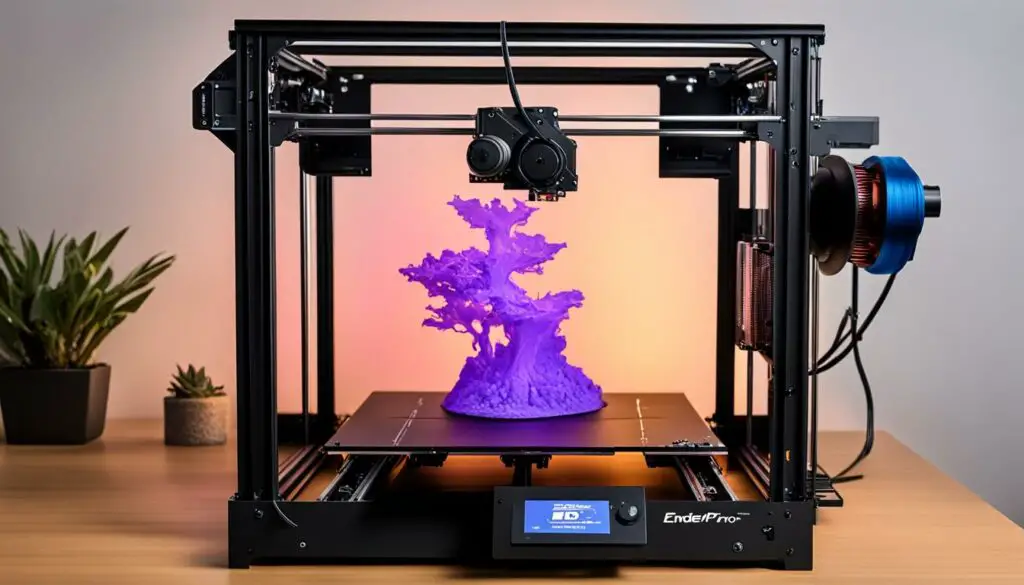
Recommended Equipment and Materials:
| Item | Recommended Option |
|---|---|
| 3D Printer | Ender 3 Pro |
| Filament | PLA or PLA+ |
| Slicer Software | Cura |
Finding Printable Files
Once you have your equipment set up, you will need to find printable files (STL files) to bring your desired terrain pieces and character figures to life. Lucky for us, there are numerous resources available online where we can discover a wide range of 3D printer files suitable for our tabletop role-playing games (TTRPGs).
When it comes to finding free 3D printer files, one of our favorite platforms is Thingiverse. This popular website offers a vast collection of user-generated designs, including a variety of TTRPG-themed models. From fantastical creatures to intricate dungeon props, you can find it all on Thingiverse.
However, if you’re looking for specific TTRPG-themed terrain pieces, consider checking out two other fantastic resources: Corvus Terrain and Fat Dragon Games. Corvus Terrain specializes in providing high-quality 3D printer files for futuristic and modern game settings, perfect for those sci-fi adventures. On the other hand, Fat Dragon Games focuses on fantasy dungeon crawler terrain, offering an extensive range of models designed for 3D printing.
| Website | Specialty | Highlights |
|---|---|---|
| Thingiverse | General | Large collection of free files |
| Corvus Terrain | Futuristic/Modern | High-quality designs |
| Fat Dragon Games | Fantasy Dungeon | Extensive range of models |
These websites provide you with access to a plethora of 3D printer files that will make your gaming experience truly immersive. So, go ahead, explore the possibilities, and bring your TTRPG adventures to life with breathtaking terrain pieces and character figures.
Printing and Finishing Your Creations
After acquiring the files, we need to prepare them for printing. This involves various steps, including print preparation, adjusting settings, and post-printing finishing techniques. Let’s dive into the details:
Print Preparation
Before we start printing, it’s essential to prepare the files properly. This typically involves using slicing software like Cura. Here’s what you need to do:
- Import the STL file into Cura.
- Adjust the print settings based on the recommendations provided by the file creators.
- Key settings to consider include layer height, adhesion, supports, and retraction speeds.
Note: The specific settings may vary depending on the complexity of the model and your printer’s capabilities. Refer to the documentation for precise instructions.
Adding Supports
For models with overhanging parts, it is crucial to add supports to ensure successful printing. Supports are temporary structures that help maintain the integrity of the model during the printing process.
Using Cura, you can easily generate supports for your models. Ensure that you adjust the support settings to fit your specific requirements. This may include choosing the support type, density, and pattern.
Printing Techniques
When it comes to printing, there are a few techniques that can enhance the overall print quality and success rate:
- Brims: Adding a brim around the base of the model improves adhesion to the print bed.
- Rafts: Using rafts can help with adhesion and reduce warping, especially for larger prints.
Note: The choice of technique may depend on the specific model and your printing environment.
Post-Printing Finishing
Once the prints are complete, it’s time to remove any supports and prepare the models for painting. Here are some steps to consider:
- Carefully remove the supports using pliers or other suitable tools. Take care not to damage the model during this process.
- Inspect the model for any imperfections or artifacts that need to be addressed.
- Apply a primer to the model to create a smooth surface for painting. Plastic bonding primers work well for terrain pieces.
- Choose your desired paint colors and techniques to bring your models to life.
Affordable Painting Options
When it comes to painting your 3D-printed creations, you don’t need to break the bank. Affordable acrylic paints can yield impressive results. Here are some recommended options:
- Apple Barrel Acrylic Paints
- FolkArt Acrylic Paints
- Craft Smart Acrylic Paints
These paints are readily available at most craft stores and offer a wide range of colors to suit your artistic vision.
By following these steps, you’ll be well on your way to printing and finishing your own customized terrain pieces and character figures for your TTRPG adventures.
Conclusion
3D printing opens up a whole new world of possibilities for TTRPG enthusiasts. With the ability to create custom terrain pieces and character figures, you can truly elevate your gaming experience. By following the steps outlined in this guide, you can dive into the world of 3D printing and bring your imaginations to life on the tabletop.
Whether you’re looking to create sprawling dungeons, epic battle zones, or intricate landscapes, 3D printing allows for a personalized and immersive gameplay experience. Gone are the days of relying solely on pre-made miniatures and generic gaming accessories. Now, you can have total control over every aspect of your gaming world.
Imagine the satisfaction of seeing your own creations come to life, meticulously designed and printed. The level of detail and craftsmanship that can be achieved with 3D printing is truly astonishing. And with the ability to paint and customize your prints, you can ensure that each piece reflects your unique artistic vision.
So, don’t hesitate to embrace the world of 3D printing and take your TTRPG adventures to the next level. With the ability to create customized terrain and characters, you can create a gaming experience that is truly one-of-a-kind. Immerse yourself in a world of endless creativity and let your imagination run wild!
FAQ
What is 3D printing and how does it relate to TTRPGs?
3D printing is a technology that allows users to create three-dimensional objects by adding material layer by layer. In the context of TTRPGs, 3D printing enables gamers to design and produce their own customized terrain pieces and character figures, enhancing the immersive experience of tabletop role-playing games.
What equipment do I need to get started with 3D printing for TTRPGs?
To begin your 3D printing journey for TTRPGs, you will need a 3D printer like the Ender 3 Pro, which offers affordability and a larger build plate suitable for printing terrain pieces. Additionally, you will need filament, with PLA or PLA+ being the recommended materials for ease of use.
Where can I find printable files for 3D printing TTRPG terrain and character figures?
Websites like Thingiverse offer a wide range of free 3D printer files. For TTRPG-themed terrain, it is recommended to check out Corvus Terrain for futuristic and modern game settings, and Fat Dragon Games for fantasy dungeon crawler terrain. These sites provide high-quality files specifically designed for 3D printing.
How do I prepare the printable files for successful printing?
After acquiring the files, you will need to prepare them using slicing software like Cura. Adjust print settings such as layer height, adhesion, supports, and retraction speeds according to the recommendations provided by the file creators. It is important to use supports for models with overhanging parts and employ techniques like brims or rafts to ensure proper adhesion to the print bed.
How do I finish my 3D printed TTRPG terrain and character figures?
Once the prints are complete, remove any supports, prime the pieces, and paint them according to your desired aesthetic. Cheap acrylic paints and plastic bonding primers are recommended for terrain pieces. This allows you to customize the appearance of your creations and bring them to life on the tabletop.