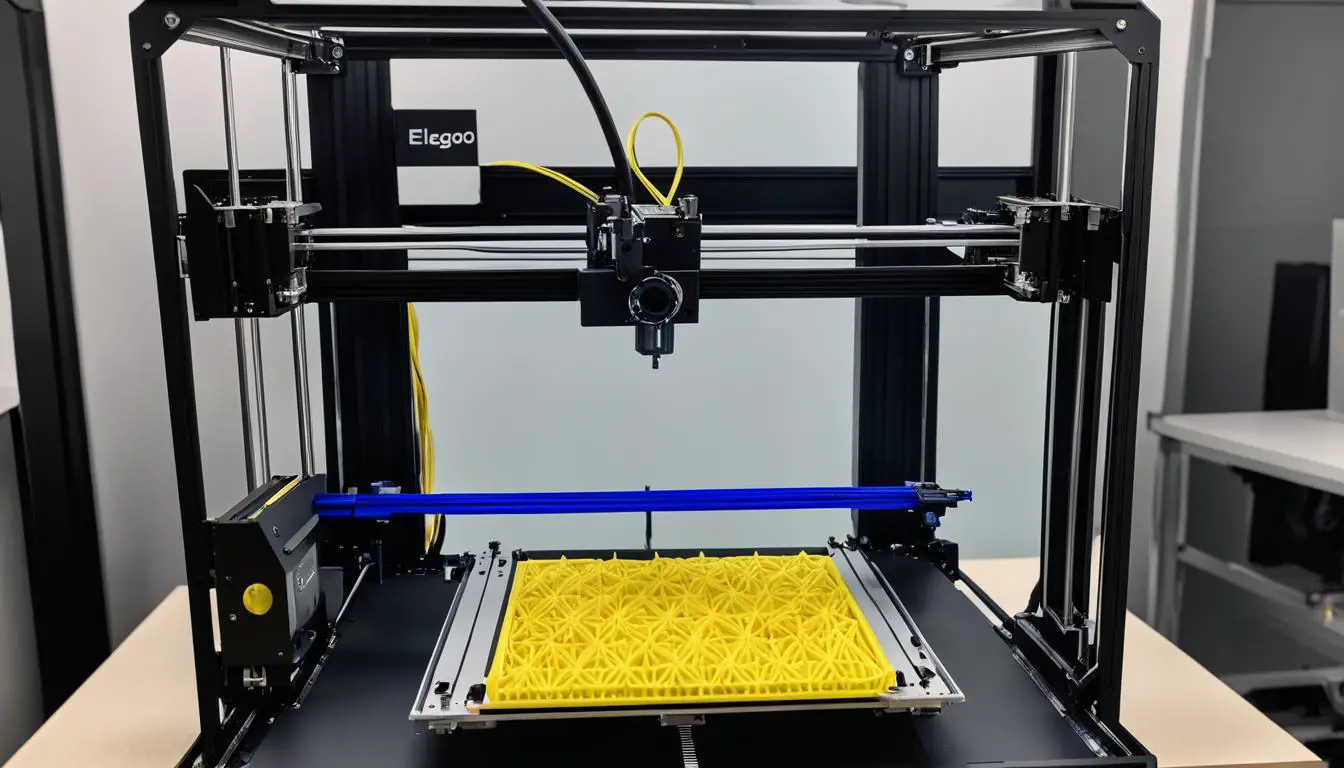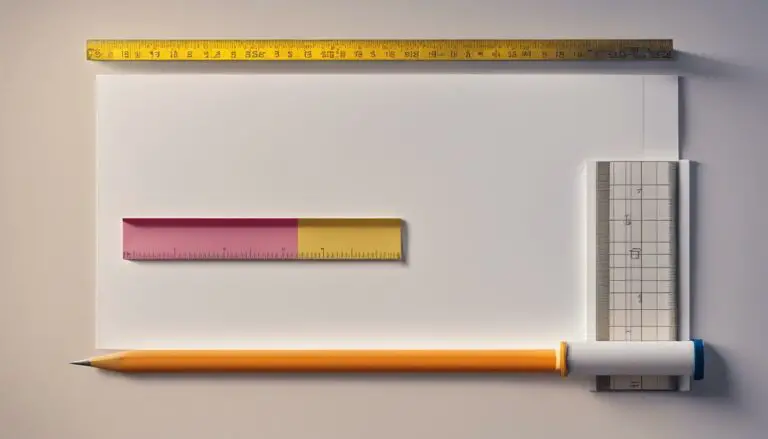Elegoo Mars MSLA 3D Printer Review | Our Take
Originally posted on January 24, 2024 @ 11:55 pm
Greetings and thank you for checking out our review of the Elegoo Mars MSLA 3D printer! Our goal is to provide a thorough analysis of the Elegoo Mars 3, including its features, specifications, and performance, and offer our objective thoughts on this highly sought-after resin 3D printer.
Key Takeaways:
- The Elegoo Mars 3 is an MSLA 3D printer that uses a transparent LCD panel to cure liquid resin in layers.
- With a high-resolution Ultra 4K LCD panel and a XY resolution of 35 μm, the Mars 3 produces detailed and smooth prints.
- The printer comes with a one-year subscription to Chitubox Pro slicing software, making it easy to prepare models for printing.
- Print quality is excellent, with minimal layer lines and sharp details, whether using Elegoo Standard resin or Siraya Tech Build resin.
- The build quality of the Mars 3 is impressive, with a sturdy plastic enclosure and aluminum components.
Specifications and Unboxing
When it comes to specifications, the Elegoo Mars 3 does not disappoint. With an XY resolution of 35 μm, this 3D printer ensures precise and detailed prints every time. The Mars 3 features a 6.6″ Ultra 4K LCD panel with a resolution of 4098 x 2560 pixels, delivering stunning visuals and vibrant colors to bring your designs to life.
Adjusting the layer thickness is a breeze on the Mars 3, with a range of 0.01-0.2 mm. This allows for greater control and flexibility in achieving the desired level of detail in your prints. The exposure time on the printer can be set between 1.5-3 seconds, giving you the freedom to customize the curing process to suit the specific requirements of your project.
Equipped with a full color 3.5″ LCD touchscreen interface, the Mars 3 offers an intuitive and user-friendly experience. Navigating through settings and options is seamless, ensuring a smooth workflow.

By offering a combination of Chitubox Pro and the flexibility of alternative software like Lychee Slicer, the Elegoo Mars 3 caters to the needs of different users, allowing them to choose the software that best suits their workflow and preferences.
Advanced Support Settings in Chitubox Pro
Chitubox Pro’s support generation feature provides advanced options for creating sturdy supports that help maintain the integrity of complex prints. Users can customize the support settings to achieve optimal results for each specific model. This level of control ensures reliable prints and reduces the risk of failed or warped parts.
| Support Settings | Description |
|---|---|
| Auto Supports | Chitubox Pro automatically generates supports based on the model’s geometry and any predefined settings. This feature simplifies the support generation process, saving time and effort. |
| Manual Supports | For intricate models or those with challenging overhangs, manual support placement allows users to add or remove supports as needed. This level of control ensures optimum support placement and reduces the need for excessive supports, minimizing post-processing work. |
| Support Density | Users can adjust the density of the supports, allowing for finer control over the strength of the support structure. Higher density supports provide additional stability but may also increase the difficulty of support removal. |
| Support Diameter | The support diameter determines the thickness of the supports. Adjusting this setting can help balance support stability and ease of removal. A smaller diameter results in thinner supports that might be more fragile but are easier to remove, while a larger diameter provides sturdier supports that may be harder to detach. |
| Support Angle | The support angle affects the orientation of the supports in relation to the model. Users can modify this setting to optimize support placement and improve print quality. Different angles can achieve better support contact points, reducing the chances of failed prints. |
The advanced support settings in Chitubox Pro give users the flexibility to adapt the support structure to the specific requirements of their prints, resulting in more reliable and successful resin prints.
Print Quality and Performance
When it comes to print quality and performance, the Elegoo Mars 3 does not disappoint. Whether you are using Elegoo Standard resin or Siraya Tech Build resin, this printer delivers exceptional results.
The Mars 3 is capable of producing prints with sharp details and smooth surfaces. The fine details are captured with precision, resulting in impressive prints that showcase intricate designs.
One standout feature is the minimal visibility of layer lines in the final prints. The Mars 3’s high-resolution LCD panel and advanced printing technology contribute to this impressive outcome. The prints exhibit a level of smoothness that enhances the overall visual appeal of the models.
While the support contact points may require some fine-tuning to minimize artifacts caused by peeling forces, the Mars 3 handles complex models with ease. With proper adjustments and orientation settings, you can achieve excellent print quality and minimize any support-related issues.
“The Elegoo Mars 3 consistently delivers prints with sharp details and smooth surfaces, making it well-suited for projects that require fine details and a high level of precision.”
Moreover, the final printed models can be further enhanced through post-processing techniques such as painting, allowing you to add your personal touch and bring your creations to life.
Comparison of Print Quality:
| Feature | Elegoo Mars 3 | Mars 2 Pro |
|---|---|---|
| Sharpness of Details | Excellent | Very Good |
| Smooth Surfaces | Excellent | Good |
| Visibility of Layer Lines | Minimal | Visible |
| Support Contact Points | May require refinement | May require refinement |

Overall, the Elegoo Mars 3 impresses with its print quality and performance. Whether you are a beginner or an experienced 3D printing enthusiast, this printer is capable of delivering highly detailed prints with smooth surfaces that will exceed your expectations.
Design and Build Quality
When it comes to the design and build quality, the Elegoo Mars 3 certainly doesn’t disappoint. The printer features a sleek plastic enclosure that not only looks great but also adds an extra layer of protection to the internal components. The use of aluminum for the build plate and Z-axis assembly ensures stability and durability, allowing for reliable and accurate prints.
One standout feature of the Elegoo Mars 3 is its tactile “clickiness” power button, which provides a satisfying feedback when pressed. This small detail may seem insignificant, but it adds to the overall user experience and showcases the attention to detail that Elegoo has put into designing this printer.
The printer also boasts a responsive touchscreen interface, making it easy to navigate through the various settings and options. To prevent any unwanted resin drips, the touchscreen is protected by a film, ensuring that your printer stays clean and functioning optimally.
Thanks to its compact size, the Elegoo Mars 3 is perfect for desktop use. Its modest footprint allows for easy placement in any workspace without taking up too much valuable real estate. However, one improvement that could be made is the addition of a hinged UV cover for resin pouring, which would provide better accessibility and convenience during the printing process.
Key Features:
- Plastic enclosure with aluminum build plate and Z-axis assembly for stability and durability
- Tactile “clickiness” power button for a satisfying user experience
- Responsive touchscreen protected by a film to prevent resin drips
- Compact size for easy placement on desktops
Overall, the design and build quality of the Elegoo Mars 3 are commendable. From the sturdy construction to the thoughtful details, this printer is a testament to Elegoo’s commitment to creating high-quality 3D printers. With its sleek design and solid build, the Elegoo Mars 3 is sure to impress both experienced makers and novices alike.
Comparison with Mars 2 Pro and Mars 3 Pro
In this section, we will compare the Elegoo Mars 3 with its predecessors, the Mars 2 Pro and the Mars 3 Pro. Let’s explore the differences in terms of build volume, screen resolution, anti-scratch screen, and pricing.
Elegoo Mars 3 vs Mars 2 Pro
The Elegoo Mars 3 is an upgrade over the Mars 2 Pro, offering several improvements. One key difference is the XY resolution, with the Mars 3 featuring a higher resolution for finer details and smoother surfaces. The Mars 3 also boasts an increased build volume, providing users with more space for their creations. Additionally, the Mars 3 showcases a new design, giving it a fresh and modern look.
Elegoo Mars 3 vs Mars 3 Pro
While the Mars 3 is already impressive, the Mars 3 Pro takes it a step further with some additional features. The Mars 3 Pro comes equipped with an anti-scratch screen, providing added durability and protection. It also includes an active carbon filter, enhancing air quality during the printing process. However, it’s important to note that these added features come at a higher price compared to the Mars 3.
To summarize the key differences:
| Feature | Elegoo Mars 3 | Elegoo Mars 3 Pro |
|---|---|---|
| Build Volume | Increased | Increased |
| Screen Resolution | High resolution | High resolution |
| Anti-Scratch Screen | No | Yes |
| Pricing | Competitive | Higher |
Overall, the Mars 3 non-pro edition provides similar specifications to the Mars 3 Pro but without the added features. With its competitive pricing, the Mars 3 non-pro offers a reliable and affordable option for those seeking an MSLA 3D printer.
In the next section, we will draw our conclusion based on the key features and performance of the Elegoo Mars 3.
Conclusion
The Elegoo Mars 3 resin 3D printer is an ideal choice for beginners and enthusiasts alike. With its high-resolution printing capabilities and affordable price, it offers precise and detailed prints that meet professional standards. The printer’s MSLA printing process, utilizing a transparent LCD panel, ensures excellent layer adhesion and smoother surfaces.
Equipped with an Ultra 4K LCD panel and an increased build volume, the Mars 3 allows for intricate and larger-scale projects. Its user-friendly interface, including the 3.5″ LCD touchscreen, makes it easy to navigate and control the printer’s functions.
Additionally, the inclusion of a one-year subscription to Chitubox Pro slicing software adds value to the package, providing users with powerful tools and options for optimizing their prints. Whether you are a hobbyist, an artist, or a professional, the Elegoo Mars 3 is a reliable and versatile resin 3D printer that delivers impressive results.
FAQ
What is the resolution of the Elegoo Mars 3’s LCD panel?
The Elegoo Mars 3 features an Ultra 4K LCD panel with a resolution of 4098 x 2560 pixels.
What is the XY resolution of the Elegoo Mars 3?
The XY resolution of the Elegoo Mars 3 is 35 μm, which is 30% higher than previous models.
What is included in the Elegoo Mars 3 unboxing process?
The Elegoo Mars 3 comes securely packaged with foam protection and includes the printer, power supply, and a toolkit with useful items like a USB thumb drive, scrapers, gloves, and a mask.
What slicing software does the Elegoo Mars 3 come with?
The Elegoo Mars 3 comes with a one-year subscription to Chitubox Pro slicing software, which can be downgraded to the free Chitubox Basic after the subscription expires. Alternatively, users can use Lychee Slicer with the Mars 3.
What types of resins can be used with the Elegoo Mars 3?
The Elegoo Mars 3 supports most opaque resins with the standard settings in Chitubox. Users can refine exposure settings and orientation for better results.
How is the print quality of the Elegoo Mars 3?
The Elegoo Mars 3 produces high-quality prints with fine details and smooth surfaces. The prints show minimal layer lines and excellent sharp details.
What is the build quality of the Elegoo Mars 3 like?
The Elegoo Mars 3 features a plastic enclosure with aluminum components, ensuring stability and durability. The printer has a tactile power button and a responsive touchscreen protected by a film to prevent resin drips.
How does the Elegoo Mars 3 compare to the Mars 2 Pro and Mars 3 Pro?
The Elegoo Mars 3 is an upgrade over the Mars 2 Pro, offering a higher XY resolution and increased build volume. The Mars 3 Pro includes additional features like an anti-scratch screen and an active carbon filter, but at a higher price.
Is the Elegoo Mars 3 suitable for beginners?
Yes, the Elegoo Mars 3 is a highly recommended resin 3D printer for beginners. It offers precise and high-resolution printing at an affordable price, making it a versatile and reliable choice.