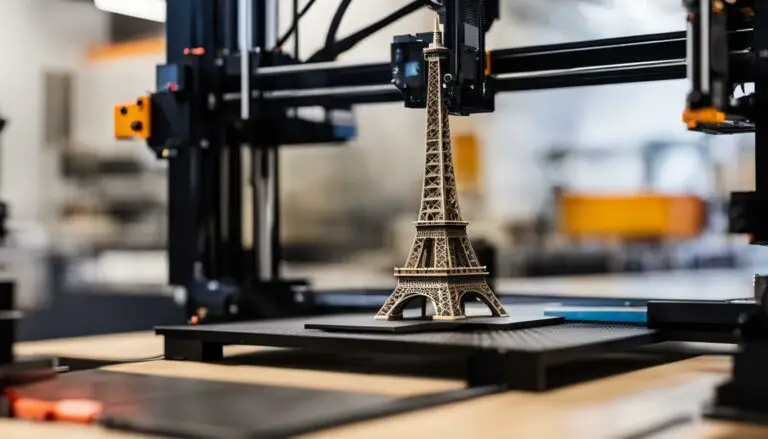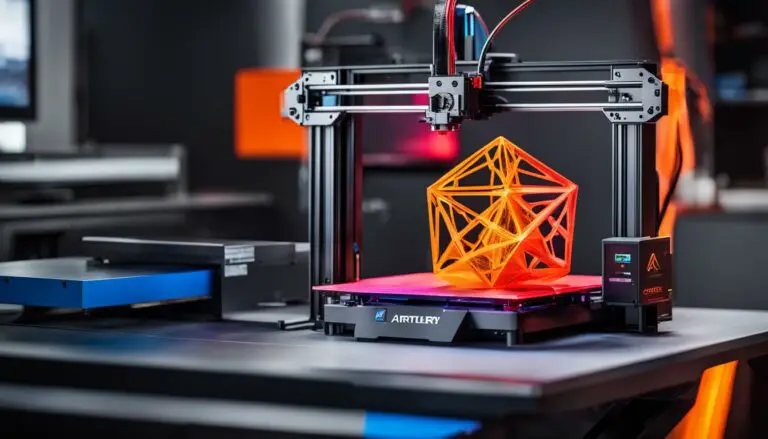WhatsApp Multi-Device Beta: Essential Insights
Originally posted on February 27, 2024 @ 1:24 pm
Have you ever wished you could use WhatsApp on multiple devices without needing your phone to be connected to the internet? Well, your wish has been granted! WhatsApp has introduced the multi-device support beta, revolutionizing the way we use this popular messaging app. But what does this mean for you? And are there any limitations to this new feature?
Key Takeaways:
- WhatsApp now supports multi-device use without needing your phone to be connected to the internet.
- The multi-device support beta allows users to connect up to 4 additional phones.
- While convenient for individual users and small businesses, the feature may have limitations for medium to large e-commerce businesses.
- There are alternatives for managing multiple conversations and customer service accounts, such as using WhatsApp Business APIs.
- Consider your specific needs and capabilities before implementing the multi-device support beta.
How to Enable WhatsApp Multi-Device Support Beta
To enable the WhatsApp multi-device support beta, follow these simple steps:
- Open WhatsApp Web on your primary phone
- Go to “Settings” or “More options”
- Select “Linked devices”
- Choose “Link a device”
- Scan the WhatsApp Web QR code on the desired device using your primary phone
- Every 14 days, log in to your primary phone to keep the linked devices connected to your WhatsApp account
By enabling the multi-device feature, you can enjoy the convenience of using WhatsApp on multiple devices without the need for your registered phone to be connected to the internet. However, it’s important to note that certain functions may be limited while using this feature:
- The inability to pin chats
- The inability to edit the business profile
Additionally, chat data may sync slower on the linked devices compared to your primary phone.
Now that you know how to enable the WhatsApp multi-device support beta, you can enjoy using WhatsApp on multiple devices and stay connected with your loved ones.

Stay connected on multiple devices with WhatsApp’s new multi-device support
Alternatives for Medium to Large E-commerce Businesses
While the multi-device support beta feature of WhatsApp can be beneficial for individual users or small businesses, it may not adequately meet the needs of medium to large e-commerce businesses. To effectively manage conversations and customer service accounts without relying on a single phone, businesses in this category should explore alternative solutions, such as integrating a suitable WhatsApp Business API into their operations.
WhatsApp Business APIs, or Application Programming Interfaces, offer seamless integration with existing interfaces, providing businesses with powerful tools to organize and compile customer segments, allocate conversations to relevant staff members, and efficiently track customer data. By utilizing these APIs, medium to large e-commerce businesses can streamline their communication processes and effectively manage customer interactions on a wider scale.
Benefits of WhatsApp Business APIs for Medium to Large E-commerce Businesses
- Enhanced organization: The integration of a WhatsApp Business API enables businesses to better organize conversations, ensuring that messages are sent to the appropriate departments, teams, or staff members.
- Efficient customer service management: With the ability to allocate conversations to relevant staff members, businesses can streamline their customer service operations and provide prompt and personalized responses.
- Comprehensive customer data tracking: WhatsApp Business APIs allow businesses to track and analyze customer data, facilitating the identification of trends, preferences, and areas for improvement.
Here is a comparison of popular WhatsApp Business APIs:
| WhatsApp Business API Provider | Features |
|---|---|
| SleekFlow | Integrates multiple messaging channels, team collaboration tools, and automation features to optimize customer interactions. |
| 360dialog | Offers advanced customer journey management, chatbot capabilities, and analytics for comprehensive customer engagement and insights. |
| Twilio | Provides powerful communication APIs and messaging channels to help businesses build personalized customer experiences. |
| Zendesk | Combines WhatsApp messaging with their customer service software, enabling businesses to manage conversations within a unified platform. |
By choosing the right WhatsApp Business API provider, medium to large e-commerce businesses can effectively harness the power of WhatsApp to deliver exceptional customer experiences and optimize their operations.

Conclusion
In conclusion, the WhatsApp multi-device support beta offers a significant update to enhance your WhatsApp experience. With this feature, you can now enjoy the convenience and flexibility of using WhatsApp on multiple devices without the need for your registered phone to be connected to the internet.
For individual users and small businesses, this update is a game-changer, allowing you to stay connected and chat seamlessly across various devices. Whether you’re using your smartphone, tablet, or computer, you can easily access your WhatsApp account and continue conversations without any interruptions.
However, for medium to large e-commerce businesses, it’s important to consider other options. While the multi-device support beta is excellent for personal use, businesses with more complex needs may benefit from exploring a suitable WhatsApp Business API.
By utilizing a WhatsApp Business API, businesses can effectively manage multiple conversations, customer service accounts, and track customer data. APIs provide seamless integration with existing systems, allowing for streamlined operations and improved customer service.
FAQ
What is the WhatsApp multi-device support beta?
The WhatsApp multi-device support beta is a new feature that allows users to use WhatsApp on multiple devices without needing their registered phone to be connected to the internet.
How many devices can I connect using the multi-device support beta?
With the multi-device support beta, users can connect up to 4 additional phones, in addition to their primary phone.
How can I enable the multi-device support beta?
To enable the multi-device support beta, open WhatsApp Web on your primary phone, go to “Settings” or “More options,” then navigate to “Linked devices” and select “Link a device.” Use your primary phone to scan the WhatsApp Web QR code on the desired device.
How often do I need to log in to my primary phone to keep the linked devices connected?
You will need to log in to your primary phone every 14 days to keep the linked devices connected to your WhatsApp account.
Are there any limitations to the multi-device support beta?
While using the multi-device support beta, some functions may be limited, such as the inability to pin chats or edit the business profile. Additionally, chat data may sync slower on the linked devices.
Is the multi-device support beta suitable for business users?
The multi-device support beta is designed for ordinary users or small businesses rather than enterprises. It may not be the best option for medium to large e-commerce businesses.
What are the alternatives for medium to large e-commerce businesses?
Medium to large e-commerce businesses can consider using a suitable WhatsApp Business API, which allows for seamless integration with existing interfaces and offers features such as organizing and compiling customer segments, allocating conversations to staff members, and tracking customer data.