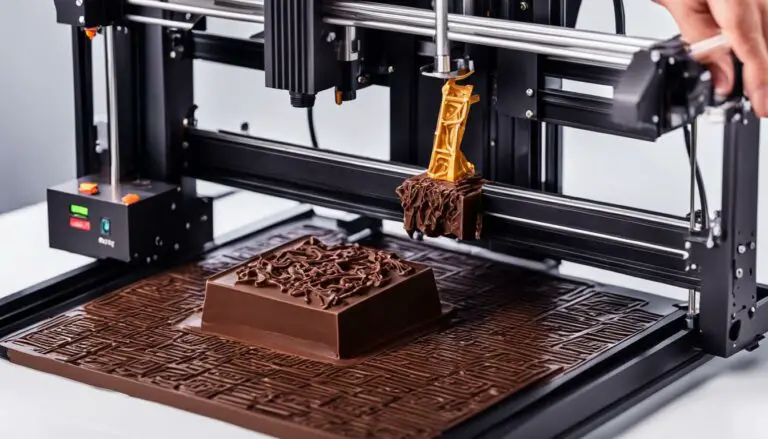Paint 3D Download Vs Others: A Detailed Comparison
Originally posted on December 4, 2023 @ 7:54 pm
This article explores the realm of 3D modeling software by comparing Paint 3D to other well-known options. Whether you’re an emerging artist or an experienced designer, it is crucial to find the perfect software to bring your innovative ideas to fruition.
With its user-friendly interface and powerful tools, Paint 3D has gained popularity as a go-to choice for 3D modeling enthusiasts. In this detailed comparison, we will explore the features and capabilities of Paint 3D, while also highlighting its unique advantages and limitations when compared to other software options on the market.
Are you ready to dive into the exciting world of 3D modeling? Let’s begin by exploring what sets Paint 3D apart and why it might be the perfect choice for your next creative project!
Key Takeaways:
- Paint 3D offers a user-friendly interface and a range of tools for creative expression.
- It allows users to create and customize 3D images with ease.
- Paint 3D provides options for sharing and output, including direct sharing to the Remix3D community and native 3D printing support.
- While lacking some advanced photo editing tools, Paint 3D remains accessible and fun for users of all skill levels.
- Download Paint 3D now and unlock your creative potential!
User-Friendly Interface and Tools
Paint 3D offers a user-friendly interface that makes it easy to create and edit 3D images. Whether you’re a beginner or an experienced designer, the intuitive design of Paint 3D allows you to dive right into the world of 3D modeling. With its touch compatibility, you can use your fingers or stylus to draw, rotate, and manipulate objects with precision.
The app provides an array of tools to enhance your creativity. From brush tools that allow you to paint and add textures to your 3D creations, to a wide selection of 3D shapes, stickers, and text options, Paint 3D gives you the freedom to customize your designs. You can easily add effects and apply them to individual objects or the entire canvas, giving your creations a unique and personalized touch.
One standout tool in Paint 3D is the Magic Select feature. Similar to Photoshop’s Magic Wand, it allows you to quickly select and edit specific parts of your 2D images. This tool makes it easy to cut out objects or remove backgrounds, giving you more control over your compositions.
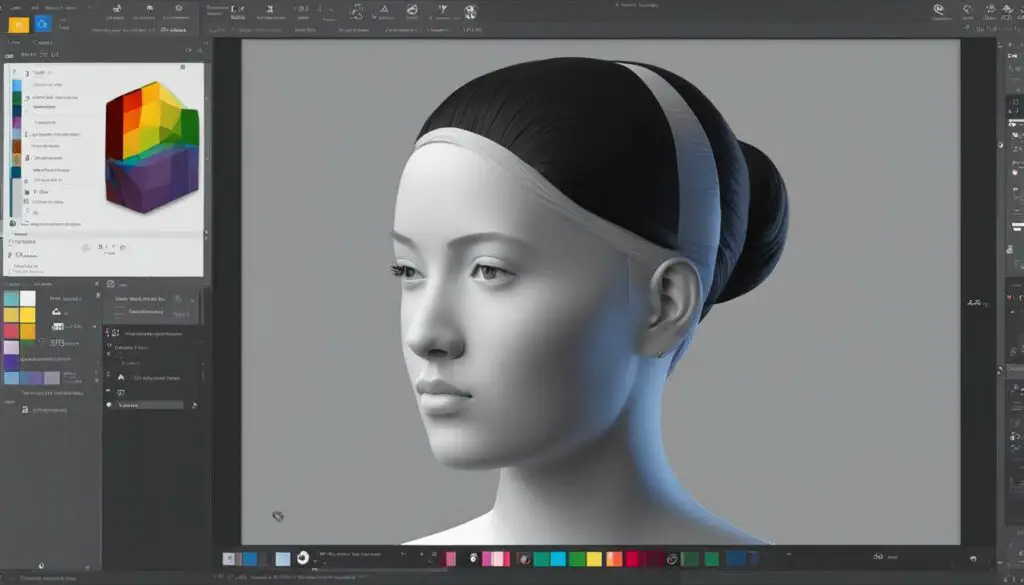
Table: Comparison of Paint 3D and Other 3D Software
| Features | Paint 3D | Other 3D Software |
|---|---|---|
| User-Friendly Interface | ✅ | ❌ |
| Touch Compatibility | ✅ | ❌ |
| Range of Creative Tools | ✅ | ❌ |
| Magic Select | ✅ | ❌ |
Table: A comparison of Paint 3D with other 3D software highlights the user-friendly interface, touch compatibility, and range of creative tools as key advantages of Paint 3D over other options in the market. The inclusion of the Magic Select tool further sets Paint 3D apart, offering a unique way to edit and enhance 2D images. These features make Paint 3D an accessible and powerful tool for both beginners and experienced designers alike.
Creating and Customizing 3D Images
Paint 3D offers a range of features and tools that allow you to unleash your creativity and bring your ideas to life in the form of stunning 3D images. Whether you’re a beginner or an experienced designer, this app provides a user-friendly platform for creating and customizing 3D objects. Let’s explore some of the key features that make Paint 3D a great choice for 3D modeling.
User-Friendly Interface
Paint 3D boasts a user-friendly interface that makes it easy to navigate and find the tools you need. The intuitive design allows you to quickly grasp the basic concepts of 3D modeling, even if you’re new to the world of digital design. With just a few clicks, you can start creating your own 3D objects and experiment with different shapes, colors, and textures.
Creating from Scratch or Using Prebuilt Models
Paint 3D gives you the flexibility to create 3D images from scratch or choose from a wide range of prebuilt models. If you’re starting from scratch, you can use primitive shapes like cubes, cylinders, and spheres as building blocks for your design. Alternatively, you can browse through the Remix 3D panel, which offers a vast library of ready-to-use 3D models created by other users. This feature provides endless possibilities for your creativity.
Customizing and Decorating
Once you have created your 3D objects, Paint 3D allows you to customize and decorate them to your heart’s content. You can resize, rotate, and tilt your objects to achieve the desired look. The app also offers a variety of tools for adding stickers, applying textures, and coloring your creations. With the brush panel, you can draw directly on your 3D objects and unleash your artistic skills.
Paint 3D also provides a visual help feature, which guides you through the process of adjusting your 3D objects. This feature ensures that even beginners can easily understand the 3D adjustments and make the most out of their designs. Additionally, the rewind clock icon allows you to replay your creation process, helping you refine your techniques and learn from your previous steps.
With its user-friendly interface, versatile creation options, and powerful customization tools, Paint 3D empowers you to bring your imagination to life in the form of stunning 3D images. Whether you’re a hobbyist or a professional, this app offers a fun and accessible way to explore the world of 3D modeling. So why wait? Download Paint 3D now and start creating your own masterpieces!

Sharing and Output Options
| Feature | Description |
|---|---|
| Remix3D Community | Join the online community at Remix3D.com to share your Paint 3D creations directly from the app. Connect with other users, explore their creations, and get inspired by their designs. |
| Native 3D Printing | Paint 3D supports native 3D printing in Windows 10, allowing you to print your 3D objects on compatible 3D printers. Simply connect your printer, position your object for optimal printing results using the app’s help feature, and bring your creations to life. |
| Exporting Options | Paint 3D offers various options for exporting your creations. You can export your files in formats that preserve color data, ensuring your designs are faithfully reproduced. Whether you need to share your creations digitally or print them, Paint 3D has you covered. |
If you’re looking to share your 3D creations with others, Paint 3D makes it easy. The app allows you to join the Remix3D community, an online platform where you can showcase your designs and connect with fellow artists and designers. With just a few clicks, you can upload your creations directly from the app and share them with the world.
In addition to online sharing, Paint 3D also provides native 3D printing capabilities. If you have a compatible 3D printer, you can print your designs directly from the app. Paint 3D helps you position your objects for optimal printing results, ensuring that your creations come out exactly as you envision them.
Furthermore, Paint 3D offers a range of exporting options. Whether you need to share your designs digitally or print them through a commercial service, the app allows you to export your files in formats that preserve color data. This ensures that every detail of your 3D objects is accurately reproduced, regardless of the medium.
Unlock Your Creativity with Paint 3D
With its intuitive interface, user-friendly tools, and seamless sharing and output options, Paint 3D is the perfect companion for unleashing your creativity. Whether you’re a professional designer or just starting out, this powerful app offers endless possibilities for creating and sharing stunning 3D images.
So why wait? Download Paint 3D now and start transforming your ideas into reality. Whether you want to share your creations with the world, bring them to life through 3D printing, or simply explore the fascinating world of 3D modeling, Paint 3D has everything you need to embark on your creative journey.
Conclusion
Paint 3D is a powerful and user-friendly app that brings the world of 3D modeling to your fingertips. With its intuitive interface and touch compatibility, creating and customizing 3D images has never been easier. Whether you’re a beginner or an experienced designer, Paint 3D offers a range of creative tools to help you unleash your imagination and bring your ideas to life.
While it may not have all the advanced photo editing features, Paint 3D provides an accessible platform for exploring the exciting world of 3D modeling. From brush tools to 3D shapes, stickers, and text effects, you have everything you need to create stunning 3D images that reflect your unique style.
But Paint 3D doesn’t stop at creation. It also offers various sharing and output options, allowing you to showcase and bring your creations to life. Whether you want to join the online community at Remix3D.com or print your 3D objects using compatible printers, Paint 3D has you covered. With its support for native 3D printing and file exporting options, you can share and preserve your creations with ease.
So why wait? Download Paint 3D now and start transforming your ideas into reality. Whether you’re a hobbyist, a student, or a professional, Paint 3D is the perfect tool to explore the world of 3D modeling and take your creative projects to the next level. Don’t miss out on this opportunity to express yourself and unleash your creativity. Get started with Paint 3D today!
FAQ
Can I download Paint 3D for free?
Yes, Paint 3D is available for free download in the Windows Store.
Does Paint 3D work on any Windows version?
No, Paint 3D only works with the Windows 10 Creators Update.
What tools does Paint 3D offer?
Paint 3D offers brush tools, 3D shapes, stickers, text, effects, and canvas.
Can I edit 2D images with Paint 3D?
Yes, Paint 3D allows you to draw, rotate, crop, and use the Magic Select tool to edit 2D images.
How can I create 3D images with Paint 3D?
You can create 3D images in Paint 3D by using primitive shapes or choosing prebuilt 3D models from the Remix 3D panel.
Can I customize my 3D objects in Paint 3D?
Yes, you can resize, spin, tilt, and decorate your 3D objects with stickers or by using the brush panel.
How can I share my creations made in Paint 3D?
You can join the online community at Remix3D.com to share your creations directly from within the app.
Can I 3D print my objects created in Paint 3D?
Yes, Paint 3D supports native 3D printing in Windows 10, allowing you to print your objects on compatible 3D printers or order prints from commercial services.
What file formats can I export my creations in?
Paint 3D offers options for exporting files in a format that preserves color data.
Is Paint 3D suitable for both beginners and experienced designers?
Yes, Paint 3D provides a user-friendly platform for users of all skill levels to explore and create 3D images.
Where can I download Paint 3D?
You can download Paint 3D for free in the Windows Store.