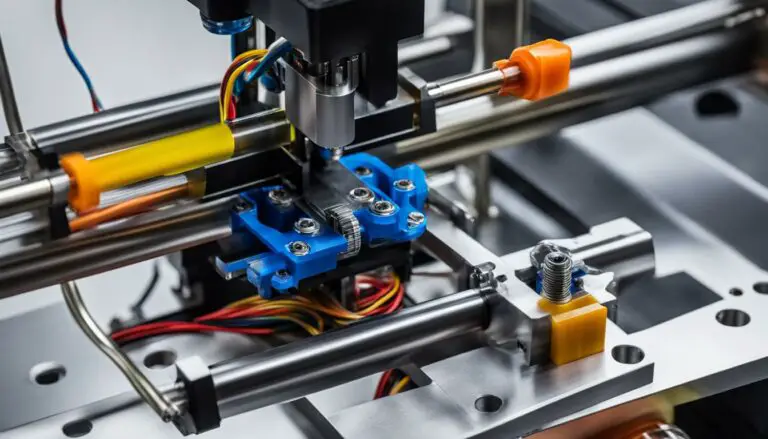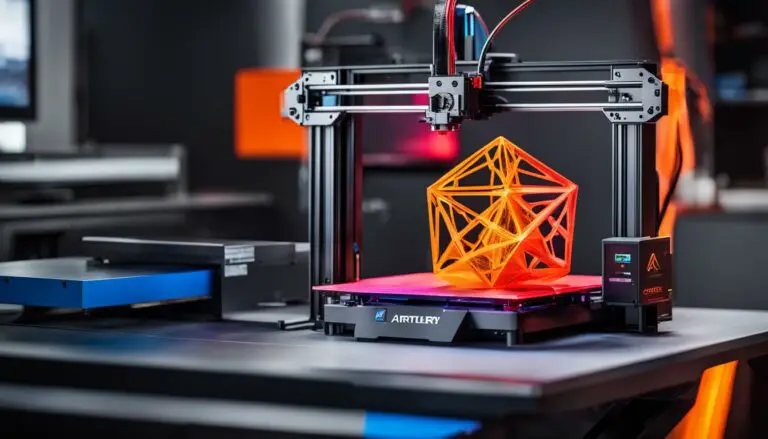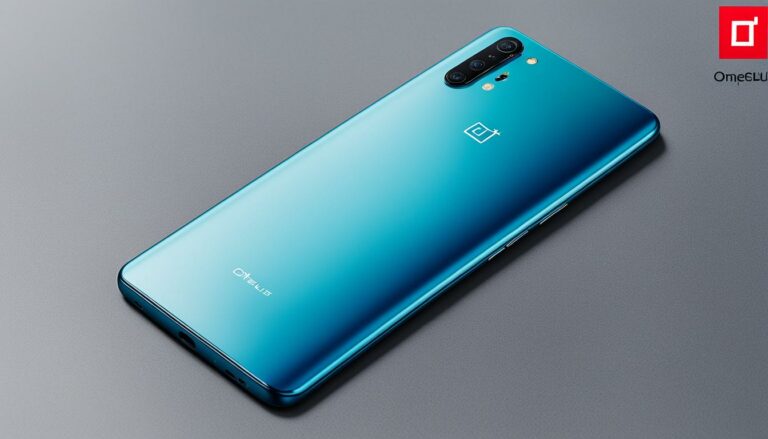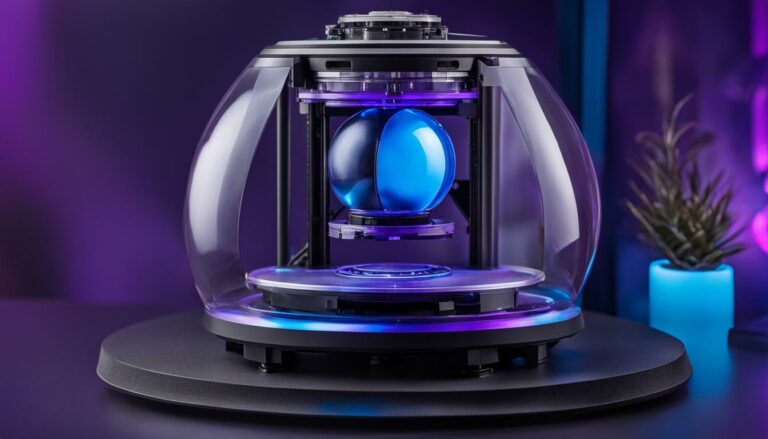Linux Loops Delays: Optimize Your Scripts Efficiently
Originally posted on February 4, 2024 @ 1:51 pm
In the sphere of Linux programming, mastering the optimization of loop delays is key to enhancing the effectiveness and performance of your scripts. Delay loops in Linux can greatly affect the rapidity and reactivity of your programming, making it essential to implement strategies that aim to reduce these time lags.
In this article, we will explore various strategies and command examples that can be used to optimize loop delays in Linux programming. Whether you’re a seasoned developer or just starting out, these techniques will help you improve the performance of your scripts and streamline your workflow.
Key Takeaways:
- Linux loop delays can impact the performance and efficiency of your scripts.
- Optimizing loop delays in Linux is essential for improving script performance.
- There are various techniques and commands available to optimize loop delays in Linux programming.
- By minimizing loop delays, you can enhance the speed and responsiveness of your code.
- Always consider the specific requirements and constraints of your script when optimizing loop delays.
Understanding the ‘While’ Loop: The Foundation of Infinite Loops
The ‘while’ loop is a fundamental component in creating infinite loops in Bash programming. It allows us to execute a block of code repeatedly as long as a specified condition is true. Let’s explore the details of how to use the ‘while’ loop to create infinite loops, including examples and troubleshooting tips.
The Structure of a ‘While’ Loop
The syntax of a ‘while’ loop in Bash is as follows:
<pre>while condition do # Code block to be executed done
The loop starts by evaluating the condition. If the condition is true, the code block inside the loop is executed. Once the execution of the code block is complete, the condition is evaluated again.
If the condition is still true, the code block is executed again. This process continues until the condition becomes false. Once the condition is false, the loop terminates, and the program continues with the next line of code after the loop.
Creating Infinite Loops with ‘While’
To create an infinite loop using the ‘while’ loop, we need to ensure that the condition always evaluates to true. This can be achieved by using a condition that is never false or by avoiding any code within the loop that would cause the loop’s condition to become false.
Here’s an example of an infinite loop in Bash:
<pre>while true do # Code block to be executed indefinitely done
Troubleshooting Infinite Loops
While infinite loops can be powerful tools, they can also be a source of problems if not handled correctly. Here are some common issues that can arise when working with infinite loops in Bash:
- Infinite loop running indefinitely: If an infinite loop keeps running without terminating, double-check the condition and ensure that it can become false at some point.
- Infinite loop not running: If the infinite loop does not run at all, review the code block inside the loop and ensure that the condition is initially true.
- Excessive resource consumption: Infinite loops can consume a significant amount of system resources if not optimized properly. Keep an eye on memory usage and consider implementing sleep statements or other techniques to manage resource consumption.
- Optimizing infinite loops: To optimize infinite loops, consider adding a sleep statement within the loop to introduce a delay and prevent excessive resource usage. Additionally, review the code inside the loop to eliminate any unnecessary operations that may contribute to slow performance.

With these advanced techniques at your disposal, you have the tools to create powerful and efficient infinite loops in Bash. By mastering nested loops, using break and continue statements effectively, and handling signals with care, you can take your Bash scripting skills to the next level. Stay tuned as we continue our exploration of Bash scripting and uncover alternative methods for creating infinite loops.
Exploring Alternative Infinite Loop Methods
While the ‘while’ loop is commonly used for creating infinite loops in Bash, there are alternative methods that can also be utilized. In this section, we will explore the ‘for’ loop and the ‘until’ loop and how they can be used to create infinite loops in Bash. We will provide examples of each method and discuss their advantages and use cases.
The ‘For’ Loop
The ‘for’ loop in Bash is a powerful tool for iterating over a sequence of values. It allows you to specify the start and end points of the loop and a step value to increment or decrement the loop variable. The ‘for’ loop is especially useful when you need to perform a specific action a fixed number of times.
Here’s an example of using a ‘for’ loop to create an infinite loop in Bash:
#!/bin/bash
for ((;;)); do
# Loop body
done
This ‘for’ loop will run indefinitely, executing the loop body repeatedly until interrupted or terminated.
The ‘Until’ Loop
The ‘until’ loop in Bash is another method for creating infinite loops. It executes the loop body repeatedly until a specified condition becomes true. The ‘until’ loop is particularly useful when you want to continue executing a block of code until a certain condition is met.
Here’s an example of using an ‘until’ loop to create an infinite loop in Bash:
#!/bin/bash
until false; do
# Loop body
done
This ‘until’ loop will continue executing the loop body until the condition ‘false’ becomes true, which never happens, resulting in an infinite loop.
| Loop Method | Advantages | Use Cases |
|---|---|---|
| ‘while’ loop | – Simple and versatile – Suitable for dynamic conditions |
– Continuous monitoring – Event-driven programming |
| ‘for’ loop | – Fixed number of iterations – Easy to understand and implement |
– Iterating over a known set of values – Batch processing tasks |
| ‘until’ loop | – Executes until a specific condition is met – Effective for negative conditions |
– Task execution until a specific criteria is satisfied – Waiting for a system state change |

In this table, we compare the advantages and use cases of the ‘while’ loop, ‘for’ loop, and ‘until’ loop in Bash programming. Each loop method offers unique benefits and is suitable for various scenarios, depending on the requirements of your script.
By understanding and utilizing different loop methods in Bash, you can enhance the functionality and flexibility of your scripts, optimizing infinite loops for efficient program execution.
Troubleshooting Common Infinite Loop Issues
Infinite loops can sometimes lead to issues if not implemented properly. When working with infinite loops in Bash, it’s essential to be aware of common problems that can arise. In this section, we will address these issues and provide solutions to ensure smooth execution of your scripts.
Infinite Loop Running Indefinitely
One of the most common issues with infinite loops is the situation where the loop continues running indefinitely, causing your script to hang or consume excessive resources. This can occur due to a logical error in the loop condition, leading to an infinite loop that never breaks or terminates.
To troubleshoot this issue, carefully review your loop condition and ensure that it is properly structured. Consider implementing a break statement within the loop to define a condition that will eventually end the loop. Additionally, include adequate error handling mechanisms to detect and address potential errors that might lead to infinite looping.
Infinite Loop Not Running
On the other end of the spectrum, you might encounter situations where your infinite loop fails to run at all. This issue can occur due to incorrect loop initialization, improper condition evaluation, or an error within the loop body that prevents execution.
To overcome this issue, examine your loop initialization to ensure it is correctly set up. Double-check the loop condition and make sure it evaluates to true when the loop should begin. Additionally, review the loop body for any errors or code that might be causing the loop to exit prematurely. Consider adding logging statements or print statements to debug and identify the root cause of the issue.
Infinite Loop Resource Consumption
Implementing infinite loops without optimization can lead to excessive resource consumption, such as high CPU usage or memory leaks. This issue can impact the performance and stability of your system.
To optimize resource consumption, it’s essential to design your infinite loop code with efficiency in mind. Consider implementing sleep statements or pauses within the loop to reduce the frequency of iterations and provide breathing room for system resources. Additionally, review the operations within the loop body and minimize unnecessary or resource-intensive computations. By optimizing your loop code, you can mitigate resource consumption issues and ensure smoother script execution.
Infinite Loop Resource Optimization
Optimizing resource consumption in infinite loops requires careful consideration of system resources and their utilization. By adopting resource optimization techniques, you can improve the performance and efficiency of your script.
“It’s crucial to strike a balance between the functionality of your script and the efficient use of system resources. A well-optimized infinite loop will ensure that your script performs its intended tasks without detrimentally affecting other processes running on your system.” – LinuxScripter
Here are some tips for optimizing resource consumption in infinite loops:
- Minimize unnecessary iterations by optimizing loop conditions.
- Implement sleep statements to reduce the frequency of loop iterations, giving system resources time to breathe.
- Closely monitor CPU and memory usage using system monitoring tools to identify potential resource bottlenecks.
- Profile and optimize resource-intensive operations within the loop body.
By following these optimization practices, you can ensure that your infinite loops are efficient in their resource consumption, leading to improved script performance and stability.

Continue to the next section to explore the intricacies of loop structures in Bash scripting and gain a deeper understanding of how to optimize your scripts.
Bash Scripting and Loop Structures: A Deeper Dive
Bash scripting is a powerful tool for automating tasks in a Unix-based system. It allows us to write scripts that execute commands, perform operations, and make decisions. One of the key features of Bash scripting is its ability to utilize various loop structures, which enable repetitive execution of code blocks.
In this section, we will take a deeper dive into Bash scripting and explore different loop structures that can be used to optimize your scripts. By understanding these loop structures, you can enhance the efficiency and performance of your Bash scripts.
Loop Structures in Bash
Bash provides several loop structures, each with its own characteristics and use cases. The most commonly used loop structures in Bash are the for loop and the while loop.
The for loop iterates over a sequence of elements and executes a block of code for each iteration. It is especially useful when you have a known number of elements or when you want to iterate over a range of numbers.
The while loop, on the other hand, repeats a block of code as long as a specified condition is true. It is commonly used when you want to repeat an operation until a certain condition is met.
Loop Performance in Bash
When working with loops in Bash scripting, it is important to consider loop performance. Poorly optimized loops can consume excessive system resources and significantly impact the overall execution time of your scripts.
To optimize loop performance, there are a few best practices to keep in mind:
- Minimize the number of iterations: Try to minimize the number of times the loop is executed by optimizing the loop condition or reducing the loop body.
- Reuse variables: Avoid unnecessary variable assignments within the loop body. Instead, initialize variables outside the loop and reuse them as needed.
- Use efficient loop constructs: Choose the appropriate loop structure based on the task at hand. For example, use a for loop when iterating over a known set of elements, and use a while loop when the iteration condition is based on a specific condition.
Optimizing Bash Scripts for System Resources
Optimizing Bash scripts involves not only improving loop performance but also considering the efficient utilization of system resources. By utilizing system resources effectively, you can minimize the impact on the system and ensure the smooth execution of your scripts.
Some tips for optimizing Bash scripts for system resources include:
- Avoid unnecessary resource-intensive operations within loops.
- Limit I/O operations within the loop body to reduce disk and network usage.
- Use appropriate sleep intervals to control the rate of execution, balancing performance and resource utilization.
Example Bash Script:
Here’s an example of a simple Bash script that uses a for loop to iterate over a range of numbers and display them:
#!/bin/bash
for ((i=1; i<=10; i++))
do
echo $i
done
The script starts with the for loop, which initializes the loop variable i to 1 and increments it by 1 in each iteration. The loop continues until i reaches 10. Within the loop, the echo command is used to display the value of i.
This simple example demonstrates the basic usage of a for loop in Bash scripting.

| Loop Structure | Description | Use Case |
|---|---|---|
| for loop | Iterates over a sequence of elements | When you have a known number of elements or when you want to iterate over a range |
| while loop | Repeats a block of code as long as a specified condition is true | When you want to repeat an operation until a certain condition is met |
Expanding Infinite Loop Applications
Infinite loops in Bash programming can be applied beyond simple script execution, offering versatile solutions for various tasks. In this section, we will explore the applications of infinite loops in system monitoring and system processes, highlighting their value in maintaining continuous surveillance and ensuring the seamless operation of critical functions.
Continuous System Monitoring
By utilizing infinite loops, we can create scripts that constantly monitor the health and performance of system processes. This enables real-time awareness and prompt response to any issues or anomalies that may arise. Through diligent monitoring, system administrators can ensure optimal system functionality and mitigate potential risks.
“Infinite loops provide an invaluable tool for system administrators, delivering uninterrupted monitoring and enabling swift action in response to any unforeseen events.”
Using infinite loops in system monitoring allows for constant data collection and analysis, granting valuable insights into system behavior and performance patterns. These insights can be leveraged to identify potential bottlenecks, predict resource demands, and proactively address potential issues before they impact system stability and user experience.
Uninterrupted System Processes
Applications that require continuous and uninterrupted operation can greatly benefit from infinite loops. By structuring scripts with infinite loops, system processes such as data backups, log maintenance, or automated tasks can run indefinitely, ensuring the smooth execution of critical operations without manual intervention or interruptions.
For instance, using an infinite loop in a backup script allows for continuous monitoring and automatic execution, ensuring that data is consistently backed up without the need for manual initiation. This guarantees data integrity and minimizes the risk of data loss.
Similarly, infinite loops can be applied to system processes involved in log maintenance, generating reports, or fetching data from external sources. These processes can operate continuously, providing up-to-date information and enabling smooth operations.
Benefits of Infinite Loops in Bash
The applications of infinite loops in Bash extend far beyond script execution. By employing infinite loops in system monitoring and system processes, we can guarantee continuous surveillance, prompt issue detection, and seamless execution of critical tasks. This enhances system reliability, reduces the risk of downtime, and ensures efficient operations.
With infinite loops, we have the flexibility to adapt and optimize scripts to meet the specific needs of various applications. By harnessing the power of infinite loops in Bash programming, we can unlock new possibilities for reliable, scalable, and automated solutions in system monitoring and critical process management.
| Benefits of Infinite Loops in System Monitoring and System Processes |
|---|
| Continuous monitoring of system health and performance |
| Real-time awareness and prompt response to issues |
| Proactive identification of potential risks and anomalies |
| Seamless execution of critical system processes |
| Automated data backups and log maintenance without interruptions |
| Efficient and uninterrupted system operations |
Conclusion
In conclusion, optimizing loop delays in Linux programming is essential for improving the performance and efficiency of your scripts. By understanding the ‘while’ loop and advanced techniques, troubleshooting common issues, and exploring alternative methods, you can optimize your loop delays and enhance the functionality of your Bash scripts. Remember to always follow best practices and consider system resources when working with infinite loops.
Optimizing loop delays allows your scripts to run more smoothly and efficiently. By reducing unnecessary delay times, you can save valuable system resources and improve the overall performance of your scripts. This is especially important when dealing with large datasets or time-sensitive operations.
When working with the ‘while’ loop, it is crucial to carefully evaluate the condition for the loop to avoid running into infinite loop issues or inefficient code execution. By mastering the intricacies of the ‘while’ loop and other loop structures, you can create more robust and optimized Bash scripts.
Additionally, troubleshooting common issues that can arise when working with infinite loops is key to maintaining script stability and efficiency. By addressing problems such as infinite loops running indefinitely or excessive resource consumption, you can ensure that your scripts perform as intended.
FAQ
What are Linux loop delays and why are they important in Linux programming?
Linux loop delays refer to the amount of time a loop pauses before executing the next iteration. They are important in Linux programming as they directly impact the performance and efficiency of scripts, allowing for better resource utilization and optimization.
Can you provide examples of commands and techniques to optimize loop delays in Linux?
Sure! Some examples of commands and techniques to optimize loop delays in Linux include using sleep commands, implementing condition-based delays, employing timers, and maximizing system resource utilization.
How can the ‘while’ loop be used to create infinite loops in Bash scripting?
The ‘while’ loop is a fundamental component in creating infinite loops in Bash scripting. By setting a condition that is always true, such as 1, the loop will continue to execute indefinitely until it is explicitly terminated.
How can I optimize my infinite loops in Bash scripting?
There are several techniques to optimize infinite loops in Bash scripting. Some of these include using nested loops for enhanced functionality, utilizing the ‘break’ and ‘continue’ statements to control loop flow, and handling signals effectively using trap commands.
Are there alternative methods to create infinite loops in Bash scripting?
Yes, aside from the ‘while’ loop, you can also create infinite loops using the ‘for’ loop and the ‘until’ loop in Bash scripting. These methods provide different ways to achieve the desired outcome depending on the specific requirements of your script.
What are some common issues that can arise when working with infinite loops in Bash?
Some common issues when working with infinite loops in Bash include loops running indefinitely, loops not running at all, and excessive resource consumption. It is important to follow best practices and optimize loop performance to avoid these problems.
How can I optimize my Bash scripts to efficiently utilize system resources when working with loops?
When working with loops in Bash scripting, it is crucial to consider system resources. Some tips for optimizing Bash scripts include minimizing unnecessary iterations, reducing memory usage, and maximizing CPU utilization to ensure efficient resource utilization.
What are some applications of infinite loops beyond simple script execution?
Infinite loops can be applied to various tasks, such as system monitoring and system processes. They can be used to continuously monitor system processes and ensure scripts are running indefinitely, providing a reliable and automated solution for system monitoring and maintenance.