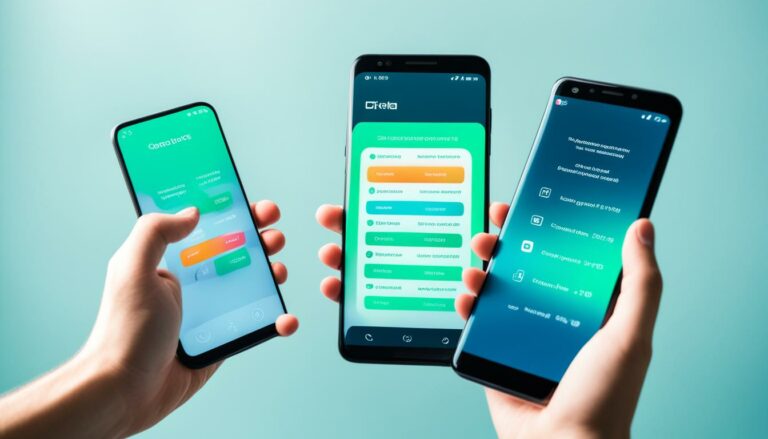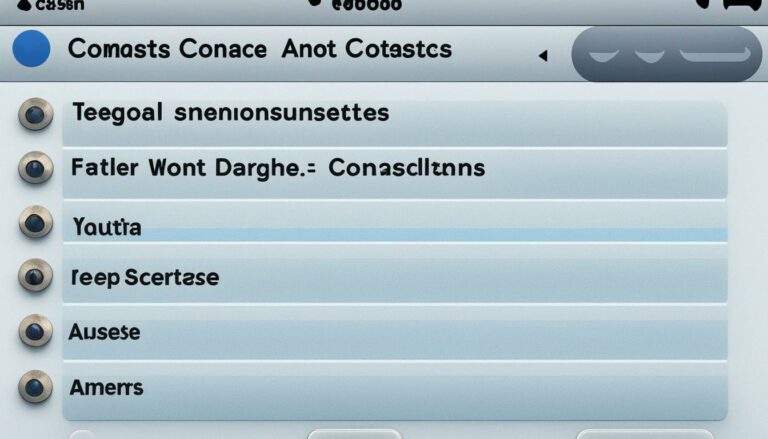How to Accept Private Calls on Android: A Step-by-Step Guide
Originally posted on May 31, 2024 @ 3:13 pm
Over 75% of calls to U.S. mobile phones are now private or anonymous. As we use smartphones more, managing these calls is vital. You might want to stop spam calls or just control who can call you.
Here, we’ll show you how to allow private calls on your Android phone. By the time you finish reading, you’ll know how to handle call privacy well. You won’t miss any important calls from numbers you don’t know.
Key Takeaways
- Understand what private or anonymous calls are and why they might be important to you.
- Learn how to access your Android device’s call settings and find the option to enable anonymous call acceptance.
- Discover the steps to unblock private or restricted numbers on your Android smartphone.
- Gain control over your incoming calls and ensure you don’t miss important communications from private or unknown numbers.
- Explore additional Android call privacy features and settings to enhance your call management experience.
Understanding Private Calls on Android
In the world of mobile communication, private or anonymous calls are quite common. These are calls where the number is hidden from you. It’s important to know about these calls. By understanding private calls, you make your calling experience better on your Android phone.
What are Private Calls?
Private calls come in without the caller’s number showing on your phone. This could be because they want their number kept secret or are using a service to block it. While they can be annoying, they also have their uses. For example, some people need to take calls from private or unknown numbers for work or personal reasons.
Why Block or Unblock Private Calls?
Deciding to block or unblock private calls is up to you. You might block them to avoid spam or sales calls. Or, you may want to receive calls from private numbers for important reasons. Knowing how to change settings helps you manage your phone calls better. This includes being able to stop anonymous calls on your Android phone.
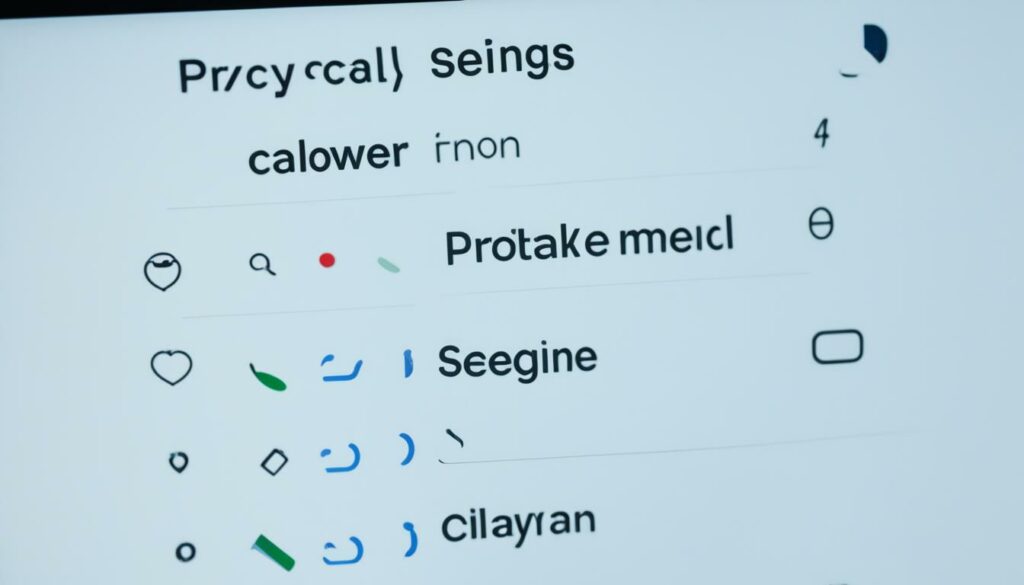
Enabling Anonymous Call Acceptance
To let your Android handle anonymous calls, first go to your phone’s call settings. You can usually do this by opening the Phone app. Then, tap the three dots in the top right and pick “Settings.” You’ll see options there like “Allow private/blocked numbers.” Choosing this lets you get calls from private or unknown numbers.
Accessing Call Settings
Getting to your Android phone’s call settings is where you start. Here, you can set things up to manage your calls. This includes allowing calls from unblock private numbers and stopping unknown ones. With these options, control when your phone rings for certain calls. This way, you ensure you won’t miss important calls from restricted or blocked numbers.
Unblocking Private Numbers
Find the right settings on your Android for calls. You should see the choice to “Unblock private/blocked numbers” or something similar. Turning this on lets you know who’s calling from a private number. You won’t miss calls that are important, like ones from private or restricted numbers. Using your Android’s settings, you can both let in and keep out private calls. It’s up to you.
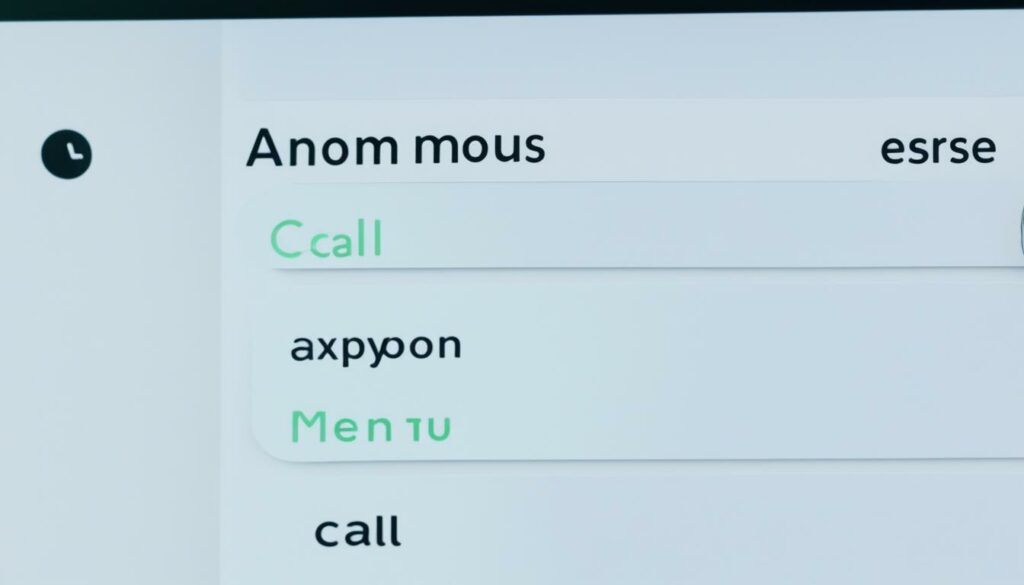
how to accept private calls android
To receive private calls on your Android, the steps are simple. You need to tweak some settings like enabling anonymous call acceptance and unblocking private numbers. This ensures that important calls from unknown numbers get through, but you still control your incoming calls.
First, open your phone’s call settings. You can usually find this by opening the Phone app and tapping the three dots. Then, select “Settings.” Look for the option that says “Allow private/blocked numbers.” Turning this on will let you get calls from private or unknown numbers.
After finding this, just switch it on to accept anonymous calls Android. Now, you won’t miss calls from private callers Android. You’ll get those important calls without problems.
But, what if you want to see who is calling before accepting it? You might prefer this if you want to choose which private numbers can reach you. There’s a setting for unblock private numbers android too. It helps to know who’s calling before you take the call.
Exploring your Android’s call privacy options is a good idea. This way, you help stop unwanted calls like anonymous calls Android or block restricted calls Android. But, you can still get the calls you need from private numbers Android.
| Feature | Description |
|---|---|
| Anonymous Call Acceptance | Allows you to receive calls from private or unknown numbers on your Android device. |
| Unblocking Private Numbers | Enables you to selectively choose which private or restricted numbers you want to receive calls from. |
| Identifying Private Callers | Provides the ability to see the caller ID information for private or anonymous calls, even if the number is blocked. |
| Android Private Call Settings | Allows you to customize your call privacy preferences and control how your Android device handles private or anonymous calls. |
Use the Android call privacy options and call privacy features to your advantage. It lets you accept anonymous calls Android and unblock private numbers Android without sacrificing control. And, it helps keep your privacy safe from unwanted calls.

Conclusion
Understanding how to handle private calls on your Android is key. It makes your calling experience better. Now, you know how to deal with these calls, whether to block or not.
You might want to avoid certain calls or be open to some. Your Android gives you ways to set up your calls just how you like. You can easily turn on accepting calls from private numbers. This way, you won’t miss important calls.
Handling your call privacy will always need some attention. Watch your settings closely and tweak them as you need. With this guide, you can control your phone calls. This lets you keep in touch with people while managing your privacy well.
FAQ
How do I accept private calls on my Android device?
To allow private calls on your Android, find the call settings. You can get there by opening the Phone app first. Then, tap the three dots in the top-right and click “Settings.” Look for an option like “Allow private/blocked numbers.” This lets you get calls from private or unknown numbers.
What are private or anonymous calls?
Private calls hide the caller’s number from the person they’re calling. They’re also called anonymous or restricted calls. People might do this to keep their number secret or by using a service to block it.
Why would I want to block or unblock private calls?
Some people see private calls as bothersome. But, others might need to get calls from private numbers for work or personal reasons. By allowing private number calls, you make sure important ones aren’t missed. Yet, you still keep control over who can call you.
How do I unblock private numbers on my Android device?
To let private numbers call you on an Android, go to the Phone settings. Start by opening the Phone app. Then, tap the three dots and choose “Settings.” You might see an option like “Allow private/blocked numbers” there.
Can I identify private callers on my Android device?
You can’t fully know who’s calling if it’s a private number on Android. But, by allowing these calls, you won’t miss important ones. This way, you get to choose whether to answer or block private calls. It lets you control how you get calls based on what you need.
Source Links
- https://fastcompanyme.com/technology/how-ai-apps-are-moving-beyond-basic-chatbots/
- https://medium.com/@brooklyn34hickleqmd/the-best-strategies-for-claiming-project-with-wiken-airdrops-86afe8d7bc98
- https://fastcompanyme.com/co-design/your-office-can-make-you-more-productive-heres-what-high-performance-office-design-looks-like/