Build Your DIY Cryptocurrency Mining Rig Today!
Originally posted on January 23, 2024 @ 11:36 pm
Welcome to our tutorial for creating your very own cryptocurrency mining rig from scratch. If you’re eager to get into the world of crypto mining and want to make the most of your profits, building your own rig can save you money. In this guide, we’ll provide step-by-step instructions for building a 6 GPU mining rig that can effectively mine various types of cryptocurrencies. Our primary focus will be on rigs using Nvidia components and running on Windows 10, but the tutorial can easily be modified for other operating systems and AMD graphics cards.
Key Takeaways:
- Building a DIY cryptocurrency mining rig can be a cost-effective way to maximize your earnings.
- The main components of a mining rig include the GPU, motherboard, CPU, RAM, power supply unit (PSU), and USB risers.
- Research and choose the right cryptocurrencies to mine based on their algorithm, pricing, and block reward.
- Assembling your mining rig involves attaching the motherboard, processor, RAM, GPUs, and connecting all the necessary cables.
- Configure the BIOS settings and install the operating system, mining software, and drivers.
Now that you have a brief overview of what we’ll cover, let’s dive into the details of each section and get started on building your own DIY cryptocurrency mining rig!
Understanding Mining Rig Components
A cryptocurrency mining rig is a complex system comprised of various components that work together to mine cryptocurrencies and generate profits. To build the best mining rig setup, it is crucial to understand these key components and ensure their compatibility for optimal performance.
1. Graphics Processing Unit (GPU)
The GPU is the heart of a mining rig as it performs the intensive calculations required for mining cryptocurrencies. We recommend using six GTX 1070 GPUs for their excellent performance and energy efficiency. These GPUs are capable of delivering high hash rates, ensuring efficient mining operations.
2. Motherboard
The motherboard serves as the central hub connecting all the components of the mining rig. When choosing a motherboard, ensure compatibility with your chosen GPU brand and consider the number of PCIe slots available for GPU installation.
3. Central Processing Unit (CPU)
The CPU handles the overall system operations and is not as critical as the GPU for mining purposes. However, it is essential to choose a CPU with sufficient power to support your mining rig’s overall performance.
4. Random Access Memory (RAM)
RAM provides temporary storage for data and instructions required by the mining rig’s operating system and mining software. Opt for at least 8GB of RAM to ensure smooth and efficient mining operations.
5. Power Supply Unit (PSU)
The PSU supplies the necessary electrical power to all the components of the mining rig. It is crucial to choose a high-quality PSU with sufficient wattage to support the power requirements of your GPUs and other components.
6. USB Risers
USB risers are used to connect the GPUs to the motherboard. They allow for better heat dissipation and help optimize the mining rig’s performance. Make sure to choose reliable risers and connect them securely for stable mining operations.

“A mining rig’s components must work together seamlessly to ensure efficient mining operations and maximize profitability.”
By carefully selecting high-quality components and ensuring their compatibility, you can build a robust mining rig setup that maximizes your mining efficiency and profitability.
| Component | Recommended Brand/Model |
|---|---|
| GPU | GTX 1070 |
| Motherboard | ASUS B250 Mining Expert |
| CPU | Intel Core i5-8600K |
| RAM | Corsair Vengeance LPX 8GB |
| PSU | EVGA SuperNOVA 1200 P2 |
| USB Risers | Ver006C USB 3.0 |
Choosing the Right Cryptocurrencies to Mine
Your mining rig has the capability to handle various cryptocurrency algorithms for mining. This opens up a world of opportunities for you to earn profits by mining different cryptocurrencies. To make the most out of your mining rig, it is crucial to research and choose the right cryptocurrencies to mine based on their hashing algorithm, pricing, and block rewards.
Here are some popular algorithms that you can consider:
- Lyra2REv3: This algorithm is used by cryptocurrencies like Vertcoin (VTC) and Monacoin (MONA). It offers a good balance between mining difficulty and profitability.
- MTP: MTP is the algorithm used by cryptocurrencies like Zcoin (XZC) and ZelCash (ZEL). It provides excellent security and ASIC resistance, making it attractive for GPU miners.
- X16RT: X16RT is used by Ravencoin (RVN), a cryptocurrency designed for asset transfers and decentralized applications. It offers a fair distribution of rewards and encourages community participation.
- Ethash: Ethash is the algorithm used by Ethereum (ETH) and several other Ethereum-based cryptocurrencies. It is memory-intensive, making it well-suited for GPUs.
- CryptoNightGPU: This algorithm is used by cryptocurrencies like Monero (XMR) and Electroneum (ETN). It ensures privacy and fungibility while allowing GPU miners to participate in the network.
When choosing cryptocurrencies to mine, it is important to consider several factors:
- Profitability: Analyze the potential profitability of each cryptocurrency by considering factors such as current price, mining difficulty, and block rewards. Look for coins with a good potential return on investment.
- Energy Usage: Take into account the energy consumption of mining the chosen cryptocurrency. Some cryptocurrencies may require more power, resulting in higher electricity costs and potentially lower profitability.
- Future Mining Algorithm Changes: Stay informed about any upcoming changes in mining algorithms. Some cryptocurrencies might plan to switch to a different algorithm in the future, which could affect your mining profitability.
By carefully researching and selecting the right cryptocurrencies to mine, you can optimize your mining rig’s performance and maximize your earnings. Keep an eye on the market, as new cryptocurrencies and algorithms emerge, offering exciting opportunities for miners.

| Cryptocurrency | Algorithm | Profitability |
|---|---|---|
| Vertcoin (VTC) | Lyra2REv3 | High |
| Zcoin (XZC) | MTP | Moderate |
| Ravencoin (RVN) | X16RT | High |
| Ethereum (ETH) | Ethash | High |
| Monero (XMR) | CryptoNightGPU | Moderate |
Building Your Mining Rig
Assembling your mining rig involves several steps. First, we need to attach the motherboard, processor, and RAM. It’s important to follow the manufacturer’s instructions and handle the components with care.
Next, we fix the motherboard to the frame and attach the power supply unit and USB risers. This ensures that all the components are properly connected and secure.
Now comes the exciting part – attaching the GPUs to the risers. Make sure to align the graphics cards correctly and securely fasten them. Once the GPUs are in place, connect all the necessary cables, including the power cables and data cables.
At this stage, it’s crucial to double-check all connections and ensure that everything is securely attached before powering on your mining rig. Any loose connections or faulty wiring can cause major issues and affect the performance of your rig.
By following these steps and paying attention to detail, you can successfully build your mining rig and get it ready for cryptocurrency mining.
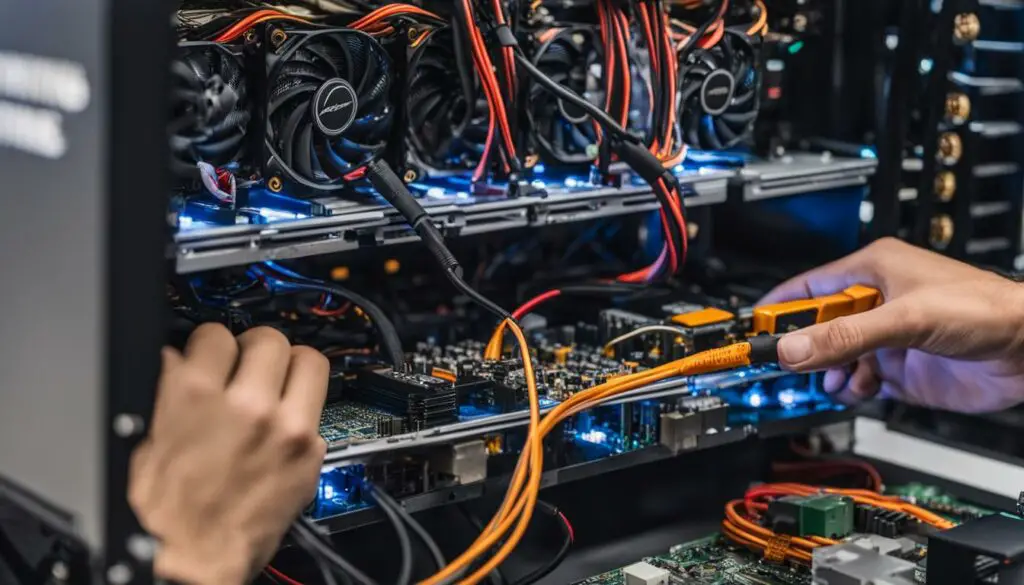
Troubleshooting Tips
If you encounter any difficulties during the assembly process, here are a few troubleshooting tips to help you out:
- Make sure all components are compatible with each other and meet the recommended specifications.
- Check that all cables are connected properly and securely.
- Ensure that your power supply unit can handle the power requirements of your mining rig.
- Update your drivers and mining software to the latest versions.
- Monitor your rig’s temperatures and adjust the cooling if necessary to prevent overheating.
- If you’re still experiencing issues, consult online forums and communities for further assistance.
Remember, building a mining rig requires patience and attention to detail. By following this assembly guide and troubleshooting tips, you’ll be well on your way to creating a powerful mining rig capable of generating profits.
| Component | Brand | Model |
|---|---|---|
| GPU | Nvidia | GTX 1070 |
| Motherboard | ASUS | ROG Strix B450-F |
| Processor | AMD | Ryzen 5 3600 |
| RAM | Corsair | Vengeance LPX 8GB |
| Power Supply Unit | EVGA | SuperNOVA 750 G5 |
| USB Risers | MintCell | 6-Pack PCIe Riser |
Configuring BIOS Settings and Installing Software
Before we dive into the exciting world of cryptocurrency mining, it’s essential to configure the BIOS settings of your mining rig. The BIOS (Basic Input Output System) is responsible for initializing and controlling various hardware components in your computer. Each motherboard may have different BIOS settings, but there are a few key configurations to optimize your mining rig’s performance.
Firstly, you’ll want to enable the “Above 4G Decoding” feature in the BIOS. This option allows your motherboard to handle memory addressing beyond 4GB, which is crucial for mining rigs with multiple GPUs.
Note: The location of the “Above 4G Decoding” option may vary depending on your motherboard’s BIOS. Refer to the motherboard’s user manual or manufacturer’s website for specific instructions.
Additionally, it’s recommended to disable any unnecessary components in the BIOS settings to free up system resources. For example, you can disable features like the HD Audio Controller, onboard Wi-Fi, or any other components that are not vital for mining purposes.
Once you’ve configured the BIOS settings, it’s time to install the necessary software on your mining rig. Here are the key components:
- Operating System: Choose a reliable operating system that supports your mining software and hardware. Windows 10, Linux, and EthOS are popular choices for mining rigs.
- Mining Software: Select the mining software that is compatible with your chosen cryptocurrency and mining algorithm. Examples include Claymore, PhoenixMiner, and NiceHash.
- Drivers: Install the appropriate graphics card drivers for your mining rig. Visit the manufacturer’s website or use the driver software provided with your GPU to ensure you have the latest drivers installed.
Keeping your software up to date is crucial for optimal mining performance and security. Regularly check for updates and install new versions of your operating system, mining software, and drivers. Staying up to date will help you take advantage of the latest features, bug fixes, and security patches.
In this next section, we’ll explore troubleshooting tips for common mining rig issues.

Troubleshooting Your Mining Rig
Mining rigs can encounter various issues, but with some troubleshooting, most problems can be resolved. Here are a few tips for troubleshooting your mining rig:
- Monitor Error Messages: Pay attention to any error messages or warnings displayed during the boot-up process or while running your mining software. These messages can provide valuable insights into the root cause of the problem.
- Check Connections: Ensure all cables and connections are secure and properly attached. Loose connections or faulty cables can lead to hardware or software errors.
- Monitor Temperatures: High temperatures can cause instability and performance issues. Keep an eye on the temperatures of your GPUs, CPU, and other components. Consider adding additional cooling solutions, such as fans or liquid cooling, if necessary.
- Update Software: As mentioned earlier, keeping your software up to date is crucial. Updates often include bug fixes and performance optimizations that can resolve various issues.
- Research and Seek Help: If you encounter a specific problem that you can’t resolve on your own, don’t hesitate to research the issue online or reach out to mining communities and forums for assistance.
Troubleshooting your mining rig can be a learning process, so don’t get discouraged if you encounter challenges along the way. With patience and persistence, you’ll be able to overcome most issues and enjoy a smooth mining experience.
| Issue | Possible Causes | Solution |
|---|---|---|
| Low Hashrate | Inefficient mining software settings, outdated drivers, hardware errors | Update mining software, optimize settings, check hardware connections |
| Frequent System Crashes | Overheating, inadequate power supply, unstable overclock settings | Improve cooling, upgrade power supply, adjust overclock settings |
| Hardware Not Detected | Loose cables, incompatible drivers, BIOS settings | Check connections, install compatible drivers, adjust BIOS settings |
Maximizing Mining Efficiency and Profitability
To maximize the efficiency and profitability of your mining rig, there are several factors to consider. By optimizing power consumption, implementing effective cooling solutions, and performing regular maintenance, you can ensure that your mining rig operates at its best. We’ll explore these strategies in detail below.
Optimize Power Consumption:
Reducing energy usage is crucial for maximizing mining profitability. By optimizing your mining rig’s power settings, you can lower electricity costs and increase your earnings. Here are a few tips:
- Adjust the power limit of your GPUs to find the sweet spot between performance and energy efficiency.
- Consider undervolting your GPUs to reduce power consumption without sacrificing mining performance.
- Use power monitoring software to track and analyze your rig’s energy usage, allowing you to make informed adjustments.
Implement Effective Cooling Solutions:
Proper cooling is essential for preventing overheating and maintaining the longevity of your mining rig components. Here are some cooling strategies to maximize efficiency:
- Ensure proper airflow within your rig by positioning fans strategically and using airflow guides.
- Consider installing liquid cooling solutions for enhanced heat dissipation.
- Regularly clean dust and debris from fans, heatsinks, and other cooling components to maintain optimal performance.
Perform Regular Maintenance:
Regular maintenance helps identify and resolve issues that could impact the efficiency and profitability of your mining rig. By addressing problems promptly, you can minimize downtime and maximize your mining earnings. Here are some maintenance tasks to prioritize:
- Regularly monitor your rig’s performance using mining software to identify any anomalies or performance degradation.
- Keep your mining software, drivers, and operating system up to date to leverage improvements and security patches.
- Backup your mining software and wallet files regularly to protect against data loss.
- Implement a robust troubleshooting process to quickly resolve any issues that arise, minimizing downtime.
By following these cost-effective mining rig build and troubleshooting strategies, you can optimize your mining rig’s efficiency, reduce costs, and maximize your earnings. Remember to regularly assess and adjust your rig’s settings based on changing market conditions and technology advancements to stay competitive in the ever-evolving cryptocurrency mining landscape.
Conclusion
Building your own DIY cryptocurrency mining rig is an exciting and cost-effective endeavor for mining enthusiasts. By carefully selecting the right components and optimizing your rig’s performance, you can maximize your earnings in the competitive crypto mining market.
Remember to research and choose the best cryptocurrencies to mine based on their hashing algorithms, pricing, and block rewards. Stay updated with the latest trends and developments in the cryptocurrency industry to ensure the long-term success of your mining rig.
It is essential to configure your BIOS settings correctly and install the necessary software and drivers. Regularly monitor your rig for issues and troubleshoot any problems promptly to minimize downtime and maximize profitability.
With dedication and attention to detail, you can build a successful DIY cryptocurrency mining rig and join the exciting world of crypto mining. Happy mining!
FAQ
What components are needed to build a DIY cryptocurrency mining rig?
The essential components for a mining rig include GPUs (Graphics Processing Units), motherboard, CPU, RAM, power supply unit (PSU), and USB risers.
How many GPUs should I use for optimal mining performance?
We recommend using six GTX 1070 GPUs for optimal mining performance in a DIY cryptocurrency mining rig.
How do I choose the right cryptocurrencies to mine?
When selecting cryptocurrencies to mine with your rig, consider factors such as profitability, energy usage, and future mining algorithm changes. Research each cryptocurrency’s hashing algorithm, pricing, and block reward.
What are the steps to assemble a mining rig?
The steps to assemble a mining rig include attaching the motherboard, processor, and RAM, fixing the motherboard to the frame, attaching the power supply unit and USB risers, and connecting the GPUs and necessary cables.
How do I configure the BIOS settings for my mining rig?
Each motherboard may have different BIOS settings, but you will generally need to enable features such as Above 4G Decoding and disable unnecessary components like HD Audio Controller. Refer to your motherboard’s manual for detailed instructions.
What software do I need to install on my mining rig?
You will need to install an operating system, mining software, and necessary drivers. For Nvidia-based mining rigs running on Windows 10, software such as Claymore’s Dual Ethereum Miner or PhoenixMiner and Nvidia drivers are commonly used.
How can I maximize the efficiency and profitability of my mining rig?
To maximize efficiency and profitability, optimize your mining rig’s power settings to reduce energy usage, properly cool your rig with fans or liquid cooling solutions to prevent overheating, and regularly monitor and troubleshoot any issues that may arise.
Is building a DIY cryptocurrency mining rig a cost-effective option?
Building your own DIY cryptocurrency mining rig can be a cost-effective way to maximize your earnings compared to purchasing a pre-built rig. By carefully selecting components and optimizing mining efficiency, you can increase profitability.








