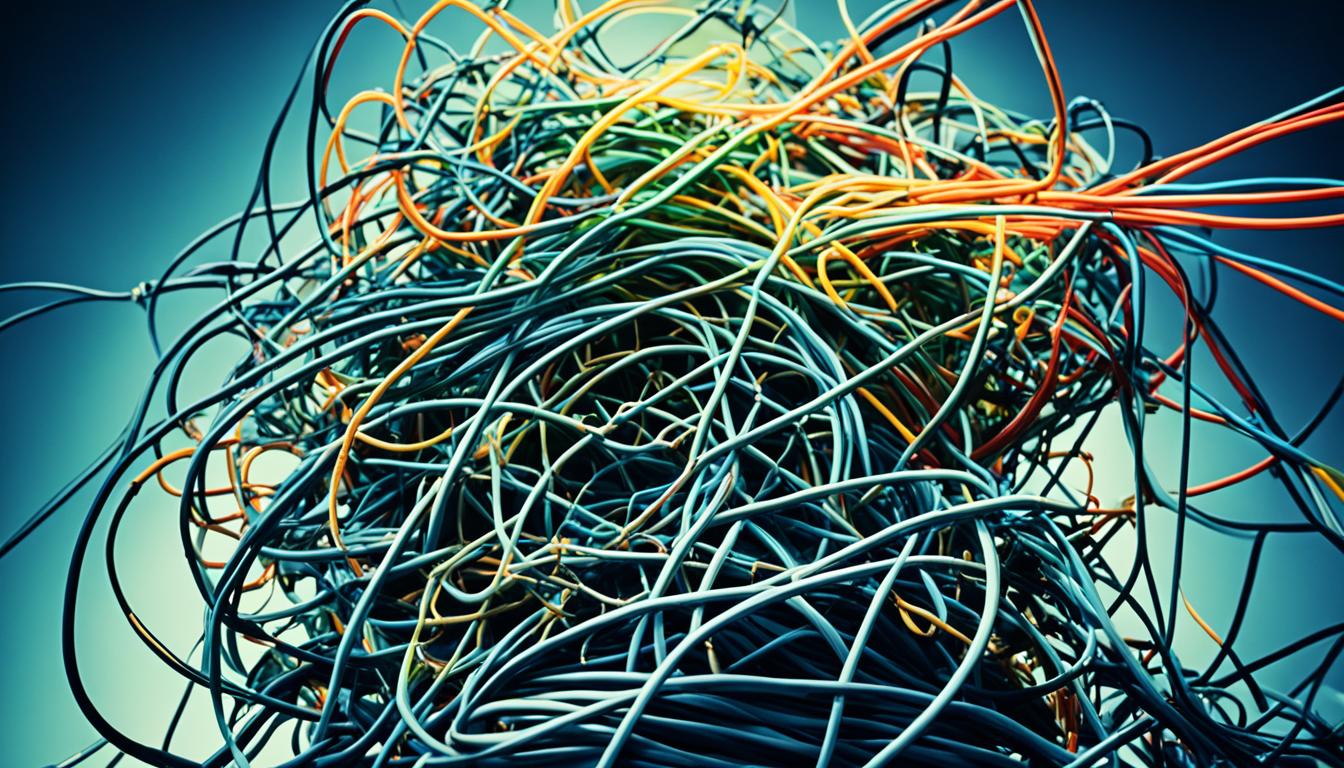Will Clearing Cache Delete Pictures from Your Device?
Originally posted on May 24, 2024 @ 4:16 am
Did you know over 1.5 trillion photos were taken worldwide in 2022? It’s a huge number. But what if your device’s storage is full? You might think to clear the cache to make space. But you wonder, will this delete your photos?
In this guide, we will dig into cache and how it affects storage. We’ll also cover how to clear cache without losing your photos. No matter your device, you’ll learn to keep your pictures safe when clearing out space.
Key Takeaways
- Clearing the cache on your device will not directly delete your photos or pictures.
- Cache files store temporary data to improve device performance, but can accumulate over time and take up valuable storage space.
- You can safely clear the cache on your Android, iOS, Windows, or macOS device without losing your photos.
- Regularly clearing the cache, backing up your data, and using cloud storage solutions are key to effectively managing your device’s storage.
- Understanding the difference between cache files and your actual photos is crucial to avoid accidentally deleting important data.
Understanding Cache and Its Impact on Device Storage
Cache helps your device run faster by storing often-used data temporarily. This data may be web pages, app content, or media files. It’s kept close to speed up access times when you need it again. Knowing about different cache types and how they benefit speed is key to managing your device well.
What is Cache?
Cache is a spot on your device that saves data you often look at, like web pages or app data. So, the next time you open that website, your device doesn’t need to re-download everything. Instead, it quickly picks up the saved data from the cache.
Types of Cache Files
There are various cache file types, such as browser cache which fast-tracks the loading of web content. App cache helps apps run smoother by remembering certain kinds of data, like images or videos. And system cache, used by the device’s OS, stores vital system files to boost overall performance.
Benefits of Cache for Faster Device Performance
Cache improves your device’s speed and performance greatly. By saving web pages, app data, and media files you often access, your device can quickly pull them up when needed. This makes things load faster, apps run smoother, and gives you a better overall feel for using your device.
Yet, too much cache can hog your device’s storage. It’s crucial to know about clearing cache. When you clear it, you make space on your device. This also affects items like your pictures and photos. So, managing your cache wisely is important for keeping your device running well.

will clearing cache delete pictures
Clearing your device’s cache could help free up space. But it’s vital to know if it’ll delete your pictures. We’ll look into how this affects your photos on different devices.
Clearing Cache on Android Devices
Android users can clear their cache in the Settings app. This won’t delete your photos. It will just remove cached info from apps. To do this, go to Settings > Apps & notifications > See all apps. Then, click on the app and choose “Storage & cache” to clear it.
Clearing Cache on iOS Devices
iOS handling of cache is somewhat unique. You can clear it indirectly by removing or offloading apps. Offloading an app clears its cache but keeps the documents. Deleting apps removes the cache and associated files. To manage, visit Settings > General > iPhone Storage. Here, you can offload or delete apps to clear cache.
Clearing Cache on Windows Computers
On Windows, you can clear cache in browsers or using tools. This won’t erase your photos. It’ll just remove web data that’s been cached. To clear cache in a browser, find a “clear browsing data” option. Use Disk Cleanup for a more thorough cache cleaning.
Clearing Cache on macOS
Mac users clear cache through browsers or disk tools. Like on other devices, this won’t get rid of your photos. It will just delete cached files. Use browser settings to clear cache there. System-wide cache clearing can be done using Disk Utility or Storage Management.
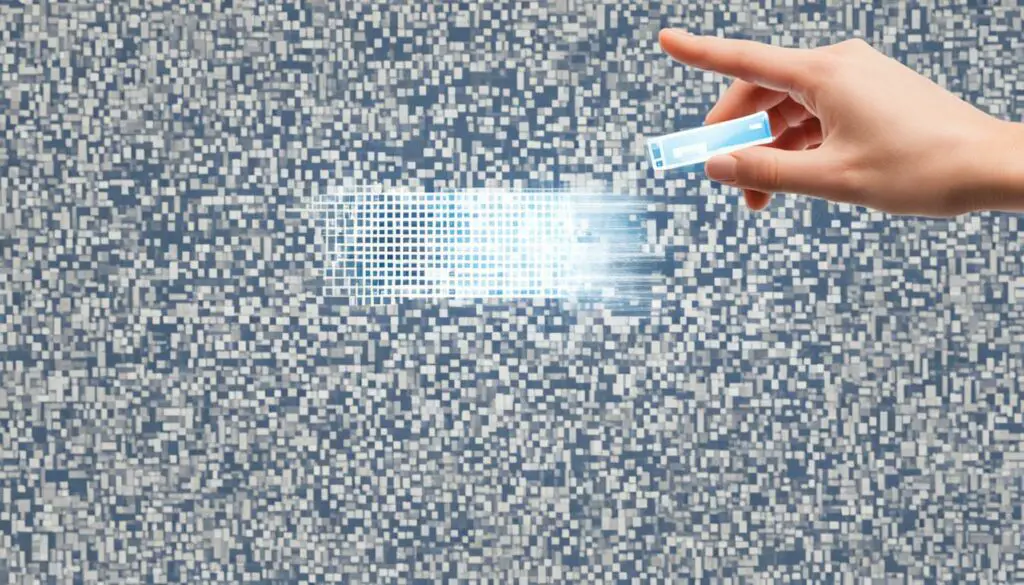
Best Practices for Managing Device Storage
To keep your device storage in check and safeguard your important data, it’s key to follow some top tips. Start by regularly clearing your cache. This step can free up space on your Android, iOS, Windows, or Mac. But, be sure not to delete your favorite photos and videos by mistake.
Regularly Clearing Cache to Free Up Space
Cached data like web pages, app assets, and media can eat up your storage. Clearing the cache often lets you get this space back. Remember, though, it might remove some app images. It won’t delete your personal photos.
Backing Up Important Data
Backing up your essential data, such as photos, is vital. This guards against device issues or if you mistakenly delete something. Use external hard drives or flash drives. And use Google Drive, Dropbox, or iCloud for online storage. This way, your data is safe and can be reached from different devices.
Using Cloud Storage Solutions
Cloud services are a great way to protect your data. They sync your photos to the cloud. This saves space on your device and keeps your data secure. Google Drive, Dropbox, and iCloud are perfect for this. They make it easy to access and share your photos and files.

Conclusion
In conclusion, clearing the cache can boost your device’s storage. But, it might affect your saved photos and files. It won’t delete your photos, but it might remove some stored data from apps.
To keep your device running smoothly and secure your files, clear the cache often. Also, backup your data regularly. Using cloud storage is a smart move. This way, you protect your photos and important files.
Finding the right balance is crucial. Take care of your device while keeping your memories safe. Follow tips like clearing the cache and backing up. With the right steps, you’ll enjoy a well-working device without losing your precious photos.
FAQ
Will clearing cache delete my pictures and photos?
No, clearing the cache doesn’t remove pictures or photos. Cache files help apps run faster. Removing them doesn’t touch your personal pictures.
How do I clear the cache on my Android device?
To clear the cache on your Android, follow these steps. First, go to the Settings app. Then, look for the Storage or Apps section. Finally, choose to clear the cache. This action will clean the cached data but leaves your personal photos safe.
How do I clear the cache on my iPhone or iPad?
On iOS devices, you clear the cache by offloading or deleting apps. This action gets rid of the app’s cached data. However, it keeps your photos intact. You can also try to clear the cache in your web browser settings.
How do I clear the cache on my Windows or Mac computer?
To clear the cache on Windows, use the Disk Cleanup tool or browser settings. For a Mac, it’s similar. You can clear the cache there or use a disk cleanup utility. Remember, this won’t delete your photos.
What are the benefits of regularly clearing the cache on my device?
Clearing the cache often is good for your device. It frees up space and makes things run better. Just make sure to back up your photos first. This prevents any loses.
Source Links
- https://www.npr.org/2024/05/17/1251839605/beth-gibbons-lives-outgrown-review
- https://wkkj.iheart.com/content/2024-05-16-watch-post-malone-make-acm-awards-debut-with-surprise-reba-mcentire-duet/
- https://wcol.iheart.com/content/2024-05-16-parker-mccollum-stuns-acm-awards-crowd-with-acoustic-take-on-burn-it-down/