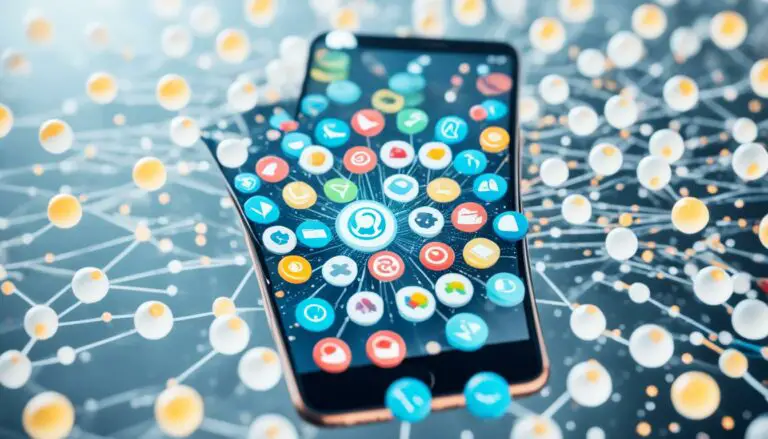Why Is My Phone Using Data Even With Mobile Data Turned Off?
Originally posted on May 27, 2024 @ 2:59 am
Did you know that Americans use around 31.4 gigabytes of mobile data each month? Even when mobile data is off, your phone could still be using it. This might sound shocking, but it’s essential to know why. This helps manage your data better.
Your phone might be eating up data without you knowing. This happens because of apps running in the background, system services, and syncing. Being aware of these factors lets you keep a check on your data use.
Key Takeaways
- Your phone may use data even with mobile data turned off due to background app activity, system services, and syncing processes.
- Identifying data-hungry apps and services is crucial to controlling your overall data consumption.
- Utilizing data monitoring apps and implementing battery optimization techniques can help prevent data leaks and reduce unwanted data usage.
- Optimizing your network settings and being mindful of data-intensive activities can also contribute to better data management.
- Understanding the sources of your phone’s data usage is the first step towards regaining control over your cellular data plan.
Understanding Background Data Usage
Even when you turn off mobile data, your phone might still use data. This is because of things like app data usage, system services, and data syncing. It’s important to know about these to control how much data your phone uses.
Apps that Consume Data in the Background
Lots of apps on your phone keep using background data even if you switch off mobile data. They do this for tasks like getting updates or syncing information. By checking which apps are using data in the background, you can stop those that use too much data.
Built-in System Services and Syncing
Your phone’s own services and processes can also use data in the background. Things like email, cloud backups, and updates keep working even with mobile data off. To use less data, it’s good to understand and control these system-level data uses.

Monitoring and Controlling Data Consumption
Understanding and controlling your phone’s data use is key. You can track usage with apps like Data Usage Monitor or My Data Manager. These tools show you which apps eat up data. You can then manage them to save data, set better network options, and stop data from slipping away.
Data Monitoring Apps
Apps for monitoring let you watch both your cell and Wi-Fi data use. They let you set limits and warn you when you’re getting close. So, you’ll know which apps use the most data. This information helps you make them use less, even without mobile data on.
Battery Optimization and Data Leak Prevention
Improving your phone’s battery life can also cut down on data use. You can stop some apps from running when you’re not using them. This and setting up your network better can save data. Avoiding data-heavy tasks like watching HD videos helps too when you’re off mobile data.
FAQ
Why is my phone using data even with mobile data turned off?
There are several reasons why this happens. Apps running in the background, system services, and syncing can use data. It’s key to know where your data is going and how to manage it.
What apps and services can use data in the background?
Apps like email, cloud backups, and updates can use data without you knowing. They might be checking or syncing info. Even when you turn off mobile data, they can keep using it.
How can I monitor and control my phone’s data usage?
Special apps can show you which apps are using the most data. They can help you cut down on data use. You should also adjust your network settings and avoid heavy data use if possible.
Doing these things will help lower your data use, even when mobile data is off.