Why Has My Lock Screen Changed – Easy Solutions
Originally posted on June 3, 2024 @ 8:32 am
Did you know that a huge 93% of smartphone users check their phones hourly? Your lock screen shows up first when you open your phone. It gives quick access to key info and functions. But, if your lock screen suddenly looks different, you might wonder why. We’ll look at common reasons for this and how to get your old lock screen back.
Key Takeaways
- Software updates may change or add lock screen features.
- Apps from outside sources might change your lock screen without asking first.
- You can make your lock screen how you like it using phone features.
- Be careful with non-phone apps that change your lock screen for safety reasons.
- If your lock screen is acting up, go through the settings or reset it.
Exploring Reasons Behind Lock Screen Changes
A lock screen can change when software updates. These updates are made by the device’s manufacturer. They might bring new lock screen features or change how it looks. This change is to make the device better or to add new options.
For example, updates for iOS can offer new widgets. Android updates can improve the lock screen with better designs or more lock screen security settings.
Adding new apps can also cause changes. Apps for lock screen designs or security might change things without asking. This can happen because of the app’s settings or not working well with the device.
These apps might even show ads on your lock screen. This can make the screen look different.
Software Updates and New Features
Manufacturers update devices to make them better. These updates can change the lock screen in positive ways. For instance, you might get to add widgets, change wallpaper, or improve lock screen security settings.
Third-Party App Interference
Using third-party apps for more features can sometimes backfire. Apps for improving the lock screen may make unwanted changes. They might also show ads that change how your lock screen looks.
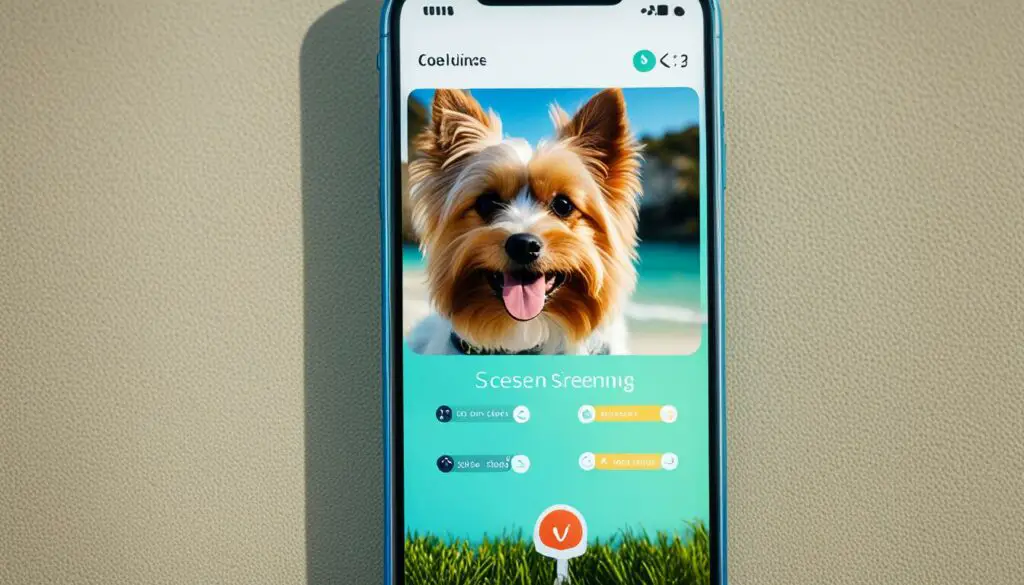
Understanding Lock Screen Customization Options
Most new phones come with tools to change how the Android lock screen and iOS lock screen look.”> These tools let you pick a new wallpaper, change the font and colors, and add or remove lock screen widgets. You can also set up security features like using your face or fingerprint.”> By using these settings, you can make your lock screen reflect your style.
Built-in Customization Tools
With Android, you can make your lock screen special by changing its look in the “Display” or “Wallpaper” settings.”> You can pick from lots of wallpapers or even add your own pictures.”> There are also features like lock screen battery optimization to save power and setting up your fingerprint for security.
For iOS devices, you can go to the “Settings” app to customize your lock screen.”> You have many wallpaper options to choose from.”> You can also make and use wallpapers that change throughout the day.”> With iOS, you can control lock screen widgets and your private info settings too.
Third-Party Lock Screen Customization Apps
Besides what’s already in your phone, you can find apps that make lock screen changes easier.”> These apps allow for more varied wallpapers, adding widgets or shortcuts, and even hiding private data.”> But, using these may sometimes not be safe for your privacy.

why has my lock screen changed
Troubleshooting Lock Screen Issues
Having trouble with your lock screen might mean someone changed settings. First, look in your device settings to see if anything was changed without you knowing. You might need to restart your device or reset the lock screen to fix it. Sometimes, removing certain apps can stop the issue.
Ensuring Privacy and Security
Making your lock screen look good is only part of it. You should also make sure it keeps your info safe. Use thumbprints or facial recognition for extra safety. A strong password is key. Also, choosing carefully what shows up on your lock screen can help keep info private. Doing these things will help keep your device secure.
| Lock Screen Feature | Benefit |
|---|---|
| Fingerprint Unlock | Secure access to your device with just a touch |
| Strong Passcode | Prevents unauthorized access to your device |
| Notification Control | Keeps sensitive information private on the lock screen |

Conclusion
The reasons for your lock screen changing can vary. This might happen due to software updates or because of other apps. By knowing what might cause this, we can fix it and choose the lock screen we like best. We can also make sure our phone is safe and private.
It’s important to always be careful. Keep your phone’s software updated. And, watch out for apps that might mess with your lock screen. You can change how your lock screen looks. Use the tools your phone gives you. Or, you might find other good apps to use. Just remember, always think about staying safe online.
If you use Android or iOS, you can make your lock screen your own. Changing your lock screen makes using your phone fun and pretty every day.
FAQ
Why has my lock screen changed?
Your lock screen might change because of a few things. This could be from updates, third-party apps, or because you wanted it to look different.
What are the effects of software updates on the lock screen?
Updates can make your lock screen look or work different. The phone’s maker might do this to make it better or to add new stuff.
How can third-party apps affect the lock screen?
Some apps can change your lock screen without asking. They might do this on their own or because your phone and the app don’t work well together.
What are the built-in lock screen customization options?
Modern phones let you change lots of things on the lock screen. You can switch the background, font, and color. You can also pick who can see your notifications or use your face or fingerprint to unlock your phone.
What are the benefits of using third-party lock screen customization apps?
These outside apps let you do even more to your lock screen. You can choose from a lot of backgrounds, add cool things like widgets, and keep your private stuff hidden.
How can I troubleshoot lock screen issues?
If your lock screen isn’t working right, try a few things. Look at your settings, restart your phone, or delete apps that might be causing problems.
How can I ensure my lock screen is secure?
To make sure your lock screen is safe, use things like fingerprint or face recognition. Also, pick a hard password and be careful about which notifications show when your phone is locked.








