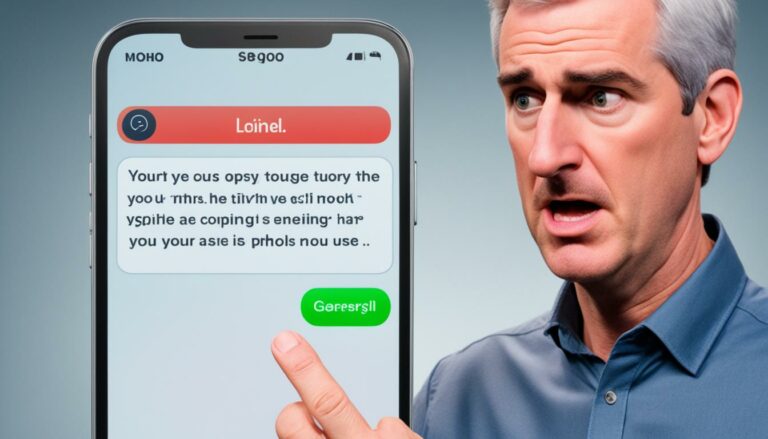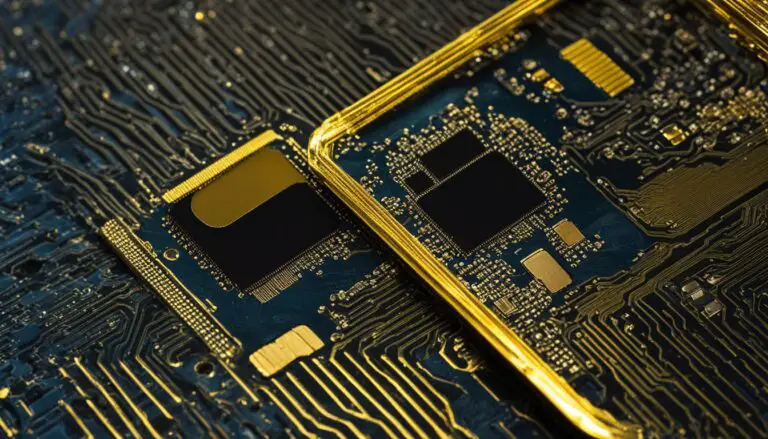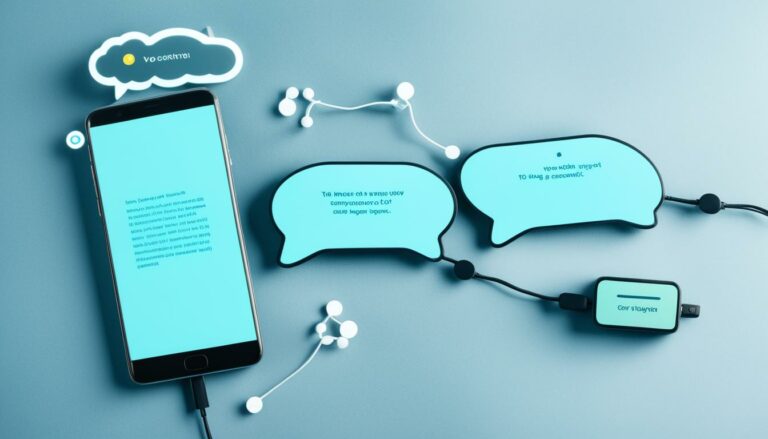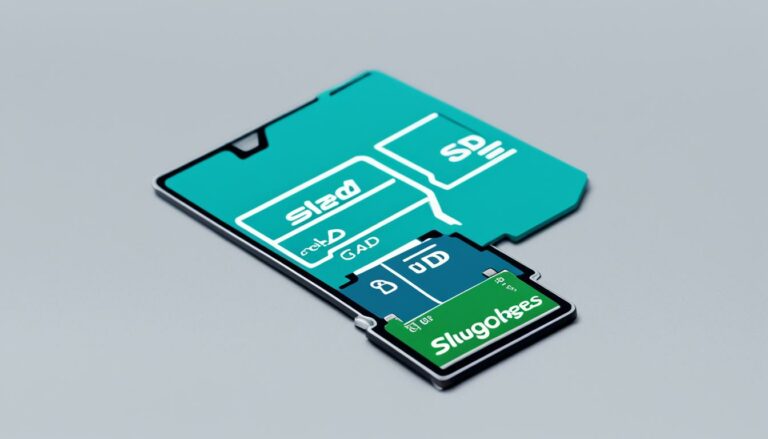Why Can’t I Delete a Number From My Contacts?
Originally posted on June 3, 2024 @ 4:24 pm
Do you know most Americans have more than 500 contacts on their phone? It’s a huge list of names and numbers to keep track of. But what if you want to delete one number from this long list? It can seem impossible. Many smartphone users face this issue. Knowing why can help you take charge of your contacts.
Not being able to delete a number from your contacts on a smartphone is frustrating. But, there are good reasons this might happen. For instance, if a contact is on many devices, you can’t delete it from just one. Also, apps that use your contacts might stop you from deleting some numbers. By learning more about this, you can get back control of your contact list.
Key Takeaways
- The inability to delete a contact number is often due to syncing across multiple devices or third-party app permissions
- Syncing contacts across devices can make it difficult to remove a number from just one device
- Third-party apps may have access to your contacts, preventing you from deleting certain numbers
- Understanding the underlying reasons and troubleshooting steps can help you regain control over your contact list
- Regular review and pruning of your contact list can help maintain better control over your smartphone’s contact management
Troubleshooting Contact Deletion Issues
Deleting a number from your contacts can be hard if it’s on many devices. If you delete a synced contact from one device, it might stay on others. This can lead to contact deletion issues. To fix this, check your device settings. Make sure the contact isn’t synced from another account.
Syncing Contacts Across Devices
Having problems with your contacts app or deleting numbers? Understanding how devices save contacts is key. Devices often sync contacts, and this can make deleting them tricky. Look into your settings and accounts to stop sync from other sources.
Third-Party App Permissions
Third-party apps with access to your contacts can cause trouble too. They might stop you from managing your list properly. To solve this, review app permissions. Remove access for apps you don’t really trust or use regularly.

| Troubleshooting Step | Description |
|---|---|
| Check Sync Settings | Ensure that the contact you’re trying to delete is not being synced from a linked account or third-party service, which can prevent you from removing it from your device. |
| Review App Permissions | Identify any third-party apps that have access to your contacts and consider revoking their permissions if they are interfering with your ability to manage your contact list. |
| Contact Manufacturer Support | If you’ve exhausted other troubleshooting options, reach out to your device manufacturer’s support team for further assistance in resolving your contact deletion issues. |
why cant i delete a number from my contacts
Having trouble deleting a number from your phone’s contacts? There might be several reasons why. If your contacts are synced on different devices, this could be the cause. So, deleting it on one device won’t remove it elsewhere. This makes it hard to get rid of a contact number for good.
If you have apps that access your contacts, they might be stopping you from deleting numbers. You can solve this by checking each app’s permissions. Then, you can decide to limit their access to your contacts.
Smartphone Contact Management
Managing your smartphone contacts is key. It lets you control who is in your contact list. Knowing how to deal with deleting contacts will make things smoother. This way, you’ll be better at keeping your contact list up to date.
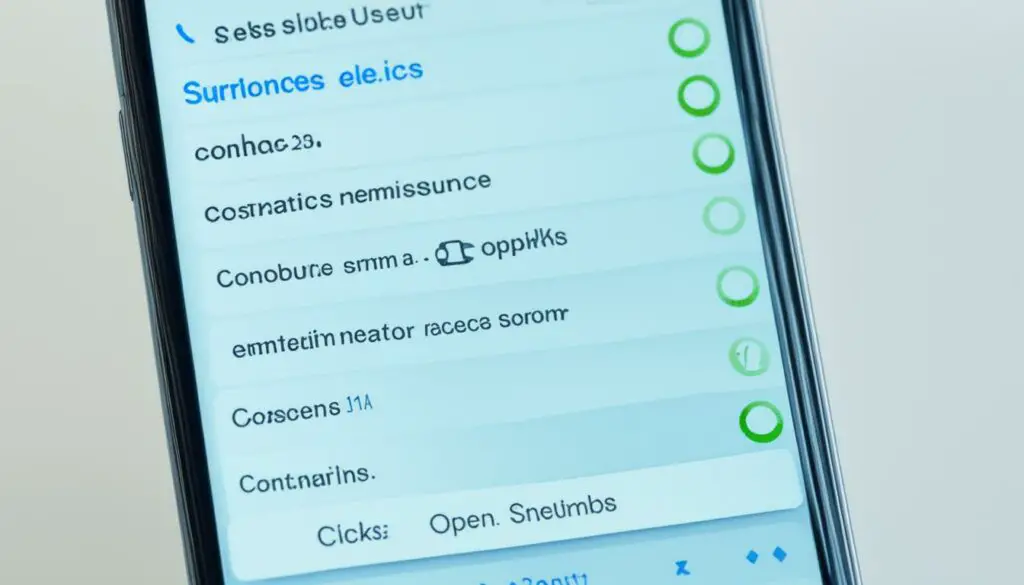
| Reason | Description | Solution |
|---|---|---|
| Synced Contacts | When a contact is synced across multiple devices, deleting it from one device may not remove it from the others. | Check your device settings and ensure the contact is not being synced from a linked account or third-party service. |
| Third-Party App Permissions | Apps that have been granted access to your contacts may be preventing you from deleting certain numbers. | Review the permissions granted to your apps and revoke access to your contacts if necessary. |
Conclusion
In conclusion, not being able to delete a number from your phone is frustrating. This can happen because of syncing issues or app settings. By understanding these issues and taking troubleshooting steps, you can manage your contacts well. Remember to keep your contact list updated and see how your apps handle contacts.
Managing contacts on your phone can be tough, but it’s possible with the right steps. By fixing syncing and app issues, you can easily remove contact numbers and delete contact number. Always check your settings to solve problems with deleting contacts.
Keeping your contact list management under control on your mobile phone address book is very important. Stay ahead and solve any contacts app problems to have organized and available smartphone contacts. This helps you why cant i delete a number from my contacts with no trouble.
FAQ
Why can’t I delete a number from my contacts?
It can be really annoying when you can’t delete a number from your phone. This often happens with contacts that are on more than one device. And sometimes, apps that use your contacts may not let you delete them.
These are common issues. Having contacts on many devices or letting apps use your contacts can cause trouble.
How can I delete a contact that is synced across multiple devices?
Deleting a contact on one device may not remove it from all. To fix this, look at your settings. Make sure the contact isn’t linked to another account.
Why can’t I delete a contact that was added by a third-party app?
Some apps you download might stop you from deleting contacts. To fix this, check the app’s settings. You might be able to stop the app from using your contacts.