Call & Text on Other Devices – What is it on Samsung?
Originally posted on May 27, 2024 @ 7:07 am
Did you know 90% of smartphone users use their devices daily for talking and texting? This shows how important it is for our devices to connect well. Samsung has a special feature called “Call & Text on Other Devices.” It lets you use your Samsung smartphone’s calling and texting on other compatible Samsung devices, like tablets or PCs. This is part of Samsung’s plan to make all your Samsung tech work smoothly together.
This feature is very interesting. It’s called “Call & Text on Other Devices.” We’ll take a closer look at what it does. We want to understand why connecting your Samsung devices this way is good. And we’ll show you how to use it to do more and stay connected in the Samsung world.
Key Takeaways
- The “Call & Text on Other Devices” feature lets you talk and text from your Samsung smartphone on other Samsung devices.
- This feature is about making your Samsung tech work better together.
- You can join your devices to use your phone’s calling and texting on others, like tablets and PCs.
- Using this feature makes you more productive and connected with your Samsung tech.
- It works with many Samsung devices, from the latest Galaxy smartphones to some Galaxy tablets and laptops.
Understanding Samsung’s Call & Text on Other Devices
With Samsung’s “Call & Text on Other Devices,” you can make or receive calls and texts with your Samsung tablet or PC. This is part of the multi-device experience. It makes using your Samsung devices together easy and smooth.
Samsung’s Multi-Device Experience
Samsung offers many ways to connect your devices. You can use your phone, tablet, and PC together with features like “Call & Text on Other Devices.” This makes switching between devices for calling and texting effortless. You can also share files and see notifications across all devices.
Device Linking and Connectivity
To use “Call & Text on Other Devices,” your Samsung devices link together. This is thanks to Samsung’s device linking and connectivity tech. With this, you can use your tablet or PC to make calls and send texts, just like on your phone. It’s easy to set up by signing in to your Samsung account and adjusting your device settings.
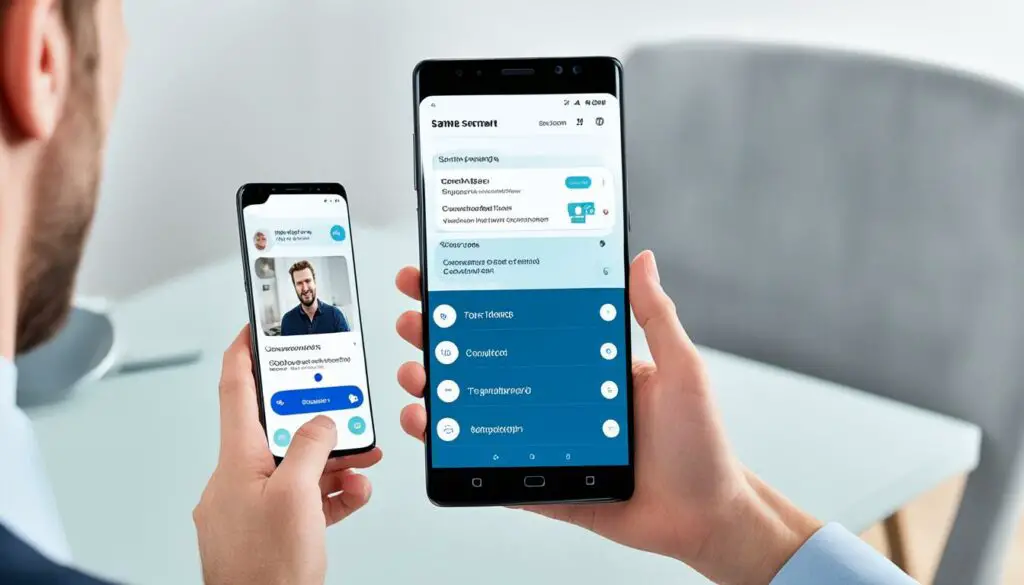
What is Samsung Call and Text on Other Devices
To use the “Call & Text on Other Devices” feature, connect your Samsung gadgets. You can link them through Samsung account and device settings. This works for Samsung smartphones, tablets, or PCs. After linking, you can handle calls and texts from these devices.
Setting Up Call & Text on Other Devices
Setting up is easy. Check that your Samsung devices can work together. Then, go to their settings and turn on the feature. You can now use other Samsung devices to make calls and exchange messages.
Compatible Samsung Devices
This feature works with various Samsung items like Galaxy phones, tablets, and PCs. It supports new devices from the Galaxy S, Note, and Z series. It also works with some Galaxy Tabs and Books. To make sure your item is compatible, check the latest info on the Samsung website.

Conclusion
In conclusion, Samsung’s “Call & Text on Other Devices” feature changes how we connect our devices. It lets you make calls and send texts using your phone on Samsung tablets and PCs. This means you’re more connected and productive with all your Samsung gadgets working together.
This feature uses advanced technology to connect your Samsung gadgets. Now, you can make calls and send texts from any Samsung device you have. It makes staying in touch and getting things done easy, no matter which gadget you’re on.
Embrace the convenience of Samsung’s “Call & Text on Other Devices” and make your Samsung devices work better together. Boost your productivity and feel more connected with your devices. Experience how Samsung gadgets can smoothly work as one system.
FAQ
What is the "Call & Text on Other Devices" feature on Samsung devices?
The “Call & Text on Other Devices” feature lets you use your phone’s calling and texting on other Samsung gadgets. It includes tablets and PCs. This helps connect all your Samsung tech together to make things easier for you.
How does the "Call & Text on Other Devices" feature work?
To make this feature work, Samsung uses special technology. It links your Samsung phones, tablets, and PCs together. This allows you to talk and text from any of your Samsung devices.
What devices are compatible with the "Call & Text on Other Devices" feature?
The feature works with lots of Samsung gadgets. It includes Galaxy phones, tablets, and some computers. Devices like the Galaxy S, Note, and Z series are part of it. As well as some Galaxy Tab and Galaxy Book devices.
How do I set up the "Call & Text on Other Devices" feature on my Samsung devices?
To start, you must link your Samsung devices. You can do this through the Samsung account and device settings. Once set up, you can call and text from any connected Samsung device.
Source Links
- https://www.atlutd.com/news/how-to-watch-atlanta-united-unified-travel-to-face-nashville-sc-unified-may-18-2024
- https://www.androidheadlines.com/2024/05/the-galaxy-s25-chipset-may-be-an-efficient-3nm-exynos-2500.html
- https://www.phonearena.com/news/Galaxy-Z-Fold-6-now-rumored-to-have-better-cameras-than-Galaxy-S24_id158403








